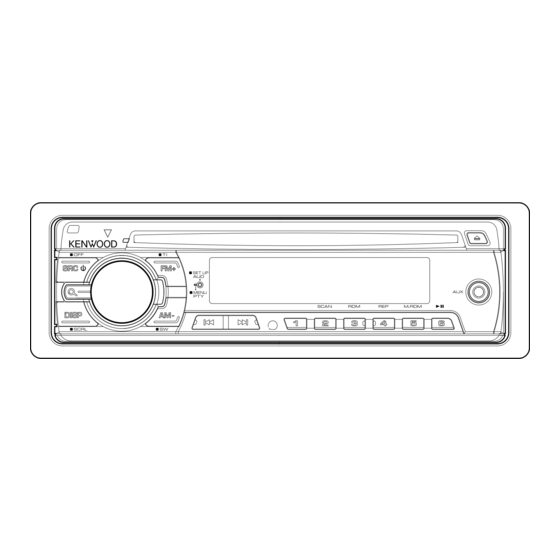
Table of Contents
Advertisement
CD-RECEIVER
KDC-W3544W
KDC-W3044
KDC-W313
INSTRUCTION MANUAL
Declaration of Conformity with regard to the EMC Directive
2004/108/EC
Manufacturer:
Kenwood Corporation
2967-3 Ishikawa-machi, Hachioji-shi, Tokyo, 192-8525 Japan
EU Representative's:
Kenwood Electronics Europe BV
Amsterdamseweg 37, 1422 AC UITHOORN, The Netherlands
© B64-4214-00/00 (EW/E2W/E0/E20)
Advertisement
Table of Contents

Summarization of Contents
Before Use and Safety Precautions
Initial Setup and First Time Use
Instructions for initial setup, including precautions and demonstration mode cancellation.
Unit Cleaning and Maintenance
Guidance on cleaning the unit's faceplate, terminals, and lens.
CD Handling and Compatibility
Best practices for handling CDs and identifying compatible/incompatible discs.
Basic Operation Controls
Power, Source, and Volume Control
How to turn the unit on/off, switch sources, and adjust volume.
Auxiliary Input and Call Muting
Connecting external devices and managing audio during phone calls.
Subwoofer Output and Display Switching
Configuring subwoofer output and changing displayed information.
Tuner and Radio Functions
FM/AM Band Switching and Tuning
Navigating between FM bands and AM, and frequency tuning.
Traffic Info and Station Presets
Using traffic information and setting/recalling radio station presets.
Disc Playback and Music Search
Disc Playback Controls
Starting, pausing, and ejecting discs, plus music search functions.
File and Folder Navigation
Searching through audio files and folders on discs or media.
Playback Modes and Scanning
Utilizing repeat, random, and scan play for music playback.
General Operation and Audio Setup
Audio Control and EQ Settings
Adjusting audio levels, bass, middle, treble, and subwoofer settings.
Speaker Setting and System Q
Fine-tuning speaker types and optimizing sound with System Q.
Display Information Settings
Customizing which information is shown on the unit's display.
Advanced Tuner Operations
Program Type (PTY) Functionality
Using PTY to search for specific types of radio broadcasts.
PTY Presets and Language Options
Saving PTY presets and changing the display language for PTY.
Music File and CD Operations
Audio File Search and Navigation
Locating and playing audio files by browsing folder structure.
Music CD Track Selection
Selecting specific tracks on a music CD for playback.
Security Code Management
Activating the Security Code
Procedure for setting up a security code to prevent unauthorized use.
Deactivating the Security Code
Process to disable or remove the security code feature.
Additional Menu Functions
Auto Memory Entry Setup
Automatically memorizing radio stations for quick recall.
Auxiliary Input Display Customization
Setting the display text for the auxiliary input source.
Demonstration Mode Configuration
Options for enabling or disabling the unit's demonstration mode.
Appendix: Optional Accessories and Settings
Optional Accessory Usage
Instructions for operating optional accessories like Bluetooth modules.
Power Timer and Icon Settings
Configuring the auto power-off timer and display icon behavior.
Installation and Wiring Procedures
Unit Installation Steps
Detailed steps for physically installing the car audio unit.
Connecting External CD Components
Guidelines for connecting CD players or disc changers.
Unit Removal and Installation
Removing the Unit from the Vehicle
Steps for safely removing the unit and its frame.
Troubleshooting and Error Resolution
System Messages and Codes
Interpretation of error messages and system status indicators.
Source-Specific Troubleshooting
Diagnosing issues with tuner, disc, or audio file playback.
Technical Specifications
Tuner and CD Player Specifications
Detailed technical data for tuner sections and CD playback.
Audio and Input Specifications
Power output, impedance, and auxiliary input technical details.
General Unit and Electrical Specs
Overall operating voltage, current, dimensions, and weight.












Need help?
Do you have a question about the KDC-W3044G and is the answer not in the manual?
Questions and answers