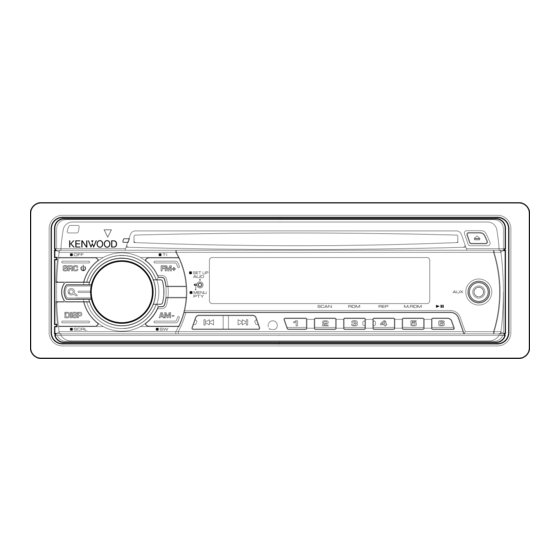
Table of Contents
Advertisement
CD-RECEIVER
KDC-W3544W
KDC-W3044
KDC-W313
INSTRUCTION MANUAL
Declaration of Conformity with regard to the EMC Directive
2004/108/EC
Manufacturer:
Kenwood Corporation
2967-3 Ishikawa-machi, Hachioji-shi, Tokyo, 192-8525 Japan
EU Representative's:
Kenwood Electronics Europe BV
Amsterdamseweg 37, 1422 AC UITHOORN, The Netherlands
© B64-4214-00/00 (EW/E2W/E0/E20)
Advertisement
Table of Contents

Summarization of Contents
Before use
Before using this unit for the first time
Initial setup requires canceling Demonstration mode.
How to reset your unit
Instructions on using the Reset button for unit malfunction.
Cleaning the Unit
How to clean the unit's faceplate and terminals.
Lens Fogging
Explanation of lens fogging and how to resolve it.
Handling CDs
Precautions for handling CDs to prevent damage.
CDs that cannot be used
Types of CDs that are not supported or may cause issues.
Basic Operation
General functions
Explanation of basic controls like power, volume, and faceplate release.
Auxiliary input
Connecting portable audio devices via mini-plug cable.
Muting volume upon reception of phone call
How the unit mutes volume during a phone call.
Subwoofer output
Function to switch subwoofer output ON or OFF.
Switching display
Changing the information displayed on the screen.
Tuner Operation
Tuner functions
Operating FM/AM bands, tuning, and traffic information.
Disc play functions
How to play discs, pause, eject, and search tracks.
General Operation
Audio Control
Adjusting various audio settings like subwoofer level, bass, treble, and balance.
Audio Setup
Setting up sound system parameters like LPF and volume offset.
Speaker Setting
Fine-tuning speaker types for optimal sound quality.
Switching Display
Changing displayed information for Tuner and CD sources.
Tuner Operation
PTY (Program Type)
Selecting Program Type and searching for stations.
Program Type preset
Storing and recalling Program Types in preset buttons.
Changing Language for PTY Function
Selecting the display language for Program Type.
Music disc/Audio file Operation
Music Search (Function of Audio file)
Searching for songs within audio file structure.
Music Search (Function of Music CD)
Selecting songs from a music CD.
Menu Operation
Menu System
Overview of setting various functions via the menu system.
Function of KDC-W3544W
Activating Security Code
Steps to set a security code to prevent theft.
Deactivating Security Code
Steps to remove the security code function.
Menu Operation
Auto memory entry
Automatically stores stations with good reception.
Auxiliary Input Display Setting
Selecting the display when changing to Auxiliary input source.
Demonstration mode Setting
Sets the demonstration mode for the unit.
Appendix
About Audio file
Information on playable audio file formats and disc media.
Menu Glossary
Glossary of terms used in menu system settings.
Accessories/ Installation Procedure
Accessories
List of included accessories for the unit.
Installation Procedure
Step-by-step guide for installing the unit in a vehicle.
Installation/Removing the Unit
Installation
Guidelines for securely installing the unit and mounting sleeve.
Removing the hard rubber frame
Steps to remove the hard rubber frame using a removal tool.
Removing the Unit
Detailed steps for safely removing the unit from its mounting.
Troubleshooting Guide
Messages shown below display your systems condition
Explanation of error codes and system messages.
What might seem to be a malfunction
Common issues and their possible causes and solutions.
Specifications
FM tuner section
Technical specifications for the FM tuner.
MW tuner section
Technical specifications for the MW tuner.
LW tuner section
Technical specifications for the LW tuner.
CD player section
Technical specifications for the CD player.
Audio section
Technical specifications for the audio output.
Auxiliary input
Technical specifications for the auxiliary input.
General
General technical specifications for the unit.












Need help?
Do you have a question about the KDC-W313A and is the answer not in the manual?
Questions and answers