Table of Contents
Advertisement
DCR-SR15E/SR20E/SX15E/
SX20E/SX20EK
Digital Video Camera Recorder
Operating Guide
2010 Sony Corporation
4-209-890-11(1)
Table of contents
Getting started
Recording/Playback
Making good use of your
camcorder
Saving movies and photos
with a computer
Saving images with an
external device
Customizing your
camcorder
Additional information
Quick reference
8
10
20
30
32
39
47
54
63
Advertisement
Table of Contents

Summarization of Contents
Read This First
Battery Pack Safety
Provides crucial safety precautions and handling instructions for the battery pack to prevent hazards.
AC Adaptor Usage
Details on how to properly and safely use the AC adaptor for powering the camcorder.
Memory Card Information
Information regarding memory card compatibility and usage guidelines for the camcorder.
European Customer Notice
Information for customers in countries applying EU Directives regarding EMC and product safety.
Attention and Notices
Electromagnetic Field Notice
Advisory on how electromagnetic fields may affect camcorder performance and image/sound quality.
Disposal of Electrical and Battery Waste
Instructions for the proper disposal of old electrical equipment and waste batteries according to EU regulations.
UK Customer Notice
Specific notice for customers in the United Kingdom regarding the fitted plug and fuse.
Supplied Items
Camcorder Accessories Included
Lists essential accessories like AC adaptor, cables, battery pack, and software provided with the camcorder.
Operational Guidance
Language Settings
Instructions on how to change the on-screen display language for the camcorder.
Recording and Playback Tips
Advice on recording, playback, saving image data, and media formatting for optimal camcorder use.
Power and Temperature Notes
Important notes regarding battery/AC adaptor handling and camcorder temperature effects on operation.
Computer and Media Management
Guidance on connecting to computers, media formatting, and notes on optional accessories.
Camcorder Usage and Handling
Manual Illustration Clarity
Explanation regarding the clarity and representation of images and illustrations used in the manual.
Handling Precautions
Important notes on camcorder handling, drop sensor function, and operation at high altitudes.
Operation Flow Overview
Getting Started
Overview of initial setup steps for the camcorder.
Recording Movies and Photos
Guide to the process of recording video and taking photos with the camcorder.
Playing Movies and Photos
Steps for viewing recorded movies and photos on the camcorder.
Saving Images
Instructions on how to save recorded images using various methods.
Deleting Movies and Photos
Process for deleting recorded movies and photos to free up media space.
Customizing Your Camcorder
Using Menus
Guide to navigating and utilizing the camcorder's menu system for settings adjustments.
Handycam Handbook Information
Information on how to access and use the detailed 'Handycam' Handbook for further assistance.
Additional Information
Troubleshooting
Guidance for resolving common problems and issues encountered while using the camcorder.
Recording Time and Capacity
Details on recording times for movies and the number of photos that can be stored on media.
Precautions
Important safety warnings and precautions for operating and maintaining the camcorder.
Specifications
Technical specifications for the camcorder system, LCD screen, and general components.
Quick Reference
Screen Indicators Explained
Explanation of various indicators and symbols displayed on the camcorder's screen.
Parts and Controls
Identification of physical parts and controls on the camcorder for easy reference.
Index
An alphabetical index to help locate specific topics within the manual.
Getting Started
Step 1: Battery Pack Charging
Step-by-step instructions for charging the InfoLITHIUM battery pack using the AC adaptor.
Getting Started
Battery Charging Notes and Tips
Additional notes and tips related to battery charging, including remaining battery indicators.
Battery Charging Times
Approximate charging times for various InfoLITHIUM battery pack models.
Getting Started
Removing the Battery Pack
Procedure for safely removing the battery pack from the camcorder.
Using AC Power Abroad
Information on charging the battery pack in different countries/regions using the AC adaptor.
Battery and AC Adaptor Safety
Important safety precautions for handling battery packs and AC adaptors to prevent malfunctions.
Getting Started
Step 2: Power On and Date/Time Setup
Instructions for turning on the camcorder and setting the initial date and time.
Getting Started
Setting Date and Time Details
Detailed steps for setting the date, time, and summertime on the camcorder.
Turning Off the Camcorder
Procedure for properly turning off the camcorder after use.
Getting Started
Using the Multi-selector
Explanation of how to use the multi-selector for navigating menus and making selections.
Changing Language Display
Instructions for changing the on-screen language for menus and messages.
Getting Started
Step 3: Preparing Recording Media
Guide to preparing the camcorder's recording media, including internal hard disk and memory cards.
Selecting Media for Movies
Steps for selecting the recording media specifically for movie recording on supported models.
Getting Started
Selecting Media for Photos
Steps for selecting the recording media for photo recording on supported models.
Inserting Memory Cards
Detailed instructions on inserting compatible memory cards and understanding card types.
Getting Started
Memory Card Insertion and Ejection
Guidance on correctly inserting and ejecting memory cards, including database file creation.
Getting Started
Copying Media to Memory Card
Instructions for dubbing or copying movies and photos from internal media to a memory card.
Recording/Playback
Recording Overview
Introduction to recording, default media, lens cover operation, and grip belt usage.
Lens Cover and Grip Belt
Instructions on opening the lens cover and fastening the grip belt for recording.
Recording/Playback
Recording Movies
Detailed steps for recording movies, including switching modes and starting/stopping recording.
Recording/Playback
Recording Notes and Tips
Information on recording indicators, limits, face detection, capturing photos from movies, and LCD adjustment.
Recording/Playback
Shooting Photos
Guide to shooting photos, including data code recording and mode selection.
Recording/Playback
Photo Capture Adjustments
Instructions for adjusting focus during photo capture and changing image size settings.
Recording/Playback
Playback on Camcorder
Steps for playing back recorded movies and photos directly on the camcorder's screen.
Recording/Playback
Playing Movies Details
Advanced playback controls for movies, including volume, speed adjustments, and data code display.
Recording/Playback
Viewing Photos and Slideshows
Instructions for viewing individual photos and initiating a slideshow playback.
Recording/Playback
Playing Images on a TV
Guide to connecting the camcorder to a TV for playback and setting aspect ratios.
Recording/Playback
TV Aspect Ratio and Connections
Notes on aspect ratio settings for TVs and connections for monaural or 21-pin systems.
Making Good Use of Your Camcorder
Deleting Movies and Photos
Instructions for deleting individual or multiple movies and photos to manage media space.
Making Good Use of Your Camcorder
Deleting Content by Date
Procedure for deleting movies and photos based on their recording date.
Saving Movies and Photos with a Computer
Preparing Your Computer (Windows)
System requirements and preparation steps for using PMB software on Windows computers.
Saving Movies and Photos with a Computer
Installing PMB Software
Step-by-step guide for installing the 'PMB' (Picture Motion Browser) software on your computer.
Saving Movies and Photos with a Computer
Connecting and Disconnecting Camcorder
Instructions for connecting the camcorder during software installation and safely disconnecting it.
PMB Software Usage Notes
Important notes and recommendations for using the PMB software effectively and safely.
Saving Movies and Photos with a Computer
Starting PMB Software
How to launch the 'PMB' software and access its features like viewing and editing.
Creating Discs with One Touch
Guide to using the 'One Touch Disc Burn' function for saving camcorder content to discs.
Saving Movies and Photos with a Computer
Importing Movies and Photos
Instructions for importing movies and photos from the camcorder to your computer using PMB.
Saving Movies and Photos with a Computer
Creating a Disc
Steps involved in creating a DVD-Video format disc from imported movies and photos.
Saving Movies and Photos with a Computer
Disc Copying and Editing
Procedures for copying discs, editing movies, and capturing photos from movie frames.
Saving Images with an External Device
Saving Images to External Media
Instructions for saving movies and photos directly to external media like USB hard drives.
Saving Images with an External Device
Copying to External Media
Steps for copying movies and photos to external media, including selection methods.
Managing External Media
How to view and manage images stored on connected external media.
Saving Images with an External Device
Playing Back from External Media
Instructions for playing back images stored on external media directly on the camcorder.
Disconnecting External Media
Procedure for safely disconnecting external media devices from the camcorder.
Creating a Disc with a DVD Writer/Recorder
Using DVDirect Express
Guide to creating discs using the dedicated DVDirect Express writer.
Creating a Disc with a DVD Writer/Recorder
Customizing Disc Options
Options for customizing discs, including dubbing desired images and creating multiple copies.
Playing Back Created Discs
Instructions on how to play back discs created with the DVD writer.
Creating a Disc with a DVD Writer/Recorder
Using Other DVD Writers
Guidance on creating discs using Sony DVD writers other than DVDirect Express via USB.
Creating a Disc with a Recorder
Dubbing to Disc or Cassette
Procedure for dubbing camcorder images to discs or video cassettes using a recorder.
Creating a Disc with a Recorder
Dubbing Process and Quality
Details on the dubbing process, potential quality deterioration, and managing screen indicators.
Customizing Your Camcorder
Using Menus Overview
Introduction to camcorder menus, categories, and how to navigate them using the multi-selector.
Customizing Your Camcorder
Using MY MENU for Customization
Instructions on registering frequently used menu items to MY MENU for easier access.
Customizing Your Camcorder
Using the OPTION MENU
Guide to accessing and using the OPTION MENU for quick setting changes.
Customizing Your Camcorder
Manual and Shooting Settings
Overview of manual settings like scene selection, white balance, exposure, focus, and shooting settings.
Photo and Playback Settings
Details on photo settings (self-timer, image size) and playback settings (visual index, date index).
Customizing Your Camcorder
Edit, Others, and Media Management Settings
Information on edit functions, other settings, media management, and format options.
Customizing Your Camcorder
General Settings
Settings related to sound, display, clocks, language, power, and other general configurations.
Customizing Your Camcorder
Handycam Handbook Guide
Instructions for installing and viewing the 'Handycam' Handbook for detailed camcorder information.
Additional Information
Troubleshooting Guide
General steps and common solutions for problems encountered with the camcorder's operation.
Additional Information
Troubleshooting Specific Issues
Troubleshooting for specific issues like recording stops, software errors, and unrecognized computers.
Additional Information
Advanced Troubleshooting
Solutions for advanced issues such as damaged database files, memory card errors, and unsteady camcorder.
Additional Information
Recording Time and Battery Life
Information on approximate recording and playback times based on battery pack capacity.
Additional Information
Memory Card Capacity and Photo Count
Details on memory card recording times and the expected number of photos that can be stored.
Precautions
Use and Care Guidelines
General guidelines for operating the camcorder safely and caring for its components like the LCD screen.
LCD Screen and Casing Care
Instructions for cleaning and maintaining the LCD screen and camcorder casing.
Precautions
Lens Care and Battery Charging
Guidance on caring for the camcorder lens and charging the pre-installed rechargeable battery.
Device Disposal and Data Transfer
Notes on safely transferring data and disposing of the camcorder or memory card.
Specifications
System and LCD Specifications
Technical details on the camcorder's system format, recording formats, and LCD screen specifications.
General and AC Adaptor Details
General operating conditions, power requirements, and specifications for the AC adaptor.
Specifications
Dimensions, Mass, and Battery Specs
Physical dimensions, mass, and specifications for the rechargeable battery pack.
Trademarks and Copyrights
List of trademarks and registered trademarks associated with the camcorder and its software.
Quick Reference
Screen Indicators Explained
Explanation of various indicators and their meanings displayed on the camcorder's screen.
Parts and Controls
Camcorder Front and Top Controls
Identification of the lens, lens cover switch, microphone, light, buttons, and screen on the camcorder.
Parts and Controls
Camcorder Side and Bottom Controls
Identification of speaker, USB/AV jacks, buttons, reset, power, and other controls on the camcorder sides.
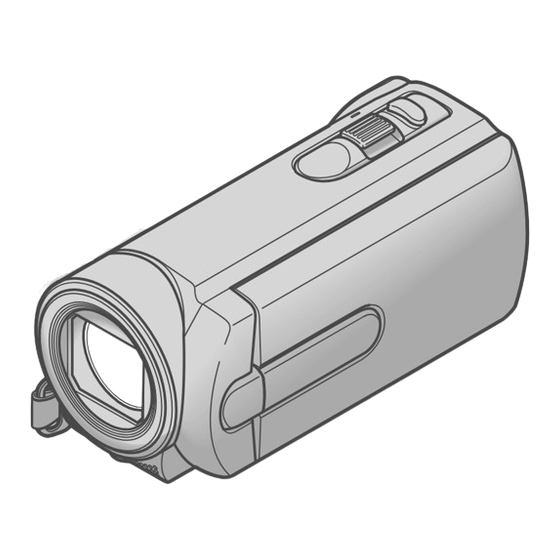










Need help?
Do you have a question about the HANDYCAM DCR-SX20EK and is the answer not in the manual?
Questions and answers