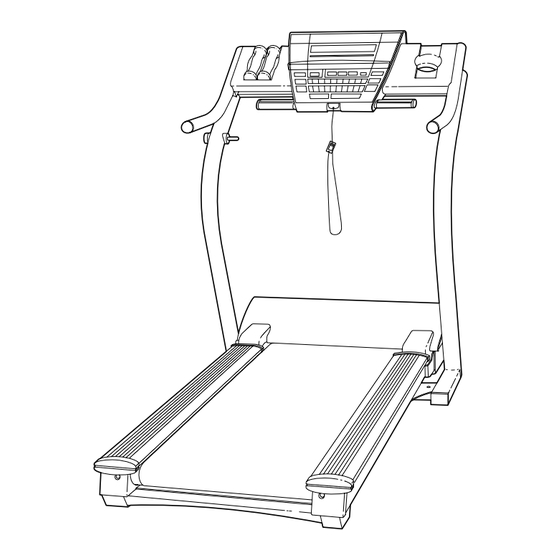
NordicTrack Apex 6100xi User Manual
Nordictrack user manual treadmill nttl25905
Hide thumbs
Also See for Apex 6100xi:
- User manual (34 pages) ,
- User manual (34 pages) ,
- User manual (34 pages)
Table of Contents
Advertisement
Patent Pending
Model No. NTTL25905
Serial No.
Find the serial number in the location
shown below. Write the serial number
in the space above for reference.
Serial Number Decal
QUESTIONS?
If you have questions, or if there
are missing parts, we will guar-
antee complete satisfaction
through direct assistance from
our factory.
TO AVOID UNNECESSARY DE-
LAYS, PLEASE CALL DIRECT TO
OUR TOLL-FREE CUSTOMER
HOT LINE. The trained techni-
cians on our Customer Hot Line
will provide immediate assis-
tance, free of charge to you.
CUSTOMER HOT LINE:
1-888-825-2588
Mon.–Fri., 6 a.m.–6 p.m. MST
CAUTION
Read all precautions and instruc-
tions in this manual before using
this equipment. Save this manual
for future reference.
USER'S MANUAL
Visit our website at
www.nordictrack.com
new products, prizes,
fitness tips, and much more!
Advertisement
Table of Contents

Summarization of Contents
Operation and Adjustment
Power Cord Connection
Proper connection of the power cord and surge suppressor for safe operation.
Console Features
Details on the console's advanced features, programs, and iFIT.com technology.
Initial Setup and Operation
Steps for initial setup and turning on the treadmill for use.
Manual Mode Operation
Step-by-step guide for operating the treadmill in manual mode.
Preset Workout Programs
Instructions for selecting and using the twenty-seven pre-programmed workouts.
Custom Program Creation
Guide on how to program and save personalized workout routines.
Fitness Test Program
How to use the program to measure relative fitness levels.
Pulse-Driven Program
Instructions for using the program that automatically adjusts to heart rate.
Connectivity Options
Connect to Portable CD Player
Steps to connect the treadmill to a portable CD player for audio output.
Connect to Portable Stereo
Steps to connect the treadmill to a portable stereo system.
Connect to Home Stereo
Instructions for connecting the treadmill to a home stereo system.
Connect to Computer
Steps to connect the treadmill to a computer for iFIT.com interaction.
Connect to VCR
Guide for connecting the treadmill to a VCR for video programs.
iFIT.com Program Usage
Web Site Program Usage
Instructions for accessing and running programs via the iFIT.com website.
Console Modes and Accessories
Information and Demo Modes
Features for tracking treadmill usage and switching console modes.
Optional Chest Pulse Sensor
Information on the optional chest pulse sensor for enhanced heart rate monitoring.
Folding and Moving the Treadmill
Folding for Storage
Step-by-step instructions for safely folding the treadmill for storage.
Moving the Treadmill
Procedures for safely moving the folded treadmill.
Lowering for Use
Instructions for safely unfolding and setting up the treadmill.
Troubleshooting
Power and Display Issues
Solutions for the treadmill not turning on or displays not functioning.
Belt and Incline Issues
Troubleshooting steps for walking belt performance and incline functionality.
Conditioning Guidelines
Exercise Intensity and Heart Rate
Guidance on using heart rate to determine appropriate exercise intensity.
Workout Structure
Recommended structure for workouts including warm-up, training zone, and cool-down.
Suggested Stretches
Illustrated examples of basic stretches for pre/post-exercise.
Part List
Ordering Replacement Parts
Instructions and information needed to order replacement parts.








Need help?
Do you have a question about the Apex 6100xi and is the answer not in the manual?
Questions and answers