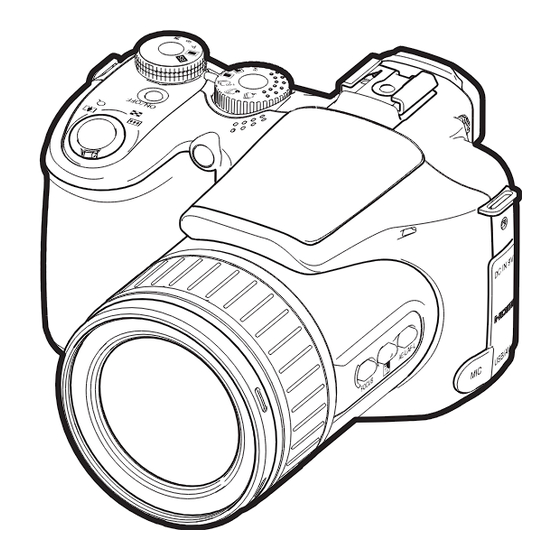
Casio EX-F1 - EXILIM Pro Digital Camera User Manual
Casio digital camera user's guide
Hide thumbs
Also See for EX-F1 - EXILIM Pro Digital Camera:
- Function manual (1 page) ,
- User manual (185 pages) ,
- Instructions (2 pages)
Table of Contents
Advertisement
Quick Links
E
Digital Camera
User's Guide
K860PCM1DMX
Thank you for purchasing this CASIO product.
• Before using it, be sure to read the precautions contained in this User's Guide.
• Keep the User's Guide in a safe place for future reference.
• For the most up-to-date information about this product, visit the official EXILIM
Website at http://www.exilim.com/
Advertisement
Table of Contents

Summarization of Contents
Read this first!
LCD Panel
Explanation of the camera's LCD panel characteristics and potential pixel variations.
Take test shots
Instruction to take a test shot before final image capture.
Quick Start Basics
What is a digital camera?
Basic explanation of how digital cameras store and manage images.
What you can do with your CASIO camera
Overview of the camera's main features like high-speed shooting and movie recording.
Attaching the Lens Cap and Strap
Instructions for attaching the lens cap and camera strap before use.
First, charge the battery prior to use.
Guidance on charging the camera's battery before its initial use.
Configuring the Display Language the First Time You Turn On the Camera
Initial setup procedure for language, date, and time settings upon first use.
Preparing a Memory Card
Guide on selecting, loading, and formatting memory cards for camera use.
To load a memory card
Steps for inserting a memory card into the camera.
To format (initialize) a new memory card
Process for formatting a memory card before its first use in the camera.
To shoot a snapshot
Basic instructions for taking a still photograph with the camera.
Holding the Camera Correctly
Guidance on proper camera grip and posture for stable shooting.
Viewing Snapshots
Procedure to review captured still images on the camera's monitor screen.
Deleting Images
Instructions on how to delete single files or all files from the camera.
Snapshot Shooting Precautions
Important considerations and warnings related to taking snapshots.
Turning the Camera On and Off
Steps for powering the camera on and off.
Snapshot Tutorial
Selecting a Recording Mode
Guide on choosing the appropriate shooting mode using the mode dial.
S (Shutter Speed Priority) mode
How to select shutter speed and adjust other settings in Shutter Speed Priority mode.
M (Manual Exposure) mode
How to manually control aperture and shutter speed settings for total exposure control.
Using the Control Panel
Instructions on how to use the control panel for configuring camera settings.
Changing the Image Size (Size)
Explanation of image resolution and how to select different image sizes.
To select the image size
Step-by-step guide to choosing the desired image size from the camera menu.
Using Flash (Flash)
How to configure flash settings like Auto, Off, On, Red Eye Reduction, and External Flash.
Red-eye Reduction
Explanation of how red-eye reduction works and important usage notes.
Specifying ISO Sensitivity (ISO)
Guide on adjusting the camera's sensitivity to light for different shooting conditions.
Adjusting White Balance (White Balance)
How to adjust white balance to match light sources for accurate color reproduction.
Correcting Image Brightness (EV Shift)
How to manually adjust image exposure using the EV Shift function.
Specifying the Metering Mode (Metering)
How to choose the metering mode for accurate exposure readings.
Specifying the Auto Focus Area (AF Area)
How to change the AF area setting for focused shooting.
Shooting with the REC Light (REC Light)
Using the REC light for illumination during dim movie recording.
Changing the Control Panel Date/Time Style
How to set the date and time display format on the control panel.
Shooting with Zoom
Instructions on using the camera's optical and digital zoom capabilities.
Optical Zoom/Digital Zoom Switch Point
Understanding the switch point between optical and digital zoom and image quality.
Selecting a Focus Mode (Focus)
How to choose between AF Auto Focus, Macro Focus, Infinity Focus, and Manual Focus.
Using Focus Lock
Technique to lock focus and exposure on a subject for composition.
Correcting for Back Lighting
How to compensate for overexposure when shooting backlit subjects.
Locking the Auto Exposure and Auto Focus Setting
Temporarily locking AE and AF settings using the AE-L/AF-L button.
Using Continuous Shutter
Introduction to the various continuous shutter modes available.
Selecting the Continuous Shutter (CS) Mode
How to select modes like Flash CS, Prerecord, and High-speed CS.
Using Flash Continuous Shutter
How to shoot using flash continuous shutter at various speeds with LED light.
Using Prerecord (Still image)
Capturing pre-recorded images before full shutter press for fast action.
Using High-speed Continuous Shutter
How to shoot continuously at high speeds up to 60 fps.
Shooting with Slow Motion View
Capturing and reviewing footage at slow motion speeds.
Shooting with Bracketing Continuous Shutter
Recording multiple images with sequential setting alterations.
Using Auto Bracketing with White Balance Selected as the Variable (White Balance Bracketing)
How to set up WB bracketing for capturing bracketed white balance settings.
Using Auto Bracketing with Focus Selected as the Variable (Focus Bracketing)
How to set up focus bracketing for capturing bracketed focus settings.
Specifying the Method for Saving Continuous Shutter Images
How to choose between Normal (Batch) or Select & Save methods for CS images.
Recording Movies
To record a movie
Step-by-step guide to start and stop recording movies.
Shooting with BEST SHOT
Using BEST SHOT scenes to optimize movie recording setups.
Minimizing the Effects of Camera Movement during Movie Recording
Configuring camera settings to reduce blur from camera movement.
Audio
Information about the camera's built-in and external microphone support.
Recording Precautions
Important points to note when recording movies, especially regarding audio.
Movie Mode Settings
Overview of STD, HD, and HS movie recording modes.
Recording a High-definition Movie
How to record movies in high-definition quality.
Recording a High-speed Movie
Steps to record movies at high frame rates (up to 1200 fps).
Shooting a Snapshot while Shooting a Movie
How to capture still images during movie recording.
Using BEST SHOT
What is BEST SHOT?
Explanation of the BEST SHOT feature for automatic scene-optimized shooting.
Some Sample Scenes
Examples of available BEST SHOT scenes like Portrait, Scenery, and Night Scene.
To shoot with BEST SHOT
Step-by-step guide to selecting and using BEST SHOT scenes.
BEST SHOT Precautions
Warnings and limitations when using specific BEST SHOT scenes.
Creating Your Own BEST SHOT Setups
How to save custom camera settings as user-defined BEST SHOT scenes.
Shooting with Digital Anti Shake (Digital Anti Shake)
Using Digital Anti Shake to minimize blur from camera movement.
Shooting with Digital Panning (Digital Panning)
Capturing panning shots with a blurred background effect.
Shooting an Image in Accordance with Subject Movement (Move Out CS/Move In CS)
Automatically capturing images based on subject movement into or out of a defined boundary.
To shoot using Move Out CS
Specific steps to perform shooting using the Move Out CS feature.
To shoot using Move In CS
Specific steps to perform shooting using the Move In CS feature.
Using Prerecord Movie (Prerecord (Movie))
Capturing up to five seconds of action before a movie recording starts.
Advanced Settings
Using On-screen Menus
General guide on navigating and operating the camera's on-screen menus.
REC Mode Settings (REC)
Configuration options available within the REC mode settings menu.
Using the Self-timer (Self-timer)
How to set and use the self-timer for delayed shots.
Using the Auto Focus Assist Light (AF Assist Light)
Enabling the AF assist light for focusing in low light conditions.
Reducing the Effects of Camera and Subject Movement (Anti Shake)
Using the Anti Shake feature to minimize image blur from motion.
Shooting with Face Detection (Face Detection)
How to enable and use face detection for focus and brightness adjustment.
Shooting with Continuous Auto Focus (Continuous AF)
Enabling continuous AF to update focus while recording.
Specifying the [AE-L/AF-L] button Operation (AE/AF Lock)
Customizing the AE-L/AF-L button for exposure and focus locking.
Shooting with AE Bracketing (AE Bracketing)
How to set up AE bracketing.
Shooting with White Balance Bracketing (WB Bracketing)
How to set up WB bracketing.
Shooting with Focus Bracketing (Focus Bracketing)
How to set up focus bracketing.
Turning Digital Zoom On or Off (Digital Zoom)
Enabling or disabling the digital zoom feature.
Shooting with Quick Shutter (Quick Shutter)
Using Quick Shutter for faster focus and shooting.
Assigning a Function to the Function Ring (Ring Setup)
Customizing the function ring for various camera operations.
Configuring the Continuous Shutter Image Save Method (Save CS Images)
Selecting how continuous shutter images are saved.
Turning on Image Review (Review)
Enabling image review after shooting a single image.
Displaying the On-screen Grid (Grid)
How to display a grid on the monitor for composition assistance.
Configuring Power On Default Settings (Memory)
Saving camera settings to be recalled upon power-on.
Image Quality Settings (Quality)
How to adjust the quality settings for snapshots.
Specifying Snapshot Image Quality (T Quality (Snapshot))
Selecting image quality levels like Fine, Normal, or Economy.
Configuring HD Movie Settings (HD » Quality)
Setting quality options for HD movie recording.
Setting the High-speed Movie Frame Rate (HS » Speed)
Configuring frame rates for high-speed movie recording.
Reducing Underexposure and Overexposure (Dynamic Range)
Adjusting dynamic range to improve exposure in bright and dark areas.
Specifying Flash Intensity (Flash Intensity)
Adjusting the power of the flash output from weakest to strongest.
Turning On Flash Assist (Flash Assist)
Using flash assist to supplement brightness in low-light conditions.
Using Built-in Color Filters (Color Filter)
Applying color filters like B/W, Sepia, Red, Green, Blue, Yellow, Pink, and Purple to images.
Controlling Image Sharpness (Sharpness)
Adjusting the sharpness of captured images.
Controlling Color Saturation (Saturation)
Adjusting the intensity of colors in images.
Adjusting Image Contrast (Contrast)
Modifying the contrast between light and dark areas in images.
Using the Remote Shutter Release
Instructions for connecting and using a remote shutter release for stable shooting.
Using an External Flash
Guide on connecting and using external flash units for better lighting.
Installing the Lens Hood or a Lens Filter
Procedures for attaching lens hoods or compatible filters.
Installing the Lens Hood
Steps for attaching and removing the camera's lens hood.
Installing a Filter
Information on using commercially available 62mm filters with the camera.
Viewing Snapshots and Movies
Viewing Snapshots
Instructions to review still images on the camera's monitor screen.
Viewing a Movie
How to play back recorded movie files on the camera.
Viewing Continuous Shutter Images
How to play back images captured in a continuous shutter (CS) group.
Deleting Continuous Shutter Images
Procedures for deleting specific CS group files or all files in a CS group.
Dividing Up a CS Group
How to split a CS group into individual image files.
Dividing Up All CS Groups
Process to divide all existing CS groups into individual images.
Copying a CS Group Image
How to copy an image from a CS group to another location.
Zooming an On-screen Image
How to zoom in and out of images displayed on the monitor.
Displaying 12 Images on the Same Screen
Viewing multiple images simultaneously on the monitor.
Viewing Snapshots and Movies on a TV Screen
Connecting the camera to a TV to display images and movies.
Viewing High-quality Movies on a Hi-Vision Television
Using an HDMI cable to connect the camera to a TV for high-quality movie playback.
Selecting the HDMI Terminal Output Method (HDMI Output)
Choosing the digital signal format for HDMI output to a TV.
Other Playback Functions (PLAY)
Playing a Slideshow on the Camera (Slideshow)
Creating and viewing a slideshow of images and movies on the camera.
Creating a Snapshot of Movie Frames (MOTION PRINT)
Capturing still frames from movies to create MOTION PRINT images.
Editing a Movie on the Camera (Movie Editing)
How to cut specific parts of a movie file directly on the camera.
Adjusting White Balance (White Balance)
Applying white balance adjustments to recorded images.
Adjusting the Brightness of an Existing Snapshot (Brightness)
Modifying the brightness of already captured still images.
Selecting Images for Printing (DPOF Printing)
Choosing images and settings for printing using DPOF.
Protecting a File Against Deletion (Protect)
How to protect specific files or all files from accidental deletion.
Rotating an Image (Rotation)
Changing the orientation of an image by rotating it 90 degrees.
Resizing a Snapshot (Resize)
Reducing the size of a snapshot and saving it as a new file.
Cropping a Snapshot (Trimming)
Trimming unnecessary parts of a snapshot and saving the cropped result.
Copying Files (Copy)
Transferring files between the camera's built-in memory and a memory card.
Dividing Up a Continuous Shutter Group (Divide Group)
Splitting a CS group into individual image files.
Selecting the PLAY Mode Screen Layout (Display Layout)
Customizing how images are displayed in PLAY mode.
Copying a Continuous Shutter Group (Select Frame)
Copying a specific image from a CS group.
Printing
Printing Snapshots
Overview of methods for printing still images.
Connecting Directly to a PictBridge Compatible Printer
Printing directly from the camera to a PictBridge printer.
To print
Step-by-step guide for printing images via a connected printer.
Using DPOF to Specify Images to be Printed and the Number of Copies
Setting up DPOF for print order and copy count.
Date Stamping
Methods for including recording dates on printed images.
Standards Supported by the Camera
Information on PictBridge, PRINT Image Matching III, and Exif Print support.
Using the Camera with a Computer
Things you can do using a computer...
Overview of operations possible when connecting the camera to a computer.
Using the Camera with a Windows Computer
Software requirements and procedures for using the camera with Windows OS.
Viewing and Storing Images on a Computer
How to connect the camera to a computer and save image files.
Playing Back and Saving Movies to Disc
Installing software and saving movies to a disc.
Uploading Movie Files to YouTube
Requirements and process for uploading movie files to YouTube.
Viewing User Documentation (PDF Files)
How to access and view the camera's user manual in PDF format.
User Registration
Information on registering the product online via the internet.
Using the Camera with a Macintosh
Software requirements and procedures for using the camera with Macintosh OS.
Transferring Images Automatically and Managing Them on Your Macintosh
Using iPhoto or other software to manage images on Macintosh.
Playing a Movie
How to play back movie files on a Macintosh using QuickTime.
Files and Folders
Explanation of how files and folders are organized on the camera and memory cards.
Memory Card Data
Details on memory folder structure and DCF compliance.
Built-in Memory and Memory Card Data Handling Precautions
Precautions for copying and managing data from built-in memory and memory cards.
Other Settings (Set Up)
Adjusting Monitor Screen Brightness (Screen)
How to adjust the brightness of the camera's monitor screen.
Adjusting Viewfinder Brightness (EVF Brightness)
How to adjust the brightness of the electronic viewfinder.
Configuring Camera Sound Settings (Sounds)
Adjusting camera sounds, including startup, shutter, and operation sounds.
Specifying the File Name Serial Number Generation Rule (File No.)
Setting the rule for generating serial numbers in file names.
Configuring World Time Settings (World Time)
Setting world time zones and city information for travel.
Time Stamping Snapshots (Timestamp)
Enabling date and time stamping for recorded snapshots.
Setting the Camera’s Clock (Adjust)
How to set the camera's internal clock and date.
Specifying the Date Style (Date Style)
Selecting the format for displaying dates on the camera.
Specifying the Display Language (Language)
Choosing the language for the camera's display menus.
Configuring Sleep State Settings (Sleep)
Adjusting settings for automatic monitor screen turn-off.
Configuring Auto Power Settings (Auto Power Off)
Setting the camera to automatically turn off after a period of inactivity.
Configuring [r] and [p] Settings (REC/PLAY)
Customizing the behavior of the REC and PLAY buttons.
Controlling Monitor Screen Priority (LCD Priority)
Setting whether the monitor screen or viewfinder has priority.
Configuring USB Protocol Settings (USB)
Selecting the USB protocol for connecting to devices.
Selecting the Screen Aspect Ratio and Video Output System (Video Out)
Choosing aspect ratio and video system for TV output.
Selecting the HDMI Terminal Output Method (HDMI Output)
Choosing the digital signal format for HDMI output.
Formatting Built-in Memory or a Memory Card (Format)
Process for formatting built-in memory or a memory card.
Resetting the Camera to Factory Defaults (Reset)
Restoring all camera settings to their original factory defaults.
Configuring Monitor Screen Settings
Turning Display Information On and Off (Info)
Controlling the display of information like settings and histograms on the screen.
Selecting Monitor Screen and Viewfinder Settings
Adjusting monitor and viewfinder display options.
Using the On-screen Histogram to Check Exposure (+Histogram)
Displaying a histogram to assess image exposure before shooting.
How to Use the Histogram
Understanding histogram graphs to interpret image lightness and exposure balance.
Appendix
Precautions during Use
General safety guidelines and precautions for using the camera.
Avoid Use While In Motion
Warning against operating the camera while driving or walking.
Directly Viewing the Sun or Bright Light
Warning against looking at the sun through the viewfinder.
Flash
Safety precautions related to using the camera's flash unit.
Display Panel
Precautions regarding the LCD display panel and liquid crystal.
Connections
Warning against using non-specified devices with camera connectors.
Transport
Precautions related to camera use in restricted environments like aircraft.
Smoke, abnormal odor, overheating, and other abnormalities
Actions to take if the camera emits smoke, odor, or overheats.
Water and Foreign Matter
Precautions and actions for preventing damage from water or foreign matter.
Dropping and Rough Treatment
Safety measures and actions if the camera is dropped or roughly handled.
Keep Away From Fire
Warning against exposing the camera to fire due to explosion risk.
Disassembly and Modification
Prohibiting unauthorized disassembly or modification of the camera.
Locations To Be Avoided
Identifying environments that should be avoided for camera operation to prevent fire/shock.
Backing Up Important Data
Recommendation to back up important data from camera memory.
Memory Protection
Precautions when replacing the battery to protect memory data.
Rechargeable Battery
Safety guidelines for using and charging the rechargeable battery.
Battery Life
Information on battery life and factors affecting it.
Power Supply
Using the correct battery and AC adapter for camera power.
Data Error Precautions
Risks of data corruption and how to avoid them.
Operating Environment
Recommended operating temperature and humidity, and locations to avoid.
Condensation
How to prevent and handle condensation formation inside the camera.
Lens
Precautions for cleaning and potential distortion related to the lens.
Caring for your camera
General advice on cleaning and maintaining the camera.
Old Rechargeable Battery Handling Precautions
Specific handling instructions for older rechargeable batteries.
Charger Unit Handling Precautions
Safety guidelines for using the battery charger unit.
Other Precautions
General precautions regarding camera warmth and power cord usage.
Copyrights
Information on copyright laws and unauthorized use of images.
Charging
Troubleshooting guide for charging issues when the [CHARGE] lamp does not light.
To replace the battery
Step-by-step instructions for replacing the camera's battery.
Battery Precautions
Precautions related to battery performance and lifespan.
Storage Precautions
Guidelines for storing batteries properly to maintain their condition.
Using the Camera in another Country
Precautions for using the camera and its charger abroad.
Extra Batteries
Recommendation to carry fully charged spare batteries for trips.
Using Household Power
How to power the camera using a household power supply via an AC adapter.
Using Power in Other Countries
Precautions for using the AC adapter with different international power supplies.
Precautions when Using the AC Adaptor
Safety guidelines and operational notes for using the AC adapter.
Using a Memory Card
Information on memory card features and handling.
To replace the memory card
Steps for removing and inserting memory cards.
Discarding or Transferring Ownership of a Memory Card or the Camera
Procedures for securely deleting data before discarding or transferring devices.
Computer System Requirements for Bundled Software
Minimum system requirements for bundled software like YouTube Uploader and ArcSoft.
General Guide
Overview of camera components and their functions with page references.
Charger Unit
Identification of charger unit parts like contacts, lamp, and AC jack.
Monitor Screen Contents
Explanation of indicators shown on the camera's monitor screen during snapshot recording.
Movie Recording
Explanation of indicators during movie recording, including recording mode and time.
Snapshot Viewing
Explanation of indicators shown during snapshot playback.
Movie Playback
Explanation of indicators shown during movie playback.
CS Image Viewing
Explanation of indicators shown when viewing continuous shutter images.
Reset Initial Default Settings
Table of default settings for REC and Quality modes after a reset.
Reset Initial Default Settings
Table of default settings for Set Up and PLAY modes after a reset.
Troubleshooting
Guide to diagnosing and resolving common problems with power supply and image recording.
Troubleshooting
Troubleshooting guide for flash issues, focus problems, digital noise, and image saving errors.
Troubleshooting
Troubleshooting for digital zoom, movie focus, image color differences, and unplayable files.
Troubleshooting
Troubleshooting for date/time, language, USB transfer, and language selection screen issues.
Display Messages
Explanations for various alert and error messages displayed by the camera.
Display Messages
Further explanations for camera error messages like LENS ERROR, Memory Full, and Card Locked.
Display Messages
Explanations for messages like "File cannot be played" and "This function cannot be used".
Number of Snapshots and Movie Recording Time
Table detailing snapshot capacity based on image size and quality.
Number of Snapshots and Movie Recording Time
Table showing movie recording times for different modes, quality, and storage.
Specifications
Technical specifications of the camera, including file formats, image sizes, and lens details.
Specifications
Details on exposure control, shutter, aperture, white balance, sensitivity, and flash.
Specifications
Specifications for timekeeping, input/output terminals, microphones, speaker, and power requirements.
Approximate Battery Life
Estimated battery performance for shots, playback, and movie recording.
Rechargeable lithium ion battery (NP-100)
Technical details of the NP-100 battery.
Charger unit (BC-100L)
Technical details of the BC-100L charger unit.








Need help?
Do you have a question about the EX-F1 - EXILIM Pro Digital Camera and is the answer not in the manual?
Questions and answers