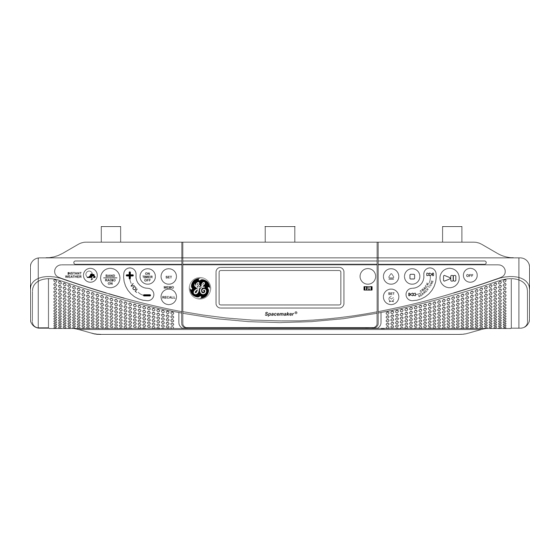
Table of Contents
Advertisement
EXPORTER
Thomson Inc.
P.O. Box 1976
Indianapolis, IN 46206-1976
EN/F/E
©2006 Thomson Inc.
Trademark(s) ® Registered
Marque(s) Deposée(s)
• It is important to read this instruction book prior to
using your new product for the first time.
Marca(s) ® Registrada(s)
• Nous vous recommandons de lire ce manuel
5637 873A (EN/F/E)
d'instructions avant d'utiliser votre nouveau produit
pour la première fois.
www.ge-electronics.com
• Es importante leer este manual antes de usar por vez
Printed In China
primera su euipo.
u
s
e
r
m
a
n
u
a
l
guide de l'utilisateur
manual de usuario
7-5330
Advertisement
Table of Contents

Summary of Contents for GE Spacemaker 7-5330
- Page 1 guide de l’utilisateur manual de usuario 7-5330 EXPORTER Thomson Inc. P.O. Box 1976 Indianapolis, IN 46206-1976 EN/F/E ©2006 Thomson Inc. Trademark(s) ® Registered Marque(s) Deposée(s) • It is important to read this instruction book prior to using your new product for the first time. Marca(s) ®...
-
Page 2: Fcc Information
FCC Information FCC Information This device complies with Part 15 of the FCC For Your Records Technical Information Rules. Operation is subject to the following two In the event that service should be required, you Product: Spacemaker conditions: (1) This device may not cause harmful 7-5330 may need the model number. -
Page 3: Table Of Contents
First Things First Table of Contents Under Cabinet Mounting Before Mounting FCC Information CD Player ........11 Instructions Empty contents of the selected cabinet under Selecting CD Player ......11 which the unit will be mounted and thoroughly Loading CD Disc ....... 11 Table of Contents ...... -
Page 4: First Things First
First Things First First Things First Mounting Procedure 1. If your cabinet does not have an overhang: Note: Note: (a) Position Template in desired location on Note: Note: Note: Tips: Tips: Tips: Tips: Tips: underside of cabinet, flush with front If your cabinet has glue blocks or On wooden cabinets you may want to edge. -
Page 5: General Controls
First Things First General Controls The Main Unit CABINET CABINET 8. Extend cord towards electrical outlet and WASHER OVERHANG BOTTOM secure by using the Cord Hooks to hold cord Disc Tray Remote sensor out of the way. For most attractive appearance, place Cord Hooks at back edge of cabinet (on or next to wall) directly over outlet to be used. -
Page 6: The Remote Control
Display General Controls BAND RADIO ON - Turns on the radio, selects radio bands (AM/FM/TV) MEMO RECALL - Recalls preset radio stations. Playback modes: OFF - Turns off the unit. Shuffle, repeat track, Bass AM/PM time repeat disc MUTE - Mutes sound. indicator indicator Volume indicator... -
Page 7: Radio
Radio Radio Built-In AFC Tuning to a Station/Channel Radio Frequency Memory Weather Band ch 1 162.550 MHz The Built-In Automatic Frequency Control (AFC) Press TRACK / SEARCH / TUNE to tune 1. Follow steps in “Selecting Radio Band” and works only on FM. It helps to reduce drift on FM down radio frequency or select the previous TV “Tuning to a Station/Channel”... -
Page 8: Cd Player
CD Player Using the Countertop Light Selecting CD Player Skip and Search Tracks The countertop light switch is located on the side of the unit, and has three settings: HI, LO, and Press PLAY PAUSE to select CD player. Press TRACK / SEARCH / TUNE to go to the OFF. -
Page 9: Troubleshooting Tips
Care and Maintenance Troubleshooting Tips Precautions If the remote control is not functioning properly, • Are the batteries of the remote control weak? Handling Compact Discs try seeing if it is because of any of the below Try replacing old batteries with some fresh •... -
Page 10: U.s. Limited Warranty
U.S. Limited Warranty Canadian Limited Warranty What your warranty covers: • Damage from misuse or neglect. Thomson multimedia Ltd. warrants to the purchaser or gift recipient that if any manufacturing defect becomes • Products which have been modified or apparent in this product within 1 year from the original date of purchase, it will be replaced free of charge, •...


Need help?
Do you have a question about the Spacemaker 7-5330 and is the answer not in the manual?
Questions and answers