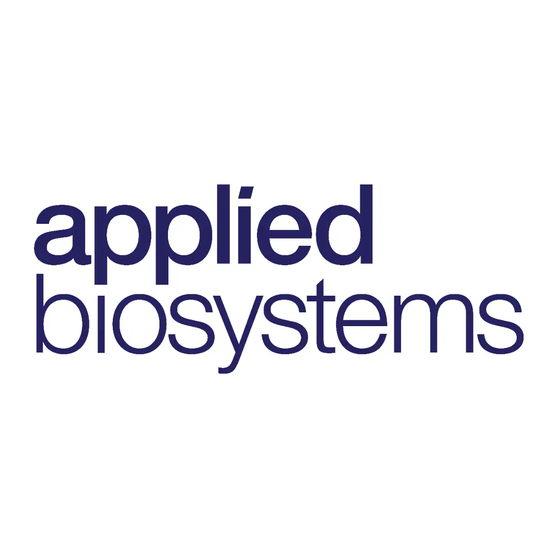
Table of Contents
Advertisement
Quick Links
Advertisement
Table of Contents
Troubleshooting

Summary of Contents for Applied Biosystems MagMAX Express
- Page 1 MagMAX™ Express User Manual Rev. 2.4...
- Page 2 © Copyright 2008, Applied Biosystems. All rights reserved. Information in this document is subject to change without notice. Applied Biosystems assumes no responsibility for any errors that may appear in this document. APPLIED BIOSYSTEMS DISCLAIMS ALL WARRANTIES WITH RESPECT TO THIS DOCUMENT, EXPRESSED OR IMPLIED, INCLUDING BUT NOT LIMITED TO THOSE OF MERCHANTABILITY OR FITNESS FOR A PARTICULAR PURPOSE.
- Page 3 Glossary and Abbreviations......................40 Index ............................42 Table of Figures..........................45 Appendix A. Certificate of Instrument Decontamination............46 Appendix B. MagMAX™ Express Brief User’s Guide..............48 Appendix C. MagMAX™ Express Feedback Form ..............49 Appendix D. Addresses ......................50 Applied Biosystems MagMAX™ Express User Manual; Rev. 2.4; January 2008...
-
Page 4: Table Of Contents
How to release the transport lock...................18 5.2.2 How to ensure the startup....................20 Operational check ........................20 Routine Operation .........................21 Switching on ...........................21 How to use the keypad and display..................21 How to START ........................22 Shutdown ..........................24 Applied Biosystems MagMAX™ Express User Manual; Rev. 2.4; January 2008... - Page 5 Literature..........................41 Index ............................42 Table of Figures..........................45 Appendix A. Certificate of Instrument Decontamination............46 Appendix B. MagMAX™ Express Brief User’s Guide..............48 Appendix C. MagMAX™ Express Feedback Form ..............49 Appendix D. Addresses ......................50 Applied Biosystems MagMAX™ Express User Manual; Rev. 2.4; January 2008...
-
Page 6: Safety Symbols And Markings
OTHER MARKINGS USED IN THE DOCUMENTATION Note: marks a hint, important information that is useful in the optimum operation of the system, or an item of interest. Applied Biosystems MagMAX™ Express User Manual; Rev. 2.4; December 2008... -
Page 7: Chemical Safety Guidelines
Occupational Safety and Health Standards, Bloodborne Pathogens (29 CFR§1910.1030; http://www.access.gpo.gov/nara/cfr/waisidx_01/ 29cfr1910a_01.html). Your company’s/institution’s Biosafety Program protocols for working with/handling • potentially infectious materials. Additional information about biohazard guidelines is available at: http://www.cdc.gov. Applied Biosystems MagMAX™ Express User Manual; Rev. 2.4; December 2008... -
Page 8: About The User Manual
Perform planned maintenance procedures • 2.1.3 Assumptions This guide assumes that your Applied Biosystems MagMAX™ Express has been installed by an Applied Biosystems technical representative. This guide also assumes that you have a working knowledge of the Windows operating system. -
Page 9: User Attention Words
Right-click the sample row, then select View Filter → View All Runs. 2.1.5 User Attention Words Two user attention words appear in Applied Biosystems user documentation. Each word implies a particular level of observation or action as described below: Note: – Provides information that may be of interest or help but is not critical to the use of the product. -
Page 10: Introduction To The Magmax™ Express
The steps of the protocol that are selected by the user via the keypad and display are preloaded in the on-board software. Fig. 3.1 MagMAX™ Express magnetic particle processor Applied Biosystems MagMAX™ Express User Manual; Rev. 2.4; December 2008... -
Page 11: Advantages Of Processing Magnetic Particles With The Magmax™ Express
(different reagents are not added into the same well) Is easy to carry out the whole processing with the aid of an internal program. • Applied Biosystems MagMAX™ Express User Manual; Rev. 2.4; December 2008... -
Page 12: Functional Description
4.1.1 Front view Keypad Display Front lid Top lid Fig. 4.1 MagMAX™ Express front view with lids closed Top lid Front lid Fig. 4.2 MagMAX™ Express front view with lids open Applied Biosystems MagMAX™ Express User Manual; Rev. 2.4; December 2008... -
Page 13: Back View
Serial port RS-232C Fig. 4.3 MagMAX™ Express rear view 4.1.3 Internal view Plate carrier Tip comb holder Tip comb slot Fixed magnetic rod holder Fig. 4.4 MagMAX™ Express internal view Applied Biosystems MagMAX™ Express User Manual; Rev. 2.4; December 2008... -
Page 14: Magmax™ Express Magnetic Particle Processor
Magnetic particles are transferred with the aid of magnetic rods covered with disposable, specially designed plastic tip combs. Fig. 4.5 MagMAX™ Express magnetic particle processor Applied Biosystems MagMAX™ Express User Manual; Rev. 2.4; December 2008... -
Page 15: Principle Of The Magmax™ Express Magnetic Particle Processor
Magnetic particles are released by moving the tip comb(s) up and down several times with considerably high speed until all the particles have been mixed with the substance in the next reaction. Applied Biosystems MagMAX™ Express User Manual; Rev. 2.4; December 2008... -
Page 16: Washing Magnetic Particles
The volume of the first microwell can be larger than the volume of the next microwell and this is used for concentration purposes (see Fig. 4.7 below). Fig. 4.7 Concentration step during magnetic particle processing Applied Biosystems MagMAX™ Express User Manual; Rev. 2.4; December 2008... -
Page 17: Installation
Visually check all interconnections in the basic instrument. Check that there are no loose parts inside the instrument. If any parts are damaged, contact your local Applied Biosystems representative or Applied Biosystems. 5.1.4 Environmental requirements When you set up your MagMAX™... -
Page 18: Things To Avoid
Remove the tag and release the transport lock. Ensure that the transport lock has been released before you put the instrument into operation. Applied Biosystems MagMAX™ Express User Manual; Rev. 2.4; December 2008... -
Page 19: Fig. 5.1 Magmax™ Express Transport Lock Tag Present Before Release Of The Lock Piece
2. Remove the transport lock piece. 3. Save the transport lock piece and screws and the transport lock warning tag for future transportation. Tag attached here Fig. 5.2 Location of the transport lock screws Applied Biosystems MagMAX™ Express User Manual; Rev. 2.4; December 2008... -
Page 20: How To Ensure The Startup
This happens when the initialization tests and adjustments have been completed. 3. We recommend that you carry out an empty run (for example, a demonstration) to verify proper instrument operation. Applied Biosystems MagMAX™ Express User Manual; Rev. 2.4; December 2008... -
Page 21: Routine Operation
START To initiate the processing step. STOP To pause/terminate the processing step. In short: STOP (paused)/START (the instrument continues after a Pause step) STOP (paused)/STOP (the processing is terminated). Applied Biosystems MagMAX™ Express User Manual; Rev. 2.4; December 2008... -
Page 22: How To Start
Slide the plate carrier fully back in. Magnetic rods Cut corner Push the tip comb all the way in Fig. 6.3 Positioning of the plate(s) and insertion of the tip comb(s) Applied Biosystems MagMAX™ Express User Manual; Rev. 2.4; December 2008... -
Page 23: Fig. 6.4 Tip Comb Specially Designed For The Magmax™ Express
For startup refer to Section 6.1 Switching on. Note: The samples are collected immediately after the run and transferred into other tubes for longer storage. Fig. 6.5 Plate containing microstrips specially designed for the MagMAX™ Express Applied Biosystems MagMAX™ Express User Manual; Rev. 2.4; December 2008... -
Page 24: Shutdown
(SDS, sodium dodecyl sulfate) or soap solution. If you have spilt infectious agents on the plate carrier, disinfect with 70% alcohol or some other disinfectant (see Section 7.3 Decontamination procedure). Applied Biosystems MagMAX™ Express User Manual; Rev. 2.4; December 2008... -
Page 25: Maintenance
7.1.2 How to clean the magnetic rods If required, clean the magnetic rods using a soft cloth or tissue paper soaked in a mild detergent solution (SDS), soap solution or alcohol. Applied Biosystems MagMAX™ Express User Manual; Rev. 2.4; December 2008... -
Page 26: How To Clean The Processing Chamber
Close the bag firmly and leave the instrument in the bag for at least 24 hours. Remove the instrument from the bag. Clean the instrument using a mild detergent. Applied Biosystems MagMAX™ Express User Manual; Rev. 2.4; December 2008... -
Page 27: How To Pack For Service
Enclose the return authorization number (RGA) given by the Applied Biosystems representative. • Indicate the fault after you have been in touch with your local Applied Biosystems representative or Applied Biosystems. See Section 8.1 for details on storage and transportation temperatures. -
Page 28: Technical Specifications
Ambient temperature (i.e., no incubation) Keyboard / Display START/STOP/two cursor keys/LCD Software 1 – 8 fixed internal protocols (loading through the external PC). KingFisher Software can be used to create and modify protocols. Applied Biosystems MagMAX™ Express User Manual; Rev. 2.4; December 2008... -
Page 29: Safety Specifications
Pollution degree 2 assumes that normally only nonconductive pollution, such as dust, occurs with the exception of occasional conductivity caused by condensation. Both of these affect the dimensioning of the electrical insulation within the instrument. Applied Biosystems MagMAX™ Express User Manual; Rev. 2.4; December 2008... -
Page 30: In Conformity With The Requirements
2 kV line to ground, 1 kV line to line, Criteria B EN 61000-4-6:1996 , 150 kHz – 80 MHz, Criteria A EN 61000-4-11:1994 30%/10 ms, Criteria B 60%/100 ms, Criteria C 100%/20 ms, Criteria B > 95%/5 s, Criteria C Applied Biosystems MagMAX™ Express User Manual; Rev. 2.4; December 2008... -
Page 31: Troubleshooting Guide
Track timeout Magnets pos. error Magnets timeout Serial number error Serialno already set Too high pos. offset Invalid parameter Out of memory No acceleration tbl NV parameters lost Progmem full Applied Biosystems MagMAX™ Express User Manual; Rev. 2.4; December 2008... -
Page 32: Troubleshooting Guide
(are) not in place. microstrip(s) fully into the frame. Last release poor Plate(s) and/or microstrip(s) is Position the plate(s) correctly. Push the • (are) not in place. microstrip(s) fully into the frame. Applied Biosystems MagMAX™ Express User Manual; Rev. 2.4; December 2008... -
Page 33: Frequently Asked Questions (Faq) About The Magmax™ Express
Applied Biosystems. Q2: Do I need a PC to control the processor? A2: Normally the protocol(s) is/are preloaded by Applied Biosystems and no PC is needed for routine use. KingFisher Software can be used to create new protocols or modify existing protocols if needed. -
Page 34: Service Request Protocol
Decontamination (see Appendix A) as well as the return authorization number (RGA) are sent with the instrument. The Applied Biosystems technical service department will keep you up to date with the progress of service and provide you with any further details you might need, for example, on maintenance, serviceability, troubleshooting and replacement. -
Page 35: Warranty Information
Applied Biosystems will repair or replace, at its discretion, defective accessories during this warranty period. After this warranty period, Applied Biosystems will pass on to the buyer, to the extent that it is permitted to do so, the warranty of the original manufacturer for such accessories. - Page 36 Applied Biosystems warrants that for a period of ninety (90) days from the date the warranty period begins, the tapes, diskettes, or other media bearing the operating software of the product, if any, will be free of defects in materials and workmanship under normal use.
- Page 37 Do not return damaged goods to Applied Biosystems without first securing an inspection report and contacting Applied Biosystems Technical Support for a Return Authorization (RA) number. Applied Biosystems MagMAX™ Express User Manual; Rev. 2.4; December 2008...
- Page 38 Claims After a damage inspection report is received by Applied Biosystems, Applied Biosystems will process the claim unless other instructions are provided. Returns Do not return any material without prior notification and authorization. If for any reason it becomes necessary to return material to Applied...
-
Page 39: Ordering Information
PCB CSU-02 2004480 PCB CSU-01 21040811 Power supply 21040820 H-motor assembly 21040850 M-motor assembly 24070740 Free wheel assembly 24072290 Magnetic plate assembly = Contact the Applied Biosystems technical service department Applied Biosystems MagMAX™ Express User Manual; Rev. 2.4; December 2008... -
Page 40: Glossary And Abbreviations
MagMAX Express streptavidin-coated beads magnetic beads streptavidin-coated microspheres magnetic microspheres streptavidin-coated particles magnetic particles subtraction libraries magnetic separation superparamagnetic beads microspheres superparamagnetic microspheres nucleotide template oligo-dT Applied Biosystems MagMAX™ Express User Manual; Rev. 2.4; December 2008... -
Page 41: Literature
Rudi, K., Kroken, M., Dahlberg, O. J., Deggerdal, A., Jakobsen, K. S. and Larsen, F. (1997): Rapid, universal method to isolate PCR-ready DNA using magnetic beads. BioTechniques 22, 506–511. Sinclair, B. (1998): To bead or not to bead. Applications of magnetic bead technology. Scientist 12, 16–19. Applied Biosystems MagMAX™ Express User Manual; Rev. 2.4; December 2008... -
Page 42: Index
How to disinfect the instrument ..................24, 25, 26, 34 How to ensure startup...........................22 How to install the MagMAX™ Express ..................17, 29 How to maintain the instrument ......................25 How to pack for service ........................27, 34 Applied Biosystems MagMAX™ Express User Manual; Rev. 2.4; December 2008... - Page 43 ........................14, 22, 24, 25, 26, 48 Plate carrier......................14, 22, 24, 25, 26, 48 Processing head ............................14 Protocol........................10, 21, 33, 34, 41, 48 Releasing the transport lock .........................18 RNA ..............................40, 41 RT-PCR ..............................40 Applied Biosystems MagMAX™ Express User Manual; Rev. 2.4; December 2008...
- Page 44 User manual...........................8, 17, 39, 49 View ..............................12, 13 front ..............................12 internal..............................13 rear ..............................13 Voltage ...........................18, 20, 21, 28, 30 selector............................20, 21 Warnings..........................18, 19, 20, 31 Warranty ............................8, 17, 35 Weight..............................18, 28 Applied Biosystems MagMAX™ Express User Manual; Rev. 2.4; December 2008...
-
Page 45: Table Of Figures
Fig. 6.3 Positioning of the plate(s) and insertion of the tip comb(s)............22 Fig. 6.4 Tip comb specially designed for the MagMAX™ Express ............23 Fig. 6.5 Plate containing microstrips specially designed for the MagMAX™ Express ......23 Fig. 16.1 MagMAX™ Express keypad ....................48 Applied Biosystems MagMAX™ Express User Manual; Rev. 2.4; December 2008... -
Page 46: Appendix A. Certificate Of Instrument Decontamination
15 Appendix A. Certificate of Instrument Decontamination Applied Biosystems MagMAX™ Express User Manual; Rev. 2.4; December 2008... - Page 47 Applied Biosystems MagMAX™ Express User Manual; Rev. 2.4; December 2008...
-
Page 48: Appendix B. Magmax™ Express Brief User's Guide
• Press the START button (p. 22). • After the end of the run, remove the plate and tip combs (p. 24). • Maintain your MagMAX™ Express instrument regularly (p. 25). Fig. 16.1 MagMAX™ Express keypad Applied Biosystems MagMAX™ Express User Manual; Rev. 2.4; December 2008... -
Page 49: Appendix C. Magmax™ Express Feedback Form
Operational costs Customer support Further instrument/system developments desired: Further applications desired: Where did you first learn about the product? Would you like to receive information about other Applied Biosystems products? Applied Biosystems MagMAX™ Express User Manual; Rev. 2.4; December 2008... -
Page 50: Appendix D. Addresses
Thermo Fisher Scientific Oy 850 Lincoln Center Drive Ratastie 2, P.O. Box 100 FI-01621 Vantaa Foster City, CA Finland 94404 USA Tel: (650) 570-6667 Tel. +358-9-329 100, Fax +358-9-3291 0415 (800) 874-9868 www.thermo.com Applied Biosystems MagMAX™ Express User Manual; Rev. 2.4; December 2008...













Need help?
Do you have a question about the MagMAX Express and is the answer not in the manual?
Questions and answers