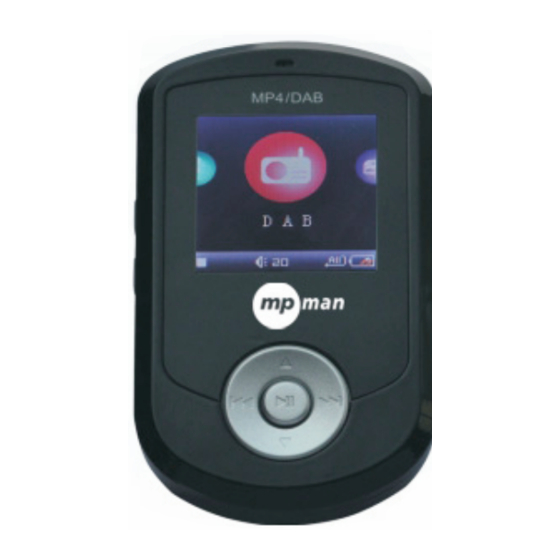
Subscribe to Our Youtube Channel
Summary of Contents for MPMan MP40DAB
-
Page 1: Instruction Manual
MP40 MP3 & VIDEO PLAYER DAB PLUS RADIO FM RADIO Instruction manual please read this manual carefully before operation... - Page 2 Precaution Do not throw the product into fire to avoid danger of explosion. Place the product far away from heat sources, and protect the product from direct sunlight. Do not charge the internal rechargeable battery longer than specified to prevent danger of fire.
- Page 3 Features DAB plus support Auto Search. Manual Search and Local / Full Scan functions. DAB plus recording capability support Up to 20 channels preset and saving FM Radio support FM recording capability support Up to 20 stations preset and saving Multi-format Photo Player JPEG, BMP, GIF, etc.
-
Page 4: Main Menu
Button Description Power/Information Next Key Lock Menu Select/Play/Pause Volume +/Up Menu Return Volume –/Down Previous Earphone jack Main Menu After power on, there is the main menu as following: Radio Music Recorder Photo Radio Music Recorder Photo... - Page 5 Time Setting Movie You can press < >/< > to select betweens and press < > to confirm the selection Radio 1. FM Radio Mode Under FM Radio Mode you can press < >/< > to adjust radio frequency. Press and hold for available Radio Frequency seeking.
- Page 6 Recording: Record FM with format setting (WAV or MP3) Press < > to enter “Recording” menu. Then the screen shows that recording is “preparing” Press < > again to start recording. When recording, press < > to pause In recording/pause state, press < M > to stop recording and return to previous menu. Then press <...
- Page 7 Music Music can be sorted by Artist, Album, Genre, Level, All, Playlist and Dir List. You can navigate with one of the sorted type by pressing < >/< >. Press < > to confirm and list the music files. Press < >...
- Page 8 The key operation is like” 1. Artist” 5. All: It lists all of your music names including sound files The key operation is like” 1. Artist” 6. Playlist: “My playlist[‘ The key operation is like” 1. Artist” 7. Dir List: It lists the directories in your DAB player made by yourself The key operation is like”...
- Page 9 Photo and Movie Press < >/< > to browse the photo/movie directory and press < > to confirm and select as following. Play photo Play movie Press < >/< > for previous/next photo/movie select. For movie, you can press < >/<...
- Page 10 3. Music: Normal, Classic, Pop, Jazz, Bass, and Rock. You can browse by pressing < >/< > and press < > to confirm. Play Mode: You can browse the directory by pressing < >/< > and press< > to confirm. Repeat One Repeat current song only Normal...
- Page 11 6. Others Reset all; Press <▲>/<▼> to select resetting the DAB player or not, and press < > to confirm. Disk Capacity: press < > to enter this menu to know about the capacity information of your DAB player. About: It displays some data information of your DAB player. 7.
- Page 12 At the bottom right hand corner of the PC, a symbol will appear. This means that your DAB player is now connected and ready to use. (Note that when it is in connected mode, any key operation takes no effect) Then simply go into [MY COMPUTER] and you should see the new device listed as a removable disk.
-
Page 13: Frequently Asked Questions
Frequently Asked Questions Question Answer Check that your songs are stored 1. Why won’t my songs in the correct format in order for play on my DAB player the DAB player to playback. but they will play on my Make sure you have given the 2. -
Page 14: Technical Specifications
Technical Specifications Item Specification 1.5” TFT 128*128 Color Display Display Languages English first and support Multi language USB 2.0 High Speed Speed Music MP1, MP2, MP3, WMA, WAV(IMA-ADPCM), MPEG-2/4 Document formats AAC LC Video : MPEG4 SP in AVI, FLV formats Photo: JPEG, BMP and GIF Recording AAC, WAV,MP2,MP3 Size (Approximation) - Page 15 For more information please check our website www. mpmaneurope. com...
















Need help?
Do you have a question about the MP40DAB and is the answer not in the manual?
Questions and answers