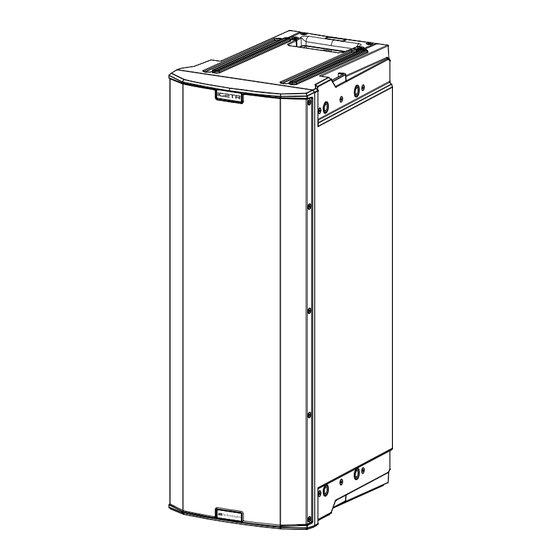
Advertisement
Quick Links
IG2TR
MAIN FEATURES
• Impressive sound pressure
• Multiple configuration options
• Compact size
• Easy handling and transport
• AURORA Net remote control
PACKAGE CONTENTS
The box contains:
N°1 INGENIA IG2TR loudspeaker
N°1 mains cable
N°1 fuse for 100-120Vac power supply
This quick start and warranty documentation
INGENIA IG2TR is a powerful 2-way vertical speaker,
equipped with one 1" neodymium compression driver
with a 1.4" voice coil and two 8" neodymium woofers,
in an innovative shape. The horn is vertically asymme-
trical and offer a precise acoustical coverage in different
kind of installations. The powerful DIGIPRO® G3 amplifier
section, capable of handling up to 400 W (RMS power), is
DSP controlled, it can perform a detailed customization of
the output sound of the speaker. Through the IR communi-
cation handle, the DSP can recognize if 2 INGENIA IG2TRs
are installed together, stacked or flown, and can perform
a digital steering, making them sound as one single sour-
ce with a selectable inclination. All the DSP parameters
can be viewed and selected in the user-friendly interface,
equipped with a self-rotating OLED display, and can be sa-
ved and reloaded in different custom settings by the user,
who can protect his choices with a password. INGENIA
IG2TR includes an RDNet-EH handle, which allows the re-
mote-control via RDNet protocol and Aurora Net software.
The warnings in this manual must be observed together
with the "User Manual - Section 2".
QUICK START USER MANUAL SECTION 1
DIMENSIONS
TECHNICAL SPECIFICATIONS
Speaker Type
Frequency Response
[-6dB]
Usable Bandwith
[-10dB]
Max SPL (1 m)
Directivity (HxV)
HF
LF
Crossover Frequency
Amplifier
Power Supply
Cooling
Operating Range
Limiter
Processing
Controller
AD/DA Converter
Controls
Signal Input
Signal Output
Housing
Rigging Points
Pole mount
Dimensions (WxHxD)
Weight
1
W
W
H
D
2 Way Active Loudspeaker
65 - 19600 Hz
60 - 20000 Hz
128 dB
100° x 80° (+15°/-65°)
1" exit, 1.4" v.c. neo
2x 8", 2" v.c. neo
1750 Hz 24 dB/oct
Digipro® G3 400 W RMS Class-D
Auto-range
Convection
220-240V~ (50-60Hz)/100-120V~ (50-60 Hz)
Dual Active, Peak, RMS, Thermal
FIR Linear Phase Filters
56 bit DSP
24 bit/48 kHz
1x Push Rotary Encoder
1x OLED Display
1x Peak LED
1x Input sensitivity switch
1 x XLR/jack combo, 1 x RJ45 Link (RDNet),
1x USB (Data Service)
1x XLR balanced, 1 x RJ45 Link (RDNet)
Polypropylene
4
D36mm
228x646x315 mm
(8.98x25.43x12.40 in)
12.8 Kg (28.22 lbs.)
info@dbtechnologies-aeb.com
420120432Q REV1.1
228mm (8.98 in)
646mm (25.43 in)
315mm (12.40 in)
Advertisement

Summary of Contents for dB Technologies IG2TR
- Page 1 INGENIA Rigging Points IG2TR includes an RDNet-EH handle, which allows the re- Pole mount D36mm mote-control via RDNet protocol and Aurora Net software.
-
Page 2: Power Supply
420120432Q REV1.1 QUICK START USER MANUAL SECTION 1 I/O and Control panel The DigiPro G3 amplifier of INGENIA IG2TR is controlled by a powerful DSP. All the connections and controls are in the rear amplifier control panel. Peak LED OLED display... -
Page 3: Fixing Points
IR handle (A) and on the bottom an RDNet-EH handle (B). FIXING POINTS INGENIA IG2TR can be installed in different configurations. For a quick installation, each side of the loudspeaker inclu- des mechanical fixing points for stand and flyable use (C) using the accessories. - Page 4 Mains Link output (9) of the first speaker to the Mains Input of the second one and so on. To find out how many modules can be connected in a linked system, refer to the “TECHNICAL SPECIFICATIONS” or “CONNECTIONS” sections in the INGENIA IG2TR user manual. POWER...
- Page 5 RDNet handles; the one on the bottom speaker is enough. The internal DSP provides an easy setup of installation and allows to configure quickly the IG2TR. Even if you turn off the spe- aker, your setting will be saved for the next session!
- Page 6 AURORA Net control Thanks to the integrated RDNet connections, IG2TR can be controlled by AURORA Net software. Once the speaker is on, reset it as follows: press the button and enter MENU =>...
-
Page 7: Important Notes And Warnings
If you use the loudspeakers outdoor avoid spots exposed to bad weather conditions. Contact dB Technologies for accessories to be used with speakers. dBTechnologies will not accept any responsibility for damages caused by inappropriate accessories or additional devices. - Page 8 D D a a t t e e c c r r e e a a t t e e d d 07-11-2023 10:24 48 D D e e s s c c r r i i p p t t i i o o n n product name: INGENIA IG2TR IDnode: 11162 IDlanguage: 267...
















Need help?
Do you have a question about the IG2TR and is the answer not in the manual?
Questions and answers