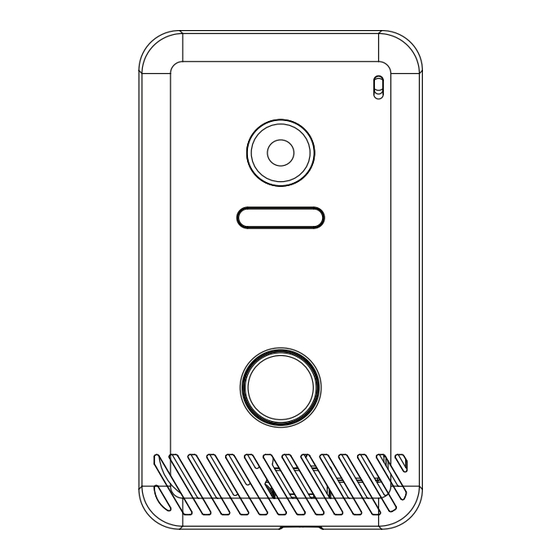
Advertisement
Quick Links
www.kocom.com
4 Wire Door Camera Manual
[KC-S81MU]
Manual for Operation and Installation
- Wide angle color camera
- White LED for night vision
- Video and interphone to the indoor monitor
- Door lock release
Thank you very much for purchasing
QR
Scan
for
KOCOM product. please read
this manual thoroughly to ensure
video instructions
correct usage, before operation
Warranty
KC-S81MU
To receive after sales service, have the following ready
when you contact our branches.
1. Name of the product.
2. Model number of the product.
3. The area of problem.
4. Phone number and address at which you can be contacted.
Warranty Card
PRODUCT
MODEL
KC-S81MU
DATE PURCHASED
WARRANTY PERIOD
AGENCY
AGENCY ADDRESS
KOCOM Warranties the original purchaser of this product as follows.
1) This product is produced under strict quality control and inspection procedures.
2) If this product breaks down during proper use as a result of product defect,
KOCOM will repair it within one year from date of purchase free of charge.
3) The following cases will be subject to charge, even during warranty period :
a. Breakdown during transport, or through careless treatment, by consumer.
b. Breakdown caused by unauthorized repair, or system modification.
c. Breakdown caused by natural disaster or power disorder.
E-mail : global@kocom.co.kr
This manual is based on the date as shown in the right and
specifications are subject to change without notice for quality improvement.
Components of Product
■ KC-S81MU
■ Wall hanger frame
■ Screws
Screw x 1ea
"L" Wrench
Mounting screw x 3ea
Plastic expansion pipe x 3ea
■ Wire
4Pin cable for camera x 1ea
3Pin cable for door opener x 1ea
Name of Each Part
Y0712
■ KC-S81MU
1
Mic
Camera
2
lens
3
LED
Call
4
Button
5
Speaker
FRONT
Product Specifications
■ Sun visor (Option)
Specification
Power Source
Power Consumption
Operating Temperature
Mount Type
Field of View
Dimension
A
To Monitor
Blue
①
: VCC
② Yellow
: GND
③ Red
: AUDIO
④ White
: VIDEO
B
To Door Opener
① Black : COM
② Brown
: NO
③ Orange
: NC
A
B
A
1
1
4
4
1
1
3
3
1
1
4
4
BACK
Door Camera_Installation
Bottom base of
KC-S81MU
one flush box
Center
of lens
DC +10V~15V
(Power from monitor)
MAX 2.8W
-10℃ ~ +50℃
■ Camera installation location
Surface mount
- Standard installation point is 1,400mm above the floor. In this case,
camera lens itself will be placed at around 1,390mm above the floor.
Diagonal 120˚
70(W) x 125(H) x 21(D) mm
■ Caution
- Avoid installing camera under direct sunlight.
- Avoid backlit on the visitor's face, which make identification difficult.
- Avoid installing camera in places such as the following picture.
(1) Bright sunlight as background
(2) Reflective wall or material under direct sunlight
(3) Enclosed place without light source
B
1
1
3
3
1) Install metal wall hanger frame on type 1 box or on the wall with attached screws.
2) Connect wiring to terminal on the back of door camera referring to product
connection diagram.
3) Hang door camera on metal wall hanger frame and fix door camera on metal
wall hanger frame using attached screw.
Avoid heavy rain directed to the product which can cause damage since
it is not waterproof.
Eye reference point
500
(mm)
Wall
Wall hanger
frame
Main body
Sunvisor
(Option)
Screw
Advertisement

Summary of Contents for KOCOM KC-S81MU
- Page 1 2) If this product breaks down during proper use as a result of product defect, Speaker KOCOM will repair it within one year from date of purchase free of charge. 1) Install metal wall hanger frame on type 1 box or on the wall with attached screws.
- Page 2 Wiring Connection ■ Wiring diagram of between indoor station and Door camera Door Camera Monitor Interphone BACK VIEW BACK VIEW BACK VIEW Open Close Normal Normal DC adaptor Normal Open DC adaptor DC adaptor Door opener is output in N.O / N.C and is used in connection in compliance with door release specification.
















Need help?
Do you have a question about the KC-S81MU and is the answer not in the manual?
Questions and answers