Advertisement
Quick Links
®
FAIRLAND
HEATPUMP SPECIALIST
INSTALLATION AND
USER MANUAL
Thank you for choosing Fairland Full-inverter heat pump.
This manual provides you necessary information for optimal
use and maintenance, please read it carefully and keep it for
subsequent use.
EN/NL/FR
Advertisement

Summary of Contents for welldana Fairland IPHR11
- Page 1 ® FAIRLAND HEATPUMP SPECIALIST INSTALLATION AND USER MANUAL Thank you for choosing Fairland Full-inverter heat pump. This manual provides you necessary information for optimal use and maintenance, please read it carefully and keep it for subsequent use. EN/NL/FR...
- Page 2 Summary ................... For users P.
- Page 3 - 1- For users a. Please read the following tips befare installation, use and maintenance. b. Installation, removal and maintenance must be carried out by Professional personional in accordance with the instructions. c. Gas leakage test must be done befare and atter installation. 1.
- Page 4 - 2 - For users c. Vacuum completely before welding, field welding is not allowed, welding can only be performed by professional personnel in professional maintenance center. d. Installation must be stopped if any gas leakage, and the unit must be returned to professional maintenance center.
- Page 5 For users 1 . General information 1.1. Contents: After unpacking, please check if you have all the following components. 1.2. Operating conditions and range: Items Range ° Operating range Air temp -TC~43 ° ° Temp. setting heating C-40 The heat pump wi/1 have ideal performance in the operation range Air 15 "C�25 "C 1.3.
- Page 6 For users 1.4. Kind reminder: heat pump has Power-off memory function. When the power is recovered, the heat ÅThis pump will restart automatically. 1.4.1. The heat pump can only be used to heat the pool water. It can NEVER be used to heat other flammable or turbid liquid.
- Page 7 For users 1.4.6. lf any abnormal circumstances occurred, e.g.: abnormal noises, smells, smokes and leakage of electricity, switch off the main power immediately and contact your local dealer. Don't try to repair the heat pump by yourselves. 1.4.7. The main power switch should be out of the reach of Children. 1.4.8.
- Page 8 For users 2. Operations 2.1. Notice befare using 2.1.1. For longer service life, please ensure water pump is on befare heat pump is on, and water pump is off atter heat pump is off. 2.1.2. Ensure no water leakage on piping system, then unlock screen and press power on heat pump.
- Page 9 For users ® Screen unlock: a. Press for 3 seconds to unlock screen and it will be lit up. b. Only atter screen is unlocked, any other buttons can be functioned. -□- , , , �� Water inlet oa� temperature .-il Water outlet Smart/Silence...
- Page 10 For users 4.Defrosting �9,- a. Auto Defrosting: When heat pump is defrosting, -Jt,- will be flashing. After defrosting, will stop flash ing. b. Compulsory Defrosting: When heat pump is heating after lOmin, press lf and together for 5 seconds to start compulsory defrosting, and - 9,- will be flashing.
- Page 11 - 9 - For users 3. Technical specification Model IPHR11 IPHR20 IPHR21 IPHR33 IPHRAO IPHRAI IPHRII IPHR70 IPHR70T IPHR100T Advised pool volume (m 15-30 20-40 25-45 30-55 35-65 40-75 50-95 65-120 65-120 90-160 Working air temp ("C) -7-43 ° ° Performance Condltlon: Air 26 C, Water 26 C, Humldlty 80%...
- Page 12 For installers and professionals 1. Transportation 1.1. When storing or moving the heat pump, the heat pump should be at the upright position. 1.2. When moving the heat pump, do not lift the water union since the titanium heat exchanger inside the heat pump will be damaged. 2.
- Page 13 For installers and professionals 2.2. Installation instruction 2.2.1. Location and size The heat pump should be installed in a place with good ventilation Filter Water processor ater switch - 11 -...
- Page 14 For installers and professionals � l�S i z e (mm � IPHR15 IPHR20 IPHR26 IPHR33 IPHR40 IPHR45 IPHR55 IPHR70 1084 IPHR70T 1084 IPHR100T 1154 J:f:f Above data is subject to modification without notice. 2.2.2. Heat pump installation. ► The frame must be fixed by bolts (M10) to concrete foundation or brackets. The concrete foundation must be solid;...
- Page 15 For installers and professionals 1. Connecting your power wire eC---- efo::=- ---------- ii -- ------amae • I• 0---------- - -- ------------1111118 I• 8 0 ------- :.::------- G -- ---- --tma8 ..!--- I• Please use cross screwdriver to take off the 2 screws at the bottom of the right side panel.
- Page 16 For installers and professionals Note: Must be hard wired, no plug allowed. • For your safe use in winter, it's strongly recommended to equip heating priority function. • For the detailed wiring diagram, please refer to Appendix 1. 3. Options for protecting devices and cable specification MODEL IPHR111 IPHR20...
- Page 17 For installers and professionals 2.4. Maintenance and winterizing 2.4.1 Maintenance The maintenance should be carried out once per year by qualified professional technician. ► Cut off power supply of the heat pump befare cleaning, examination and repairing . Do not touch the electronic components until the LED indication lights on PCB turn off.
- Page 18 For installers and professionals 4. Failure code Display Not failure description No water protection Power supply excesses operation range Excessive temp difference between inlet and outlet water(lnsufficient water flow protection) Ambient temperature too high or too low protection Anti-freezing reminder Display Failure description High pressure protection...
- Page 19 For installers and professionals Appendix 1: Wiring diagram for external control (Optional) Breaker/fuse PowerCord ( C ustomer prepare) Earthing @--------- - - - ------', -� ,----- Power Supply N7li 230V~/50Hz [ ______ _ Customer remote control switch connector Breaker/fuse PowerCord Power Supply 400V~/50Hz Earthing @�o----------�...
- Page 20 For installers and professionals 5. Wifi setting 1) APP Download FAIRLAND Android mobile please download from iphone please download from � ANDROID APP ON Available on the 11111T' Google play App Store 2) Account registration a) Registration by Cell phone number/Email Register - 18 -...
- Page 21 For installers and professionals b) Cell phone number registration < Enter authentication code Register > France +33 A verfi:ajon code has baen sent to yuo.Rese,d{58s) Mobile number/e-mail address I agree Serv�e Agreemenl and P ® 3) Create family Please set family name and choose the room of device Add famlly Complotad Adel fam ly...
- Page 22 For installers and professionals 4) APP Binding Please make sure your cell phone has connected the Wifi a) Wifi connection: Ø � -;- will be flashing to enter Wifi binding Press for 3 seconds after screen unlock, program. �(f;l :I·= LL•...
- Page 23 For installers and professionals 5) Operation a) For heat pump with Heating function only More ==I> share devices < Back Fairland Full-inverter lndicate the status af heating -'f!_- Heating capacity Heat percentage ° Select "C/ The current �24 swimmingpool water temperature -+-----+ Selting 33 'C The setting...
- Page 24 - 22 - For installers and professionals 6) Share devices to your family members After binding, if your family members also want to control the device. Please let your family members register the APP first, and then the administrator can operate as below: More (Back...
- Page 25 For installers and professionals Then your family members can log in as below: Add family Completed Add lam ly Completed Famlly name > Family localion Set geograpt,ic... a y lot t Set geograpt,ic .. Smart devices in rooms: & Li " ng Room ►...
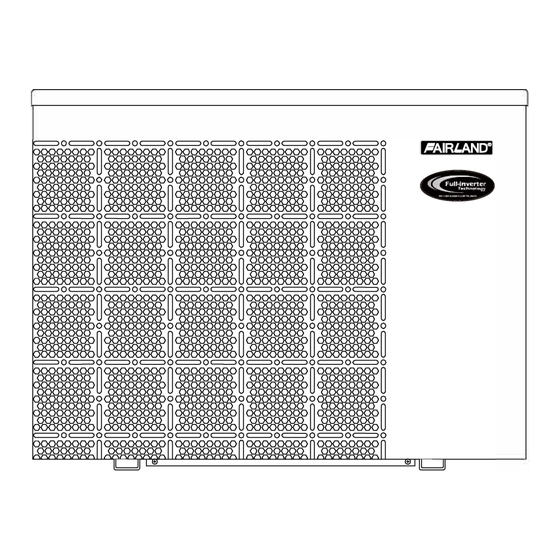





Need help?
Do you have a question about the Fairland IPHR11 and is the answer not in the manual?
Questions and answers