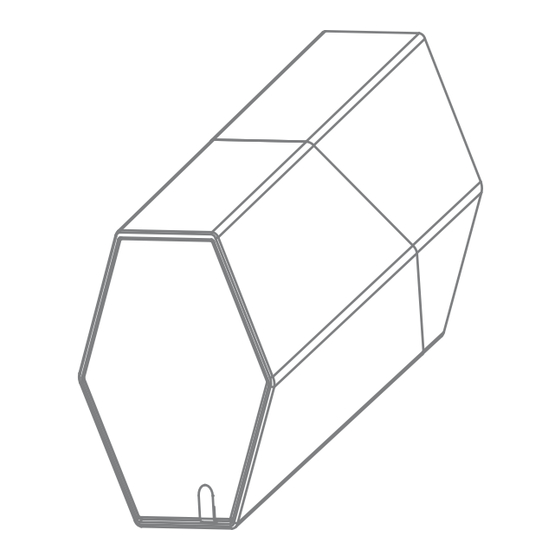
Advertisement
Quick Links
Advertisement

Summary of Contents for Cloud CS-S3W
- Page 1 CS-S3 3” Surface Mount Loudspeaker Installation Guide CS-S3 Installation Guide V1.0...
- Page 2 CAUTION - Installation Speaker must be installed by qualified speaker technician. CAUTION - Servicing Do not perform servicing unless you are qualified to do so. The unit contains no user-serviceable parts. Refer servicing to qualified personnel. CAUTION - Tap Switch Before use check and set tap switch under grille to proper setting for your system.
- Page 3 INSTALLATION Step 4 Step 1 Remove speaker from box. Set tap switch located on back of speaker to proper setting. Tap switch is preset to highest 100V position. Step 2 Step 5 Insert euroblock into rear of speaker. Mount bracket to wall. Step 3 Step 6 Snap speaker onto bracket.
- Page 4 Step 7 To aim speaker rotate enclosure or base to achieve desired angle. www.cloud.co.uk www.cloudusa.pro CS-S3 Installation Guide V1.0...



Need help?
Do you have a question about the CS-S3W and is the answer not in the manual?
Questions and answers