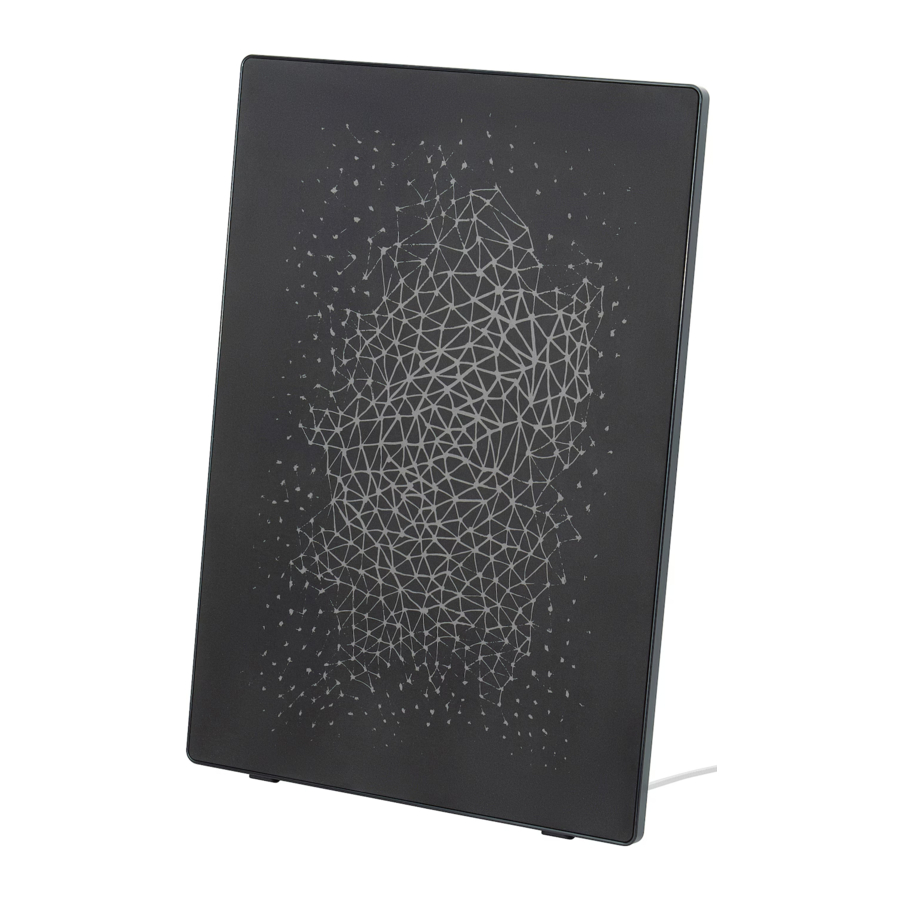
IKEA SYMFONISK 1913 Manual
- Manual (104 pages) ,
- Quick manual (28 pages) ,
- Instructions manual (8 pages)
Advertisement
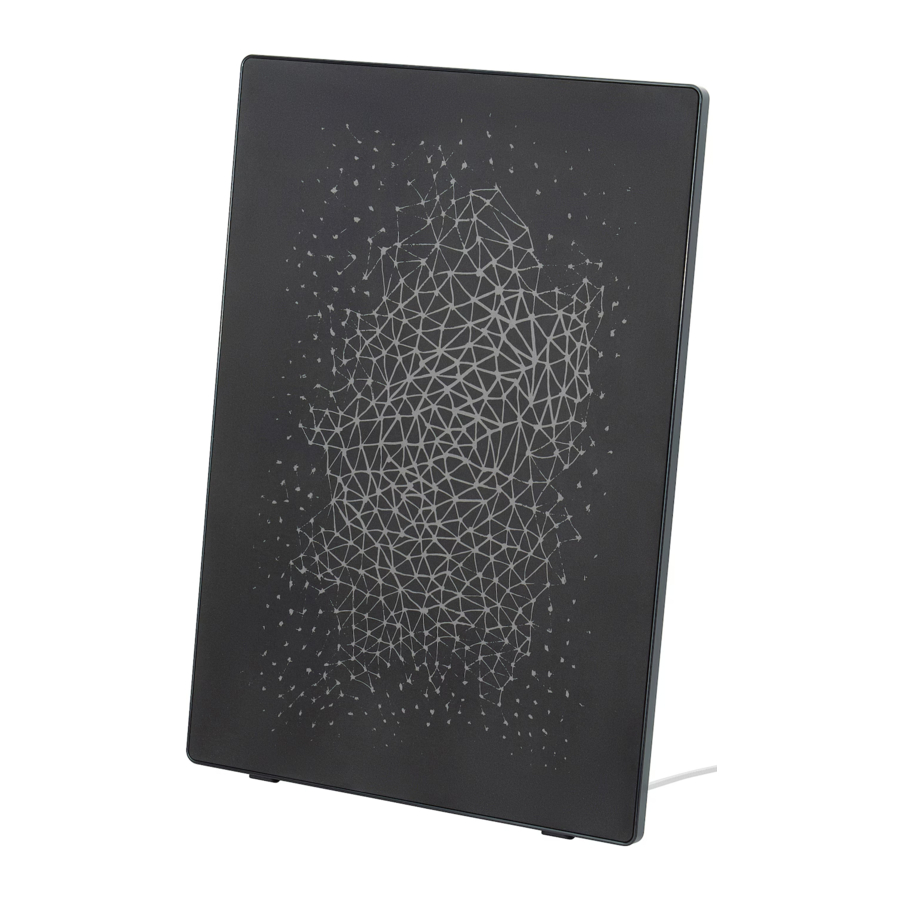
QUICK GUIDE

Plug in your SYMFONISK speaker. Go to the Apple App Store (iOS devices) or Google Play Store (Android devices) and search for Sonos.
Install and open the Sonos S2 app. Follow the instructions to set up your SYMFONISK speaker.
If you already have a Sonos system: Open the Sonos app and plug in your SYMFONISK speaker.
In the app, select Settings (gear icon) > System > Add Product. Follow the instructions to set up your SYMFONISK speaker.
PRODUCT FUNCTIONS

 | Play/Pause. Press once to start or stop the music; twice to skip to the next track; three times to jump back one song. Press and hold to add the music playing in another room. |
| Status Light. Indicates current status of the speaker. See full instruction manual for more information | |
 | Volume Up |
 | Volume down |
Additional information:
Support material can be found at http://www.ikea.com.
- Choose the country you are in. Search your product in the search field. Go to Assembly Instructions and Manuals.
CARE INSTRUCTIONS
To clean the speaker, wipe with a soft moistened cloth Use another soft, dry cloth to wipe dry.
| Model name: | SYMFONISK |
| Type number: | E1913 |
| Operating temperatures: | 0°C to 40°C |
| Network Standby Consumption: | 2.06 W(HiNA) |
| Bandwidth: | < 20 MHz |
| Operating frequency and Radio output power: | |
| 2400 – 2483.5MHz - < 20 dBm EIRP 5725 – 5850MHz - < 33 dBm EIRP | |
For indoor use only
IMPORTANT & WARNING
- The speaker is for indoor use only and can be used in temperatures ranging from 0ºC to 40 ºC.
- Do not subject the speaker to wet, moist or excessively dusty environments, as this may cause damage.
- Never use abrasive cleaners or chemical solvents as this can damage the product.
- Different building materials and placement of the units can affect the wireless connectivity range.
- Never install the product in a confined space. Always leave a space around the product for ventilation.
- Product shall not be exposed to excessive heat such as sunshine, heat sources, and fire or similar.
- No open flame sources, such as candle lights should be placed on the apparatus
Do not attempt to repair this product yourself, as opening or removing screwed covers may expose you to the risk of electric shock.
Manufacturer: IKEA of Sweden AB
Address: Box 702, SE-343 81 Älmhult, SWEDEN
Save these instructions for future use.
Documents / Resources
References
Download manual
Here you can download full pdf version of manual, it may contain additional safety instructions, warranty information, FCC rules, etc.
Advertisement


 Do not attempt to repair this product yourself, as opening or removing screwed covers may expose you to the risk of electric shock.
Do not attempt to repair this product yourself, as opening or removing screwed covers may expose you to the risk of electric shock.



















Need help?
Do you have a question about the SYMFONISK and is the answer not in the manual?
Questions and answers