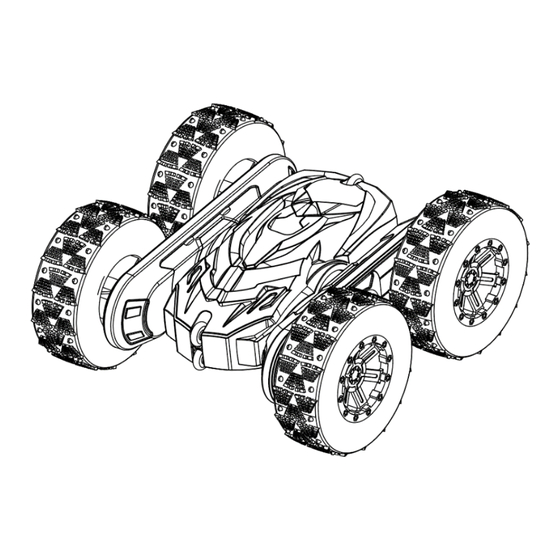
Advertisement
Quick Links
Advertisement

Summary of Contents for Kogan NBFCCARSTNA
- Page 1 RC MONSTER STUNT CAR WITH REMOTE CONTROL NBFCCARSTNA...
-
Page 3: Safety And Warnings
SAFETY & WARNINGS • Not suitable for children 6 years old or younger. All electronic devices should be used with caution to prevent electric shock. • Use it under adult supervision. • Do not modify or disassemble the product in any way. •... - Page 4 OVERVIEW RC Car Power button Controller Indicator Left Right joystick joystick Power switch...
-
Page 5: Operation
OPERATION Battery Installation Controller: • Ensure that the power switch is off. • Release the screws on the rear of the controller. • Open the cover of the battery compartment. • Insert x2 AA batteries into the battery compartment according to the polarity shown inside the controller. - Page 6 Battery Charging • Plug the USB charger into a USB power adapter or a vacant USB socket in a laptop /computer, and connect the battery plug to the charging cable. • Ensure the positive and negative terminals are correctly aligned. •...
- Page 7 Using the RC car • Place the power switch of the controller in the ‘On’ position. • Long press the power button on the RC car. The car and the controller will pair automatically. When it finishes, you can control the car using the controller. •...
- Page 8 Backward Push both joysticks down simultaneously to move the car in reverse. Turn Right Push up the left joystick on the controller to turn the car right.
- Page 9 Turn Left Push up the right joystick on the controller to turn the car left. 360° Left Rotation Push down the left joystick and push up the right joystick simultaneously to spin the car to the left.
- Page 10 360° Right Rotation Push up the left joystick and push down the right joystick simultaneously to spin the car to the right. 180° Flip Push both joysticks up simultaneously to move the car forward. Then, push both joysticks down simultaneously to perform a 180° flip. For the best effect, ensure the car moves forward for about 5 meters before pushing both joysticks down for the flip.
- Page 11 NOTES...
- Page 12 Need more information? We hope that this user guide has given you the assistance needed for a simple set-up. For the most up-to-date guide for your product, as well as any additional assistance you may require, head online to help.kogan.com...















Need help?
Do you have a question about the NBFCCARSTNA and is the answer not in the manual?
Questions and answers