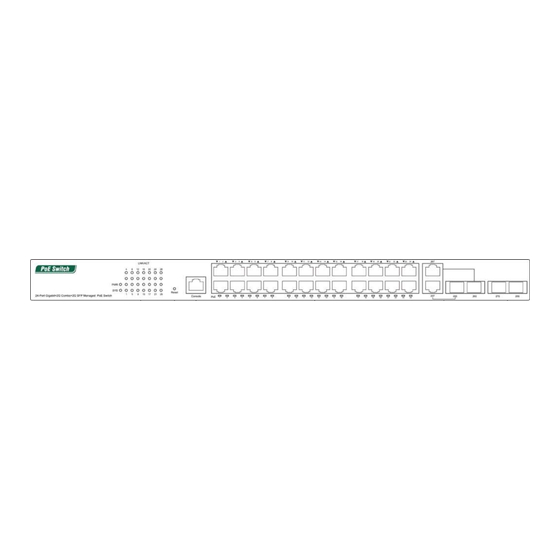
Advertisement
Advertisement
Table of Contents

Summary of Contents for DirekTronik Pro
- Page 1 User Guide Direktronik Pro Managerad 24xPoE + 2xCombo SFP + 2xSFP...
-
Page 2: Item Listing
Item Listing Carefully open the box, inside box should have the following items : PoE Switch * 1 User Manual * 1 Power Cord *1 Console Cable*1 Mounting Accessories(Rack Mount Kit *2; Feet *4; Screw *8) If damage or shortage of found objects, please contact local dealers. 1. - Page 3 2.2 LED indicator light Color Description Death: Switch does not power on Green Permanent: the Switch is powered on Blinking: the system works System Green Out: the system is starting or has no power Death: not connected to the network equipment Green light: connected to 10/1001000Mbps devices LNK/ACT Green...
-
Page 4: Installation Of Equipment
3. Installation of Equipment Announcements To prevent equipment damage and personal injury caused by improper use, please observe the following precautions: Before cleaning Switch should Switch power supply plug pulled out. Do not use wet cloth to wipe the Switch, do not use liquid to clean the Switch;... - Page 5 3.3 Turn on Switch Please connect the AC power cord into the rear of the Switch and to an electrical outlet (preferably one that is grounded). When the Switch is power on, the LED indicators flash momentarily for one second, which represents a resetting of the system.
-
Page 6: Specifications
Specifications Model Direktronik Pro Managerad 24xPoE + 2xCombo SFP + 2xSFP IEEE 802.3, IEEE 802.3u, IEEE 802.3ab, IEEE 802.3z, IEEE 802.3x, IEEE Standard 802.1X, IEEE 802.1q, IEEE 802.1p, IEEE 802.1d, IEEE 802.1w, IEEE 802.3ad, IEEE802.3af, IEEE802.3at 10BASE-T: UTP category 3,4,5 cable (≤100m) 100BASE-TX: UTP category 5 cable (≤100m)



Need help?
Do you have a question about the Pro and is the answer not in the manual?
Questions and answers