
motorola razr 40 ULTRA Manual
- User manual (370 pages) ,
- Read me (76 pages) ,
- Read me (60 pages)
Advertisement

Phone open
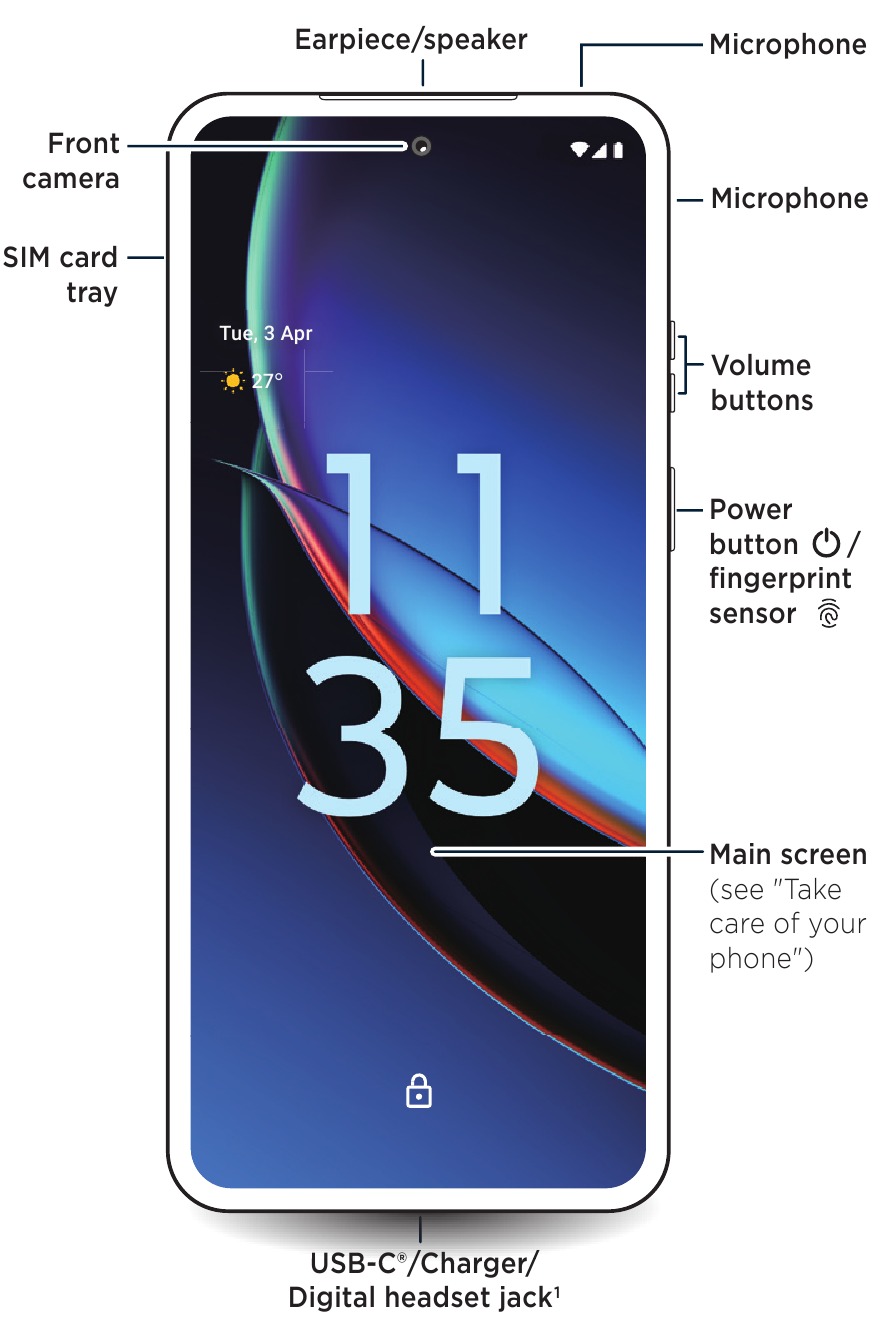
¹ To use a digital headset, you'll need one with a USB-C connector. If using a 3.5mm headset, you'll need a 3.5mm to USB-C digital headset adapter to connect it. Headset and adapter may be sold separately.
Phone back
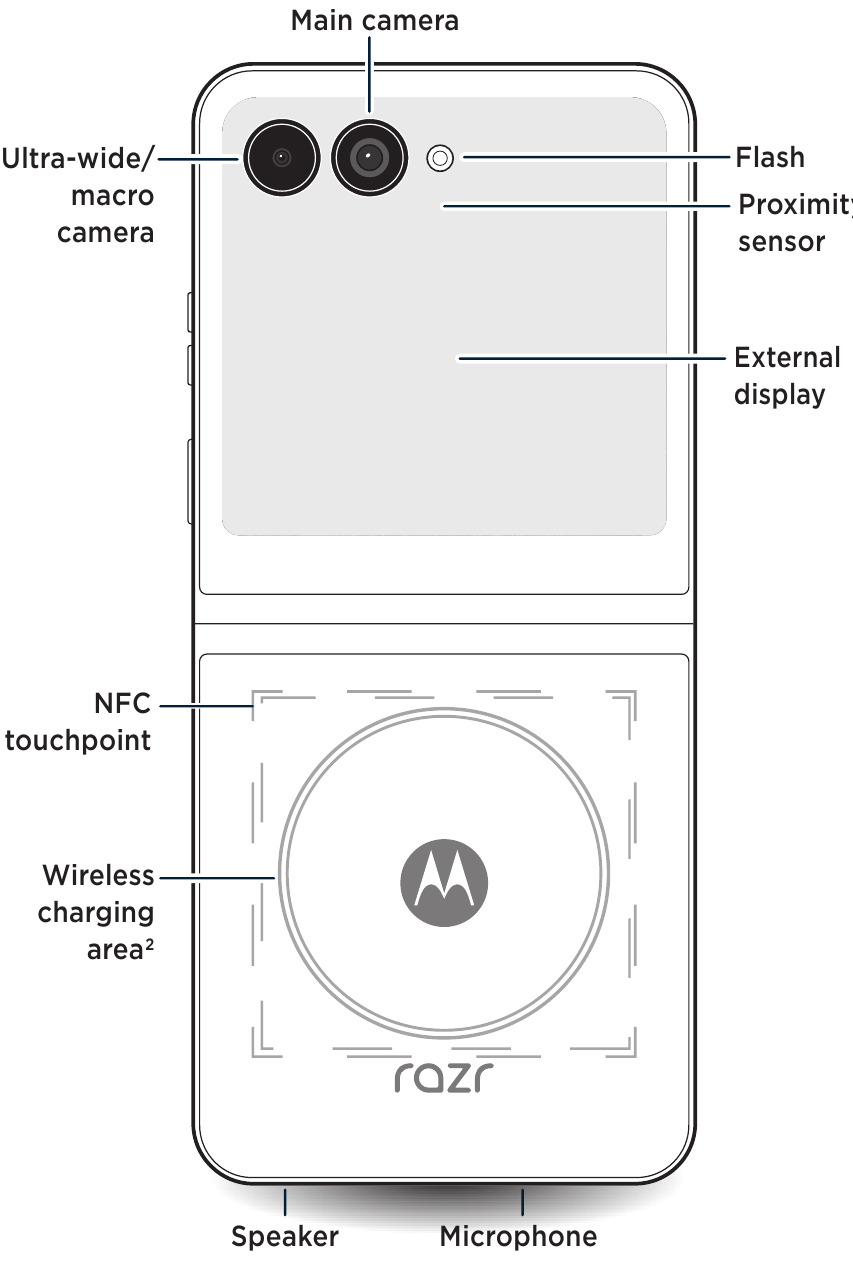
2Charge your phone using a Qi-certified wireless charger (sold separately).
MOTO care
With moto care, extend your warranty coverage up to three years, and take advantage of features like accidental damage
protection. Visit: motorola.com/motocare (UK and Ireland only)
Put in a physical SIM card
Your phone supports using a physical SIM card.
- With the phone closed and the external display facing down, insert the SIM tool into the tray hole to pop out the tray. Make sure that you use a standard nano SIM card and don't cut the SIM card.
- Insert the SIM card with the gold contacts down and the notch aligned with the card tray, then gently push the tray into the slot.
![motorola - razr 40 ULTRA - Put in a physical SIM card Put in a physical SIM card]()
eSIM option: your phone may have an eSIM (embedded SIM card) in addition to the physical SIM card. Contact your service provider for details if you want to activate and use it.
Power on and off
Press and hold the power button to turn it on, then follow the prompts to get started.
Press the power and volume up buttons at the same time to turn it off.
Take care of your phone
 To guarantee your warranty service and ensure that you have a satisfying phone experience, please care for your phone as follows:
To guarantee your warranty service and ensure that you have a satisfying phone experience, please care for your phone as follows:
- don't use third-party screen protectors. Your phone comes with a Motorola-developed screen protector customised to Razr's unique foldable design. The Motorola screen protector is of superior quality and preserves the predicted service life of your phone. In contrast, using third-party screen protectors may reduce your phone's screen sensitivity, cause the main screen to become unresponsive, damage the screen or cause other touchscreen problems. In such cases, Motorola reserves the right to evaluate the situation and decide whether to provide you with free-of-charge warranty service during the remaining warranty period.
- contact an authorised Motorola service centre if your screen protector has air bubbles, warps or separates from the main screen during use. We may replace the screen protector because a compromised screen protector can damage the main screen and shorten the service life of the phone.
- only replace your screen protector using Motorola-approved service personnel who use professional equipment. Don't replace the screen protector in service centres that Motorola do not authorise or try to remove or replace the screen protector yourself. This may damage the main screen and void the warranty.
- take care not to physically damage your phone. Don't puncture or apply excessive force to the main screen with a hard or sharp object while carrying your phone. Before closing the phone, always ensure that there are no obstructions between the screens or hinges. Items such as cards, coins, keys and other objects can damage your screen or prevent your phone hinge from closing properly. Don't use excessive force to press the middle area of the screen. Avoid exposing your phone to water, coffee or other liquids. Also, don't expose your phone to tiny pieces of debris, such as grit.
this product contains magnets. Always keep products with magnets more than 20cm away from medical devices, such as pacemakers, internal cardio defibrillators or other devices that can be affected by a magnetic field. Also, keep away from credit cards, ID cards and other media that use magnetically encoded information.- Protect your screen: please do not remove the attached screen protector or use third-party screen protectors. Doing so will void the device warranty.
- Reminder: the crease at the bend on the main screen and the faint noise you may hear while flipping open the phone are part of the design and do not impact product durability
Help and more
Get answers, updates and info:
- Help is here: from the Home screen, swipe up and tap Settings > Help to learn how to use your phone and get support.
- Get more: get software, user guides and more at www.motorola.com/myrazr.
- Get apps: tap Play Store to browse and download apps.
- Ready For: your phone works with Ready For, a new platform that extends your phone's experience to any compatible PC, TV, tablet or monitor. To learn more, scan the QR code or visit www.motorola.com/ready-for.
![]()
- Connect with 5G: 5G service plan and 5G network coverage required; available only in selected areas; device not compatible with all 5G networks. Contact your service provider for details.
Legal information. This guide provides important legal, safety and regulatory information that you should read before using your product. For the complete legal information, from the Home screen swipe up and tap Settings >![]() , then type Legal information, or visit www.motorola.com/device-legal.
, then type Legal information, or visit www.motorola.com/device-legal.
Water repellent. Your phone is not waterproof. For more about your phone's water-repellent design and care, swipe up and tap Settings > Help. Battery safety. To prevent possible burning and injury, the battery in your phone should only be removed by a Motorola-approved service centre or similar skilled personnel.
If your phone becomes unresponsive, press and hold the power button until the screen goes dark and your phone restarts. Charge your phone using a compatible Motorola charger (may be sold separately). Use of other chargers is not recommended and may impair the charging performance. Don't charge your phone in temperatures below -20°C or above 45°C. Chargers that do not comply with applicable national standards may be unsafe, with risk of death or injury, and may cause slow charging or product damage. To view applicable standards and to learn more, see the "Legal information" section of this guide or visit www.motorola.com/device-legal.
Warning about high volume usage. To prevent possible hearing damage, do not listen at high volume levels for long periods.

When your headset volume reaches the high volume threshold, a warning will be shown. Tap OK to dismiss it, or wait one to five seconds, then press the volume up button to dismiss the alert and enable the volume to continue to be adjusted.
Disposal and recycling. For help recycling products and packaging responsibly, visit www.motorola.com/recycling.
Class 1 laser. This device is classified as a Class 1 Laser product, which is safe in normal use per IEC60825-1:2007 and IEC60825-1:2014. This device complies with 21 CFR1040.10 and 1040.11, except for deviations pursuant to Laser Notice 50, dated 24 June 2007. Do not attempt to modify or disassemble the laser focusing system.
Extreme heat or cold. Don't use your phone in temperatures below -20°C or above 45°C. Don't store/transport your phone in temperatures below -20°C or above 60°C.
Legal disclaimers. Features, services and applications are network dependent and may not be available in all areas; additional terms/charges may apply. Product specifications and other information contained in this guide are believed to be accurate at the time of printing. Motorola reserves the right to correct or change any information without notice.
Arbitration. Your purchase is governed by a binding arbitration clause. For more information and how to opt out, see the legal guide that came with your phone.
SAR information (on e-label). To view specific absorption rate (SAR) values for this phone, from the Home screen swipe up and tap Settings > ![]() , then type Regulatory labels, from your phone's dial pad, type *#07#, or visit www.motorola.com/sar.
, then type Regulatory labels, from your phone's dial pad, type *#07#, or visit www.motorola.com/sar.
Supported frequencies and power (Model XT2321-1). This phone is capable of operation on the following frequencies, subject to location and network availability.
| Operating mode | Frequency range MHz / band | Maximum nominal transmit power dBm |
| Bluetooth | 2400 – 2483.5 | 20 dBm EIRP |
| Wi-Fi | 2400 – 2483.5 | 20 dBm EIRP |
| Wi-Fi | 5150 – 5250 | 23 dBm EIRP |
| Wi-Fi | 5250 – 5350 | 20 dBm EIRP |
| Wi-Fi | 5470 – 5725 | 20 dBm EIRP |
| Wi-Fi | 5725 – 5850 | 14 dBm EIRP |
| Wi-Fi | 5945 – 6425 | 23 dBm EIRP |
| NFC | 13.56 | -21.67 dBuA/m @ 10m |
| GNSS | 1559 – 1610 | N/A |
| GSM (Australia not applicable) | 2/3/5/8 | 33/30 |
| CDMA | BC0 | 24 |
| UMTS | 1/2/4/5/8 | 24 |
| LTE | 1/2/3/4/5/7/8/12/13/17/18/19/ 20/25/26/28/32/34/38/39/40/ 41*/42/43/48/66 | 23(26*) |
| 5G | n1/3/5/7/8/20/28/38/40/41*/ 66/77*/78*/79* | 23(26*) |
Product ID: motorola razr 40 ultra (Model XT2321-1)
Documents / Resources
References
http://motorola.com/motocare
http://motorola.com
![www.motorola.com]() Country Selector | Motorola Support US
Country Selector | Motorola Support USSmart Connect - Free download and install on Windows | Microsoft Store
Motorola legal
http://www.motorola.com/recycling
![www.motorola.com]() SAR Information | Motorola Support US
SAR Information | Motorola Support US
Download manual
Here you can download full pdf version of manual, it may contain additional safety instructions, warranty information, FCC rules, etc.
Advertisement



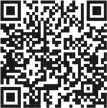




















Need help?
Do you have a question about the razr 40 ULTRA and is the answer not in the manual?
Questions and answers