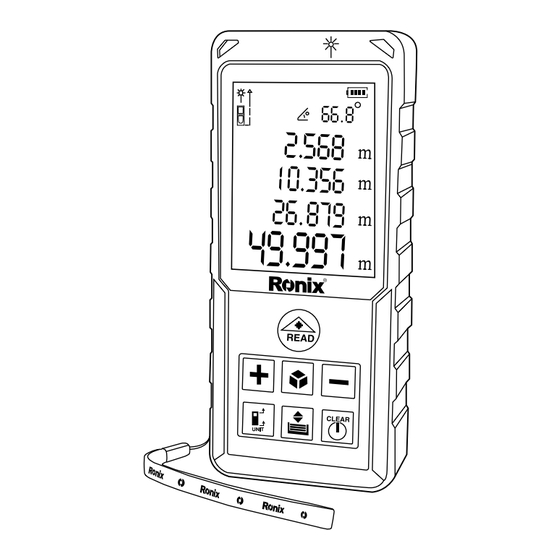
Table of Contents
Advertisement
Quick Links
Advertisement
Table of Contents

Summary of Contents for Ronix RH-9353
- Page 1 LASER RANGE FINDER RH-9353...
-
Page 2: Specifications
SPECIFICATIONS Model RH-9353 Measuring Range 0.05m-100m Measuring Accuracy(Standard ±2.0mn Deviation) Measuring Unit m,ft,in Area Unit Laser Type 620-690nm,< 1mW Laser Class Single Measurement 0.25 s Time Operating 0~+40 °C Temperature Storage Temperature - 20~ +65 °C AAA(Alkaline),2 X 1.5V Batteries >... -
Page 3: Parts List
PARTS LIST Measurement Refrence/Display back-Light SwitchingFunction Switch ON / Measuring Plus-/Historical Data Record Plus-/Historical Data Record Reference Clear/Switch OFF Save Historical Data SAFETY INSTRUCTIONS 1. This product is a classII laser product. Please DO NOT stare into beam at any time when operating this product! 2. -
Page 4: Basic Functions
BASIC FUNCTIONS Single Measurement ü Max. / Min. Measurement ü Continuous Measurement ü Area / volume Pythagoras ü Unit Setting ü Reference Setting ü Buzzer Indicator ü Historical Data Records ü Data Cleanup ü Error Message Code ü Battery Indicator ü... -
Page 5: Lcd Description
LCD DESCRIPTION SIGNAL POWER INDICATION AREA/ VOLUME/PYTHAGORAS LASER “ON” 188.8.8.8" REFERENCE ftim CONTINUOUS MEASREMENT 188.8.8.8" ftim CURRENT READING 188.8.8.8" HISTORICAL READINGS ftim 188.8.8.8" BATTERY STATUS ftim HARDWARE ERROR UNIT START-UP 1. Battery Installation a. According to figures, remove battery compartment lid b. -
Page 6: Equipment Operation
EQUIPMENT OPERATION SWITCH ON AND OFF Long-time press button to switch on the equipment with default reference setting of single measurement mode, rear reference and metric unit system; Short-time press again, the battery state and laser replection signal ntensity indication as shown in as figure B figure B Long-time press button to switch off the equipment;... -
Page 7: Clear Button
CLEAR BUTTON Pressing button to clear the last command or displayed data; UNIT CONVERSION Instrument default unit is m.Long-time press button to switch the unit of measurement. MENU MEASUREMENT 30.001 SINGLE – MODE MEASUREMENT MENU 30.000 When equipment is switched on, short-time pressing button will activate 0.000 the laser and aim the laser onto target and Short-time pressing... - Page 8 30.001 MENU 30.000 30.000 figure E FUNCTIONS Area, Volume, Indirect Measurement (Pythagorean Theorem) 18.000 figure F MENU Press button to change measurement functions respectively, as shown in figure F; select corresponding function and begin the 30.001 30.001 MENU MENU measurement; 30.001 30.000 MENU...
-
Page 9: Addition And Subtraction Functions
PYTHAGOREAN THEOREM Pythagorean Theorem1 2.892 2.888 1.064 2.892 30.001 2.892 2.888 20.002 2.892 2.888 50.003 1.064 2.888 30.001 1.064 30.001 2.892 20.002 1.064 30.001 2.888 20.002 2.892 50.003 2.088 Without Angle 20.002 50.003 2.888 1.888 1.064 50.003 30.001 2.087 Pythagorean Theorem2 1.064 1.956 2.088... -
Page 10: Storage And Recall Of Measurements
30.001 30.001 20.002 20.002 2.892 50.003 9.999 2.888 figure G 1.064 30.001 30.001 STORAGE AND RECALL OF MEASUREMENTS 20.002 20.002 50.003 9.999 1) Measuring data will be storage automatically, short-time press 2.088 the historical reading. The Display will appear like the figure. 1.888 2.087 2) The higher number (up to 99) indicates the most recent measurement... -
Page 11: Personal Safety
PERSONAL SAFETY Stay alert, watch what you are doing and use common sense when operating a power tool. do not use a power tool while you are tired or under the influence of drugs, alcohol or medication A moment of inattention while operating power tools may result in serious personal injury.





Need help?
Do you have a question about the RH-9353 and is the answer not in the manual?
Questions and answers