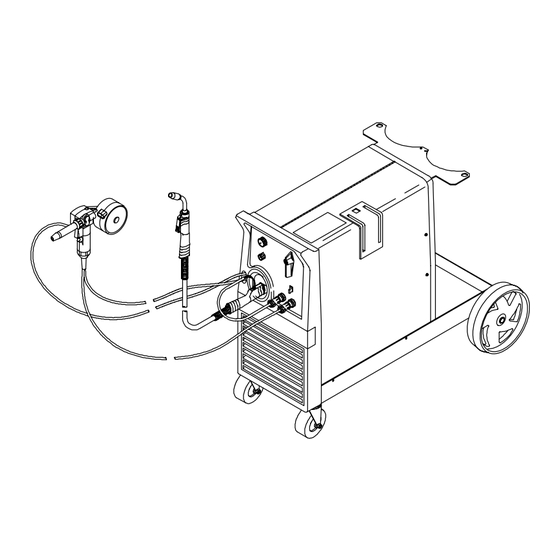
Table of Contents
Advertisement
Quick Links
Micro-Pulse 2000
M-15 Gun And Spoolmate
185 Spool Gun
For Warranty Claims And Technical Support, Contact:
Milweld Inc., National Distributor
P.O. Box 338, Hortonville, WI 54944-0338
Tel 920-779-0916 Fax 920-779-0924
Auto Arc
OM-202 487
November 2000
Processes
MIG (GMAW) Welding
Pulsed MIG (GMAW-P)
Flux Cored (FCAW) Welding
Description
Arc Welding Power Source
and Wire Feeder
R
Advertisement
Table of Contents
Troubleshooting















Need help?
Do you have a question about the Auto Arc Micro-Pulse 2000 and is the answer not in the manual?
Questions and answers