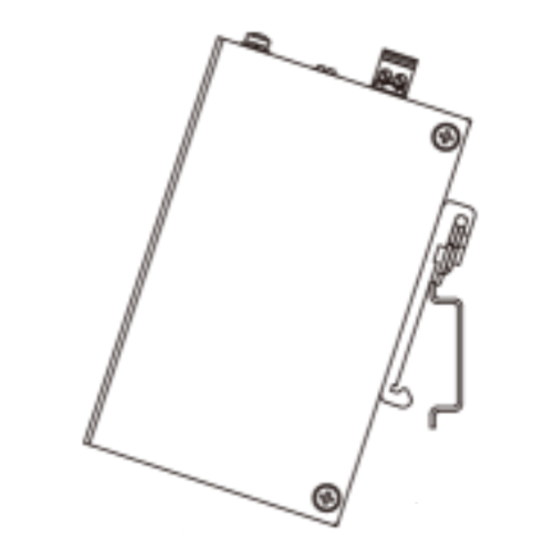
Advertisement
Quick Links
Industrial Unmanaged Switching Hub User Manual
5 Port Model : E-IESH-MB1005-T-R/E-IESH-MB1005G-T-R
8 port Model: E-IESH-MB1008-T-R/E-IESH-MB1008G-T-R
FEATURES
⚫
Protocol:
IEEE802.3 10/100/1000M
⚫
Ports:
5 and 8 10/100M or 10/100/1000M RJ45 ports and
CAT5 cable is used
⚫
Input Voltage:
12/24/48VDC or 24VAC Class 2
⚫
Power Consumption:
<5W
LEDS
LED
Power(PWR)
Green
Green
Ports
(1000M Model)
Amber
Ports
Green
(10/100M
Model)
DIN-Rail Mounting
Figure 1 Installation Method
State
On
Power is being supplied to power input.
Off
Power is not being supplied to power input.
On
When the port is active and links on 1000 Mbps.
Blinking
When the port's data is being transmitted at 1000 Mbps.
Off
When the port is inactive or link down.
On
When the port is active and links on 10/100 Mbps.
Blinking
When the port's data is being transmitted at 10/100 Mbps.
Off
When the port is inactive or link down.
On
When the port is active and links.
Blinking
When the port's data is being transmitted.
Off
When the port is inactive or link down.
DIN-Rail Kit
DIN Mounting
Rail
⚫
Size:
26mm (W) x 103mm (H) x 64mm (D) (5 Port Model)
43.5mm (W) x 103mm (H) x 64mm (D) (8 Port Model)
⚫
Weight:
0.15KG (5 Port Model)
0.21KG (8 Port Model)
⚫
Operating Temperature:
-40℃~75℃
⚫
Humidity:
5%~95%, No Condensation
Description
Figure 2 Removal Method
DIN-Rail Kit
DIN Mounting Rail
1
Advertisement

Summary of Contents for MISUMI E-IESH-MB1005-T-R
- Page 1 Industrial Unmanaged Switching Hub User Manual 5 Port Model : E-IESH-MB1005-T-R/E-IESH-MB1005G-T-R 8 port Model: E-IESH-MB1008-T-R/E-IESH-MB1008G-T-R FEATURES ⚫ ⚫ Protocol: Size: IEEE802.3 10/100/1000M 26mm (W) x 103mm (H) x 64mm (D) (5 Port Model) ⚫ Ports: 43.5mm (W) x 103mm (H) x 64mm (D) (8 Port Model) ⚫...
- Page 2 Power Connection Diagram AC/DC input cable connection diagram for 5 Port Model AC/DC input cable connection diagram for 8 Port Model [NOTE]: Before connecting the device to the AC/DC power inputs, make sure the AC/DC power source voltage is stable. L/+ end is connected to the positive AC/DC wire.





Need help?
Do you have a question about the E-IESH-MB1005-T-R and is the answer not in the manual?
Questions and answers