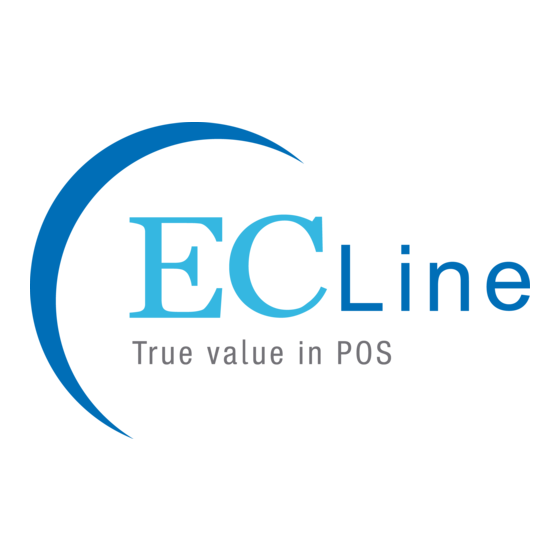
Table of Contents
Advertisement
Quick Links
Advertisement
Table of Contents

Summary of Contents for EC Line EC-ISH-58
- Page 1 User Manual EC-ISH-58 THERMAL RECEIPT PRINTER...
-
Page 2: Table Of Contents
10. Optional Function Introduction ............................9 11.. Human Voice Function ..............................10 12. Removing Jammed Paper ............................11 13. Cleaning ..................................12 10.1 Cleaning the Printer Case ............................12 10.2 Cleaning the Thermal Head ..........................12 14. Limited Warranty Policy ............................... 13 EC-ISH-58 User Manual... -
Page 3: Overview
Overview Thank you for purchased the EC-ISH-58 Thermal Printer. We are committed to use up-to-date technology and provide better after-sales service continuously. Please read this user manual before system installation. Note: Information in this user manual may change without prior notice Safety Information ... -
Page 4: Applications
Support the same high speed of printing driver image and character font. Window 9X, 2000, XP, 2003, Vista x32 and x64, Win8, Win10, Linux, Android Support user defined ASCII font and Chinese character printing. EC-ISH-58 User Manual... -
Page 5: Specification
JAN8(EAN8) / CODE39 / ITF / CODABAR / CODE93 / CODE128 / QR CODE Paper Thickness 0.06~0.08mm Input: AC110V~220V, 50~60HZ Power Adapter Output: DC 9V/2A Cash Drawer DC 12V / 1A Work Temperature Temperature: 0~45°C, Dampness: 10~80% Storage Temperature Temperature: -10~60°C, Dampness: 10~90% EC-ISH-58 User Manual... -
Page 6: Printer Connection
Insert the AC adapter into printer’s power supply inlet. Connect of power cord into the AC adapter then Insert the power plug into a socket. CAUTION: Please use original AC adapter only. Manufacturer will not honor warranty when using unauthorized AC adapter. EC-ISH-58 User Manual... -
Page 7: Installing Roll Paper
Remove the used roll paper core if any, and insert the roll paper. The correct direction of the paper is shown in the illustration below (figure b). Pull out some paper, and close the roll paper cover (figure c). Tear off the paper (figure d). EC-ISH-58 User Manual... -
Page 8: Self-Test
C. While pressing the Feed button, turn on the printer. (Keep pressing the Feed button until the printer starts printing (after 3-5 seconds).) The printer starts printing current status of the printer After printing the following message, the printer is initialized and returned to the normal mode EC-ISH-58 User Manual... -
Page 9: Indicator Light Description
Out of paper Feed button Note: The transmission interface, appearance of the printer in the picture will vary according to the type of model you purchased. For the actual transmission interface and appearance please refer to the material object. EC-ISH-58 User Manual... -
Page 10: Optional Function Introduction
After completing the Bluetooth connection, the phone's voice can be output to the printer, equivalent to the built-in Bluetooth stereo. When the Android device USES the printing APP, connect the Bluetooth device with the name Printer_xxxx, and when the Apple device USES the printing APP, connect the Bluetooth device with the name PrinterLE_XXXX. EC-ISH-58 User Manual... -
Page 11: Human Voice Function
Voice prompt for new order On/Off Welcome prompt voice at startup Voice prompt for new order Order printing completion prompt voice Type of voice prompt Black label error prompt voice Paper shortage error prompt voice Bluetooth connection prompt voice EC-ISH-58 User Manual... -
Page 12: Removing Jammed Paper
Turn the knob until you see a triangle in the opening. This returns the cutter blade to the normal position. There is a label near the cutter to assist you. Close the cutter cover Open the roll paper cover and remove the jammed paper EC-ISH-58 User Manual... -
Page 13: Cleaning
Turn off the printer, open the roll paper cover, and clean the thermal elements of the thermal head with a cotton swab moistened with an alcohol solvent (ethanol or IPA). EC Line recommends cleaning the thermal head periodically (generally every 3 months) to maintain receipt print quality. -
Page 14: Limited Warranty Policy
14. Limited Warranty Policy The EC-ISH-58 Series Thermal Printer features a one-year-limited warranty from the date of purchase. If product is determined to be defective, we will repair or replace the product with refurbished or remanufactured parts or components during the warranty period. - Page 15 Manufacturer: EC LINE Thank you very much for using EC Line product For service, please contact service@ecline.com.hk www.eclinepos.com EC-ISH-58 User Manual...








Need help?
Do you have a question about the EC-ISH-58 and is the answer not in the manual?
Questions and answers