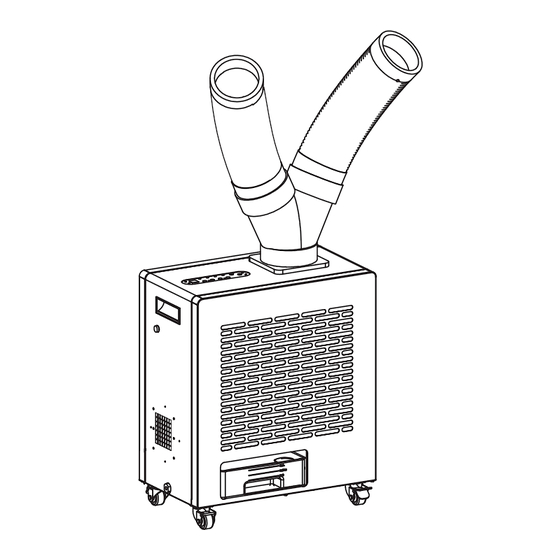
Table of Contents

Summary of Contents for Equator OAC 4000
- Page 1 OUTDOOR / INDOOR AIR CONDITIONER Cooling / Heating Model - OAC 4000 OWNER’S MANUAL Please read the instructions carefully and keep for future reference. Information may be updated from time to time so please refer to the website for the latest version of the manual.
- Page 2 Equator Equator Breakage of hoses Equator...
- Page 3 Equator Appliances Chat-AI 1. Scan Chat-AI Open Smart Phone Open Camera Click the Link 2. Register online at ApplianceDesk.com/Warranty 3. Chat-AI is also used to obtain Product Information, Manuals and Updates Equator...
- Page 4 Congratulations on your new Indoor / Outdoor Air Conditioner! In addition to its contemporary design, this is a highly sophisticated engineered product that will give you many years of satisfaction. Here are some of the best reasons for buying your appliance: Air Conditioner + Heater + Fan Portable with casters for outdoor or indoor use Dual 360 degree rotating hoses...
- Page 5 Safety Keep the appliance away from volatile and flammable substances. Keep ventilation openings clear of obstructions. When positioning the appliance, ensure the electrical cord is not trapped or damaged. Do not place multiple portable socket-outlets at the rear of the appliance. Never unplug the appliance by pulling on the power cord.
- Page 6 Description The OAC 4000 is a 3-in-1 appliance that can be used as an Air Conditioner, a Heater and a Fan, and can be used outdoors or indoors. It is rated IP24 which is suitable for outdoor use. The OAC 4000 has anti-rust and anti-corrosion coating, and electrical parts are waterproof.
- Page 7 Assembly The OAC 4000 is easy to use and requires only a few quick steps to assemble the parts. Most of the appliance is already assembled and only requires the Flexible Air Hoses to be attached to the main unit.
- Page 8 Placement The OAC 4000 is designed for outdoor or indoor use and is portable. The compact size and casters enable it to be moved easily. When moving the appliance do not tilt it more than 45 degrees. Place the appliance away from sources of heat and high humidity.
-
Page 9: Operation
Control Panel Press the Power icon to turn On the appliance. The OAC 4000 has 3 functions or Modes: Cool, Heat and Fan. Press and hold the MODE icon to select cool, warm or ambient air to blow from the 2 Flexible Hoses. The Indicator Light above the selected mode will illuminate and also show it on the Display Panel. -
Page 10: Additional Features
Sensor A Sensor wire can be plugged into the OAC 4000, which allows the appliance to operate using a Remote. This is useful when using the appliance indoors. The functions on the Remote are the same as those on the Control Panel. - Page 11 Water Tank and Drainage Hose In the course of operating the OAC, condensate water is produced. The water can either be collected in the Water Tank or can be discharged directly outdoors through a Drainage Hose included with the unit. Water Tank The Water Tank is located at the bottom of the OAC.
-
Page 12: Maintenance
Maintenance Make sure the power cord is unplugged before moving or cleaning the OAC. Clean the outside and inside of the appliance regularly, using water and mild detergent. Remove the filter by pulling straight out from the slot. Clean and wash the filter. -
Page 13: Troubleshooting
Troubleshooting Problem Possible Cause and Solution Not Working Check the fuse. Check if it is plugged in correctly to the power source. Air Intake Screen surface is blocked. Not Cooling Clean and remove blockage. Filter needs cleaning. Ambient temperature is very high (above 113 F/45 C). -
Page 14: Circuit Diagram
Technical Specifications for OAC 4000 Model OAC 4000 Cooling / Heating Capacity 10000 BTU / 6200 BTU Air Volume 280 m³/h Voltage 110V / 60Hz Cooling / Heating Current 9.1 A / 13.6 A Cooling / Heating Power 1000 W/1500 W...




Need help?
Do you have a question about the OAC 4000 and is the answer not in the manual?
Questions and answers