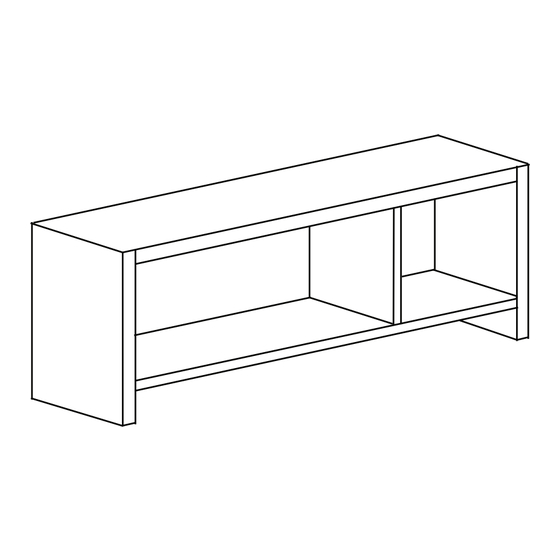
Advertisement
Table of Contents
- 1 Hardware Included
- 2 Section 1: Prepare Base Panel
- 3 Section 2: Prepare Back Panel and Center Support
- 4 Section 3: Attach Center Support and Back Panel, Prepare Top Panel
- 5 Section 4: Attach Top Panel and Prepare End Supports
- 6 Section 5: Attach End Supports and Cam Locking Screws
- 7 Section 6: Attach Wall Cleat and Apply Cap Stickers
- Download this manual
i5 Industries Kai Line
48" Wall Mounted Hutch
Max load capacity: XX lbs (XX kg)
Phillips #2
Required
Rubber Only
1
Product Codes
WH48.ESP
WH48.WHT
WH48.MAHO
WH48.WN
WH48.SG
Have a question or need help
with assembly? Reach out to us.
Monday - Friday
8:00 am - 5:00 pm CST
979.776.2100 Option 2.
i5industries.com
If you are missing parts or
discover defects and/or damage
while assembling this product,
you could be eligible for a
replacement free of charge. Feel
free to contact us or the store
you purchased this product
from to file a claim.
i5industries.com/assembly-instructions
© i5 Industries
Advertisement
Table of Contents

Summary of Contents for i5 Industries Kai WH48.ESP
- Page 1 Industries Kai Line Product Codes WH48.ESP WH48.WHT 48” Wall Mounted Hutch WH48.MAHO WH48.WN WH48.SG Have a question or need help with assembly? Reach out to us. Monday - Friday 8:00 am - 5:00 pm CST 979.776.2100 Option 2. Phillips #2 i5industries.com...
-
Page 2: Hardware Included
Parts & Hardware i5 Industries Kai 48” Wall Mounted Hutch i5 Industries Kai 48” Wall Mounted Hutch Hardware Included Note: optional hardware is included in a separate bag to use for additional safety. Wood Screws 4 pieces Cams Cam Locking Screws... -
Page 3: Section 1: Prepare Base Panel
Section 1: Prepare Base Panel i5 Industries Kai 48” Wall Mounted Hutch Tip: Hole on the side of the cam aligns with the Install 2 wooden dowels in pre-drilled holes in metal pin. Once pin is inserted, cam locking the base panel. -
Page 4: Section 2: Prepare Back Panel And Center Support
Section 2: Prepare Back Panel and Center Support i5 Industries Kai 48” Wall Mounted Hutch Install 2 metal pins in pre-drilled holes in Install 2 wooden dowels in pre-drilled holes in back panel. the back panel. Back Back Panel Panel... -
Page 5: Section 3: Attach Center Support And Back Panel, Prepare Top Panel
Section 3: Attach Center Support and Back Panel, Prepare Top Panel i5 Industries Kai 48” Wall Mounted Hutch Line the holes in the side edge of the base up Line the holes in the side edge of the center with the pins in the back panel and press support with the pins in the base panel and together. -
Page 6: Section 4: Attach Top Panel And Prepare End Supports
Section 4: Attach Top Panel and Prepare End Supports i5 Industries Kai 48” Wall Mounted Hutch Line the holes in the side edge of the back Install 4 metal pins into the pre-drilled panel up with the pins in the top panel and holes in the top panel. -
Page 7: Section 5: Attach End Supports And Cam Locking Screws
Section 5: Attach End Supports and Cam Locking Screws i5 Industries Kai 48” Wall Mounted Hutch Line the metal pins and dowels up with the Install 4 metal pins into left end support. holes in the base, back, and top panels. Press Repeat on right end support. -
Page 8: Section 6: Attach Wall Cleat And Apply Cap Stickers
Section 6: Attach Wall Cleat and Apply Cap Stickers i5 Industries Kai 48” Wall Mounted Hutch Attach the wall cleat to the wall using Install cam locking screws in back panel. hardware appropriate for your wall surface. Hang hutch so that it rests on wall cleat.








Need help?
Do you have a question about the Kai WH48.ESP and is the answer not in the manual?
Questions and answers