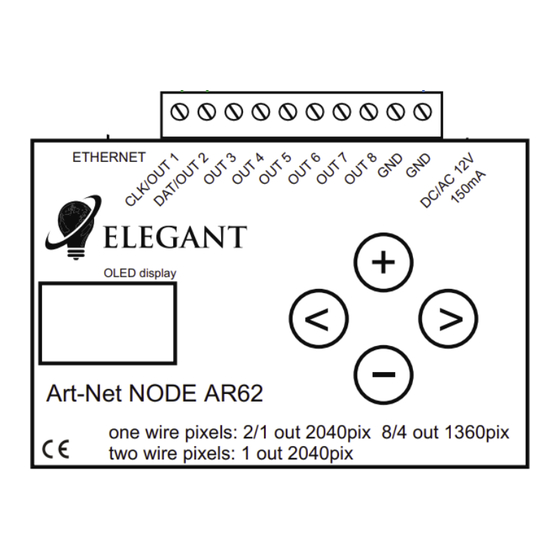
Advertisement
Quick Links
Art-Net SPI node 8 outputs - 2040 or 1360 pixels. 12 x DMX512 universe / 8 x DMX512 universe
Controls digital LED strips/pixels directly. Easily readable OLED display - easy to configure device menu.
Using the free Jinx! software you can create your own animations on your computer. The node cooperates also with MADRIX
and other Art-Net compatible programs. The node has a special synchronous mode in which refresh rate synchronizes with
Art-Net frame rate. This ensures high smoothness of the animation. For the node to enter this mode, the computer program
must send a "sequence number" in the Art-Net frame and the SYNCED MODE option must be enabled in the AR62 node
menu. Jinx! supports this mode.
The Art-Net node allows direct control of digital LED pixels using a network protocol Art-Net DMX. The node must be
connected to the same network as the computer with a control program (free Jinx!, MADRIX or other programs supporting Art-
Net). It is also possible to use stationary lighting consoles working with the Art-Net protocol. It is possible to use the node
directly connected to a computer by a crossover patchcord (without a router or switch). Some network adapters may work
using a regular cable (not crossed), but this is not the rule. When working without a router remember to set an IP address on
the computer different than the node IP address. Usually changing only the last number of the IP adress is enough . If we
have a router, the node will not obtain an IP address itself. It must be set manually. In this case the address should also be
different than that of all other devices in the network (router and computer). Due to the fact that the device's capabilities far
exceed the specifications for a single Art-Net device (12 DMX universes instead of the standard four) it is necessary to
manually enter the IP address and number of universes into the program control panel.
Settings in the device menu (to enter the menu press the right arrow).
IP ADDRESS: MANUAL - manual setting / AUTO - fixed setting based on the MAC address of the node.
IP ADDRESS SET: set the IP address (left/right/+/- arrows). Option available when MANUAL was set in the previous menu
NET: set with +/- (usually 0 is selected)
SUBNET: set with +/-
START UNIVERSE: which universe is mapped as the first first pixel at the first output
AUTOTEST: ON - LED test in the absence of a signal Art-Net enabled, OFF - LED test in the absence of a signal disabled
SYNCED MODE: ON - the gateway synchronizes the refresh rate with Art-Net packets. OFF - synchronization disabled
ATTENTION!
For some devices or programs that send Art-Net data, enabling this option may cause problems
with proper reception of packets (animation stuttering).
BRIGHTNESS: allows you to adjust the pixel brightness in the range of 10..100%. Lowering the brightness may help
in extending the life of connected digital tapes and reducing power consumption.
The SUBNET and START UNIVERSE parameters are treated differently depending on the controll program. In Jinx these are
separate fields to be set (just like in the node), while in MADRIX the SUBNET and UNIVERSE are combined into one, called
UNIVERSE. The example below shows which settings in the node aplies to which setting in MADRIX:
NODE
NODE
SUBNET
START UNIVERSE
0
0
0
1
1
0
2
0
2
1
The control program does not have to send all the universes required by the gateway, but there cannot be any "holes". This
means that the device will work when it receives, for example, universe 1,2,3 and 4, but it will not work when it receives
1,2,3,5. The text "No universe" will appear, indicating a hole or lack of any universes in the set range (starting from the
number set as START UNIVERSE).
ATTENTION!
If there are more nodes in the network, it is recommended to use them from
"unicast" mode instead of "broadcast" in the software control. This will reduce
network traffic and resolve any issues that may cause problems with the smoothness
of animations. In MADRIX this option is called:
Direct IP Mode: Send Data Only To IP Address xxx....
Art-Net AR62 NODE
MADRIX
UNIVERSE
1 (0x00)
2 (0x01)
17 (0x10)
33 (0x20)
34 (0x21)
Page 1/3
Advertisement

Subscribe to Our Youtube Channel
Summary of Contents for ELEGANT AR62 NODE
- Page 1 Art-Net frame rate. This ensures high smoothness of the animation. For the node to enter this mode, the computer program must send a "sequence number" in the Art-Net frame and the SYNCED MODE option must be enabled in the AR62 node menu.
- Page 2 OUTPUT CONFIG: Select the node operating mode, one of the following: WS28xx modes: - 1 output 1 x 2040 pixels max. refresh rate 14Hz (12 universes on one output) - 2 outputs 2 x 1020 pixels max. refresh rate 28Hz (12 universes, i.e. six for each output) - 4 outputs 4 x 340 pixels max.
- Page 3 (does not apply to power supply cables). If the digital tape is not stable (flashing/blinking, not stable), you can try: -use an Elegant W91 isolator-amplifier -shorten the cables connecting LED strip to the controller -use thicker minus power cables (ground)




Need help?
Do you have a question about the AR62 NODE and is the answer not in the manual?
Questions and answers