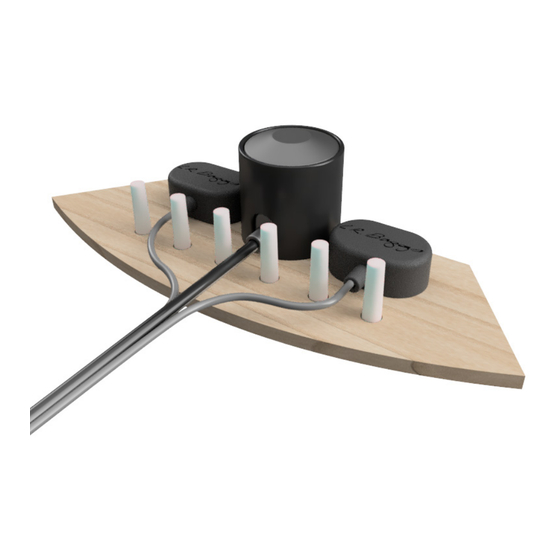
Advertisement
Quick Links
HiFi Duet
Pickup System Installation Guide
Overview
The HiFi Duet combines the benefits of a "studio quality" microphone (the Silo Mic), with our acclaimed HiFi pickup
sensors. The goal of the HiFi Duet is to accurately reproduce the natural sound and feel of your guitar. To realize the
full potential of this system, it is imperative to observe the installation instructions with great care and precision!
This cannot be overstated! We strongly recommend that this installation be handled by an experienced professional.
PLEASE NOTE:
DUE TO FACTORS BEYOND OUR CONTROL, THERE WILL BE SOME GUITARS THIS PICKUP SYSTEM
WON'T WORK IN! Variables such as small bridge plates, or narrow X brace patterns, and deformed or modified bridge
plate surfaces could create problems for a successful installation. If you have any questions about this, please contact
our customer service department for assistance and information.
Begin by Installing the Strapjack
Strapjack Installation Instructions
Install the HiFi Sensors
IMPORTANT!
The HiFi sensors must be installed and checked before the Silo mic. It's difficult to re-position the
HiFi sensors after the mic has been installed, but re-positioning is sometimes needed to achieve ideal results.
Therefore, we advise that you listen to your HiFi's once they are installed to confirm they work satisfactorily,
then proceed with the Silo installation.
To listen to the HiFi's just plug everything except the microphone into the preamp, string up the guitar and set the mix
knob to the "full range pickup" setting (Mix control rolled all the way toward the bridge). It is not necessary to have
the preamp installed to do this, you can temporarily lay it inside the soundhole along the back/side of the guitar while
testing the sensors. Plug the guitar into a full range PA or acoustic amp and listen to how they sound. You should expect
a full accurate response from the HiFi sensors, with even string to string balance. Consult the
if your results differ from this.
HiFi Installation
A special installation tool is included in the box for the HiFi sensors; assemble it prior to beginning the installation. Use of
the tool will enable you to place the sensors accurately and predictably.
1.
Prepare the bridge plate by removing all obstacles (splinters, adhesives, glue residue, wax, etc.) and clean the surface
using a cloth or paper towel with a dab of rubbing alcohol. Allow to dry.
2.
Place the installation tool over the bridge (outside of the guitar) and adjust the short end of the posts to fit into the
outer bridge pin holes. Lay the fixture into the pin holes as shown in Fig H1. This will give you a visual reference for
placing the pickups in the desired location.
3.
Place a small adhesive strip (included) on the top of each pickup, directly over the "LR Baggs" logo. Fig H2.
HiFi Troubleshooting Guide
Advertisement

Subscribe to Our Youtube Channel
Summary of Contents for L.R. Baggs HiFi Duet
- Page 1 The HiFi Duet combines the benefits of a “studio quality” microphone (the Silo Mic), with our acclaimed HiFi pickup sensors. The goal of the HiFi Duet is to accurately reproduce the natural sound and feel of your guitar. To realize the full potential of this system, it is imperative to observe the installation instructions with great care and precision! This cannot be overstated! We strongly recommend that this installation be handled by an experienced professional.
- Page 2 Remove the backing from the small adhesive strips and place pickups on the installation tool, top side down as shown in Fig H3. Center the sensors over the saddle with one placed between the low E and A strings, and the second between the B and high E strings.
- Page 3 Silo Microphone Installation The proper placement for the Silo Microphone is the front center of the bridge plate, directly between the HiFi sensors. An installation tool is provided. See Fig S1. 12. Begin by slipping the sleeve over the Silo Mic as seen in Fig. S2. The Silo fits snug within the sleeve.
- Page 4 Wires secure in clip! NOTE: The HiFi Duet is microphonic, making it particularly sensitive to sounds caused by loose wires or other debris inside the guitar. Therefore, it is crucial that all wires be held securely within the retention clips as loose wires could rattle from vibrations, resulting in unwanted random noises in your signal.
- Page 5 There are a total of 10 positions or 9 clicks, the default setting is found in the center position at the 4th click. With the HiFi Duet dialed in, your amplified tone should be well balanced and true to the acoustic sound and feel of the guitar.







Need help?
Do you have a question about the HiFi Duet and is the answer not in the manual?
Questions and answers