Advertisement
Table of Contents
Software Update Instructions for the RCA BRC3109 Portable Blu-ray Player
You can use a USB Flash Drive or a Writable CD to update your BRC3109. We recommend using
a USB Flash Drive since it's quicker and easier. However, if you don't have a USB Flash Drive, please see
page three of these instructions for directions on performing update using a Writable CD.
Software Update using a USB Flash Drive
1. Download the compressed ("zipped") software file (it's named "BRC3109_Ver_2_0_7428.zip")
and then decompress ("unzip") the file. You can unzip the file by "right-clicking" on it using your
mouse, and then selecting the "extract all" option.
2. You should then see an "index.img" file and a "ULA_SWUPGD" folder. Copy these to a USB
Flash Drive. You can use any size USB Flash Drive up to a max capacity of 32GB. The Flash
Drive should be formatted as FAT16 or FAT32 (almost all are formatted as FAT16 or FAT32
already).
Note: please ensure you copy it to the "root" of the Flash Drive (don't copy it to a folder on the
Flash Drive).
Page 1
BRC3109 Software Update Instructions
Advertisement
Table of Contents

Summary of Contents for RCA BRC3109
- Page 1 Drive should be formatted as FAT16 or FAT32 (almost all are formatted as FAT16 or FAT32 already). Note: please ensure you copy it to the “root” of the Flash Drive (don’t copy it to a folder on the Flash Drive).
- Page 2 5. The BRC3109 should recognize the new software on your Flash Drive. If your BRC3109 is not already up to date it will bring up instructions for you to follow (skip directly to Step 7 below). If your BRC3109 is up to date, you’re done! Congratulations! No need to proceed with further steps.
- Page 3 (eg, CD-R) into your PC’s disc drive. Copy and write (sometimes called “burning”) these files to the CD. Note: please ensure you copy them to the “root” of the CD (don’t copy them to a folder on the CD). Note: In order to play a writable CD on your BRC3109, the CD must be “mastered”...
- Page 4 4. The BRC3109 should recognize the new software on your CD. If your BRC3109 is not already up to date it will bring up instructions for you to follow (skip to Step 6 below). If your BRC3109 is up to date, you’re done! Congratulations! No need to proceed with further steps.
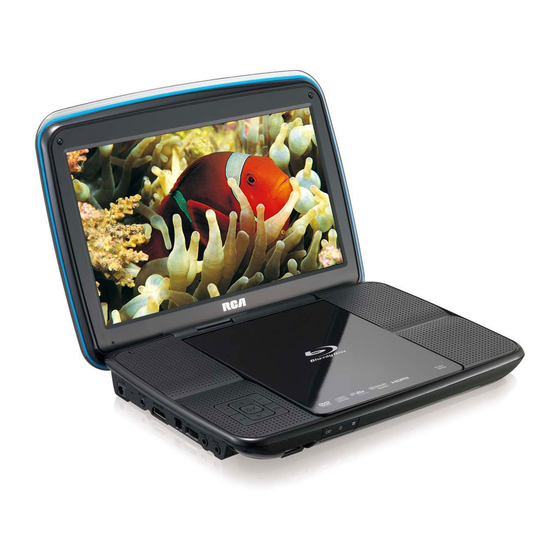







Need help?
Do you have a question about the BRC3109 and is the answer not in the manual?
Questions and answers