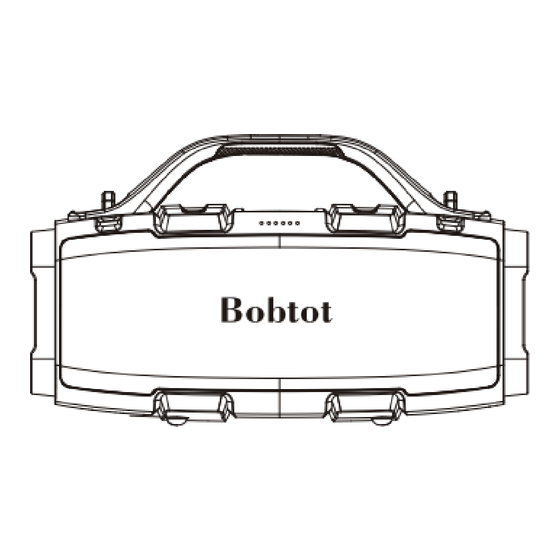
Summary of Contents for Bobtot ET310C
- Page 1 Portable Wireless Speaker User Manual Model No: ET310C EN: User Manual FR: Manuel de'Utilisateur ES: Manual de usuario DE: Benutzerhandbuch IT: Manuale d'uso...
-
Page 2: Safety Instructions
6. Do not use the device outdoors during thunderstorms. 7. Do not expose batteries to high heat as direct sun light,fire and Etc. What's in the box Portable Wireless Speaker User Manual Model No: ET310C USB Type-C EN: User Manual FR: Manuel d'Utilisateur ES: Manual de usuario... -
Page 3: Button Function
Button Function Button Function Operation Turn on/off speaker Long press Increase the volume Short press Decrease the volume Short press Previous track Short press Next track Short press Play/Pause music Short press Disconnect/Reconnect BT Long press Mic volume Short press Switch BT-AUX-USB-TF Long press TWS pairing/disconnect TWS... -
Page 4: Charging Your Device
Two speakers are successfully paired when indicator of one speaker is solid purple, and another is flashing purple. 3. Search for "Bobtot ET310C" on the BT list of your phone or tablet,and click to connect. NOTE: 1. -
Page 5: Multi-Function Button
Multi-function button AUX/USB/Memory card Plug AUX or USB flash drive or Memory card into the speaker, it will automatically play. when using one of the connection ways, please make sure the other source disconnected. Microphone Function After plug the microphone into the speaker, Short press" M " to adjust microphone volume +/- Long press "... -
Page 6: Specifications
Charging Out DC 5V 1A Output Reset your device to factory setting If your speaker is not operating properly, you may reset it. To do so use a small object - such as a paper clip - to press the button inside the AUX jack. Press and hold the button for approximately 2 seconds until the speaker powers off, and then power it on again as usual. -
Page 7: Fcc Statement
FCC Statement Any changes or modifications not expressly approved by the party responsible for compliance could void the user s authority to operate the equipment. This device complies with Part 15 of the FCC Rules. Operation is subject to the following two conditions: (1) this device may not cause harmful interference, and (2) this device must accept any interference received,including interference that may cause undesired operation. -
Page 8: Consignes De Sécurité
7. N'exposez pas les piles à une chaleur élevée comme la lumière directe du soleil, le feu, etc. Contenu de la boîte Portable Wireless Speaker User Manual Model No: ET310C EN: User Manual FR: Manuel d'Utilisateur ES: Manual de usuario... -
Page 9: Opération
Fonction du bouton Bouton Fonction Opération Allumer/éteindre le haut-parleur Appui long Augmenter le volume Appui court Diminuer le volume Appui court Piste précédente Appui court Piste suivante Appui court Lire/mettre en pause la musique Appui court Déconnecter/Reconnecter BT Appui long Volume du micro Appui court Commutateur BT-AUX-USB-TF... - Page 10 Deux haut-parleurs sont correctement appairés lorsque l'indicateur d'un haut-parleur est violet fixe et l'autre clignote en violet. 3. Recherchez « Bobtot ET310C » dans la liste BT de votre téléphone ou tablette et cliquez pour vous connecter.
- Page 11 Bouton multifonction AUX/USB/Carte mémoire Branchez la clé USB ou la carte mémoire dans le haut-parleur, la lecture se fera automatiquement. Lorsque vous utilisez l'un des modes de connexion, assurez-vous que l'autre source est déconnectée. Fonction du microphone Après avoir branché le microphone dans le haut-parleur, appuyez brièvement sur « M » pour régler le volume du microphone +/- Appuyez longuement sur «...
-
Page 12: Spécifications
Chargement Sortie de charge DC 5V Réinitialisez votre appareil aux paramètres d'usine Si votre enceinte ne fonctionne pas correctement, vous pouvez la réinitialiser. Pour ce faire, utilisez un petit objet, tel qu'un trombone, pour appuyer sur le bouton situé à l'intérieur de la prise AUX. Appuyez sur le bouton et maintenez-le enfoncé... -
Page 13: Instrucciones De Seguridad
7. No exponga las baterías a altas temperaturas, como la luz solar directa, el fuego, etc. Contenido de la caja Portable Wireless Speaker User Manual Cable de carga Model No: ET310C EN: User Manual FR: Manuel d'Utilisateur ES: Manual de usuario DE: Benutzerhandbuch IT: Manuale d'uso Altavoz portátil... - Page 14 Función del botón Función Botón Operación Encender/apagar el altavoz Pulsación prolongada Aumentar el volumen Pulsación breve Disminuir el volumen Pulsación breve Pista anterior Pulsación breve Pista siguiente Pulsación breve Reproducir/Pausar música Pulsación breve Desconectar/Reconectar BT Pulsación prolongada Volumen del micrófono Pulsación breve Cambiar BT-AUX-USB-TF Pulsación prolongada...
- Page 15 Los dos altavoces se emparejaron correctamente cuando el indicador de un altavoz está en violeta fijo y el otro parpadea en violeta. 3. Busque "Bobtot ET310C" en la lista BT de su teléfono o tableta y haga clic para conectar. NOTA: 1.
-
Page 16: Botón Multifunción
Botón multifunción AUX/USB/Tarjeta de memoria Conecte la unidad AUX, USB o tarjeta de memoria al altavoz y se reproducirá automáticamente. Cuando utilice una de las formas de conexión, asegúrese de que la otra fuente esté desconectada. Función del micrófono Después de conectar el micrófono al altavoz, presione brevemente "M" para ajustar el volumen del micrófono +/- Presione prolongadamente "EQ"... -
Page 17: Especificaciones
Cargando Salida de carga DC 5 V Restablezca su dispositivo a la configuración de fábrica Si su altavoz no funciona correctamente, puede restablecerlo. Para ello, utilice un objeto pequeño, como un clip, para presionar el botón dentro del conector AUX. Mantenga presionado el botón durante aproximadamente 2 segundos hasta que el altavoz se apague y luego vuelva a encenderlo como de costumbre. - Page 18 6. Das Gerät bei Gewitter nicht im Freien verwenden. 7. Batterien keiner großen Hitze wie direkter Sonneneinstrahlung, Feuer usw. aussetzen. Lieferumfang Portable Wireless Speaker Abnehmbarer User Manual USB Type-C- Model No: ET310C EN: User Manual FR: Manuel d'Utilisateur ES: Manual de usuario DE: Benutzerhandbuch IT: Manuale d'uso Tragegurt...
-
Page 19: Bedienung
Tastenfunktion Tabelle Funktion Bedienung Lautsprecher ein-/ausschalten Lange drücken ILautstärke erhöhen Kurze drücken Lautstärke verringern Kurze drücken Vorheriger Titel Kurze drücken Nächster Titel Kurze drücken Musik abspielen/pausieren Kurze drücken BT trennen/erneut verbinden Lange drücken Mikrofonlautstärke Kurze drücken BT-AUX-USB-TF umschalten Lange drücken TWS koppeln/TWS trennen Doppelt drücken Außen- &... - Page 20 Lautsprecher in den Kopplungsmodus wechselt. Zwei Lautsprecher sind erfolgreich gekoppelt, wenn die Anzeige eines Lautsprechers durchgehend violett leuchtet und die Anzeige des anderen violett blinkt. 3. Suchen Sie in der BT-Liste Ihres Telefons oder Tablets nach “ Bobtot ET310C ” und klicken Sie, um die Verbindung herzustellen. HINWEIS: 1.
- Page 21 Multifunktionstaste AUX/USB/Speicherkarte Stecken Sie einen AUX- oder USB-Stick oder eine Speicherkarte in den Lautsprecher, die Wiedergabe wird automatisch gestartet. Wenn Sie eine der Verbindungsarten verwenden, stellen Sie bitte sicher, dass die andere Quelle getrennt ist. Mikrofonfunktion Nachdem Sie das Mikrofon in den Lautsprecher gesteckt haben, drücken Sie kurz “M”, um die Mikrofonlautstärke +/- einzustellen.
-
Page 22: Spezifikationen
Aufladen DC 5V Ladeausgang Setzen Sie Ihr Gerät auf die Werkseinstellungen zurück Wenn Ihr Lautsprecher nicht richtig funktioniert, können Sie ihn zurücksetzen. Verwenden Sie dazu einen kleinen Gegenstand – z. B. eine Büroklammer –, um die Taste in der AUX-Buchse zu drücken. Halten Sie die Taste etwa 2 Sekunden lang gedrückt, bis sich der Lautsprecher ausschaltet, und schalten Sie ihn dann wie gewohnt wieder ein. -
Page 23: Istruzioni Di Sicurezza
6. Non utilizzare il dispositivo all'aperto durante i temporali. 7. Non esporre le batterie a calore elevato come luce solare diretta, fuoco, ecc. Contenuto della confezione Portable Wireless Speaker User Manual Model No: ET310C Cavo di ricarica EN: User Manual FR: Manuel d'Utilisateur ES: Manual de usuario... - Page 24 Funzione pulsante pulsante Funzione Operazione Accendi/spegni altoparlante Premi a lungo Aumenta il volume Premi a breve Diminuisci il volume Premi a breve Traccia precedente Premi a breve Traccia successiva Premi a breve Riproduci/Metti in pausa la musica Premi a breve Disconnetti/Riconnetti BT Premi a lungo Volume microfono...
- Page 25 è entrato in modalità di associazione. Due altoparlanti sono associati correttamente quando l'indicatore di uno degli altoparlanti è viola fisso e l'altro lampeggia in viola. 3. Cercare "Bobtot ET310C" nell'elenco BT del telefono o del tablet e fare clic per connettere. NOTA: 1.
- Page 26 Pulsante multifunzione AUX/USB/Scheda di memoria Collega l'unità flash AUX o USB o la scheda di memoria all'altoparlante, verrà riprodotta automaticamente. Quando si utilizza uno dei metodi di connessione, assicurarsi che l'altra sorgente sia scollegata. Funzione microfono Dopo aver collegato il microfono all'altoparlante, premere brevemente "M" per regolare il volume del microfono +/- Premere a lungo "EQ"...
- Page 27 Ricarica in uscita Uscita di ricarica DC 5V Ripristina le impostazioni di fabbrica del dispositivo Se l'altoparlante non funziona correttamente, puoi ripristinarlo. Per farlo, usa un piccolo oggetto, come una graffetta, per premere il pulsante all'interno del jack AUX. Tieni premuto il pulsante per circa 2 secondi finché...
- Page 28 18 Months Warranty Life-time & Timely Technical Support support@bobtot.net www.bobtot.net Made in China ©2024 Bobtot // Features and specifications are subject to change and or improvement without notice.












Need help?
Do you have a question about the ET310C and is the answer not in the manual?
Questions and answers