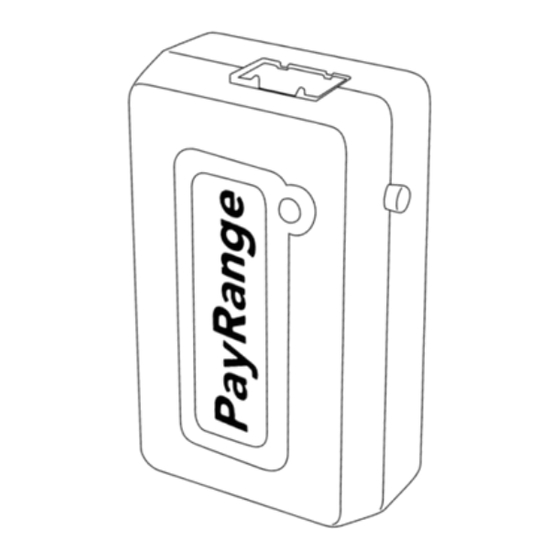
PayRange BluKey Pro Pulse Installation Manual
For maytag machines with debit-capable adc controllers
Hide thumbs
Also See for BluKey Pro Pulse:
- Installation manual (21 pages) ,
- Installation manual (5 pages) ,
- Installation manual (6 pages)
Advertisement
Quick Links
C6 Maytag ADC
Laundry Installation Guide
For BluKey™ Pulse / Pro Pulse Devices
BluKey™ Pro Pulse
BluKey™ Pulse
HARNESS - LAUNDRY C6: MAYTAG (ADC)
Maytag Machines with
Debit-Capable ADC Controllers
Revision 2.1
© 2024 PayRange Inc. | Patents: www.payrange.com/patents
Advertisement

Summary of Contents for PayRange BluKey Pro Pulse
- Page 1 C6 Maytag ADC Laundry Installation Guide For BluKey™ Pulse / Pro Pulse Devices BluKey™ Pro Pulse BluKey™ Pulse HARNESS - LAUNDRY C6: MAYTAG (ADC) Maytag Machines with Debit-Capable ADC Controllers Revision 2.1 © 2024 PayRange Inc. | Patents: www.payrange.com/patents...
- Page 2 “C6” Harness BluKey to Machine BluKey™ Pulse BluKey device accepts payment from PayRange mobile app. Laundry Interface Kit (includes Laundry Interface Module and Cable Harnesses) connects BluKey to Laundry Machine and converts electrical signals between them. Supported Machines Maytag MLE##PD* & MLG##PD*...
- Page 3 2. Press KEY 2 menu until J. menu is displayed. 3. Press KEY 1 to change setting: • Coin + PayRange (debit) acceptance = J. Cd • PayRange (debit) only = J. _d 4. Press KEY 3 on correct setting (some models require 3 presses) 5.
-
Page 4: Installation Steps
Installation Steps IMPORTANT: PayRange service requires data connection on a user’s mobile device. Prior to installation, verify location has adequate cellular reception or a WiFi network that users can access. If mobile web browser can load a website relatively quickly, data connection should be adequate. - Page 5 • Power – pins 11 & 22 of 22-pin connector right (right rear corner pin). Wire may be light blue or solid white. (Front two pins, Red or Pink pair, not polarity sensitive) 5 of 7 © 2024 PayRange Inc. | Patents: www.payrange.com/patents...
- Page 6 First Purchase Free Decal – this decal should be used only if the ‘New User Program’ is enabled on the operator account. o The New User Program allows brand new PayRange users to make a single transaction without adding funds and is a great way to incentivize mobile pay adoption.
- Page 7 2. Insert a card into the reader – verify normal card operation and machine can start. 3. Rapid advance machine to clear cycle 4. Select the machine in the PayRange App and swipe to pay – verify machine displays PayRange balance (or value of free purchase code) and can start.


Need help?
Do you have a question about the BluKey Pro Pulse and is the answer not in the manual?
Questions and answers