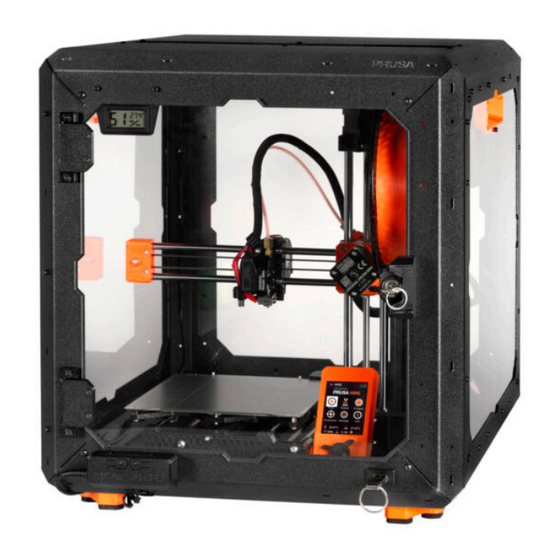
Table of Contents
Advertisement
Quick Links
Table of Contents
......................................................................................................................
Step 8 - Reward yourself
Step 12 - Top panel: parts preparation
.......................................................................................................
.......................................................................................
................................................................................................
.....................................................................................................
.................................................................................
.........................................................................
...............................................................................................
......................................................................................
................................................................................................
..........................................................................................................
....................................................................................
........................................................................................
.........................................................................
.........................................................................
.........................................................................
..........................................................................
...................................................................................
...............................................................................
...........................................................................
.............................................................................
................................................
..................................................
..................................................................
.....................................................................
...............................................................
.........................................................
.................................................................
.................................................................
.....................................................................
..............................................................
..............................................................
.........................................................
...........................................................
...........................................................
...........................................................
..................................................................
...........................................................
..........................................................
................................................................
.................................................................
......................................
...............................................
5
6
6
7
7
8
8
9
9
10
11
12
12
13
14
15
15
16
16
17
17
18
18
19
19
20
20
..........................
21
..........................
21
.........................
22
.......
22
..........
23
23
24
24
25
25
.....................
26
.........................
26
27
27
28
28
29
29
30
30
31
31
32
1
Advertisement
Table of Contents

Summary of Contents for Original Prusa MINI+
-
Page 1: Table Of Contents
Table of Contents 1. Introduction ............................................. Step 1 - Introduction ..................Step 2 - Printer compatibility ..........Step 3 - Tools included for the Enclosure assembly ....................Step 4 - Additional tools ..................... Step 5 - Labels guide ................. Step 6 - Use labels for reference ................. - Page 2 ..........Step 36 - Mounting the transport handle (optional) ......... Step 37 - White LED strip (add-on): parts preparation ............Step 38 - Assembling the LED strip (add-on) ............Step 39 - Assembling the LED strip (add-on) ............Step 40 - Mounting the LED strip (add-on) ............
- Page 3 ..............Step 16 - Spool holder: parts preparation ................. Step 17 - Installing spool holder ................Step 18 - Mounting the side arm ..................Step 19 - Sticking the label ....................Step 20 - Haribo time! ......................Step 21 - That's it Manual changelog MINI Enclosure ................
-
Page 5: Introduction
1. Introduction Original Prusa MINI Enclosure... -
Page 6: Step 1 Introduction
1. Introduction STEP 1 Introduction Welcome to the assembly instructions for the Original Prusa MINI Enclosure. In this chapter, you will learn all the important information needed for the assembly. Please read carefully. Important notice: the package contains metal sheet profiles that have sharp edges. -
Page 7: Step 3 Tools Included For The Enclosure Assembly
STEP 4 Additional tools Tools that are not included but can make assembly easier, especially when installing add-ons. Additional tools: Side cutters for cutting zip ties and side panels cutouts Pliers for securing the E-clip washer Original Prusa MINI Enclosure... -
Page 8: Step 5 Labels Guide
For the most common screws and nuts you can also use the enclosed letter, which contains Prusa Cheatsheet on the other side. You can download it from our site help.prusa3d.com/cheatsheet. Print it at 100 %, don't rescale it, otherwise, it won't work. Original Prusa MINI Enclosure... -
Page 9: Step 7 View High Resolution Images
STEP 8 Reward yourself From the experience of building Original Prusa printers, we know that Haribo Bears are an integral and important part of every kit. Although it's not entirely about building a printer now, we've got your safety in mind, and added some amount of gummy bears to your kit as well. -
Page 10: Step 9 How To Successfully Finish The Assembly
Use a reasonable force. The printed parts are tough, but not unbreakable. If it doesn't fit, check your approach twice. Most important: Enjoy the build, have fun. Cooperate with your kids, friends or partners. However, we take no responsibility for possible fights ;) Original Prusa MINI Enclosure... -
Page 11: Step 10 - Upgrade Your Parts
We recommend upgrading these parts to more durable ones: Old MINI-minda-holder: on the first Original Prusa MINI units. Assembled from two parts. If you have this version, it is recommended to upgrade to the new one, which is available for download on Printables. -
Page 12: Step 11 - Optional Parts
At the beginning of the instructions for each add-on, you will be reminded of the add-on symbol. If you don't have any add-ons, you can skip the steps related to add-ons and proceed with the other necessary instructions. Original Prusa MINI Enclosure... -
Page 13: Step 13 We Are Here For You
You can contact us using following channels: Using comments under each step. Using our 24/7 live chat at prusa3d.com Writing an email to info@prusa3d.com So, ready? Let's move to the next chapter 2. Assembling the Enclosure. Original Prusa MINI Enclosure... - Page 14 2. Assembling the Enclosure Original Prusa MINI Enclosure...
-
Page 15: Step 1 Tools Necessary For This Chapter
For the following steps, please prepare: MINI Bottom panel (1x) Handle metal sheet very carefully! The metal sheet have sharp edges. Feet bracket (4x) Foam block or foam pad set (2x) M3x12 screw (8x) M3n nut (8x) Original Prusa MINI Enclosure... -
Page 16: Step 3 Preparing The Foot-Brackets
Take the foot-bracket and check both M3 nuts are in place before you glue the anti-vibration pads. Glue the anti-vibration pad into each same-shape pocket in the foot-brackets. Always apply pressure to the pad to ensure proper adhesion. Original Prusa MINI Enclosure... -
Page 17: Step 5 Attaching The Foot-Brackets
Mounting the foot-brackets Do not move with the assembly. Again, check the holes in both parts are lined up. Insert two M3x12 screw into the holes. Fully tighten both screws. Proceed the same with all foot-brackets. Original Prusa MINI Enclosure... -
Page 18: Step 7 Anti-Slip Dampers: Parts Preparation
Remember that this cutout will mark the front of the enclosure during assembly. Locate three threaded holes on the left side of the bottom panel. We will use them in the next step. Original Prusa MINI Enclosure... -
Page 19: Step 9 Mounting The Anti-Slip Dampers
Place the anti-slip damper on the threaded hole. Insert the M3x20 screw into the anti-slip damper and tighten it. Proceed the same for other anti-slip dampers. STEP 10 Profiles: parts preparation For the following steps, please prepare: MINI Profile (4x) M4x5r screw (8x) Original Prusa MINI Enclosure... -
Page 20: Step 11 - Installing The Profiles
Top panel: parts preparation For the following steps, please prepare: Handle metal sheet very carefully! The metal sheet have sharp edges. MINI Top panel (1x) MINI Top window panel (1x) Nylon rivet (6x) M4x5r screw (8x) Original Prusa MINI Enclosure... -
Page 21: Step 13 Fire Suppression System (Add-On): Parts Preparation
Attach the fire suppression bracket to one end of the tube. Pay attention to the direction. Attach the fire suppression bracket to the second end of the tube. Make sure it is in the same direction as the first one. Original Prusa MINI Enclosure... -
Page 22: Step 15 Attaching The Fire Suppression System Tube (Add-On)
STEP 16 Securing the Fire suppression system tube (add-on): right side From the outside of the MINI Top panel: Insert the M3x12 screw through the hole. From the inside: Secure the screw with the M3 thumb nut. Original Prusa MINI Enclosure... -
Page 23: Step 17 Securing The Fire Suppression System Tube (Add-On): Left Side
Ensure the correct orientation! The PRUSA logo and the rectangular cutout must face the same direction. Check each support to ensure that the MINI Top panel is properly bearing down on Secure each profile with the MINI Top panel using two M4x5r screws. Original Prusa MINI Enclosure... -
Page 24: Step 19 Preparing The Top Window Panel
Push on the nylon rivet to secure the window panel in the frame. When pressing on the nylon rivet, apply light pressure on the opposite side, specifically on the MINI Top window panel around the rivet. Repeat this procedure for the remaining holes in the opening. Original Prusa MINI Enclosure... -
Page 25: Step 21 Mini Back Panel: Parts Preparation
MINI Back panel around the rivet. In this way, secure the panel around the entire perimeter. If you are going to install the Advanced filtration system optional add-on, leave the marked holes empty. Original Prusa MINI Enclosure... -
Page 26: Step 23 Advanced Filtration System (Add-On): Parts Preparation
Filtration pack (1x) STEP 24 Assembling the filtration: parts preparation (add-on) Push out the filter from the filtration pack and divide the pack into these individual parts: High Pressure Blower (1x) HEPA filter (1x) Filter-Bracket (1x) Original Prusa MINI Enclosure... -
Page 27: Step 25 - Assembling The Filtration (Add-On)
Using the Allen key, push the screw all the way through the front hole of the bracket. The screw must protrude partially. STEP 26 Assembling the filtration (add-on) Tighten the damper on the screw. Repeat the same procedure to install the second damper. Original Prusa MINI Enclosure... -
Page 28: Step 27 Assembling The Filtration (Add-On)
Place the Blower o-ring into the Filter-Bracket. Insert the High Pressure Blower into the Filter-Bracket so that the blower of the fan faces the hexagonal holes in the printed part. Join both parts together with two M4x16b countersunk screws. Original Prusa MINI Enclosure... -
Page 29: Step 29 Inserting The Hepa Filter (Add-On)
Make sure that the HEPA filter is already removed from the bag. From the left, push the HEPA filter all the way into the Filter-Bracket. Mind the orientation of the filter. Original Prusa MINI Enclosure... -
Page 30: Step 31 Installing The Filtration (Add-On)
Secure all three damper screws by tightening three thumb nuts. Leave the filtration fan cable free for now. We will plug it later on. STEP 32 Side panels: parts preparation For the following steps, please prepare: MINI Side panel (2x) Nylon rivet (24x) Original Prusa MINI Enclosure... -
Page 31: Step 33 Installing The Side Panel
White LED strip (add-on): parts preparation For the following steps, please prepare: Transport-handle (2x) this part is not included in the package, you will need to print it out M3n nut (6x) M3x12 screw (6x) Original Prusa MINI Enclosure... -
Page 32: Step 35 Installing The Transport Handle (Optional)
From the inside, place the Transport-handle into the same shape cutout. If the insertion is difficult, try cleaning the spikes formed after cutting the cutout along the entire opening. Secure it with three M3x12 screws. Repeat the same procedure for the second Transport-handle. Original Prusa MINI Enclosure... -
Page 33: Step 37 White Led Strip (Add-On): Parts Preparation
Avoid sliding the bracket over chips and diodes! It can be fatally damaged. Push the LED Stick Bracket all the way on the LED Stick Board. Use this procedure for all three LED Stick Brackets. Original Prusa MINI Enclosure... -
Page 34: Step 39 Assembling The Led Strip (Add-On)
Attach the back side (the side without the diffuser). Make sure, the LED connector is facing down. Once the LED strip is aligned, attach it by tightening all three inserted M3x18 screws. Tighten them firmly but gently. Original Prusa MINI Enclosure... -
Page 35: Step 41 Led Cable: Parts Preparation (Add-On)
Connect the LED cable to the connector on the bottom of the LED strip. Guide the zip tie through the perforation in the front left profile and secure the LED cable using the zip tie. Do not overtighten the zip ties, you can damage the cable. Original Prusa MINI Enclosure... -
Page 36: Step 43 Guiding The Filtration Cable: Parts Preparation (Add-On)
In the same way, secure the cable to the four perforations in the left rear profile. Do not overtighten the zip ties, as it may cause fatal damage to the cable. Leave the rest of the cable free for now. Original Prusa MINI Enclosure... -
Page 37: Step 45 Delta Psu: Parts Preparation (Add-On)
Guiding the PSU cable (add-on) Push the PSU cable with the ferrite bead (cylindrical part) through the circle hole in the rear of the Enclosure. Slightly loosen the right screw behind the circle hole. Release and remove the left screw. Original Prusa MINI Enclosure... -
Page 38: Step 47 Releasing The Rear Foot (Add-On)
Guide the PSU cable along the left side of the Enclosure and secure it with the three zip ties. If you have installed the Advanced Filtration System, guide the filtration cable together with the PSU cable. And secure it with one extra zip tie in the left corner. Original Prusa MINI Enclosure... -
Page 39: Step 49 Releasing The Front Foot (Add-On)
STEP 50 Securing the front foot (add-on) Close the foot back to its original position and align the holes. Secure the foot by inserting back the M3x12 screw and tighten it firmly. Tighten the left screw. Original Prusa MINI Enclosure... -
Page 40: Step 52 Installing The Basic Board (Add-On)
Mount the M3nS nut on the M3x12 screw. Attach it in a few threads on the tip of the screw. Push the screw with the nut all the way into the same shape hole inside the Basic Board Cover. Remove the screw from the nut. Original Prusa MINI Enclosure... -
Page 41: Step 53 Installing The Basic Board (Add-On)
From the inside the Enclosure, insert two M3x12 screw through the front profile. Attach two M3w serrated lock washer on the screws. Place the Basic Board into the Basic Board Cover and align the holes on both parts. Original Prusa MINI Enclosure... -
Page 42: Step 55 Mounting The Basic Board (Add-On)
It is recommended to make a loop with the excess cable and secure it with a zip tie. This way, the cable will not get in the way. STEP 56 Connecting the Basic Board (add-on) Connect the external PSU cable to the basic board from the left side. Original Prusa MINI Enclosure... -
Page 43: Step 57 Door Hinges: Parts Preparation
Push two pins all the way into the hinge against a hard surface (e.g. workshop table). The end of the pin must be aligned with the surface of the printed part. Insert four M3n nuts into the hinge assembly. Repeat the same for the second hinge. Original Prusa MINI Enclosure... -
Page 44: Step 59 Mounting The Hinges
Door assembly: parts preparation For the following steps, please prepare: MINI Door panel (1x) M3x8 screw (2x) MINI Enclosure Door Handle (1x) Magnet 20x6x2 (2x) Keep the magnets apart in a sufficient distance. They can break each other! Original Prusa MINI Enclosure... -
Page 45: Step 61 Assembling The Lock Insert (Add-On): Parts Preparation
Insert two magnets all the way into two pockets in the door handle. The polarity of the magnets doesn't matter. Turn the door handle. Insert the lock housing into the same shape opening in the door handle. Original Prusa MINI Enclosure... -
Page 46: Step 63 Securing The Lock Housing (Add-On)
Attach the door handle on the door panel and secure it with two M3x8 screws. STEP 64 Assembling the lock mechanism (add-on): parts preparation For the following steps, please prepare: Lock (1x) Mechanical Lock Lever (1x) E-clip washer (1x) Original Prusa MINI Enclosure... -
Page 47: Step 65 Assembling The Lock Mechanism (Add-On)
Attach the Lock wrench on the lock and the washer. Using Needle-nose pliers, push the E-clip washer on the lock to secure the lock mechanism. The Mechanical Lock is ready. Compare the picture with your Mechanical Lock. Original Prusa MINI Enclosure... -
Page 48: Step 67 Installing The Door Panel (Add-On): Parts Preparation
Secure the door assembly by tightening two M3x8 screws to the top hinge. Look at the detail for a better illustration of how the door panel is attached to the hinge. Repeat the same for the bottom hinge. Well done! Original Prusa MINI Enclosure... -
Page 49: Step 69 Door Assembly: Parts Preparation
Secure the door assembly by tightening two M3x8 screws to the top hinge. Look at the detail for a better illustration of how the door panel is attached to the hinge. Repeat the same for the bottom hinge. Original Prusa MINI Enclosure... -
Page 50: Step 71 Assembling The Door Handle
Close the door to ensure the handle is mounted correctly. STEP 72 Haribo time! That was easy, wasn't it? Reward yourself and replenish your energy for the next chapter. Eat the second row of the gummy bears. Leave the others! Original Prusa MINI Enclosure... -
Page 51: Step 73 Good Job
2. Assembling the Enclosure STEP 73 Good job! Perfect! You just successfully assembled the Original Prusa Enclosure. Now it's time to put the printer inside. Let's move to chapter 3. Installing the printer. Original Prusa MINI Enclosure... -
Page 52: Installing The Printer
3. Installing the printer Original Prusa MINI Enclosure... -
Page 53: Step 1 Tools Necessary For This Chapter
Info -> Version info. Make sure the printer has cooled down to room temperature. Check the values on the printer's screen. Turn the printer OFF and disconnect it from the outlet. Original Prusa MINI Enclosure... -
Page 54: Step 3 Removing The Input Ptfe Tube (Optional)
Slightly loosen the top screw on the filament sensor. Pull out the longer PTFE tube. If it is difficult to remove, use pliers to pull it out. Original Prusa MINI Enclosure... -
Page 55: Step 5 Input Ptfe Tube: Parts Preparation (Optional)
Secure the tube by tightening the M3x12 screw. Attach the extruder back to the Z-carriage. Hold the extruder with one hand and using your second hand secure the extruder by tightening two M3x25 screws. Tighten firmly. Original Prusa MINI Enclosure... -
Page 56: Step 7 Filament Sensor Installation (Optional)
Use a piece of filament and slide it through the filament sensor to ensure the proper functioning of the tube. In case of any resistance, release the screw slightly. STEP 8 USB cable: parts preparation For the following steps, please prepare: USB extension cable (1x) Zip tie (2x) Original Prusa MINI Enclosure... -
Page 57: Step 9 Inserting The Usb Cable
Ensure the print head is in the rightmost position. If you have the filament sensor, you can temporarily hook it to the LCD. This will prevent it from getting in the way during insertion. Remove the USB stick from the printer. Original Prusa MINI Enclosure... -
Page 58: Step 11 - Installing The Printer
If the space is difficult to access, move the printer closer to the front, avoiding scratches on the panels. If necessary, connect an ethernet cable, which is optional. Connect the USB extension cable from the right side of the printer. Original Prusa MINI Enclosure... -
Page 59: Step 13 Adjusting Printer Position
The printer must be placed between all three anti- slip dampers. STEP 14 Thermometer: parts preparation For the following steps, please prepare: Temperature sensor (1x) Thermometer-bracket (1x) M3x8 screw (2x) M3n nut (2x) Original Prusa MINI Enclosure... -
Page 60: Step 16 Spool Holder: Parts Preparation
From the inside, mount the thermometer to the top left corner. Secure it with two M3x8 screws. STEP 16 Spool holder: parts preparation For the following steps, please prepare: Spool-holder-r (1x) Side arm (1x) M3x12 screw (2x) M3n nut (2x) Original Prusa MINI Enclosure... -
Page 61: Step 17 Installing Spool Holder
From the inside, align the holes of the Spool-holder-r with the corner on the right side of the enclosure. Ensure the orientation is correct. Secure the Spool-holder-r with two M3x12 screws. STEP 18 Mounting the side arm Insert the side arm into the Spool-holder-r and turn counter-clockwise to lock it. Original Prusa MINI Enclosure... -
Page 62: Step 19 Sticking The Label
Place it on near the left bottom corner. STEP 20 Haribo time! You have successfully installed the printer into the enclosure. This requires a certain reward! Eat the remaining gummy bears from the third row. Original Prusa MINI Enclosure... - Page 63 Prusa MINI Enclosure. Now, let's try it out. On the right side of the printer, turn the power switch ON. You can now hang the filament spool on the spool holder and load the filament into the printer and start printing. Original Prusa MINI Enclosure...
-
Page 64: Manual Changelog Mini Enclosure
Manual changelog MINI Enclosure Original Prusa MINI Enclosure... - Page 65 Manual changelog MINI Enclosure...
- Page 66 Notes:...
- Page 68 Notes:...
- Page 70 Notes:...
- Page 72 Notes:...





Need help?
Do you have a question about the MINI+ and is the answer not in the manual?
Questions and answers