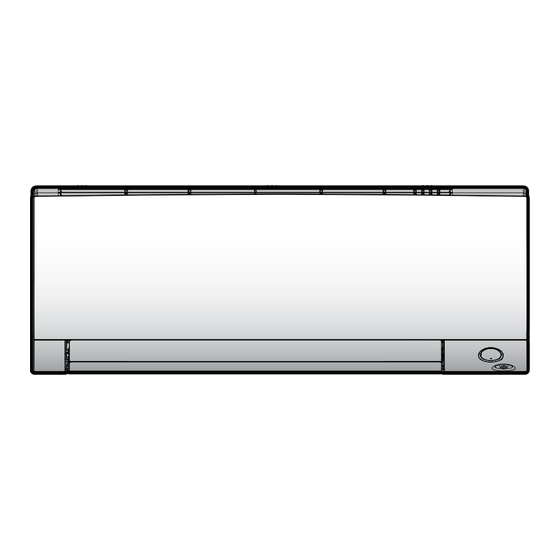
Daikin FTXTM30A2V1B User Reference Manual
Hide thumbs
Also See for FTXTM30A2V1B:
- Installer's reference manual (60 pages) ,
- Installation manual (16 pages) ,
- Operation manual (20 pages)
Table of Contents
Advertisement
Quick Links
Advertisement
Table of Contents
Troubleshooting

Summary of Contents for Daikin FTXTM30A2V1B
- Page 1 User reference guide Daikin room air conditioner FTXTM30A2V1B FTXTM40A2V1B...
-
Page 2: Table Of Contents
The clock setting................................4.4.1 To set the clock .............................. Brightness of the Daikin eye............................4.5.1 To set the brightness of the Daikin eye......................To turn on the power supply............................5 Operation Operation range ................................When to use which feature............................Operation mode and temperature setpoint........................ - Page 3 ONECTA app ....................... 8.1.12 Symptom: In ONECTA app, powerful operation is NOT indicated as active..........Solving problems based on error codes ........................Troubleshooting for wireless LAN connection....................... 9 Disposal 10 Glossary FTXTM-A User reference guide Daikin room air conditioner 4P518786-15N – 2024.04...
-
Page 4: About The Documentation
User reference guide: Detailed step-by-step instructions and background information for basic and advanced usage Format: Digital files on https://www.daikin.eu. Use the search function find your model. Latest revisions of the supplied documentation may be available on the regional Daikin website or via your installer. - Page 5 Example: " 1–3 Figure title" means "Figure 3 in chapter 1". Indicates a table title or a reference to it. Example: " 1–3 Table title" means "Table 3 in chapter 1". FTXTM-A User reference guide Daikin room air conditioner 4P518786-15N – 2024.04...
-
Page 6: User Safety Instructions
Do NOT place any objects containing water on the unit. CAUTION ▪ Do NOT place any objects or equipment on top of the unit. ▪ Do NOT sit, climb or stand on the unit. FTXTM-A User reference guide Daikin room air conditioner 4P518786-15N – 2024.04... -
Page 7: Instructions For Safe Operation
10 cm. CAUTION Do NOT insert fingers, rods or other objects into the air inlet or outlet. When the fan is rotating at high speed, it will cause injury. FTXTM-A User reference guide Daikin room air conditioner 4P518786-15N – 2024.04... - Page 8 CAUTION Do NOT operate the system when using a room fumigation-type insecticide. Chemicals could collect in the unit, and endanger the health of people who are hypersensitive to chemicals. FTXTM-A User reference guide Daikin room air conditioner 4P518786-15N – 2024.04...
- Page 9 If damaged, the unit may fall and result in injury. CAUTION Do NOT touch the heat exchanger fins. These fins are sharp and could result in cutting injuries. FTXTM-A User reference guide Daikin room air conditioner 4P518786-15N – 2024.04...
- Page 10 Contact your dealer. WARNING If the supply cord is damaged, it MUST be replaced by the manufacturer, its service agent or similarly qualified persons in order to avoid a hazard. FTXTM-A User reference guide Daikin room air conditioner 4P518786-15N – 2024.04...
-
Page 11: About The System
INFORMATION The following figures are examples and may NOT completely match your system layout. FTXTM-A User reference guide Daikin room air conditioner 4P518786-15N – 2024.04... -
Page 12: Daikin Eye Indication Lamp
Air outlet c Front panel d Service cover e ON/OFF button, Daikin eye and timer lamp, Intelligent eye lamp f Intelligent eye sensor g Inlet for room temperature sensor h Titanium apatite deodorising filter and silver allergen removal air purifying filter... -
Page 13: About The User Interface
About the system When the OFF/ON timer or Weekly timer operation is set, the Daikin eye periodically changes to orange. After lighting orange for about 10 seconds, it returns to the colour of the operation mode for 3 minutes. Example: When the timer is set during cooling operation, the Daikin eye will periodically light orange for 10 seconds, and then switch to... -
Page 14: Components: Wireless Remote Control
Fan button 3.2.2 Status: Wireless remote control LCD Icon Description Operation is active Operation mode = Automatic Operation mode = Drying Operation mode = Heating Operation mode = Cooling FTXTM-A User reference guide Daikin room air conditioner 4P518786-15N – 2024.04... - Page 15 Automatic horizontal swing is active Flash Streamer (air cleaning) is active Fireplace logic is active ON timer is active OFF timer is active Weekly timer is active Day of the week Current time FTXTM-A User reference guide Daikin room air conditioner 4P518786-15N – 2024.04...
-
Page 16: To Operate The Wireless Remote Control
Result: When the indoor unit receives a signal from the wireless remote control, you will hear a sound: Sound Description Beep-beep Operation starts. Beep Setting changes. Long beep Operation stops. FTXTM-A User reference guide Daikin room air conditioner 4P518786-15N – 2024.04... -
Page 17: Before Operation
2 Insert both batteries at once. 3 Put back the front cover. AAA.LR03 INFORMATION ▪ Low energy of battery is indicated by flashing of LCD display. ▪ ALWAYS replace both batteries at once. FTXTM-A User reference guide Daikin room air conditioner 4P518786-15N – 2024.04... -
Page 18: To Mount The Wireless Remote Control Holder
Result: and blink 2 Press to set the current day of the week. Display Day of the week Monday Tuesday Wednesday Thursday Friday Saturday Sunday 3 Press Result: blinks. FTXTM-A User reference guide Daikin room air conditioner 4P518786-15N – 2024.04... -
Page 19: Brightness Of The Daikin Eye
Result: Setting is complete. blinks. 4.5 Brightness of the Daikin eye You can set the brightness of the Daikin eye on the indoor unit to high, low or turn it OFF. 4.5.1 To set the brightness of the Daikin eye 1 Press for at least 2 seconds. -
Page 20: Operation
To adjust the airflow direction (swing or fixed Airflow direction position). To adjust the amount of air blown into the Airflow rate room. To run more quietly. Advanced features FTXTM-A User reference guide Daikin room air conditioner 4P518786-15N – 2024.04... -
Page 21: Operation Mode And Temperature Setpoint
Setting Description The system cools down or heats up a room to Automatic the temperature setpoint. It automatically switches between cooling and heating if necessary. FTXTM-A User reference guide Daikin room air conditioner 4P518786-15N – 2024.04... -
Page 22: To Start/Stop Operation Mode And To Set The Temperature
— Note: When using drying or fan only mode, you cannot adjust the temperature. 4 Press to stop operation. Result: disappears from the LCD. The operation lamp goes off. FTXTM-A User reference guide Daikin room air conditioner 4P518786-15N – 2024.04... -
Page 23: Climate Compensation Control (Ccc)
Result: is blinking. (2 sec.) 1× 3 Press to enter setting. Result: Setting symbol ( , ) is blinking. 4 Change the setting by in following order. FTXTM-A User reference guide Daikin room air conditioner 4P518786-15N – 2024.04... -
Page 24: Airflow Rate
INFORMATION If the unit reaches the temperature setpoint: ▪ in cooling or automatic mode. Fan will stop operating. ▪ in heating mode. Fan will operate in low airflow rate. FTXTM-A User reference guide Daikin room air conditioner 4P518786-15N – 2024.04... -
Page 25: To Adjust The Airflow Rate
Flap range in cooling or drying operation b Flap range in heating operation c Flap range in fan only operation FTXTM-A User reference guide Daikin room air conditioner 4P518786-15N – 2024.04... -
Page 26: To Adjust Vertical Airflow Direction
NOT come in direct contact with people. The system automatically sets the fixed airflow position upward in Cooling and downward in Heating operation mode. Cooling operation mode Heating operation mode FTXTM-A User reference guide Daikin room air conditioner 4P518786-15N – 2024.04... -
Page 27: Intelligent Eye Operation
Detection mistakes. The sensor may mistakenly detect pets, sunlight, moving curtains, etc. 5.7.3 To start/stop Comfort and Intelligent eye operation 1 Press one or more times. Result: The setting will change as follows: FTXTM-A User reference guide Daikin room air conditioner 4P518786-15N – 2024.04... -
Page 28: Powerful Operation
Note: Powerful operation can be set only when the unit is running. If you press or if you change operation mode, operation will be cancelled; disappears from the LCD. FTXTM-A User reference guide Daikin room air conditioner 4P518786-15N – 2024.04... -
Page 29: Econo And Outdoor Unit Quiet Operation
NOT further reduce the compressor rotation speed. 5.9.3 To start/stop Econo and Outdoor unit quiet operation 1 Press one or more times. Result: The setting will change as follows. FTXTM-A User reference guide Daikin room air conditioner 4P518786-15N – 2024.04... -
Page 30: Flash Streamer And Fireplace Logic Operation
Fireplace logic operation can be activated only in heating operation mode (see "5.3.1 To start/stop operation mode and to set the temperature" [ 22]) 1 Press one or more times. Result: The setting will change as follows. FTXTM-A User reference guide Daikin room air conditioner 4P518786-15N – 2024.04... -
Page 31: Off/On Timer Operation
LCD. 2 Press to change the time setting. 3 Press again. Result: and the set time are displayed on the LCD. The Daikin eye lights orange. FTXTM-A User reference guide Daikin room air conditioner 4P518786-15N – 2024.04... - Page 32 3 Press again. Result: and the set time are displayed on the LCD. The Daikin eye lights orange. INFORMATION Each time is pressed, the time setting advances by 10 minutes. Holding the button down will change the setting rapidly.
-
Page 33: Hour Countdown Off/On Timer Setting
Result: and/or and the set time are displayed on the LCD. The Daikin eye lights orange. The time displayed on the LCD will automatically count down by 1 hour for every hour that passes. Example: If the OFF timer is set to 3 hours, the displayed time will change as follows: 3hr →... -
Page 34: To Set Weekly Timer Operation
Result: The day of the week and the reservation number of the current day are displayed. 2 Press to select the day of the week and the reservation number. 3 Press Result: The day of the week is set. blink. FTXTM-A User reference guide Daikin room air conditioner 4P518786-15N – 2024.04... - Page 35 10 Repeat the previous procedure to set another reservation or press complete the setting. Result: is displayed on the LCD. Note: A reservation can be copied with the same settings to another day. Refer to "5.12.2 To copy reservations" [ 36]. FTXTM-A User reference guide Daikin room air conditioner 4P518786-15N – 2024.04...
-
Page 36: To Copy Reservations
Note: To change the reservation setting, refer to "5.12.1 To set Weekly timer operation" [ 34]. 3 Press to exit the confirmation mode. FTXTM-A User reference guide Daikin room air conditioner 4P518786-15N – 2024.04... -
Page 37: To Deactivate And Reactivate Weekly Timer Operation
Use this function if you want to delete all reservations for all days of the week in one go. This procedure CANNOT be used in the setting mode. 1 Hold for about 5 seconds while in the default display. Result: All reservations will be deleted. FTXTM-A User reference guide Daikin room air conditioner 4P518786-15N – 2024.04... -
Page 38: Wireless Lan Connection
2 Follow the directions on the screen to install the ONECTA app. INFORMATION Scan the QR code to download and install the ONECTA app on your mobile phone or tablet: FTXTM-A User reference guide Daikin room air conditioner 4P518786-15N – 2024.04... -
Page 39: To Set The Wireless Connection
Result: The SP (wireless connection setting menu) appears. is blinking. (5 sec.) 2 Press to confirm the selection. Result: is blinking. 3 Check the Daikin eye. Daikin eye colour alternates between …then wireless adapter is… partly green and… not connected... - Page 40 4 Press the WPS button on your communication device (e.g. router) within approximately 1 minute. Refer to the manual of your communication device. Result: The Daikin eye colour alternates between blue and partly green. INFORMATION If the connection with your router is not possible, try procedure "To connect using...
- Page 41 Operation 3 Press to confirm the selection. Result: is blinking. The Daikin eye colour alternates between red and partly green. 4 Open the ONECTA application on your smart device and follow the steps on the screen. Result: If the connection was successful, the Daikin eye colour alternates between blue and partly green.
-
Page 42: Energy Saving And Optimum Operation
Adjust the air flow direction to avoid cool air from gathering on the floor or warm air against the ceiling. (Up during cooling or dry operation to the ceiling and down during heating operation.) ▪ Avoid direct air flow to room inhabitants. FTXTM-A User reference guide Daikin room air conditioner 4P518786-15N – 2024.04... - Page 43 Energy saving and optimum operation ▪ Operate the system within the recommended temperature range (26~28°C for cooling and 20~24°C for heating) to save energy. FTXTM-A User reference guide Daikin room air conditioner 4P518786-15N – 2024.04...
-
Page 44: Maintenance And Service
(e.g. open flames, an operating gas appliance, or an operating electric heater). The room size shall be as specified in the General safety precaution. FTXTM-A User reference guide Daikin room air conditioner 4P518786-15N – 2024.04... -
Page 45: To Clean The Indoor Unit And Wireless Remote Control
DANGER: RISK OF ELECTROCUTION Before cleaning, be sure to stop the operation, turn the breaker OFF or pull out the supply cord. Otherwise, an electrical shock and injury may result. FTXTM-A User reference guide Daikin room air conditioner 4P518786-15N – 2024.04... -
Page 46: To Clean The Front Panel
(Remove the right side front panel shaft in the same manner.) a Front panel shaft 3 After removing both front panel shaft, pull the front panel toward yourself and remove it. FTXTM-A User reference guide Daikin room air conditioner 4P518786-15N – 2024.04... -
Page 47: About The Air Filters
CANNOT deodorise the air, ▪ CANNOT clean the air, ▪ poor heating/cooling, ▪ causes odour. List of treated articles used in Daikin products based on Regulation (EU) No 528/2012 Treated article ofa biocidal product Air resin filter Active substance Silver phosphate glass Content <0,02 %... -
Page 48: To Clean The Titanium Apatite Deodorising Filter And The Silver Particle Filter (Ag-Ion Filter)
(Ag-ion filter) INFORMATION Clean the filter with water every 6 months. 1 Remove the titanium apatite deodorising filter and the silver allergen removal air purifying filter from all 4 claws. FTXTM-A User reference guide Daikin room air conditioner 4P518786-15N – 2024.04... -
Page 49: To Replace The Titanium Apatite Deodorising Filter And The Silver Particle Filter (Ag-Ion Filter)
Dispose of the old filter as non-flammable waste. To order titanium apatite deodorising filter or silver particle filters, contact your dealer. Item Part number Titanium deodorising filter KAF970A46 Silver particle filter KAF057A41 FTXTM-A User reference guide Daikin room air conditioner 4P518786-15N – 2024.04... -
Page 50: To Re-Install The Front Panel
Maintenance costs shall be borne by the customer. In certain operating conditions the inside of the unit may get dirty after several seasons of use. This results in poor performance. FTXTM-A User reference guide Daikin room air conditioner 4P518786-15N – 2024.04... -
Page 51: Troubleshooting
Stop operation. The operation switch does NOT function Turn OFF the power supply. properly. The Daikin eye flashes and you can check the Notify your installer and report error code by the wireless remote control. To the error code. display the error code, see "8.2 Solving... - Page 52 Check if your system is NOT heating only version. be selected. An abnormal function The air conditioner may malfunction because of happens during operation. lightning or radio waves. Turn the breaker OFF and back ON. FTXTM-A User reference guide Daikin room air conditioner 4P518786-15N – 2024.04...
-
Page 53: Symptoms That Are Not System Malfunctions
This sound is generated by the refrigerant flowing during defrost operation. 8.1.5 Symptom: A clicking sound during operation or idle time is heard This sound is generated when the refrigerant control valves or electrical parts operate. FTXTM-A User reference guide Daikin room air conditioner 4P518786-15N – 2024.04... -
Page 54: Symptom: A Clapping Sound Is Heard
It is important to understand the problem and take measures before resetting the error code. This should be done by a licensed installer or your local dealer. FTXTM-A User reference guide Daikin room air conditioner 4P518786-15N – 2024.04... - Page 55 Error code Description 4-way valve abnormality Outdoor unit PCB abnormality Actuation of high pressure switch (HPS) Overload activation (compressor overload) Compressor lock DC fan lock Discharge pipe temperature control FTXTM-A User reference guide Daikin room air conditioner 4P518786-15N – 2024.04...
-
Page 56: Troubleshooting For Wireless Lan Connection
MUST be between 1~13. ▪ Check if communication is OK. ▪ Try resetting to the factory default and repeat the setting. See "To reset the connection setting to the factory default" [ 41]. FTXTM-A User reference guide Daikin room air conditioner 4P518786-15N – 2024.04... - Page 57 ▪ Measured temperature for other appliances may differ due to different condition around the unit (e.g. direct sunlight, frost accumulation…) ▪ Temperature displayed in ONECTA is only referential. FTXTM-A User reference guide Daikin room air conditioner 4P518786-15N – 2024.04...
-
Page 58: Disposal
Do NOT try to dismantle the system yourself: dismantling of the system, treatment of the refrigerant, oil and other parts MUST comply with applicable legislation. Units MUST be treated at a specialised treatment facility for reuse, recycling and recovery. FTXTM-A User reference guide Daikin room air conditioner 4P518786-15N – 2024.04... -
Page 59: Glossary
Optional equipment Equipment made or approved by Daikin that can be combined with the product according to the instructions in the accompanying documentation. Field supply Equipment NOT made by Daikin that can be combined with the product according to the instructions in the accompanying documentation. - Page 60 4P518786-15N 2024.04...
















Need help?
Do you have a question about the FTXTM30A2V1B and is the answer not in the manual?
Questions and answers