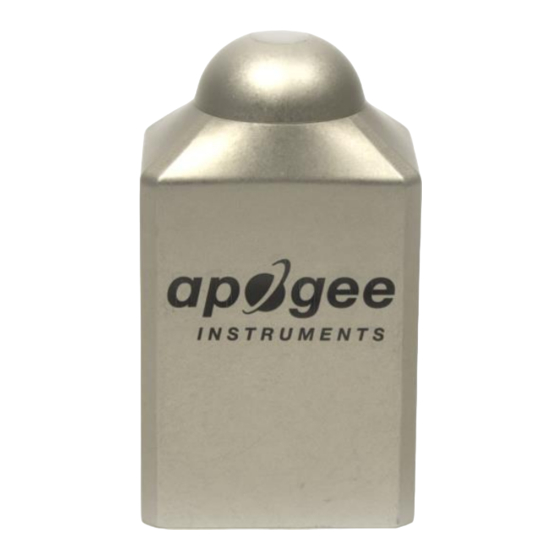
Table of Contents
Advertisement
Quick Links
Advertisement
Table of Contents

Summary of Contents for Apogee Instruments SS-110
-
Page 1: Owner's Manual
OWNER’S MANUAL SPECTRORADIOMETER Models SS-110 and SS-120 Rev: 31-Aug-2022 APOGEE INSTRUMENTS, INC. | 721 WEST 1800 NORTH, LOGAN, UTAH 84321, USA TEL: (435) 792-4700 | FAX: (435) 787-8268 | WEB: APOGEEINSTRUMENTS.COM Copyright © 2022 Apogee Instruments, Inc. -
Page 2: Table Of Contents
TABLE OF CONTENTS Owner’s Manual ....................................1 Certificates of Compliance ............................... 3 Introduction ..................................... 5 Sensor Models ..................................6 Specifications ................................... 7 Deployment and Installation ..............................10 Operation and Measurement ..............................13 Maintenance and Recalibration ............................. 18 Troubleshooting and Customer Support ..........................19 Return and Warranty Policy .............................. -
Page 3: Certificates Of Compliance
RoHS 3 compliant using exemption 6c. Further note that Apogee Instruments does not specifically run any analysis on our raw materials or end products for the presence of these substances, but we rely on the information provided to us by our material suppliers. - Page 4 RoHS 3 compliant using exemption 6c. Further note that Apogee Instruments does not specifically run any analysis on our raw materials or end products for the presence of these substances, but we rely on the information provided to us by our material suppliers.
-
Page 5: Introduction
(e.g., plant phenotyping) platforms. Apogee Instruments model SS-110 (340 to 820 nm measurement range) and SS-120 (635 to 1100 nm measurement range) spectroradiometers are small, lightweight units designed for laboratory and field use. Each spectroradiometer consists of a spectrometer (slit, diffraction grating, detector array), fiber optic, and diffuser mounted in an anodized aluminum housing. -
Page 6: Sensor Models
SENSOR MODELS This manual covers Apogee model SS-110 (340 to 820 nm measurement range) and SS-120 (635 to 1100 nm measurement range) spectroradiometers. A sensor’s model number and serial number are located on the back of the sensor. -
Page 7: Specifications
SPECIFICATIONS SS-110 SS-120 Wavelength Range 340 to 820 nm 635 to 1100 nm Wavelength Measurement Interval 1.0 nm Wavelength Resolution 3.0 nm (full width half maximum) Wavelength Accuracy ± 0.5 nm Wavelength Repeatability ± 0.2 nm Analog to Digital Resolution... - Page 8 Maximum sensitivity of the SS-110 is near 600 nm. Sensitivity of the SS-110 is at least 10 % of the maximum value at all wavelengths greater than 380 nm. SS-120 Sensitivity...
- Page 9 Dimensions...
-
Page 10: Deployment And Installation
An Apogee Instruments model AL-200 leveling plate is recommended for this purpose. To facilitate mounting on a cross arm, an Apogee Instruments model AM-110 mounting bracket is recommended. - Page 11 SOFTWARE INSTALLATION (REQUIRED TO USE WITH A COMPUTER) The most recent version of ApogeeSpectrovision software can be downloaded at http://www.apogeeinstruments.com/downloads/. Installing the software on a PC (Windows compatible, XP and later) 1. Install Apogee Spectrovision software: Double click the setup.exe file provided on the thumb drive (you may need to copy the file to your computer first).
- Page 12 Installing the software on a Mac (Mac compatible, 10.10 and later) 1. Double click on the installer package 2. On the ‘Introduction’ screen, please click ‘Continue’ to proceed. 3. Select ‘Continue’ on the ‘Read Me’ screen to continue. This screen contains a history of updates made to the ApogeeSpectrovision software versions.
-
Page 13: Operation And Measurement
OPERATION AND MEASUREMENT SS-100 series spectroradiometers have onboard circuitry which allows for output to a computer (via USB). COMPUTER OUTPUT (VIA USB) MENU DESCRIPTIONS FILE MENU Note: Pressing the alt key while the application is open will display hot key values for menu bar options. For example, alt -->... - Page 14 VIEW MENU Each option in this menu will switch the current plot mode to the one specified in the drop down menu. If continuous measurement mode is active, the next measurement taken will take on the new plot mode. Otherwise, a single measurement will be taken and plotted to the screen in the new plot mode.
- Page 15 Save graph data and image: Combines the previous two buttons in one for ease of use. Copy graph to clipboard: Copies the current plot to the system clipboard for pasting into other applications. The clipboard object is of type *.png. Plot the first derivative: Plots the first derivative of the current plot data.
- Page 16 LEFT PANEL/STATUS BAR Integration Time: This specifies the time frame the sensor is to use for integrating the received radiation. A longer integration time will give a greater signal. If the auto- integration toggle button is pressed, the device will specify its own integration time based on the received light intensity.
- Page 17 Auto Scale: Automatically scales the plot to include all data points. Can be toggled on or off. Map Color Range: Fills the area beneath the plot with the wavelength's corresponding color values. Can be toggled on or off. Keep toggled off to increase performance. This feature is disabled for multi-sensor/multi-line plots.
-
Page 18: Maintenance And Recalibration
MAINTENANCE AND RECALIBRATION MAINTENANCE Moisture or debris on the diffuser is a common cause of low readings. The sensor has a domed diffuser and housing for improved self-cleaning from rainfall, but materials can accumulate on the diffuser (e.g., dust during periods of low rainfall, salt deposits from evaporation of sea spray or sprinkler irrigation water) and partially block the optical path. -
Page 19: Troubleshooting And Customer Support
TROUBLESHOOTING AND CUSTOMER SUPPORT VERIFICATION OF FUNCTIONALITY The simplest way to verify functionality is to connect to the device with a computer. Once the software and drivers are installed, connect the USB cable to the spectroradiometer and to the computer, wait thirty to sixty seconds for the drivers to associate with the device, open the software, connect to the device (click Connect in the File menu), and push the play button on the toolbar. -
Page 20: Return And Warranty Policy
RETURN AND WARRANTY POLICY RETURN POLICY Apogee Instruments will accept returns within 30 days of purchase as long as the product is in new condition (to be determined by Apogee). Returns are subject to a 10 % restocking fee. WARRANTY POLICY... - Page 21 84321, USA 5. Upon receipt, Apogee Instruments will determine the cause of failure. If the product is found to be defective in terms of operation to the published specifications due to a failure of product materials or craftsmanship, Apogee Instruments will repair or replace the items free of charge.
















Need help?
Do you have a question about the SS-110 and is the answer not in the manual?
Questions and answers