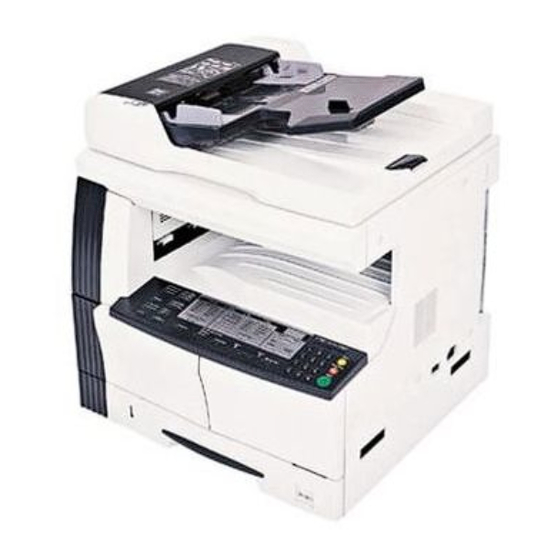
Table of Contents
Advertisement
Quick Links
Advertisement
Table of Contents

Summary of Contents for Kyocera mita DP-410
- Page 1 DP-410 SERVICE MANUAL Published in May ’03 843HL110...
- Page 2 CAUTION Danger of explosion if battery is incorrectly replaced. Replace only with the same or equivalent type recommended by the manufacturer. Dispose of used batteries according to the manufacturer’s instructions. CAUTION Double-pole/neutral fusing.
- Page 3 Safety precautions This booklet provides safety warnings and precautions for our service personnel to ensure the safety of their customers, their machines as well as themselves during maintenance activities. Service personnel are advised to read this booklet carefully to familiarize themselves with the warnings and precautions described here before engaging in maintenance activities.
- Page 4 Safety warnings and precautions Various symbols are used to protect our service personnel and customers from physical danger and to prevent damage to their property. These symbols are described below: DANGER: High risk of serious bodily injury or death may result from insufficient attention to or incorrect compliance with warning messages using this symbol.
- Page 5 1. Installation Precautions WARNING • Do not use a power supply with a voltage other than that specified. Avoid multiple connections to one outlet: they may cause fire or electric shock. When using an extension cable, always check that it is adequate for the rated current..................... •...
- Page 6 2. Precautions for Maintenance WARNING • Always remove the power plug from the wall outlet before starting machine disassembly....• Always follow the procedures for maintenance described in the service manual and other related brochures............................• Under no circumstances attempt to bypass or disable safety features including safety mechanisms and protective circuits.
- Page 7 • Do not pull on the AC power cord or connector wires on high-voltage components when removing them; always hold the plug itself....................... • Do not route the power cable where it may be stood on or trapped. If necessary, protect it with a cable cover or other appropriate item.
-
Page 8: Table Of Contents
CONTENTS 1-1 Specifications 1-1-1 Specifications ............................1-1-1 1-1-2 Parts names and their functions ......................1-1-2 (1) Parts names ........................... 1-1-2 1-1-3 Machine cross section .......................... 1-1-3 1-1-4 Drive system ............................1-1-4 1-2 Installation 1-2-1 Unpacking and installation ........................1-2-1 (1) Unpacking ............................1-2-1 1-3 Maintenance Mode 1-3-1 Maintenance mode .......................... - Page 9 (5) Adjusting the DP scanning timing ....................1-5-8 (5-1) Adjusting the DP leading edge registration ................1-5-8 (5-2) Adjusting the DP trailing edge registration ................1-5-9 (6) Adjusting the margins for scanning the original from the DP ............1-5-10 2-1 Mechanical construction 2-1-1 Mechanical construction ........................
-
Page 10: Specifications
1-1-1 Specifications Type ..........Machine mounted type duplex sheet-through document processor Original feed system ...... Automatic feed Originals ......... Sheets Original weights ......Single-sided original mode: 45 – 160 g/m Double-sided original mode: 50 – 120 g/m Original paper ......... Plain paper, recycled paper, thermal paper, art paper and colored paper Original sizes ........ -
Page 11: Parts Names And Their Functions
1-1-2 Parts names and their functions (1) Parts names Figure 1-1-1 1 Original table 2 Original insert guides 3 DP original cover 4 Switchback tray 5 Ejection extension 1-1-2... -
Page 12: Machine Cross Section
1-1-3 Machine cross section Original path Figure 1-1-2 Machine cross section 1 Original feed section 2 Original conveying section 3 Original switchback section 1-1-3... -
Page 13: Drive System
1-1-4 Drive system • Original conveying motor • Inside front of machine • Inside rear of machine Figure 1-1-3 Drive system 1 Original conveying motor gear 8 Exit gear 16 2 Gear 16 9 Idle gear 15 3 Idle gear 49/13 0 Idle gear 15 4 Gear 24/30 ! Exit gear 16... -
Page 14: Unpacking And Installation
1-2-1 Unpacking and installation (1) Unpacking Figure 1-2-1 Unpacking 1 Document processor 0 Rear bottom pad 2 Fixing fitting ! Rear upper pad @ Air cap bag (70 × 280) 3 Pin # Plastic sheet (1300 × 1300) 4 Bronze TP screw M3x06 5 Chrome TP screw M4x10 $ Bar code labels % Plastic bag (70 ×... -
Page 15: Maintenance Mode
1-3-1 Maintenance mode The copier is equipped with a maintenance function which can be used to maintain and service the machine. (1) Executing a maintenance item Start Enter “10871087” using Maintenance mode is entered. the numeric keys. Enter the maintenance item number using the zoom The maintenance item is +/- keys or numeric keys. -
Page 16: Maintenance Mode Item List
(2) Maintenance mode item list Item Initial Section Maintenance item contents setting* U019 Displaying the ROM version — U068 Adjusting the scanning position for originals from the DP U070 Adjusting the DP magnification U071 Adjusting the DP scanning timing • DP leading edge registration •... -
Page 17: Contents Of Maintenance Mode Items
(3) Contents of maintenance mode items Maintenance Description item No. U019 Displaying the ROM version Description Displays the part number of the ROM fitted to each board. Purpose To check the part number or to decide if the ROM version is new from the last digit of the number. Method 1. - Page 18 Maintenance Description item No. U070 Adjusting the DP magnification Adjustment See pages 1-5-6. U071 Adjusting the DP scanning timing Adjustment See page 1-5-8 and 9. U072 Adjusting the DP center line Adjustment See page 1-5-7. U074 Adjusting the DP input light luminosity Description Adjusts the luminosity of the exposure lamp for scanning originals from the DP.
- Page 19 Maintenance Description item No. U087 Turning the DP scanning position adjust mode on/off Description Turns on or off the DP scanning position adjust mode, in which the DP original scanning position is adjusted automatically by determining the presence or absence of dust on the slit glass. Also changes the reference data for identifying dust.
- Page 20 Maintenance Description item No. U203 Operating DP separately Description Simulates the original conveying operation separately in the DP. Purpose To check the DP. Method 1. Press the start key. 2. Place an original in the DP if running this simulation with paper. 3.
- Page 21 Maintenance Description item No. U244 Checking the DP switches Description Displays the status of the switches in the DP. Purpose To check if switches in the DP operate correctly. Method 1. Press the start key. "-S-" appears. 2. Turn each switche on and off manually to check the status. When the on-status of a switch is detected, the LEDs on the operation panel corresponding to the operated switch lights.
-
Page 22: Original Misfeed Detection
1-4-1 Original misfeed detection (1) Original misfeed indication When an original jams, the copier immediately stops copying and displays the jam location on the operation panel. To remove the jammed original in the DP, open the DP original cover. To reset the original misfeed detection, open and close the DP original cover to turn DP original cover switch off and on. (2) Original misfeed detection conditions OSBSW DPTSW... - Page 23 Section Jam code Description Conditions Original No original feed During the primary feed of the second original in the single- feed sec- sided or double-sided original mode, even if retry operation is tion performed five times, primary original feed is not performed. Original An original jam in the During the secondary original feed in the single-sided or...
-
Page 24: Original Misfeeds
(3) Original misfeeds Problem Causes/check procedures Corrective measures A piece of paper torn from Check visually and remove it, if any. An original jams an original is caught when the power around the DP timing switch is turned on. switch or original switchback switch. - Page 25 Problem Causes/check procedures Corrective measures Broken DP timing switch Check visually and replace DP timing switch if its actuator is bro- An original jams in actuator. ken. the original convey- Defective DP timing Run maintenance item U244 and turn DP timing switch on and ing section is indi- switch.
-
Page 26: Self-Diagnosis
1-4-2 Self-diagnosis (1) Self-diagnostic function When a problem is detected, copying is disabled. "C" and a number 041 altenates. After removing the problem, the self-diagnostic function can be reset by turning safety switch off and back on. (2) Self diagnostic codes Remarks Code Contents... -
Page 27: Image Formation Problems
1-4-3 Image formation problems (1) There is a regular error (2) There is a regular error between the centers of between the leading the original and copy edges of the original image. and copy image. See page 1-4-7 See page 1-4-7 1-4-6... - Page 28 (1) There is a regular Causes error between the 1. Misadjusted DP center line. centers of the original and copy image. Check procedures/corrective measures Causes Readjust the DP center line (see page 1-5-7). 1. Misadjusted DP center line. (2) There is a regular Causes error between the 1.
-
Page 29: Electrical Problems
1-4-4 Electrical problems Problem Causes Check procedures/corrective measures The DP original cover is Check the DP original cover. The machine does not closed completely. not operate when Defective DP original Check for continuity across the contacts of switch. If none, re- the power switch is cover switch. -
Page 30: The Original Size Is Not Detected Correctly
Problem Causes Check procedures/corrective measures Poor contact in the original Reinsert the connector. Also check for continuity within the con- The original size is size width switch connec- nector cable. If none, remedy or replace the cable. not detected cor- tor terminals. -
Page 31: Mechanical Problems
1-4-5 Mechanical problems Problem Causes/check procedures Corrective measures Check if the surfaces of the following pulleys Clean with isopropyl alcohol. No primary original are dirty with paper powder: DP forwarding feed. pulley, DP paper feed pulley and DP separa- tion pad. Check if the DP forwarding pulley, DP paper Check visually and replace any deformed feed pulley or DP separation pad is de-... -
Page 32: Precautions For Assembly And Disassembly
1-5-1 Precautions for assembly and disassembly (1) Precautions • Be sure to turn the power switch off and disconnect the power plug before starting disassembly. • When handling PCBs, do not touch connectors with bare hands or damage the board. •... -
Page 33: Running A Maintenance Item
(2) Running a maintenance item Start Enter “10871087” using Maintenance mode is entered. the numeric keys. Enter the maintenance item number using the zoom The maintenance item is +/- keys or numeric keys. selected. Press the start key. The selected maintenance item is run. Press the stop/clear key. -
Page 34: Paper Feeder
1-5-2 DP (1) Detaching and refitting the DP forwarding pulley and DP paper feed pulley Follow the procedure below to clean or replace the DP forwarding pulley or DP paper feed pulley. Procedure DP forwarding • Detaching the DP forwarding pulley DP paper feed pulley unit pulley shaft 1. - Page 35 6. Remove the two stop rings and then remove the DP paper feed pulley shaft from the DP paper feed pulley unit. 7. Remove the DP paper feed pulley from the DP paper feed pulley shaft. 8. Clean or replace the DP forwarding pulley and the DP paper feed pulley and refit all the DP paper feed pullry removed parts.
-
Page 36: Detaching And Refitting The Dp Separation Pad
(2) Detaching and refitting the DP separation pad Follow the procedure below to clean or replace the DP separation pad. Procedure 1. Remove the DP paper feed pulley unit (see DP separation pad page 1-5-3). Fitting portion 2. Push the fitting portions of the DP separation pad. -
Page 37: Adjusting The Dp Magnification
(3) Adjusting the DP magnification Adjust magnification in the auxiliary scanning direction if magnification is incorrect when the DP is used. U065(auxiliary scanning U053 direction) (See the service manual U070 (See the service manual of the copier.) of the copier.) Caution Before making the following adjustment, ensure that the above adjustments have been made in maintenance mode. -
Page 38: Adjusting The Dp Center Line
(4) Adjusting the DP center line Perform the following adjustment if there is a regular error between the centers of the original and the copy image when the DP is used. U034 U067 (See the service manual (See the service manual U072 of the copier.) of the copier.) -
Page 39: Adjusting The Dp Scanning Timing
(5) Adjusting the DP scanning timing Perform the following adjustment if there is a regular error between the leading or trailing edges of the original and the copy image. U034 U066 (See the service manual (See the service manual U071 of the copier.) of the copier.) Caution... -
Page 40: Adjusting The Dp Trailing Edge Registration
(5-2) Adjusting the DP trailing edge registration Procedure Start Enter maintenance mode. Original Copy Copy Enter “071” using the numeric keys. example 1 example 2 Figure 1-5-8 Press the start key. Select “exp. 2”. Press the interrupt key. Press the start key. The new setting is stored. -
Page 41: Adjusting The Margins For Scanning The Original From The Dp
(6) Adjusting the margins for scanning the original from the DP Perform the following adjustment if margins are not correct. U402 U403 (See the service manual (See the service manual U404 of the copier.) of the copier.) Caution Before making the following adjustment, ensure that the above adjustments have been made in maintenance mode. Procedure DP leading edge margin (3 ±... -
Page 42: Mechanical Construction
2-1-1 Mechanical construction The DP consists of the original feed section, original conveying section and original switchback section. The original feed section conveys an original set on the original table to the original conveying section in synchronization with original scanning of the scanner on the copier. The original conveying section conveys an original onto the slit glass and ejects it after scanning is complete. - Page 43 OSBSW SBFSSOL SBPSOL DPTSW DPDPCB Figure 2-1-2 Block diagram Scanning start request signal 214 pls 100 pls 214 pls Paper feed start request signal 7400 pls 4000 pls 980 pls 740 pls DPTSW OVSYNC Timing chart 2-1-1 Original feed (A3, single-sided original mode) a When the paper feed start request signal is input from the copier, the original feed motor (OFM) turns on and an original is fed.
-
Page 44: Operation Of Original Switchback
(1) Operation of original switchback In the double-sided original mode, after the first side of an original is scanned, the switchback feedshift guide is activated to switch the conveying path to the switchback tray side and the original is fed to the switchback tray. Then, the original is reversed by the reverse rotation of the original conveying motor (OCM) and conveyed again to the original conveying section. - Page 45 Paper feed start Scanning start request signal request signal 100 pls 214 pls 100 ms 100 ms 100 ms 100 ms 2840 pls 150 pls 2600 pls 2600 pls 150 pls 50 pls 100 pls 740 pls 740 pls 980 pls 980 pls DPTSW OSBSW...
-
Page 46: Electrical Parts Layout
2-2-1 Electrical parts layout (1) PCBs Machine front Machine inside Machine rear Figure 2-2-1 PCBs 1. DP driver PCB (DPDPCB) ......Controls electrical components of the DP. 2-2-1... -
Page 47: Switches And Sensors
(2) Switches and sensors Machine front Machine inside Machine rear Figure 2-2-2 Switches and sensors 1. DP original cover switch (DPOCSW) ... Breaks the safety circuit when the DP original cover is opened; resets original misfeed detection. 2. Original set switch (OSSW) ......Detects the presence of an original. 3. -
Page 48: Motors And Solenoids
(3) Motors and solenoids Machine front Machine inside Machine rear Figure 2-2-3 Motors and solenoids 1. Original feed motor (OFM) ......Drives the original feed section. 2. Original conveying motor (OCM) ....Drives the original conveying and switchback sections. 3. Switchback feedshift solenoid (SBFSSOL) .......... -
Page 49: Dp Driver Pcb
2-3-1 DP driver PCB DPDPCB OSSW OSSW ORGVSYNC DPTSW DPTSW DPRDY OSBSW DPSEL OSBSW SCLK Copier OSLSW OSLSW OSWSW OSWSW DPOCSW SBFSSOL SBFSSOL SBPSOL (RET) SBPSOL SBPSOL (ACT) OFM A,B,_A,_B DPOCSW Motor DPOCSW Driver OCM A,B,_A,_B Motor Driver Figure 2-3-1 DP driver PCB block diagram The DP driver PCB (DPDPCB) is controlled by the engine PCB (EPCB) in the copier, and the engine PCB (EPCB) uses serial communication to control input and output of each motor, solenoid, and switch of the DP through the CPU (U1) equipped with a function of bidirectional serial/parallel conversion of 8-bit data. - Page 50 Figure 2-3-2 DP driver PCB silk-screen diagram 2-3-2...
- Page 51 Connector Pin No. Signal Description Ground 24 V 24 V DC power supply from copier Connected 24 V 24 V DC power supply from copier to the P.GND Ground copier P.GND Ground SRESETN Reset signal from copier ORGVSYNC DP original scanning interval signal DPRDY DP READY signal DPSEL...
- Page 52 Connector Pin No. Signal Description OFM 24 V 24 V DC power supply for OFM OFM 24 V 24 V DC power supply for OFM Connected OFM A OFM control signal (A) to the OFM B OFM control signal (B) original OFM _A OFM control signal (_A)
-
Page 53: Maintenance Parts List
Maintenance parts list Maintenance part name Part No. Fig. No. Ref. No. Name used in service manual Name used in parts list DP forwarding pulley PULLEY, LEADING FEED ADF 36211110 DP paper feed pulley PULLEY, PAPER FEED 3BR07040 DP separation pad PAD, SEPARATION 3HL07100 Friction plate... -
Page 54: Periodic Maintenance Procedures
Periodic maintenance procedures Maintenance Section Method Maintenance cycle Points and cautions Page part/location Test copy and Perform at the maximum Test copy Every service test print copy size Maintenance Section Method Maintenance cycle Points and cautions Page part/location Original feed DP forwarding pulley Replace or clean Every 100,000 counts... - Page 55 2-4-3...












Need help?
Do you have a question about the mita DP-410 and is the answer not in the manual?
Questions and answers