Advertisement
Quick Links
ECSPDB
Fort Battery Powered WI-FI Doorbell IP54 with Plug-in Chime
General Information
Our products are designed to comply with the recommended codes and practice, and is to be installed and serviced by competent persons in accordance
with the relevant regulations.
Contents
•
Smart Doorbell
•
2 x Lithium 18650 Batteries (Ensure battery tabs are removed)
•
Mounting Pack
•
Micro USB Cable
•
Micro SD Card
•
RF Chime
Camera
Microphone
PIR
Call button
Preparation for use
Ensure that the smart phone is connected to the same Wi-Fi network that
you would like to attach the device to.
Ensure that you have a mobile device running iOS 8 or higher, or Android 4.1x
or higher, and a 2.4 GHz Wi-Fi connection.
Download the ClickSmart+ App on your mobile device from the App Store or
Google Play.
Sign in to Register following the instructions on the ClickSmart+ App.
Cover for
batteries, and
micro SD
Rubber cover contains:
Micro-USB for charging,
Charging LED,
& Reset button
The latest product manuals and software is available online:
https://www.espuk.com/technical_support
FORT
Speaker
Installation
•
Open up the rear cover to insert batteries & Micro SD Card.
•
Mount the mount backplate onto the wall, using the 4 holes to mount
to the desired surface.
•
Push the Doorbell down onto the backplate, and secure with fixing
screw.
Ensure the battery tabs have been removed prior to installation.
Volume
Screwholes
Ring Tone
Advertisement

Summary of Contents for Scolmore FORT ECSPDB
- Page 1 FORT ECSPDB Fort Battery Powered WI-FI Doorbell IP54 with Plug-in Chime General Information Our products are designed to comply with the recommended codes and practice, and is to be installed and serviced by competent persons in accordance with the relevant regulations. Contents •...
- Page 2 Indoor Chime Unit • The chime unit come pre-paired with the video doorbell. If it doesnt sound when it should, then refer to the below • Press the ‘ring’ button, to choose your desired ringtone. The indoor chime offers 36 different ringtones. Each ‘press’ changes the current ringtone.
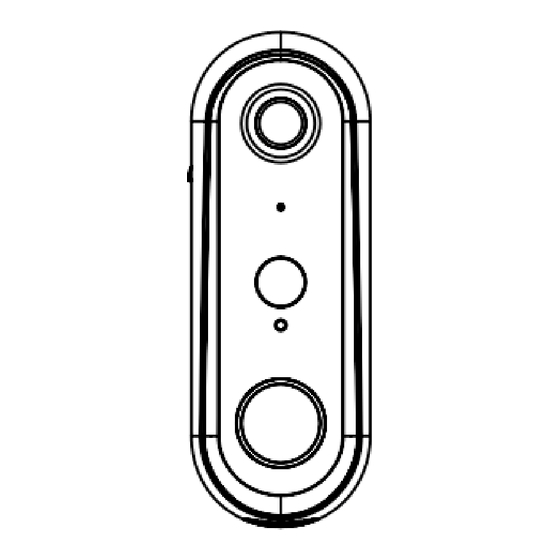





Need help?
Do you have a question about the FORT ECSPDB and is the answer not in the manual?
Questions and answers