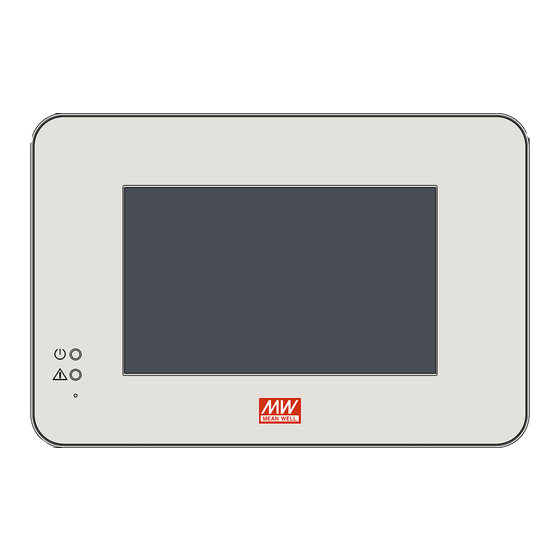
Summary of Contents for Mean Well CMU2E
- Page 1 C M U 2 E I n sta l l at i o n m a n u a l Inverter Multi-Industry General Purpose Smart Controller Pragramable Intelligent Smart UI...
- Page 2 CMU2E is a fully digital graphical user interface (GUI) controller, capable of executing monitoring and control tasks for MEANWELL s inverter systems. With its intuitive 7-inch TFT LCD touchscreen panel and physical buttons, users can easily perform on-site operations. The Ethernet port enables expanded connectivity, allowing for direct local-to-remote data access and real time monitoring and control of the system.
-
Page 3: Table Of Contents
Contents 1.Safety Guidelines 6.Maintenance 1 1 . Passwords 6.1 Firmware update instruction 2.Introduction odel Encoding 7.Warranty 2.2 Features 2 3 pecification echanical Specification 2.5 S upported odels 3.Installation & Wiring Installation .2 C onfiguration .3 S D Card Installation 4 User Interface 4.1 Panel Description 4 2 ED indication . -
Page 4: 1 . Passwords
.Safety Guideline 2.Introduction 2.1 Model Encoding Risk of electrical shock and energy hazard, all failure should be examined by a qualified technician. Please do not remove the case CMU2 fr m the controller by yourself. Slot 1 Slot 2 Slot 3 Please do not install the controller in places with high moisture, high... -
Page 5: Firmware Update
2.3 Specification 2.4 Mechanical Specification Standalone type MODEL CMU2E CMU2E-R (Note.8) LCD DISPLAY Unit:mm Display the DC output voltage, current, and status of each PSU LED INDICATOR Green: Power on/ Normal Red: Fault/ Abnormal OUTPUT RELAY CONTACT Note.4 4 user programmable channels, 30V/1A ANALOG OUTPUT Note.4... - Page 6 Accessory (Standalone type only) Rack-mount typ Unit:mm 483.6 466.2 1GG2DRP14A HOT KEY Enter 1GG2MHS094 81.1 JK22 JK52 JK51 JK53 TB51 Slot 3 Slot 2 Slot 1 (Ethernet) (CANBus) (PMBus) (RS-232) (RS-485) CN38 CN39 CN36 CN37 (DOUT) (DIN) (AIN) (AOUT) : 1GG2DRP14A is suitable for installation on TS35/7.5 or TS35/15 rail TB30...
-
Page 7: S Upported M Odels
upported odels Desktop Model Supported series CMU2 -### NTN 5K CMU2 -R-### 3.Installation & Wiring 3.1 Installation .1. Standalone Type 3.1.1.1 Wall Mounting M3*6mm .1. Rack-mount type Plastic wall plug (M4*20mm) M4*25mm 3.1.1.2 Accessory Installation Din Rail M5*12mm M3*6mm... -
Page 8: Configuration
3.3 SD ard nstallation 3.2 Configuration CMU2 supports SDHC type SD cards with capacity of 4G - 32G The CMU2E is able to recognize up to 32 device addresses. Before connecting MEANWELL inverters to the communication port of the Standalone ype... - Page 9 After the top cover is removed, please follow the steps below to insert a SD card. After a SD card is inserted , please reinstall the cover. Lock the slot cover Rack-mount type Please use a Phillips screwdriver to remove Unlock the slot cover the protective cover.
-
Page 10: User Interface
4.1 Panel Description Power indicator: Used to display whether the CMU is powered on. Alarm indicator: Used to display operation status of the CMU2E Touch panel: Tap to select functional pages. Open the slot cover and insert the SD card... - Page 11 Open collector signal, Max. singal voltage is 5V with FG DOUT 4 as reference DOUT 5 4.2 LED indication Status Description Power indication, constant green when Green power on. CMU2E or Rack Power in abnormal Red (flashing) conditions. No indication Normal working.
- Page 12 The isolated digital input signal with FG as reference Open collector signal AC/L AC input live wire DIN 1 Open from F4 or +5V: Logic "1" input to CMU2E FG wire Short to FG or 0V: Logic "0" input to CMU2E 2,4,6, Common FG for DINx...
-
Page 13: Not Supported
Pin ssignment of RELAY Pin ssignment of PMBus not supported PMBus RELAY Relay4 Relay4 Relay4 Relay3 Relay3 Relay3 Relay2 Relay2 Relay2 Relay1 Relay1 Relay1 CONTROL -COM -COM -COM -COM Pin No. Function Description Pin No. Function Description Relay1-NO Normal-open contact of programmable relay1 1,2,3,5,9, Not use 10,11,13... -
Page 14: Not Supported
Pin ssignment of CANBus not supported Pin ssignment of Ethernet CANBus Ethernet CONTROL CAN-H CAN-L Pin No. Function Description Pin No. Function Description Transmit data used in the Ethernet interface 1,2,3,5,9, Not use 10,11,13 Transmit data used in the Ethernet interface 4 12 CONTROL Remote ON/OFF control pin (Note) -
Page 15: Operation
D+ / DA 5.1 Touch panel 5.1. Home page After power on, the CMU2E enters the Home page automatically. On the home page, the CMU2E displays the current status of the Pin No. Function Description inverter units, including number of the online inverters, AC... - Page 16 Home options Name Description The following functions are available on the home page: This icon is used to display whether there SD card icon Name Description is a SD card connected. The SD card icon Users can enter other function pages by appears if there is a SD card detected.
- Page 17 Name Description INV-options The following functions are available on the INV page: 1)These information boxes are used to display online and operation status of the inverters. Name Description There are four conditions: Running, Error, 1) Users can tap to select a desired Remote off and Disconnect.
- Page 18 5.1.2.2 I/O signal 5.1.2.3 Relay I/O signal page displays digital status of inputs and outputs. Relay is used to display output state and setting page parameters There 5 channels each. of the four programmable relays. I/O signal page - options The following functions are available in the I/O signal page Relay page - options...
- Page 19 5.1.3 Setting 5.1.3.2 Charger mode The Setting page allows users to configure settings for Inverter The Charger mode page allows users to set the charge curve, mode, Charger mode, I/O signal, Relay, and System. For detailed including 2/3 stage, CC (constant current), TC (taper current), information about these functions, please refer to the following CV (constant voltage), FV (float voltage), and timeout for each section.
- Page 20 5.1.3.3 I/O signal Source Trigger Active Delay I/O signal page is used to set five digital output channels to Any (default), Alarm realize alarm functions you need. OVP, OTP, (default) Immed.(default)、 Additionally, the channels also can work with digital inputs to OLP 150%, SCP High (default), 1Sec、5Sec、10Sec、...
- Page 21 5.1.3.4 elay Relay page is used to set four programmable relays to realize alarm functions you need. Additionally, the relays also can work with digital inputs to do further applications. Source: Alarm, or digital input channels are available to be selected. After selection, the corresponding trigger conditions will appear.
- Page 22 169 254 1.1 battery. Typically, this value decreases over time of usage. The Subnet mask 255 255 0 0 CMU2E will display its current capacity based on an algorithm Default gateway 169 254 1.1 calculation developed by MEANWELL. The initial capacity can be found in the battery specification.
- Page 23 (3) Retransmission mechanism for transmission failure is 3 times, with 10min time interval. (4) Email sends when there is any new event log that occurs. Wednesday, February 21, 2024 15:16 PM Sender Subject CMU2E Event Log(2024/02/21 17:15) Recipient To: XXXX Abnormal conditions...
- Page 24 Screen page – options Log Config. page – options The following functions are available in screen page The following functions are available in Log Config. page Name Description Name Description Tap the box to select a certain time to turn off Tap the box to select a certain interval to the screen.
- Page 25 Misc. page options – Name Description The following functions are available in Log Misc. page: This function is used to delete the saved event Name Description log permanently. Tapping the boxes can change the date and 〝 Execute 〞 then 〝...
- Page 26 (Default: disabled) Note: The CMU2E utilises a super capacitor as an energy source to drive 5.1.4 Log the internal clock whlie power off. The date & time will return to...
- Page 27 5.1.4.1 ata log Name Description Data Log stores the measurement data at selected intervals and 「<」「>」can be used to select operation Data provides a full history database for users to extract and load. One selection page can display 8 data and there are 180 pages in total in the information that wants to view, including bus system.
-
Page 28: 2 Web Based User Interface
169.254.1.1 ◎IP setting You can change IP addess setting of the CMU2E to let your local network to identify the device or you also can change IP address setting of your PC to access to the CMU2E. Please follow the... - Page 29 Only connect the PC to the CMU2 and make sure there is no other devices connected to the PC. Click the "Network and Internet Connections" option. Then click the "Local Area Connection". Select "Internet Protocol (TCP/IP)", and then click the "Properties" button. If there are "Internet Protocol Version 4 (TCP/IPv4)"...
- Page 30 If the table shows below, it means that your RJ-45 cable is not 5.2. H connected properly or the IP address you set is incorrect. HOME page of the built-in web displays output power, number connected, bus votage, total current, information on firmware versions.
- Page 31 5.2.5.2 Digital/Relay This page displays status of the digital input/ output and relays. Digital Input/ Output Digital Input: There are 2 conditions, it displays green when logic high whereas it displays gray when logic low. It remains logic high when no signal connected due to hardware design.
- Page 32 Typically, this value decreases over time of usage. The Utility: Charges the battery by using the energy from the grid CMU2E will display its current capacity based on an algorithm when it is available. calculation developed by MEANWELL. The initial capacity can Solar: Charges the battery by the energy harvested from the be found in the battery specification.
- Page 33 5.2.6.2 Charger Mode After setting, click to write your new parameters. Please APPLY The Charger Mode page allows users to set the charge curve, refer to the table below for detailed triggering functions. including 2/3 stage, CC (constant current), TC (taper current), SOURCE TRIGGER ACTIVE...
- Page 34 Delay: Source: Determine how long to delay before outputting when the Alarm, or digital input channels are available to be trigger condition is met. There are imminently (default), 1Sec selected. After selection, the corresponding trigger … 10Min available. conditions will appear. For instance: trigger definitions will move to relevant protection options for the rack powers when Relay alarm is selected.
- Page 35 : FireFox does not support a date picker function, users has to enter date manually. Data Log information 5.2.7.2 vent log Event Log stores information about all abnormal events that 5.2.8 ystem occur in the system. Month displays with a red dot if there is YSTEM page provides setting of Network, Notice, Security and recorded data.
- Page 36 Wednesday, February 21, 2024 15:16 PM Sender Subject CMU2E Event Log(2024/02/21 17:15) Recipient To: XXXX Abnormal conditions 5.2.8.3 Security 5.2.8.2 Notice You can change your password in this page , with max 15 words. The CMU2 can send emails to notify users when the system power...
-
Page 37: M 3 Odbus Tcp Interface
Response (CMU2E) All Modbus TCP Message Frames are sent via TCP on registered port 502. For the IP Address, please refer to Network page of the CMU2E 5.3.1 Communication Timing Event Log Min. request period (Controller(client) to CMU2 (Server)): 20mSec。... - Page 38 5.3.3 MBAP Header Definition FC = MBAP Header consists of the following parts: Request: Starting Address Quantity of Registers Fields Length Description 2 Bytes 2 Bytes Transaction Identifier 2 bytes Identification of a Modbus Request / Response transaction. Response: Initialized by the client and recopied by the server from the Byte Count Register Value...
- Page 39 FC = 0x10 Register Command Supported # of data Description Addresses Function Codes Name Bytes Request: Input line voltage RMS 0x00 0 READ_VIN 0x04 Starting Address Quantity of Registers Byte Count Registers Value between R and S _RS( L1 L2 (format: value, F=1) 2 Bytes 2 Bytes...
- Page 40 Register Command Supported # of data Register Command Supported # of data Description Description Addresses Function Codes Addresses Function Codes Name Bytes Name Bytes Battery low voltage O/P apparent power read 0x00BA BAT_SHDN 0x03、0x06 0x0118 READ_OPT 0x04 shutdown threshold value (High) from T phase _VOLT _VA_HI (format: value, F= 1)
- Page 41 ◎ MFR_REVISION_B0B5 (0x008C ) is the firmware revision. A Register Command Supported # of data Description Addresses Function Codes Name Bytes range of 0x00 hexadecimal (R00.0)~0xFE (R25.4) represents the Number data from firmware version of an MCU; 0xFF represents no MCU existed 0x2000~ single machine 0x65...
- Page 42 ◎ INV_OPERATION( x0100): ◎ Relay1~ Relay4(0x1080 - 0x1084) Setting: Bit7 Bit6 Bit5 Bit4 Bit3 Bit2 Bit1 Bit0 Bit7 Bit6 Bit5 Bit4 Bit3 Bit2 Bit1 Bit0 High byte High byte Source Low byte Low byte Trigger Delay GRID_EN CHG_EN Bit 2 CHG_EN: AC Charger Control Low byte: 0=...
- Page 43 ◎ Digital Output 1~5(0x1084~0x1088) Setting: ◎ Relay Status(0x0100) Definition: Bit7 Bit6 Bit5 Bit4 Bit3 Bit2 Bit1 Bit0 Bit7 Bit6 Bit5 Bit4 Bit3 Bit2 Bit1 Bit0 High byte Source Trigger High byte Low byte Action Delay Low byte Relay4 Relay3 Relay2 Relay1 Low byte: Bit 0...
- Page 44 ◎ Single machine value #0 ~ single machine value #191 Device Event Date Time (0x20000~x20BF): (Max 10 Bytes) (Max 20 Bytes) (Max 10 Bytes) (Max 8 Bytes) Each number data return contains 2 bytes in hexadecimal. System 1、EEPROM Error 20YY/MM/DD HH:MM:SS For further details, please refer to the sample in section 5.3.6.5.
- Page 45 Response: Request: 0x00020000000901 0x03 0x06 0x0A0A0AFFFFFF 0x00020000000601 0x06 0x0102 0x0001 0x00020000000901: MBAP Header 0x00020000000601: MBAP Header 0x03: Function code 3 ( ead Analog Output Holding 0x06: Function code 6 (Preset Single Register) Registers) : The Data Address of the register 0x06: The number of data bytes to follow (6 bytes) 0x0001: The value to write 0x0A 0A 0A FF FF FF: means that the firmware version of the...
- Page 46 Request: Response: 0x00020000000601 0x65 0x2000 0x0010 0x00 0x00 Read Array Log is a self-definition of Mean Well, response data 0x00020000000601: MBAP Header frame is as the following 0x65: Function code 65 (Read Single machine status) MBAP Header Function code Byte Count...
- Page 47 You can perform a firmware update by following the instruction below. Please note that a SD Card is needed and inserted to the CMU2E for a firmware update process. Click the red mark to add latest firmware files.
- Page 48 This product provides five years warranty under normal usage. Do not replace parts or any form of modification to the product in order to keep the warranty effectively. ※ MEAN WELL possesses the right to adjust the content of this manual. Pleaserefertothelatest version ofourmanual on ourwebsite. https://www.meanwell.com MEAN WELL WEB...
- Page 49 N o . 2 8 , W u q u a n 3 r d R d . , W u g u D i s t . , N e w Ta i p e i C i t y 2 4 8 , Ta i w a n...









Need help?
Do you have a question about the CMU2E and is the answer not in the manual?
Questions and answers