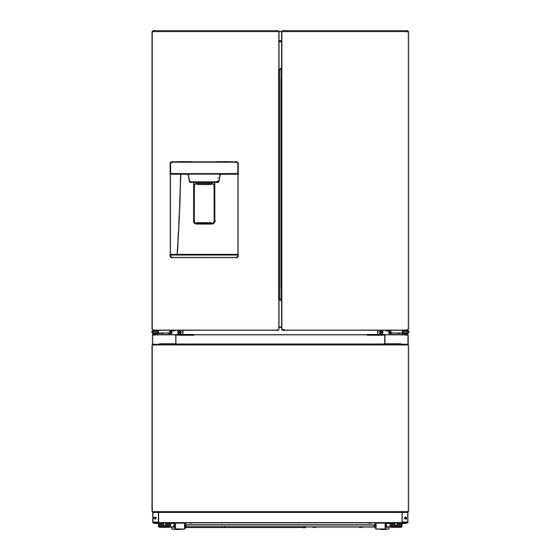
Advertisement
Advertisement
Table of Contents

Summary of Contents for Criterion CFDR286M4S
- Page 1 Refrigerator-Freezer MODEL: CFDR286M4S...
-
Page 2: Table Of Contents
CONTENTS SAFETY WARNINGS -------------------------------------------- PRODUCT OVERVIEW ------------------------------------------ PRODUCT INSTALLATION ------------------------------------ OPERATION INSTRUCTIONS --------------------------------- CLEANING AND MAINTENANCE ---------------------------- TROUBLESHOOTING ------------------------------------------- WARRANTY -------------------------------------------------------... -
Page 3: Safety Warnings
SAFETY WARNINGS Warning: risk of fire / flammable materials • This appliance is intended to be used in household and similar applications such as staff kitchen areas in shops, offices and other working environments; farm houses and by clients in hotels, motels and other residential type environments;... - Page 4 • WARNING: Risk of child entrapment. Before you throw away your old refrigerator or freezer: - Take off the doors. - Leave the shelves in place so that children may not easily climb inside. • The refrigerator must be disconnected from the source of electrical supply before attempting the installation of accessory.
-
Page 5: Product Overview
PRODUCT OVERVIEW Names of components LED lighting Crisper drawer Ice maker Small drawer Door tray Upper freezer drawer Control panal Lower freezer drawer Big drawer Freezer tray Shelf Freezer drawer ATTENTION • The picture above is only for reference. The actual configuration will depend on the physical product or statement by the distributor . -
Page 6: Product Installation
PRODUCT INSTALLATION Install Instruction Finding a suitable location • This refrigerator is designed to be free standing only, and should not be recessed or built-in. • The refrigerator should be placed in a well-ventilated indoor place; the ground shall be flat and sturdy. •... - Page 7 Space requirement diagram (when the door is open and when the door is closed). 135 ° Depth Width Overall Depth Width Depth doors open doors open Height Only Cabinet 1775 1127 1596 Notice: All dimensions in mm...
- Page 8 Installing the Water Line Installing the Water Line • Water line installation kits are available as an addional accessory from your Cold water line dealer or at a local hardware store. 1. First, shut off the main water supply line and turn the ice-maker off.
- Page 9 Installing Filter • Pull out the small drawer in the middle. • Press the filter knob and rotate 90° counterclockwise, the filter will disengage from the connector and the filter can be removed. • Check the water tray under the strainer with your finger, take out and dump the overflow water.
- Page 10 Leveling feet To avoid vibration, the unit must be leveled. If required, adjust the leveling screws to compensate for the uneven floor. The front should be slightly higher than the rear to aid in door closing. Leveling screws can be turned easily by tipping the cabinet slightly. Turn the leveling screws counterclockwise to raise the unit, clockwise lower it.
- Page 11 Changing the light • Any replacement or maintenance of the LED lamps is intended to be made by the manufacturer, its service agent or similar qualified person. Connecting the appliance After installing the appliance, connect the power plug into a socket outlet. ATTENTION •...
-
Page 12: Operation Instructions
OPERATION INSTRUCTIONS Control panal Display Button Refrigerating icon Temperature up button Freezer icon Temperature zone selection button Temperature display icon Temperature down button Super cool/Super freeze button Filter replacement reminder icon Ice maker button Super cool icon Lock/Unlock button Super freeze icon Refrigerating ice on icon Display •... - Page 13 • Under normal circumstances, the display light will go out after 30 seconds in lock state, button operation on display panel would wake up the display screen; if the opening door action wakes up the display screen, the display light would go out immediately when the door is closed; when the “fault code visible”...
- Page 14 Filter element time reset • Hold down for 3 seconds to perform the “RESET FILTER” function. At this time, the FILTER working data is cleared. Celsius transformation • Long press the 3s to achieve Celsius Fahrenheit conversion function. Sabbath mode •...
- Page 15 Fault indication • When the following tips to appear on the display screen, it indicates a problem with the refrigerator. Although the refrigerator in the following fault case can still provide cool/freeze functions, but the user should contact maintenance personnel, ensure the normal use of refrigerator. Fault Code Fault Description Temperature sensor failure of refrigerator room...
- Page 16 Fetching water and Ice • The ice/water dispenser is located on the outside of refrigerating chamber door. It offers a choice of cubed or crushed ice, or cold water. The dispenser only works when the refrigerating chamber door is closed. 1.
- Page 17 Tips on storing food Freezer compartment • The freezer is designated for the storage of food frozen at very low temperature, long-term storage of frozen food, and for the production of ice. • Only use the shelves in the door of the freezer to store frozen food, not for storing hot food designated for freezing.
-
Page 18: Cleaning And Maintenance
CLEANING AND MAINTENANCE Defrosting • The refrigerator is made based on the air-cooling principle and thus has automatic defrosting function. Frost formed due to change of season or temperature may also be manually removed by disconnection of the appliance from power supply or by wiping with a dry towel. Cleaning of door tray •... - Page 19 Cleaning of ice storage box • When you need to use a lot of ice, or take ice abnormally, or need to clean the ice storage box, you can take out the ice storage box, but please put it back in time.
- Page 20 Cleaning of freezer drawer Lower freezer drawer Upper freezer drawer Upper freezer drawer : • Open the freezing chamber door to the maximum stroke, lift the tail of the upper t the upper freezer drawer. drawer of the freezing chamber, take ou Lower freezer drawer :...
-
Page 21: Troubleshooting
TROUBLESHOOTING The following simple issues can be handled by the user. Please call the after-sale service department if the issues are not solved. Problem Possible reason • Check whether the appliance is connected to power or whether the plug is in well contact Failed operation •... - Page 22 Problem Possible reason • Remove foreign matters on the door seal Door seal fails to be tight • Heat the door seal and then cool it for restoration (or blow it with an electrical drier or use a hot towel for heating) •...
-
Page 23: Warranty
WARRANTY Refrigerator Warranty NORMAL RESPONSIBILITIES OF THE CONSUMER** The date on the bill established the warranty period should service be required. 1-866-646-4332... - Page 24 Es sencillo! Complete y envie su Tarjeta de Registracion de Producto hoy!
- Page 25 Midea America Corp. 759 Bloomfield Ave. # 386 West Caldwell, NJ 07006...
- Page 27 CFDR286M4S...









Need help?
Do you have a question about the CFDR286M4S and is the answer not in the manual?
Questions and answers
is there a way to increase the production of ice CFDR286M4S model.
To increase ice production for the Criterion CFDR286M4S model, you can remove the ice storage box when a large amount of ice is needed or when ice is being taken abnormally. Clean the ice storage box and promptly return it to its position. This helps maintain proper operation and supports efficient ice production.
This answer is automatically generated
My refrigerator is not working I don’t know what to do next