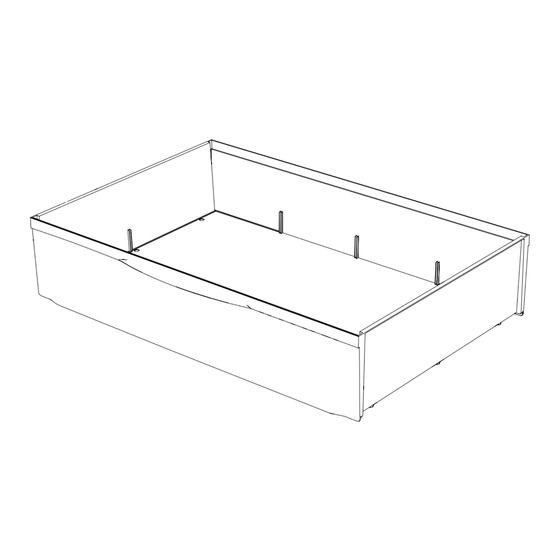
Advertisement
Quick Links
3500151 Rear Drawer Assembly Service Kit
2
3
1
Item No.
1
Rear Drawer Assembly
2
#8 Screw, 5/8" Long
3
#8 Hex Nut
Simply go to brewercompany.com/warranty-registration, fill out the information fields and click send.
By registering your product today, you are better safeguarding your investment in the future.
Printed in USA © 2023
Description
Registering your Brewer product is easy.
The Brewer Company, LLC
N88 W13901 Main Street, Suite 100
Menomonee Falls, WI 53051
P 800.558.8777
F 262.251.2332
E customerservice@brewercompany.com
www.brewercompany.com
Tools Required
Qty
1. Power Drill with 3/16" Drill Bit
1
2. 9/64" Allen Wrench
2
3. 11/32" Socket or Open End Wrench
2
1
Document 3500375 RevA
Advertisement

Summary of Contents for brewer 3500151
- Page 1 3500151 Rear Drawer Assembly Service Kit Tools Required Item No. Description 1. Power Drill with 3/16" Drill Bit Rear Drawer Assembly 2. 9/64" Allen Wrench #8 Screw, 5/8" Long 3. 11/32" Socket or Open End Wrench #8 Hex Nut Registering your Brewer product is easy.
- Page 2 Remove the Rear Drawer 5. Carefully slide the rear drawer to the left side of the exam table. 1. Disconnect the table power cord from the wall receptacle, if equipped. 2. Push the rear drawer to the right. 6. Drill out the rivets on both drawer slides. 3.
- Page 3 Install New Rear Drawer 4. Secure each end of the drawer slides with the four screws and hex nuts provided. 1. From the left side of the table orient the new rear drawer assembly so the tabs on the drawer slides enter the table first.






Need help?
Do you have a question about the 3500151 and is the answer not in the manual?
Questions and answers