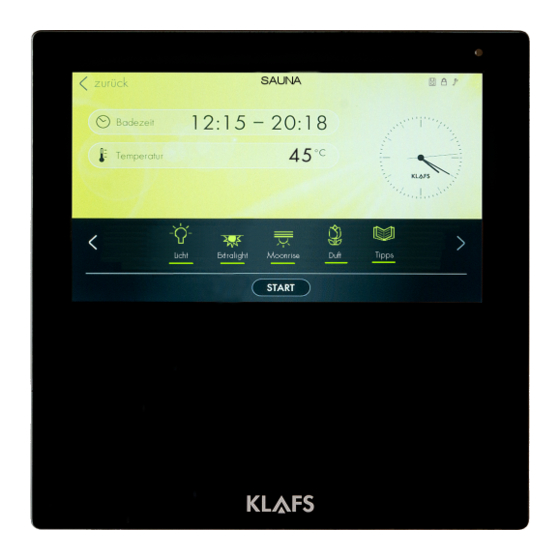
Table of Contents
Advertisement
Quick Links
Advertisement
Table of Contents

Summary of Contents for Klafs 21 S1 T
- Page 1 Operating instructions KLAFS controller model 21 S1 T 90 °C 60 °C 40 °C...
-
Page 2: Table Of Contents
CONTENTS Quick reference guide - SANARIUM controller Bathing mode 2.1. SAUNA 2.2. SANARIUM (optional) Technical data Intended use General safety precautions 90 °C Controller 6.1. Operating and display elements 6.2. Touchscreen 6.3. Touchscreen - Basic operation and display symbols 6.4. Touchscreen - Section 1: Sessions 6.5. - Page 3 CONTENTS 7.10. Blockade control unit (keypad lock) 7.11. Extending the cabin 7.12. Folding down the foldaway lounger (optional) 7.13. Folding up the foldaway lounger (optional) 7.14. Varius S - Commissioning the evaporator 7.15. Varius S - Decommissioning the evaporator 7.16. Retracting the cabin 90 °C Custom settings...
-
Page 4: Quick Reference Guide - Sanarium Controller
QUICK REFERENCE GUIDE - SANARIUM CONTROLLER The KLAFS controller enables you to operate your Sauna S1 quickly and easily. There are numerous pre-programmed standard programs available for each bathing mode. Any changes made to the standard program settings are saved in a custom program (last setting). -
Page 5: Bathing Mode
BATHING MODE All bathing modes in your KLAFS Sauna S1 have been designed to improve your general health and well-being. However, you should still take into account any pre-existing health conditions when choosing your bathing program. This includes: Temperature Relative humidity (optional) 90 °C... -
Page 6: Sanarium (Optional)
2.2. SANARIUM (optional) Soft steam bath as a mild and humid bath, with temperatures of 48-60 °C and humidity adjustable in 10 increments. Tropical bath with temperatures of up to 75 °C and humidity adjustable in ten increments. The temperature and the absolute humidity are controlled by a microprocessor controller in both 90 °C bathing modes. -
Page 7: Technical Data
TECHNICAL DATA Controller model 21 S1 T: 3/N/PE 400 V - 50/60 Hz, max. 7.5 kW. Controller model 21 S1 T: 1/N/PE 230 V - 50/60 Hz, max. 3.3 kW. Room conditions: Temperature 0 °C to 25 °C, max. 80% relative humidity. - Page 8 Only use original KLAFS spare parts. Unapproved changes to the controller are not permitted. Install the controller in accordance with the installation instructions.
-
Page 9: Controller
CONTROLLER 6.1. Operating and display elements 90 °C 60 °C Item Description Controller main switch. The main switch switches off the mains power to the controller. The clock in the controller has a power reserve for a few months in the event of a power failure. -
Page 10: Touchscreen
6.2. Touchscreen Back Sanarium 19:00 - 22:00 Bathing time Temperature Humidity 90 °C Clues Sunset Colour light Light open STOP close Section Session. Extend/retract the cabin. 60 °C See page 13. Open: Press and hold the symbol until the cabin has been fully Bathing mode. -
Page 11: Touchscreen - Basic Operation And Display Symbols
6.3. Touchscreen - Basic operation and display symbols Example Symbol: Display/function: The control panel must be switched on at the main switch. See page 21. Operate the control panel by pressing on the touchscreen with your finger. The touchscreen is divided into display sections and function symbols. Functions are activated by pressing the symbols displayed. - Page 12 6.3. Touchscreen - Basic operation and display symbols Example Symbol: Display/function: Symbols highlighted in colour. E.g. duration, temperature or numerical value. Pressing the field selects or activates the function. Active/selected (1). Not active (2). 90 °C Switches a function on/off. Pressing the function selects it and highlights it in colour.
-
Page 13: Touchscreen - Section 1: Sessions
6.4. Touchscreen - Section 1: Sessions Title line of the current window. Status bar. Display only, no touchscreen function. The symbol display depends on Bathing mode the configuration. Programs by type of See page 14. Sauna bathing 90 °C Programs by effect Sanarium Clock. -
Page 14: Touchscreen - Section 3: Status Bar
6.6. Touchscreen - Section 3: Status bar Symbol: Display/function: The status bar is for display only and has no touchscreen functions. The symbol display depends on the configuration. WLAN is installed and activated. The dot inside the symbol indicates that a WLAN module is installed. The waves appear if there is a connection between the controller and a router. -
Page 15: Touchscreen - Section 4: Clock
6.6. Touchscreen - Section 3: Status bar Symbol: Display/function: The controller is in Service mode. Cabin status - extended/retracted. 6.7. Touchscreen - Section 4: Clock Symbol: Display/function: 90 °C Clock. To set the time, see page 24. 60 °C 40 °C Page 15 / 68... -
Page 16: Touchscreen - Section 5: Extras
6.8. Touchscreen - Section 5: Extras Symbol: Display/function: The symbol display depends on the configuration. Tips. View interesting information about and tips on using the sauna. Clues Switches the cabin light on/off. See page 22. 90 °C Light Switches Sunset on/off. To change the setting, see page 56. -
Page 17: Touchscreen - Section 6: Start/Stop, Open/Close, Cabin Control
6.9. Touchscreen - Section 6: START/STOP, open/close, cabin control Symbol: Display/function: Start/Stop. Press the button. START The selected bathing program is started with the bathing parameters shown. The display switches to "Stop" once the program has started. Pressing the button stops the bathing program. - Page 18 6.9. Touchscreen - Section 6: START/STOP, open/close, cabin control Symbol: Display/function: Extending the cabin Requirement: Option: Lay floor protectors. Floor protectors are required for the cabin if it is installed on flooring such as carpet. Before extending the cabin, ensure that no persons or objects are in the path of the cabin.
- Page 19 Performs a visual precheck of the inside of the cabin to ensure that there are no flammable objects near the sauna heater or the infrared heater. The cabin may only be started via the KLAFS Sauna app if this visual check has been carried out after the last sauna session.
-
Page 20: Touchscreen - Section 7: Bathing Parameters
Carry out a visual precheck of the inside of the cabin to ensure that there are no flammable objects near the sauna heater or the infrared heater. The cabin must only be started via the KLAFS Sauna app if this visual check has been carried out after the last sauna session. -
Page 21: Basic Functions And Settings
BASIC FUNCTIONS AND SETTINGS 7.1. Switching the power supply on/off at the main switch Switching the power supply on Press the touch key (1). The controller goes into standby mode. In standby mode, the display shows the bathing mode that was last selected. 90 °C When the controller is switched on, the following symbols are displayed: Settings for... -
Page 22: Switching The Cabin Light On/Off
7.2. Switching the cabin light on/off With the unit switched off at the main switch, press the button (1). Or press the symbol (2) if the controller is switched on. Press the Off/On symbol (3) and apply the change by touching the screen (4). -
Page 23: Setting The Language
7.3. Setting the language Press the "Settings" symbol (1). Touch the "Language" line (2). Settings Back The sub-menu for setting the language appears. Language Time Pairing Bluetooth Lock control Water hardness ASC PIN Activation ALEXA Servicemenu SONSTIGES 90 °C Clues Settings Light Select your preferred language (3). -
Page 24: Setting The Time
7.4. Setting the time Press the "Settings" symbol (1). You can set the time by pressing Settings Back the analogue clock. Language Time Pairing Bluetooth Touch the "Time" line (2). Lock control Water hardness ASC PIN The sub-menu for setting the time appears. Activation ALEXA Servicemenu SONSTIGES... -
Page 25: Pairing A Bluetooth Device (E.g. Smartphone, Tablet)
7.5. Pairing a Bluetooth device (e.g. smartphone, tablet) The AudioRelax system (optional) is Bluetooth-enabled. Pairing a Bluetooth device with the AudioRelax system allows you to listen to music through the speakers inside the cabin. Once a Bluetooth device has been detected for the first time, the AudioRelax system saves it in a list 90 °C... - Page 26 7.5. Pairing a Bluetooth device (e.g. smartphone, tablet) The following example shows how to pair a device with the controller: Activate the Bluetooth function (3) on your Bluetooth device. 90 °C Your Bluetooth device will display a list of all 60 °C available Bluetooth devices nearby.
-
Page 27: Standby Mode
7.6. Standby mode The touchscreen displays the following symbols in standby mode: Go back to the menu screen (1) Currently selected or last selected bathing mode (2) Back Sanarium Bathing parameters (3) Time (4) Bathing time 90 °C open/closed (5) Temperature Extras (6) (depending on cabin Humidity... -
Page 28: Setting The Water Hardness
7.7. Setting the water hardness Requirement: Ask your water supplier about your area's water hardness in order to set the correct settings on the control panel. Press the "Settings" symbol (1). Touch the "Water hardness" line (2). Settings Back The sub-menu for setting the water hardness 90 °C Language Time... -
Page 29: Sauna Bathing Mode
7.8. SAUNA bathing mode Risk of fire Before commissioning the controller, always ensure that there are no flammable objects near the sauna heater or infrared heater in the cabin. To enjoy a sauna, empty the evaporator water tank. See page 41 - Decommissioning the evaporator. Prerequisite: The cabin must be fully extended. - Page 30 7.8. SAUNA bathing mode Starting SAUNA mode The background colour (3) changes to blue during the heat-up phase. The sauna starts Back Sauna with the bathing parameters that were set for Bathing time the last program used. Temperature The sauna heater switches on and the cabin heats up.
-
Page 31: Sanarium Bathing Mode (Optional)
7.9. SANARIUM bathing mode (optional) Risk of fire Before commissioning the controller, always ensure that there are no flammable objects near the sauna heater or infrared heater in the cabin. Prerequisite: The cabin must be fully extended. The cabin status symbol (1) appears. Extending the cabin, see page 17. - Page 32 7.9. SANARIUM bathing mode (optional) Starting SANARIUM mode The background colour (3) changes to blue during the heat-up phase. The sauna starts with the bathing parameters that were set for Back Sanarium the last program used. Bathing time The sauna heater switches on and the cabin Temperature heats up.
- Page 33 7.9. SANARIUM bathing mode (optional) Automatic Final drying (1) after ending SANARIUM mode If SANARIUM was used for more than ten minutes, Final drying will Back start automatically after ending the program. Symbol (2) is displayed. Final drying The remaining program time 90 °C before Final drying starts is shown on the display (3).
-
Page 34: Blockade Control Unit (Keypad Lock)
7.10. Blockade control unit (keypad lock) Removing "blockade control unit" (keypad lock) Touch the screen (1). The screen for entering your security code will Back Sanarium appear. 19:00 - 22:00 Enter the four digits using the Bathing time keypad (2). The digits will appear 90 °C Temperature in the line above (3). -
Page 35: Extending The Cabin
7.11. Extending the cabin Lay floor protectors (optional) Floor protectors are required if the cabin is installed on flooring such as carpet. If floor protectors are not required, proceed to "Extending the cabin". Lay the floor protector (1) flush with the floor protector underneath the cabin (2). - Page 36 7.11. Extending the cabin Extend the cabin. Press and hold the touch key (3) until the cabin is fully extended. open close Once the cabin has been fully extended, the bench can be pulled out from beneath the lounger. The controller can now be used to start a bathing program.
-
Page 37: Folding Down The Foldaway Lounger (Optional)
7.12. Folding down the foldaway lounger (optional) Risk of injury Do not use the foldaway lounger until the supports (1) have been swung out and the foldaway lounger is firmly secured. Extend the cabin before folding down the 90 °C foldaway lounger. -
Page 38: Folding Up The Foldaway Lounger (Optional)
7.13. Folding up the foldaway lounger (optional) Risk of crushing Only handle and fold up the foldaway lounger using the hand strap (1). Grasp the foldaway lounger (1) by the hand strap, pull it up and fold it over onto the lounger. 90 °C Pull out the supports (2) on the left and right and push them fully into the side... -
Page 39: Varius S - Commissioning The Evaporator
7.14. Varius S - Commissioning the evaporator Filling the evaporator with water Fill the evaporator when it is cold. The maximum fill capacity is 3 litres. Do not put any additives into the water. Risk of fire 90 °C Before commissioning, always check that there are no inflammable objects on or near the sauna heater. - Page 40 7.14. Varius S - Commissioning the evaporator Risk of fire Do not fill the aroma cup on the heater. Hot surfaces - Risk of scalding! The cover (1) will be hot straight after a bathing session has finished. Protect your hands and fingers from burns. Use the aroma fork (2) to remove 90 °C the aroma cup (4).
-
Page 41: Varius S - Decommissioning The Evaporator
7.15. Varius S - Decommissioning the evaporator Drain the water after every bathing session. Danger of scalding The residual water will be hot straight after a session has finished. Protect your hands and fingers from scalding. Varius S - Draining the residual water 90 °C Press down on the cover flap (1) at the bottom (2) and then pull it out. - Page 42 7.15. Varius S - Decommissioning the evaporator Risk of fire Do not empty the aroma cup in the vicinity of the sauna heater. Danger of scalding Immediately after the bathing session, the aroma cup is still hot. Protect your hands and fingers from scalding. Emptying the aroma cup 90 °C Use the aroma fork (6) to remove...
-
Page 43: Retracting The Cabin
7.16. Retracting the cabin Retracting the cabin Conditions for retracting the cabin: No bathing session may be started. The cabin must be cooled after a bathing session. 90 °C Remove any objects on the sauna heater (1) or the multifunctional duct (2) inside the cabin. - Page 44 7.16. Retracting the cabin Risk of injury and material open close damage Before retracting the cabin, ensure that no persons or objects are inside the cabin or in the path of the cabin. The cabin door must be closed 90 °C in order to extend or retract the cabin.
-
Page 45: Custom Settings
CUSTOM SETTINGS 8.1. Programs by type of bathing Each bathing mode offers the last bathing program you used (with your custom settings) and special programs with preset bathing parameter settings that cannot be changed. Any changes made to bathing parameters are saved automatically. If the personalised bathing parameter settings are the same as the settings in one of 90 °C the standard programs, the standard program is automatically selected. - Page 46 Specially strong, dry heat 60 °C and very intensive infusions Start the selected program by ensure a particularly strong Temperature sauna experience. pressing the symbol (6). KLAFS wishes you a great experience! Colour light Light Clues Sunset STOP 40 °C...
-
Page 47: Programs By Effect
8.2. Programs by effect Each bathing mode offers the last bathing program you used (with your custom settings) and special programs with preset bathing parameter settings that cannot be changed. Any changes made to bathing parameters are saved automatically. If the personalised bathing parameter settings are the same as the settings in one of the standard programs, the standard program is automatically selected. - Page 48 Bathing time Specially strong, dry heat Start the selected program by and very intensive infusions ensure a particularly strong pressing the symbol (6). Temperature sauna experience. KLAFS wishes you a great experience! Clues Sunset Colour light Light STOP 40 °C...
-
Page 49: Setting The Bathing Time
8.3. Setting the bathing time Risk of fire Before commissioning the controller, always check that there are no inflammable objects on or near the sauna heater. If the slider is at the far left, the selected bathing mode will start immediately. In preset time mode (start time in the future), the length of the last heat-up phase is subtracted. -
Page 50: Setting The Temperature
8.4. Setting the temperature Changing the temperature Press the Temperature line (1) to activate it. The Temperature line (1) changes the Bathing mode Sanarium background colour. 19:00 - 22:00 Bathing time Use the +/- buttons or the slider (2) Temperature to set the temperature (3) you 90 °C require. -
Page 51: Setting The Sanarium Humidity (Optional)
8.5. Setting the SANARIUM humidity (optional) The humidity can only be set in SANARIUM mode. Changing the humidity Press the Humidity line (1) to activate it. Bathing mode Sanarium The Humidity line (1) changes the background colour. 90 °C 19:00 - 22:00 Bathing time Use the +/- buttons or the slider (2) Temperature... -
Page 52: Assigning A Pin To The Controller (Optional)
ASC PIN Any four-digit number can be used as your PIN except for Temperature "1111" and "2222", which have already been allocated to KLAFS. Humidity 40 °C The lock will be activated when you switch on the controller and once the bathing session has ended. - Page 53 (8) flashing. Once the activation process is complete, the WLAN symbol (8) stops flashing and remains lit. The KLAFS WLAN module is now ready to be configured. To configure the KLAFS WLAN module, see 60 °C the installation instructions with the item number 5060108/5060109.
-
Page 54: Enabling/Disabling "Blockade Control Unit" (Locking/Unlocking The Keypad)
Water hardness ASC PIN 60 °C Activation ALEXA Servicemenu SONSTIGES Clues Settings Light Any four-digit number can be used as your PIN except for "1111" and "2222", which have already been allocated to KLAFS. 40 °C Page 54 / 68... - Page 55 8.7. Enabling/disabling "blockade control unit" (locking/unlocking the keypad) Enabling "blockade control unit" (keypad lock) Create and note down a custom security code (four-digit number). Enter the four digits using the keypad (5). The digits will appear in the line above (6). Press 90 °C button (7) to delete a number if you enter the wrong one.
-
Page 56: Extras
8.8. Extras Switching extras on Back Sanarium The number of symbols displayed 19:00 - 22:00 Bathing time depends on the functions and Temperature features of the cabin. Humidity Press the relevant symbol, e.g. (1). The extra is switched on. The green light bar (3) indicates 90 °C Clues Sunset... - Page 57 8.8. Extras Switching on and configuring adjustable extras You can change the settings of adjustable extras (1) using the +/- buttons or the slider (2). Sanarium Back Setting the adjustable extras (1) to Bathing time 0 switches them off. 90 °C Temperature Apply the change by touching the screen (3).
-
Page 58: Extras: Coloured Light
8.9. Extras: Coloured light Setting the coloured light Press the Colour light symbol. The display for setting the coloured light appears. Sanarium Back Press the switch (1) to change the coloured light settings manually. Bathing time 90 °C The menu below allows you to Temperature adjust the following settings: Humidity... -
Page 59: If Something Does Not Work
Repairs and maintenance must only be carried out by KLAFS service engineers or by technicians expressly authorised by KLAFS. customerservice@klafs.de. KLAFS can only provide repairs and servicing work under warranty if this work is carried out by KLAFS service engineers. - Page 60 The cabin drive was switched off due to Remove obstacles in the cabin's range of motion. motor overload. If the error message is repeated, this indicates a technical problem. Contact Klafs service engineers. cabin extension/retraction Contact Klafs service engineers. mechanism has jammed.
- Page 61 Line break in the heater temperature Switch the controller off at the mains. sensor. Do not use the sauna cabin. The safety temperature limiter (STL) is Contact KLAFS service engineers. interrupted. customerservice@klafs.de Short circuit in the actual temperature sensor. 90 °C Short circuit in the heater temperature sensor.
-
Page 62: Other Possible Errors
90 °C escaping 50701466/50701467. The heating rod is faulty. (SANARIUM M, The fuse SI700 in the 21 S1 T Replace the fuse SI700 (16 AT) in the 21 S1 Fero S). controller cut out. T controller. The cabin light does not The bulb is defective. - Page 63 Replace the bulb in the reading light. Replace be switched on. defective. with a new bulb of the same wattage. The fuse at AG1 or AG2 has Contact KLAFS service engineers. blown. customerservice@klafs.de Reading light Check the fuse at AG1 or AG2 and then replace if necessary.
-
Page 64: Rectifying Faults, Resetting Error Messages
9.3. Rectifying faults, resetting error messages Notice: Only allow work on electrical components/assemblies to be carried out by qualified electricians who work in accordance with electrical rules and regulations. Switch the controller off, disconnect it from the mains and make sure that it cannot be switched on again. -
Page 65: Cleaning And Maintenance
CLEANING AND MAINTENANCE 10.1. Cleaning the sauna cabin The high humidity in SANARIUM mode does not damage the wood of your cabin. A prerequisite is that the cabin is well ventilated after use and the drying phase is completed. Never use a hose or pressure washer on the inner cabin walls, benches or seats. 90 °C Dirty loungers Wipe the wooden surfaces with a damp cloth. -
Page 66: Varius S - Decalcifying The Evaporator
10.3. Varius S - Decalcifying the evaporator Risk of chemical burns! There is a risk of chemical burns to eyes and skin when handling decalcifiers. Always follow the instructions on the package insert. Draining the evaporator Press down on the cover flap (1) at the bottom (2) and then pull it out. - Page 67 10.3. Varius S - Decalcifying the evaporator Decalcifying the evaporator Use the aroma fork (6) to remove the cover (5) from the evaporator. Fill the evaporator unit (7) with three litres of water. Add approx. two tablespoons of (chlorine-free) household decalcifier 90 °C to the evaporator unit (7).
- Page 68 ÖSTERREICH | SONNWIESENWEG 19 | A-6361 HOPFGARTEN/TIROL TELEFON +43 (0)5335 23 30-0 | FAX +43 (0)5335 23 30-36 | INFO@KLAFS.AT | WWW.KLAFS.AT SCHWEIZ | OBERNEUHOFSTRASSE 11 | CH-6340 BAAR TELEFON +41 (0)41 760 22 42 | FAX +41 (0)41 760 25 35 | BAAR@KLAFS.CH | WWW.KLAFS.CH...




Need help?
Do you have a question about the 21 S1 T and is the answer not in the manual?
Questions and answers