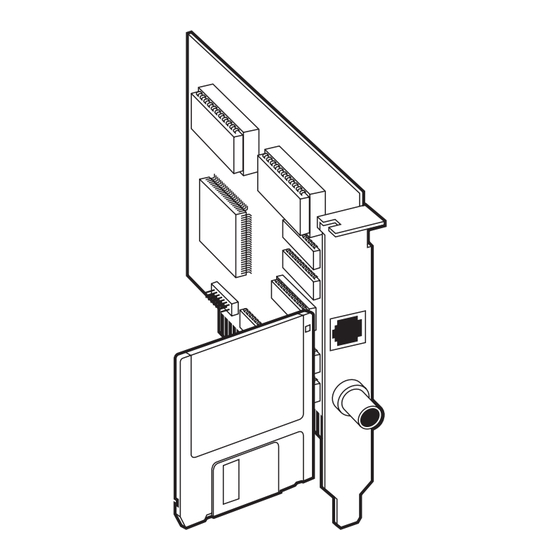
Table of Contents
Advertisement
Quick Links
MAY 1999
PCD60C-R3
PCD66C
3270 Emulation Card—ISA
(EZcomm PLUS)
3270 Emulation Card—PCI
(EZcomm PCI)
CUSTOMER
Order toll-free in the U.S. 24 hours, 7 A.M. Monday to midnight Friday: 877-877-BBOX
FREE technical support, 24 hours a day, 7 days a week: Call 724-746-5500 or fax 724-746-0746
SUPPORT
Mail order: Black Box Corporation, 1000 Park Drive, Lawrence, PA 15055-1018
INFORMATION
Web site: www.blackbox.com • E-mail: info@blackbox.com
Advertisement
Table of Contents

Summary of Contents for Black Box 3270 Emulation Card ISA
- Page 1 Order toll-free in the U.S. 24 hours, 7 A.M. Monday to midnight Friday: 877-877-BBOX FREE technical support, 24 hours a day, 7 days a week: Call 724-746-5500 or fax 724-746-0746 SUPPORT Mail order: Black Box Corporation, 1000 Park Drive, Lawrence, PA 15055-1018 INFORMATION Web site: www.blackbox.com • E-mail: info@blackbox.com...
- Page 2 3270 EMULATION CARDS—ISA OR PCI FEDERAL COMMUNICATIONS COMMISSION INDUSTRY CANADA RADIO FREQUENCY INTERFERENCE STATEMENTS This equipment generates, uses, and can radiate radio frequency energy and if not installed and used properly, that is, in strict accordance with the manufacturer’s instructions, may cause interference to radio communication. It has been tested and found to comply with the limits for a Class A computing device in accordance with the specifications in Subpart J of Part 15 of FCC rules, which are designed to provide reasonable protection against such interference when the equipment...
- Page 3 3270 EMULATION CARDS—ISA OR PCI NORMAS OFICIALES MEXICANAS (NOM) ELECTRICAL SAFETY STATEMENT INSTRUCCIONES DE SEGURIDAD 1. Todas las instrucciones de seguridad y operación deberán ser leídas antes de que el aparato eléctrico sea operado. 2. Las instrucciones de seguridad y operación deberán ser guardadas para referencia futura.
- Page 4 3270 EMULATION CARDS—ISA OR PCI 11. El aparato eléctrico deberá ser connectado a una fuente de poder sólo del tipo descrito en el instructivo de operación, o como se indique en el aparato. 12. Precaución debe ser tomada de tal manera que la tierra fisica y la polarización del equipo no sea eliminada.
- Page 5 3270 EMULATION CARDS—ISA OR PCI TRADEMARKS The trademarks mentioned in this manual are the sole property of their owners. NOTE Throughout this manual and in the software you received, the following product names apply: 3270 Emulation Card—ISA (part number PCD60C-R3) is identical to EZcomm PLUS.
-
Page 6: Table Of Contents
3270 EMULATION CARDS—ISA OR PCI CONTENTS Chapter Page 1. Specifications ............7 2. -
Page 7: Chapter Page
3270 EMULATION CARDS—ISA OR PCI Chapter Page 7.1.1 The Windows 3.x and Windows 9x Microcode Loader ....28 7.1.2 The Windows NT Microcode Loader ......28 7.1.3 The DOS Microcode Loader . -
Page 8: Specifications
3270 EMULATION CARDS—ISA OR PCI 1. Specifications Printer Emulation — 3287 Models 2–5, LU Type 2 System Requirements — PCD60C-R3: (1) available ISA slot; PCD66C: (1) available PCI slot Terminal Emulation — 3277, 3278 Models 2–5 full-screen, 3279-2, 3279-6, 3279-536 CE Approval —... -
Page 9: Introduction
3270 EMULATION CARDS—ISA OR PCI 2. Introduction 2.1 Description The 3270 Emulation Card is a 3270 coax adapter that mimics a DCA IRMA coax adapter and an IBM 3278/79 coax adapter on a hardware level. This makes your 3270 Emulation Card adapter compatible with most 3270 emulation programs like IRMA Workstation Emulation for DOS or Windows, IBM Personal Communications/3270, and Attachmate EXTRA!. -
Page 10: Hardware And Software Settings
3270 EMULATION CARDS—ISA OR PCI 3. Hardware and Software Settings 3.1 Hardware Description Like all adapters in your PC, the PCD60C-R3 or PCD66C occupies certain hardware resources on the bus such as I/O ports, memory address, and IRQs. On the ISA card, you can select these resources through jumpers on the card. The PCI card, however, is plug-and-play compatible, and all the resources are allocated by the PC’s operating system and installation utility software. -
Page 11: Configuring The 3270 Emulation Card-Isa (Pcd60C-R3)
3270 EMULATION CARDS—ISA OR PCI NOTES 1. In a small percentage of PCs, IRQ 2 (default for 3270 Emulation Card) is being used by another adapter, possibly a token ring or video adapter. Please refer to the jumper setting documentation and technical specification of your other adapter to see if it can be changed from IRQ 2 to another IRQ. -
Page 12: Configuring The Irq
3270 EMULATION CARDS—ISA OR PCI 3.2.1 C ONFIGURING THE The ISA Card allows the use of IRQ 2 through 7 and “None.” None is the default selection and will work with most current versions of emulation software. Some older software written for the IBM 3278/79 coax adapter may require IRQ 2 (IRQ 9). -
Page 13: Configuring The 3270 Emulation Card-Pci (Pcd66C)
3270 EMULATION CARDS—ISA OR PCI 3.3 Configuring the 3270 Emulation Card—PCI The PCI Card is fully compatible with the PCI Rev. 2.1 standard. In Windows 9x and Windows NT operating systems, the Card will be configured automatically when you power on the system. 3.3.1 C PCI C MS-DOS... - Page 14 Settings, then Control Panel, and then double-click on System. Click on the Device Manager Tab, then double-click on Black Box EZcomm Cards. Double-click on the entry, Black Box EZcomm PCI, and then select the Resources tab. The display will now show the assigned adapter resources.
-
Page 15: What To Do Next
3270 EMULATION CARDS—ISA OR PCI 02D0-02DF (corresponds to IBM PC/3270 adapter 0) 06D0-06DF (corresponds to IBM PC/3270 adapter 1) 0AD0-0ADF (corresponds to IBM PC/3270 adapter 2) You can also modify the shared memory address of the adapter to correspond to the memory setting in emulation software written for an IBM coax adapter. -
Page 16: Card Installation
3270 EMULATION CARDS—ISA OR PCI 4. Card Installation CAUTION For safety reasons, the Card should only be installed by a qualified individual. 4.1 Installing the ISA or PCI Card The instructions in this section are for installing the 3270 Emulation Card for ISA bus or PCI bus PC. -
Page 17: Utilities Software
3270 EMULATION CARDS—ISA OR PCI 5. Utilities Software 5.1 Installing the Utility Software After you have completed your hardware installation and made all the necessary cable connections, you should now install the EZcomm Utility Software. You will need the EZcomm Utility Software diskette to complete this installation. Before proceeding, make a backup copy of the 3270 Emulation Card Utility Software diskette using either the DOS COPY or DISKCOPY command. -
Page 18: Installing Under Windows 9X
3270 EMULATION CARDS—ISA OR PCI 5.1.1 I NSTALLING NDER INDOWS To install the utilities under Windows 9x, insert the utilities diskette into the floppy drive, then click Start and Run. When the Run dialog box appears, enter A:\SETUP and click OK. SETUP first prompts for the path name of the directory into which the utilities will be installed. - Page 19 3270 EMULATION CARDS—ISA OR PCI Summary of Windows 9x Installation Files In the Windows 9x operating system, SETUP.EXE places the following files in the selected directory: 1. CUT.BIN 2. DFT.BIN 3. DIAG.BIN 4. 3270LDR.EXE 5. CUT.BAT 6. DFT.BAT 7. EZLOAD2.EXE Registry The following keys are created under HKEY_LOCAL_MACHINE.
-
Page 20: Installing Under Windows Nt
3270 EMULATION CARDS—ISA OR PCI resource assignment succeeded Version—Version number of the loader. Up to 4 decimal digits. Example: ”102” would be displayed as Ver 1.02 System\CurrentControlSet\Services\Class BLACKBOX_3270 Folders and Icons A folder named 3270 Utilities is added to the program group. This folder contains an icon named Microcode Loader. - Page 21 3270 EMULATION CARDS—ISA OR PCI If there is enough space available, SETUP then prompts for the following: • Folder Name: This specifies the name of the folder, which will be created in the Windows NT menu. The default folder name, 3270 Utilities, should be accepted except in rare circumstances.
-
Page 22: Installing Under Windows 3.X
3270 EMULATION CARDS—ISA OR PCI Software\DCI 3270 Utilities SYSTEM\CurrentControlSet\Services\3270LDR Keys and values created: ImagePath=\DosServices\C:\3270LDR\3270LDR.SYS Start=2 Type=1 ErrorControl=1 SYSTEM\CurrentControlSet\Services\3270LDR\Parameters Keys and values created: CardType: 1 | 2 | 3 where: 1 = EZcommII 2 = EZcommPLUS 3 = EZcommPCI FileName=fnam where fnam is the fully qualified path and file name of the microcode file (CUT.BIN or DFT.BIN). - Page 23 3270 EMULATION CARDS—ISA OR PCI • Card Type: You should select the type of card that is installed in the system. Three types are supported: EZcommPLUS, EZcommPCI, and EZcommII. • Load microcode during system startup? A YES response will cause SETUP to put a 3270 LOAD icon in the Startup folder.
-
Page 24: Installing In Dos Systems
3270 EMULATION CARDS—ISA OR PCI 5.1.4 I DOS S NSTALLING IN YSTEMS NOTE To use the PCI Card under DOS, the 3270 emulation software must support non-IRQ mode. To install the utilities diskette under DOS, switch to the floppy drive where you have inserted the diskette and type INSTALL to create and use the default subdirectory of C:\3270LDR or INSTALL d:\subdir where d:\subdir indicates the drive and subdirectory you want to use. -
Page 25: What To Do Next
3270 EMULATION CARDS—ISA OR PCI NOTE The EZLOAD program must be executed each time your PC is booted before using any 3270 emulation program. INSTALL.BAT places the following files in the selected directory: 1. EZDIAG.BAT 2. EZTEST.COM 3. EZLOAD.COM 4. CUT.BIN 5. -
Page 26: Diagnostic Software
3270 EMULATION CARDS—ISA OR PCI 6. Diagnostic Software 6.1 Introduction The Utilities diskette setup program installs one of two diagnostic programs, depending on your operating system and the procedures used in installing the utilities. No diagnostic program is available for Windows NT. The diagnostic programs are: 3270LDR.EXE This configurator, microcode loader and diagnostics program will be installed by... - Page 27 3270 EMULATION CARDS—ISA OR PCI Table 6-1. Diagnostic Tests. Test Name Passed Failed Microcode Running IRMA Register IBM Register ALU Instructions Jump Instructions Internal File Registers Dual Port RAM Test 1 Dual Port RAM Test 2 Dual Port RAM Bank 0—PC Side Dual Port RAM Bank 1—PC Side Cursor Up/Down Counter If you do not see this screen or your system has stopped responding, reboot the...
-
Page 28: What To Do Next
3270 EMULATION CARDS—ISA OR PCI NOTE Reloading microcode is not required when using the DIAG button in 3270LDR, since it will be reloaded automatically after the diagnostic tests are complete. 6.2 What to Do Next Read the next chapter on how to use the EZLOAD program (DOS) or the 3270 LOAD program (Windows) to load the necessary microcode to configure your adapter with the correct personality for your 3270 emulation software. -
Page 29: Microcode Loader Utility Software
3270 EMULATION CARDS—ISA OR PCI 7. Microcode Loader Utility Software 7.1 The Microcode Load Function Loading microcode into the adapter allows it to support one of two protocols, CUT or DFT. The emulation software to communicate with the cluster controller uses these communication protocols. -
Page 30: What To Do Next
3270 EMULATION CARDS—ISA OR PCI The EZLOAD program must be executed when your PC starts up. Add the lines described below to your AUTOEXEC.BAT file. NOTE The commands will be different for CUT or DFT mode. You must determine the communication protocol used by your software before ending AUTOEXEC.BAT. -
Page 31: Appendix A: Troubleshooting
Failed count. NOTE The Interrupt Logic test is not performed in the Windows Diagnostic Utility. 6. ALU INSTRUCTIONS—If there are no other errors, this is most likely a failed 3270 Emulation Card. Contact Black Box Technical Support at 724-746-5500. -
Page 32: Ezload Errors
Card. Contact Black Box Technical Support. 8. INTERNAL FILE REGISTERS—If there are no other errors, this is most likely a failed 3270 Emulation Card. Contact Black Box Technical Support. 9. DUAL PORT RAM PATTERN1—If there are no other errors, this is most likely failing memory on the 3270 Emulation Card. -
Page 33: 3270 Emulator Fails
Host system. A.5 Contacting Technical Support After you have tried the above suggestions, if you are still unsuccessful in getting your 3270 Emulation Card adapter to function, please call Black Box Technical Support at 724-746-5500. - Page 34 © Copyright 1999. Black Box Corporation. All rights reserved. 1000 Park Drive • Lawrence, PA 15055-1018 • 724-746-5500 • Fax 724-746-0746...









Need help?
Do you have a question about the 3270 Emulation Card ISA and is the answer not in the manual?
Questions and answers