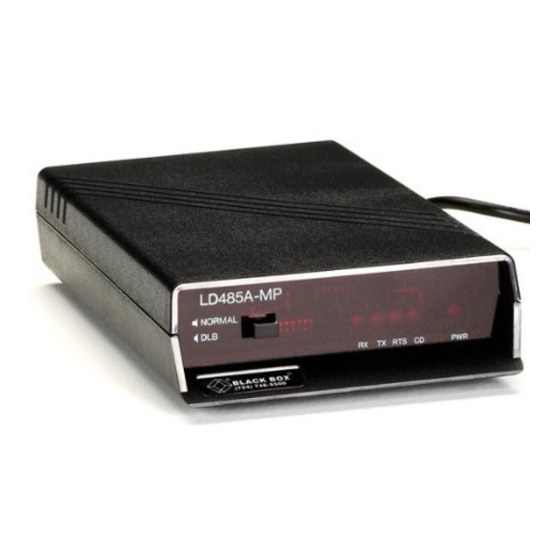
Subscribe to Our Youtube Channel
Summary of Contents for Black Box LD485A-MP
- Page 1 © Copyright 1999. Black Box Corporation. All rights reserved. 1000 Park Drive • Lawrence, PA 15055-1018 • 724-746-5500 • Fax 724-746-0746...
- Page 2 Order toll-free in the U.S. 24 hours, 7 A.M. Monday to midnight Friday: 877-877-BBOX SUPPORT FREE technical support, 24 hours a day, 7 days a week: Call 724-746-5500 or fax 724-746-0746 Mail order: Black Box Corporation, 1000 Park Drive, Lawrence, PA 15055-1018 INFORMATION Web site: www.blackbox.com • E-mail: info@blackbox.com...
- Page 3 FCC STATEMENT FEDERAL COMMUNICATIONS COMMISSION CANADIAN DEPARTMENT OF COMMUNICATIONS RADIO FREQUENCY INTERFERENCE STATEMENTS This equipment generates, uses, and can radiate radio frequency energy and if not installed and used properly, that is, in strict accordance with the manufacturer’s instructions, may cause interference to radio communication.
- Page 4 INSTRUCCIONES DE SEGURIDAD NORMAS OFICIALES MEXICANAS (NOM) ELECTRICAL SAFETY STATEMENT INSTRUCCIONES DE SEGURIDAD 1. Todas las instrucciones de seguridad y operación deberán ser leídas antes de que el aparato eléctrico sea operado. 2. Las instrucciones de seguridad y operación deberán ser guardadas para referencia futura.
- Page 5 INSTRUCCIONES DE SEGURIDAD 11. El aparato eléctrico deberá ser connectado a una fuente de poder sólo del tipo descrito en el instructivo de operación, o como se indique en el aparato. 12. Precaución debe ser tomada de tal manera que la tierra fisica y la polarización del equipo no sea eliminada.
- Page 6 RS-232 ASYNCHRONOUS MULTIPOINT LINE DRIVER (LD485A-MP) TRADEMARKS All applied-for and registered trademarks are the property of their respective owners.
-
Page 7: Table Of Contents
RS-232 ASYNCHRONOUS MULTIPOINT LINE DRIVER (LD485A-MP) CONTENTS 1. Specifications........8 2. -
Page 8: Specifications
RS-232 ASYNCHRONOUS MULTIPOINT LINE DRIVER (LD485A-MP) 1. Specifications —(1) asynchronous RS-232 port (DTE/DCE selectable), Interface (1) asynchronous RS-584 port —(1) DB25S, female RS-232 port, (1) four-wire terminal block Connectors RS-485 port —RS-232 port: TD, RD, RTS, CTS, CD, DTR, DSR, SG,... - Page 9 RS-232 ASYNCHRONOUS MULTIPOINT LINE DRIVER (LD485A-MP) —(4-wire point-to-point 26 AWG twisted Typical Speed Versus Distance pair) Speed Distance 1,200 bps 4.0 miles 2,400 bps 3.0 miles 4,800 bps 2.3 miles 9,600 bps 1.7 miles 19,200 bps 1.2 miles 38,400 bps 0.9 miles...
-
Page 10: Introduction
After the last character is sent from one of the ports and a specified period of time passes (1 msec, 100 msec, or 1 second), the LD485A-MP disables any transmission from that port. This timeout would be used in a multipoint application to prevent one port from monopolizing the line. -
Page 11: Installation
A DIP shunt is used to select DTE or DCE configuration. For the LD485A- MP to appear as a DTE device, put the DIP shunt jumper in socket XW1B. For the LD485A-MP to appear as a DCE device, put the DIP shunt jumper in socket XW1A/ 2. - Page 12 RS-232 ASYNCHRONOUS MULTIPOINT LINE DRIVER (LD485A-MP) 3. Half/Full Duplex Operation Jumper W8 selects half-duplex or full-duplex operation. Set W8 to the HALF position for half-duplex operation. Set W8 to the FULL position for full-duplex operation. NOTE When the jumper W9 is in the ON position and jumper W15 is in the A-B position, the RS-485 driver is always turned on to enable transmission of data.
- Page 13 RS-232 ASYNCHRONOUS MULTIPOINT LINE DRIVER (LD485A-MP) Figure 3-1. PCB Layout.
- Page 14 SW18), CTS is not supported. 5. RS-485 Driver Enable The LD485A-MP’s RS-485 driver can be set to be enabled one of three ways: a. by RS-232 control signals, b. by data, or c. constantly on. a. Driver Enabled by RS-232 Control Leads If your equipment raises CD, DTR, or RTS, you can set the RS-485 driver to be enabled by one of these leads.
- Page 15 6. Half-Duplex Turnaround Delay When operating in half-duplex mode (jumper W8 in the HALF position), the LD485A-MP adds a small delay each time it stops transmitting data and prepares to receive data. This delay allows the RS-485 interface and transmission line time to stabilize, thus reducing the possibility of garbled data being received at the end of a message.
- Page 16 The Normal position permits normal operation of the LD485A-MP. The loopback position allows data coming into the LD485A-MP to be sent back out the same port. This is for testing the connection between the LD485A-MP and the device attached to each port.
-
Page 17: Dce/Dte Configuration
RS-232 ASYNCHRONOUS MULTIPOINT LINE DRIVER (LD485A-MP) b. Loopback When set to the loopback mode, any data received at the RS-485 port will be transmitted back out the RS-485 port and any data received at the RS- 232 port will be transmitted back out the RS-232 port. - Page 18 RS-232 ASYNCHRONOUS MULTIPOINT LINE DRIVER (LD485A-MP) Table 3-1. DCE Jumper Settings. NOTE In order to make it easier for you to locate the jumper and switch settings in Section 3.1, the following descriptions are preceded by a number. These numbers are identical to the numbers listed for that function in Section 3.1.
- Page 19 RS-232 ASYNCHRONOUS MULTIPOINT LINE DRIVER (LD485A-MP) Table 3-1. DCE Jumper Settings (continued). Function Jumper Requirements 5. Enable RS-485 driver a. RS-485 driver enabled by RS-232 control leads • by DTR W9 in 0 ms position W9 in 5 ms position...
- Page 20 RS-232 ASYNCHRONOUS MULTIPOINT LINE DRIVER (LD485A-MP) Table 3-1. DCE Jumper Settings (continued). Function Jumper Requirements 7. RS-485 interface terminated or unterminated • Terminated S2 in TERM position • Unterminated S2 in UNTERM position 8. Normal or loopback operation • Normal mode S1 in NORMAL position •...
- Page 21 The delay settings for W9 apply only to the CTS output of the LD485A- MP. Since CTS is not used when the LD485A-MP is configured as a DTE device, placing jumper W9 in either the 0, 5, or 50 msec position will allow the CD input to enable the RS-485 driver.
- Page 22 RS-232 ASYNCHRONOUS MULTIPOINT LINE DRIVER (LD485A-MP) Table 3-2. DTE Jumper Settings. NOTE In order to make it easier for you to locate the jumper and switch settings in Section 3.1, the following descriptions are preceded by a number. These numbers are identical to the numbers listed for that function in Section 3.1.
- Page 23 RS-232 ASYNCHRONOUS MULTIPOINT LINE DRIVER (LD485A-MP) Table 3-2. DTE Jumper Settings. Function Jumper Requirements b. RS-485 driver enabled W15 in B-C position by data • Disable timeout delay 1 msec—W12 in A position 100 msec—W17 in B position 1 sec—W17 in C position c.
-
Page 24: Typical Application
RS-232 ASYNCHRONOUS MULTIPOINT LINE DRIVER (LD485A-MP) 3.3 Typical Applications This section describes some typical applications where the LD485A-MP might be used. The connections shown in the figures are for the RS-485 port. shows a typical point-to-point, 4-wire, full or half duplex... - Page 25 ). A resistor shown in the circuit indicates that the termination resistor has been selected via switch S2. Please note that although Figures show only four LD485A-MP devices networked together, up to 64 units can be connected in the manner shown in , and up to 32...
- Page 26 RS-232 ASYNCHRONOUS MULTIPOINT LINE DRIVER (LD485A-MP) SUBORDINATE MASTER RS-232 RS-232 485A DEVICE DEVIC 485A "TERMINATED" "TERMINATED" SUBORDINATE SUBORDINATE RS-232 RS-232 DEVICE 485A 485A DEVICE "UNTERMINATED" "UNTERMINATED" Figure 3-6. Multipoint, 4-Wire (Half- or Full-Duplex). 485A RS-232 485A RS-232 DEVIC DEVICE "TERMINATED"...
- Page 27 1. Set all the LD485A-MPs for DCE operation (jumper XW1 in the A position). 2. Connect a straight-through cable from the RS-232 port on each LD485A-MP to the RS-232 port on each of the PLCs. 3. Set all the LD485A-MPs for normal operation (switch S1 in the “Normal” position).
- Page 28 7. Since all the remote PLC stations must be inactive until addressed, the RS-485 driver of each remote LD485A-MP must not be constantly enabled (W9 of each remote LD485A-MP must be set to a position other than ON). The remote PLCs are fairly far from the industrial controller in our example, so it would be wise to set the CTS Delay (jumper W9) for 5 msec.
-
Page 29: Appendix: Pinning
RS-232 ASYNCHRONOUS MULTIPOINT LINE DRIVER (LD485A-MP) Appendix A: Pinning Table A-1. RS-232 Interface. Circuit Description Signal Type Direction Protective Ground Ground Transmitted Data Data To DCE Receive Data Data From DCE Request to Send Control To DCE Clear to Send... - Page 30 RS-232 ASYNCHRONOUS MULTIPOINT LINE DRIVER (LD485A-MP) Table A-1. RS-232 Interface (continued). Circuit Description Signal Type Direction Transmit Signal Timing From DCE Element Timing (DCE) Secondary Receive Data From DCE Data Receiver Signal Timing From DCE Element Timing — Local Loopback...
- Page 31 Pin Name Description TXA and TXB Data received by the LD485A-MP at the RS-232 port is transmitted out of the unit over twisted pair wires via these two outputs. The “TX” LED indicates the state of these two leads. When the TXA lead is positive with respect to the TXB lead (a “zero”...






Need help?
Do you have a question about the LD485A-MP and is the answer not in the manual?
Questions and answers