Table of Contents
Advertisement
Quick Links
OCTOBER 1995
PC480A
PC480AE
Reverse Protocol Converter 4000
M e n u
I / O
L i s t
t
S e l e c
0 0 0
t e r 4
n v e r
o l C o
r o t o c
r s e P
R e v e
A l t
CUSTOMER
Order toll-free in the U.S. 24 hours, 7 A.M. Monday to midnight Friday: 877-877-BBOX
FREE technical support, 24 hours a day, 7 days a week: Call 724-746-5500 or fax 724-746-0746
SUPPORT
Mail order: Black Box Corporation, 1000 Park Drive, Lawrence, PA 15055-1018
INFORMATION
Web site: www.blackbox.com • E-mail: info@blackbox.com
Advertisement
Table of Contents

Summary of Contents for Black Box Reverse Protocol Converter 4000
- Page 1 Order toll-free in the U.S. 24 hours, 7 A.M. Monday to midnight Friday: 877-877-BBOX FREE technical support, 24 hours a day, 7 days a week: Call 724-746-5500 or fax 724-746-0746 SUPPORT Mail order: Black Box Corporation, 1000 Park Drive, Lawrence, PA 15055-1018 INFORMATION Web site: www.blackbox.com • E-mail: info@blackbox.com...
- Page 2 FCC STATEMENT FEDERAL COMMUNICATIONS COMMISSION INDUSTRY CANADA RADIO FREQUENCY INTERFERENCE STATEMENTS This equipment generates, uses, and can radiate radio frequency energy and if not installed and used properly, that is, in strict accordance with the manufacturer’s instructions, may cause interference to radio communication. It has been tested and found to comply with the limits for a Class A computing device in accordance with the specifications in Subpart J of Part 15 of FCC rules, which are designed to provide reasonable protection...
- Page 3 INSTRUCCIONES DE SEGURIDAD NORMAS OFICIALES MEXICANAS (NOM) ELECTRICAL SAFETY STATEMENT INSTRUCCIONES DE SEGURIDAD 1. Todas las instrucciones de seguridad y operación deberán ser leídas antes de que el aparato eléctrico sea operado. 2. Las instrucciones de seguridad y operación deberán ser guardadas para referencia futura.
- Page 4 INSTRUCCIONES DE SEGURIDAD 11. El aparato eléctrico deberá ser connectado a una fuente de poder sólo del tipo descrito en el instructivo de operación, o como se indique en el aparato. 12. Precaución debe ser tomada de tal manera que la tierra fisica y la polarización del equipo no sea eliminada.
-
Page 5: Table Of Contents
REVERSE PROTOCOL CONVERTER 4000 Contents Chapter Page 1. Specifications ..................7 2. Quick Setup...................8 2.1 Unpacking..................8 2.2 Installation ..................8 2.3 Configuring the Reverse Protocol Converter Setup Options..................9 3. Introduction..................10 3.1 Compatible Printers ..............11 3.2 Unpacking..................11 4. Installation ....................12 4.1 Connecting to the Host and Printer ...........15 4.2 Connecting Power ................15... -
Page 6: Specifications
REVERSE PROTOCOL CONVERTER 4000 1. Specifications Hardware Requirements — Connectors — (2) DB25 serial, ® Proprinter ® or Epson FX (1) DB25 parallel, (1) Centronics ® printer parallel, (1) 9-pin to twinax V-connector, (1) Power receptacle Software Requirements — No special host drivers needed Operating Temperature —... -
Page 7: Quick Setup
The package should contain the 9-pin connector labeled following items: “Twinax/Coax” on the back panel of the Reverse Protocol • Reverse Protocol Converter 4000 Converter. • Power supply 4. For a twinax printer, connect the twinax cable from the • Twinax V-connector and Coax... -
Page 8: Configuring The Reverse Protocol Converter Setup Options
REVERSE PROTOCOL CONVERTER 4000 2.3 Configuring the Reverse After connecting the Reverse Protocol Converter, you can use Protocol Converter Setup Options your twinax or coax printer just like Set the Reverse Protocol Converter an ASCII printer from your PC or UNIX ®... -
Page 9: Introduction
REVERSE PROTOCOL CONVERTER 4000 3. Introduction The Reverse Protocol Converter remove any complex formatting 4000 lets you print ASCII host (PC, commands from your documents PC LAN, UNIX, AIX, etc.) print jobs before they are printed on the formatted for an IBM Proprinter or twinax or coax printer. -
Page 10: Compatible Printers
The package should contain the emulating 5256 Model 3) following items: • 5224 Model 1, 2 • Reverse Protocol Converter 4000 • 5225 Model 1, 2, 3, 4 • Power supply • 4214 Model 2 (4210 emulating • Twinax output V-connector 4214 Model 2) •... -
Page 11: Installation
REVERSE PROTOCOL CONVERTER 4000 4. Installation The Reverse Protocol Converter 4000 is easy to install and requires no special tools. Refer to the illustrations of the front and back panels of the Reverse Protocol Converter (see Figures 4-1 and 4-2), and follow the instructions on... - Page 12 REVERSE PROTOCOL CONVERTER 4000 LCD Display—This displays the Alt—When the operator is displaying current status of the Reverse the available options, pressing “Alt” Protocol Converter, and is used to will “alter” the option. perform tests and configure the settings. During operational Menu—Pressing “Menu”...
- Page 13 REVERSE PROTOCOL CONVERTER 4000 Serial Out Parallel Out Twinax/Coax Serial In Parallel In Figure 4-2. Reverse Protocol Converter: Back Panel. 9 VDC—Power receptacle for Twinax/Coax—The 9-pin-to-twinax connecting the 9-VDC power supply. V-connector automatically configures the Reverse Protocol Parallel Out—Diagnostic port used Converter for connecting a twinax in troubleshooting or in test modes.
-
Page 14: Connecting To The Host And Printer
REVERSE PROTOCOL CONVERTER 4000 4.1 Connecting to the Host and 3. Connect the twinax V-connector or the coax adapter Printer cable to the 9-pin Take the following steps to connect “Twinax/Coax” connector on the back of the Reverse Protocol the Reverse Protocol Converter to your ASCII host and twinax or coax Converter. -
Page 15: Configuration
REVERSE PROTOCOL CONVERTER 4000 5. Configuration After connecting the Reverse 5.1 Using the Front Panel Protocol Converter, you can use The LCD front panel was designed your twinax or coax printer just like to be easy for the operator to... -
Page 16: Test Menu
REVERSE PROTOCOL CONVERTER 4000 5. The display gives you the choice 5.2 Test Menu of proceeding to the next menu • ASCII Self Test (C/T)—Prints by pressing Menu or listing the configuration data and a self-test Setup Menu items by pressing to an ASCII parallel printer List. -
Page 17: Setup Menu
REVERSE PROTOCOL CONVERTER 4000 5.3 Setup Menu • Non-busy on Commands (T) *Normal—The twinax protocol requires printers to report busy • Printer Emulation (C/T) after a command is received. *IBM - PPDS—When there are Some faster IBM printers and differences in the definition... - Page 18 REVERSE PROTOCOL CONVERTER 4000 • Sheet Feed Commands (C/T) Only 10 CPI, (Printers with only *Not Supported—If your IBM 10 CPI: 3287, 3268), printer supports sheet-feed 10 and 15 CPI, (Printers that commands, you can select them, support 10 and 15 CPI):,...
-
Page 19: Set Factory Defaults
REVERSE PROTOCOL CONVERTER 4000 • LPI commands to 5256 (T) • Command Pass Thru (CPT) *Normal 5256—A true 5256 (C/T) *Enabled—You can printer will halt and report an enable or disable the Command error if an LPI command is Pass-Thru feature, as explained received. -
Page 20: Command Pass-Thru
REVERSE PROTOCOL CONVERTER 4000 5.5 Command Pass-Thru 4. Move the cursor to the point in the text that you want to change If you are familiar with EBCDIC the print feature back to. Enter twinax printer commands, you can the delimiter, the new printer use the Reverse Protocol Converter’s... - Page 21 REVERSE PROTOCOL CONVERTER 4000 Command Pass-Thru may change Command Pass-Thru. Since the horizontal spacing. Although the Reverse Protocol Converter does not command is displayed on the screen, process these commands, it cannot the Reverse Protocol Converter keep track of the changes in print treats it as a command and does not position;...
-
Page 22: Troubleshooting
REVERSE PROTOCOL CONVERTER 4000 6. Troubleshooting • Press Menu twice to get to “Setup This chapter provides information to Menu.” help analyze and solve possible • Press List twice to get to problems with the Reverse Protocol “Diagnostic Mode” option. - Page 23 REVERSE PROTOCOL CONVERTER 4000 Twinax Driver (c) I-O Rev A07 1-21-94 Communication established - at Address 3 ID - 2D = 5219D01 2D0802D02002C002C0402C042C083C03C0 B1310B2490AB62CB8300B222B124441401 J a K B â A d D { 0D 0A 41 42 43 44 46 56 47 48 49 4A 4B 4C 4D 4E 4F 50 51 52 53 54 55 56 57 58...
- Page 24 REVERSE PROTOCOL CONVERTER 4000 COAX Driver (c) 1994 SDE Rev 1.00 12-06-94 Communication established with printer Printer Registers. Addr 0000 -20 04 00 00 00 00 00 00 00 00 01 40 15 10 10 00 0010-00 06 01 00 00 0D 03 00 00 00 00 00 00 00 00 00 00...
-
Page 25: Reverse Protocol Converter Self-Tests
REVERSE PROTOCOL CONVERTER 4000 6.2 Reverse Protocol Converter If you wish to test twinax communications (this test is Self-Tests unavailable for coax), disconnect the The front panel is used to perform twinax cable from the twinax V-connector (connected to the self-tests. - Page 26 REVERSE PROTOCOL CONVERTER 4000 TWINAX Driver (c) I-O Rev 1.00 1-21-94 Configuration Switch Selections: Printer Emulation ....: IBM -PPDS Debug Mode..... . .: ASCII Character Set .
- Page 27 REVERSE PROTOCOL CONVERTER 4000 COAX Driver (c) 1994 SDE Rev 1.00 12-06-94 Active Configuration Selections: Printer Emulation:......: IBM — PPDS Debug Mode........: ASCII Character Set......: PC Set 2 — CP437 Adjust MPP on CPI changes.....: Change MPP on CPI changes CPI support on printer.....:...
-
Page 28: Problem Resolution Guide
REVERSE PROTOCOL CONVERTER 4000 6.3 Problem Resolution Guide • Solution: Print out a self-test to determine whether Epson or Use the following information as a IBM mode is selected and if the guide to possible solutions to Code Page 437 or Code Page common problems with the Reverse 850 character is selected. -
Page 29: Appendix A: Ascii Command Translation Table
REVERSE PROTOCOL CONVERTER 4000 Appendix A: ASCII Command Translation Table Table A-1 lists ASCII commands and their Reverse Protocol Converter interpretation in relation to the capabilities of the twinax or coax printer the Reverse Protocol Converter is connected to. All ASCII... - Page 30 REVERSE PROTOCOL CONVERTER 4000 Table A-1. ASCII Command Interpretations for the Reverse Protocol Converter (continued). Command Printer ASCII Description Emulation Interpretation Proprinter A blank space prints horizontally and Epson (TAB not supported) Line feed Proprinter EBCDIC LINE FEED and Epson...
- Page 31 REVERSE PROTOCOL CONVERTER 4000 Table A-1. ASCII Command Interpretations for the Reverse Protocol Converter (continued). Command Printer ASCII Description Emulation Interpretation Select Proprinter Ignored (not supported) printer and Epson Cancel Proprinter Twinax: 10 CPI sent condensed and Epson (ignored on 5256 printer)
- Page 32 REVERSE PROTOCOL CONVERTER 4000 Table A-1. ASCII Command Interpretations for the Reverse Protocol Converter (continued). Command Printer ASCII Description Emulation Interpretation ESC SI 15 Select Proprinter Twinax: 15 CPI sent condensed and Epson (ignored on 5256 printer) mode Coax: Ignored if set to...
- Page 33 REVERSE PROTOCOL CONVERTER 4000 Table A-1. ASCII Command Interpretations for the Reverse Protocol Converter (continued). Command Printer ASCII Description Emulation Interpretation ESC $ Proprinter Twinax: EBCDIC SET absolute and Epson ABSOLUTE HORIZON- print TAL POSITION command position is sent Coax: CR and space...
- Page 34 REVERSE PROTOCOL CONVERTER 4000 Table A-1. ASCII Command Interpretations for the Reverse Protocol Converter (continued). Command Printer ASCII Description Emulation Interpretation ESC - Turn Proprinter Twinax: EBCDIC START underlining and Epson and END UNDERLINE on/off command sent to 5219. SET ABSOLUTE HORIZ-...
- Page 35 REVERSE PROTOCOL CONVERTER 4000 Table A-1. ASCII Command Interpretations for the Reverse Protocol Converter (continued). Command Printer ASCII Description Emulation Interpretation ESC 2 Select Epson 12/72-inch (6 LPI) sent 1/6-inch (ignored on 5256 printer) line spacing Coax: 6 LPI selected...
- Page 36 REVERSE PROTOCOL CONVERTER 4000 Table A-1. ASCII Command Interpretations for the Reverse Protocol Converter (continued). Command Printer ASCII Description Emulation Interpretation ESC 5 Cancel Epson Ignored (not supported) italic mode ESC 5 Turn Proprinter If following parameter is automatic 1 (01h or 31h), LF added line feed to each CR.
- Page 37 REVERSE PROTOCOL CONVERTER 4000 Table A-1. ASCII Command Interpretations for the Reverse Protocol Converter (continued). Command Printer ASCII Description Emulation Interpretation ESC 8 Disable Proprinter Ignored (not supported on paper-out and Epson EBCDIC printers) sensor ESC 9 Enable Proprinter Ignored (paper-out...
- Page 38 REVERSE PROTOCOL CONVERTER 4000 Table A-1. ASCII Command Interpretations for the Reverse Protocol Converter (continued). Command Printer ASCII Description Emulation Interpretation ESC = Set MSB Epson Ignored (not supported— to 0 only Code Page 437 or 850 supported) ESC =...
- Page 39 REVERSE PROTOCOL CONVERTER 4000 Table A-1. ASCII Command Interpretations for the Reverse Protocol Converter (continued). Command Printer ASCII Description Emulation Interpretation ESC A 65 Set n/72- Proprinter Twinax: n/72-inch sent if inch line selected by following ESC spacing (32h) command (ignored...
- Page 40 REVERSE PROTOCOL CONVERTER 4000 Table A-1. ASCII Command Interpretations for the Reverse Protocol Converter (continued). Command Printer ASCII Description Emulation Interpretation ESC E 69 Select Proprinter Character sent. SET emphasized and Epson ABSOLUTE HORIZON- mode (bold) TAL POSITION sent to...
- Page 41 REVERSE PROTOCOL CONVERTER 4000 Table A-1. ASCII Command Interpretations for the Reverse Protocol Converter (continued). Command Printer ASCII Description Emulation Interpretation ESC I Select font Proprinter Twinax: NLQ or DRAFT set on 4214 (0, 1, 4, 5 selects Draft; 2, 3, 6, 7...
- Page 42 REVERSE PROTOCOL CONVERTER 4000 Table A-1. ASCII Command Interpretations for the Reverse Protocol Converter (continued). Command Printer ASCII Description Emulation Interpretation ESC M 77 Select elite Proprinter Twinax: 12 CPI sent to pitch and Epson 4214 and 5219 printers. Ignored on 5256 printer 10 CPI sent to all other printers.
- Page 43 REVERSE PROTOCOL CONVERTER 4000 Table A-1. ASCII Command Interpretations for the Reverse Protocol Converter (continued). Command Printer ASCII Description Emulation Interpretation ESC Q 81 Set right Epson Line length set as defined margin by following parameter ESC Q 81 Deselect...
- Page 44 REVERSE PROTOCOL CONVERTER 4000 Table A-1. ASCII Command Interpretations for the Reverse Protocol Converter (continued). Command Printer ASCII Description Emulation Interpretation ESC U 85 Turn uni- Proprinter Ignored (not supported) directional and Epson mode on/off ESC W 87 Turn Proprinter...
- Page 45 REVERSE PROTOCOL CONVERTER 4000 Table A-1. ASCII Command Interpretations for the Reverse Protocol Converter (continued). Command Printer ASCII Description Emulation Interpretation ESC \ Print Proprinter Ignored (not supported) characters from symbol ESC ^ Select 9-pin Epson Ignored (not supported) graphics...
- Page 46 REVERSE PROTOCOL CONVERTER 4000 Table A-1. ASCII Command Interpretations for the Reverse Protocol Converter (continued). Command Printer ASCII Description Emulation Interpretation ESC j Perform Proprinter Ignored (not supported) n/216-inch and Epson reverse LF ESC k Select NLQ Proprinter Ignored (not supported)
- Page 47 REVERSE PROTOCOL CONVERTER 4000 Table A-1. ASCII Command Interpretations for the Reverse Protocol Converter (continued). Command Printer ASCII Description Emulation Interpretation ESC x Select NLQ Proprinter Twinax: NLQ or or draft and Epson DRAFT set on 4214 (00 or 30 selects draft; 01 or 31 selects NLQ);...
-
Page 48: Appendix B: Interface Cable Requirements
REVERSE PROTOCOL CONVERTER 4000 Appendix B: Interface Cable Requirements Table B-1. 36-Pin Centronics Compatible Parallel Input. Signal Pin Return Pin Signal Direction Description STROBE Strobe pulse to read data in. Pulse width must be minimum 5 µsec. at interface. DATA1... - Page 49 REVERSE PROTOCOL CONVERTER 4000 Table B-1. 36-Pin Centronics Compatible Parallel Input (continued). Signal Pin Return Pin Signal Direction Description HIGH when printer reports out of paper. — SLCT High when interface is in normal mode. — AUTO This signal is not...
- Page 50 REVERSE PROTOCOL CONVERTER 4000 Table B-1. 36-Pin Centronics Compatible Parallel Input (continued). Signal Pin Return Pin Signal Direction Description — ERROR This signal goes LOW when the printer reports an error state such as out of paper — — Logic ground —...
- Page 51 REVERSE PROTOCOL CONVERTER 4000 Table B-2. 25-Pin Centronics Compatible Parallel Output Diagnostic Port. Signal Pin Return Pin Signal Direction Description STROBE Strobe pulse to data to printer. Pulse width is nominally 1 µsec DATA1 These signals represent DATA2 information in bits 1 to 8 of DATA3 parallel data respectively.
- Page 52 REVERSE PROTOCOL CONVERTER 4000 Table B-2. 25-Pin Centronics Compatible Parallel Output Diagnostic Port (contined). Signal Pin Return Pin Signal Direction Description — AUTO The interface holds this FEED HIGH — ERROR This signal goes LOW when the printer reports an error status such as out of paper —...
- Page 53 REVERSE PROTOCOL CONVERTER 4000 The 25-pin serial input connector was designed to appear the same as an IBM Proprinter serial connector. The connections appear in Table B-3. Table B-3. 25-Pin RS-232 Serial Input Port. Pin Number Signal Name Direction Chassis Ground (CG) —...
- Page 54 REVERSE PROTOCOL CONVERTER 4000 If you are using an IBM PC compatible serial output, the serial cable needed to input data to the Reverse Protocol Converter is equivalent to part number EYN254C. Below is an example of this cable to aid you in obtaining or making a cable to function with the Reverse Protocol Converter.
- Page 55 © Copyright 1995. Black Box Corporation. All rights reserved. 1000 Park Drive • Lawrence, PA 15055-1018 • 724-746-5500 • Fax 724-746-0746...
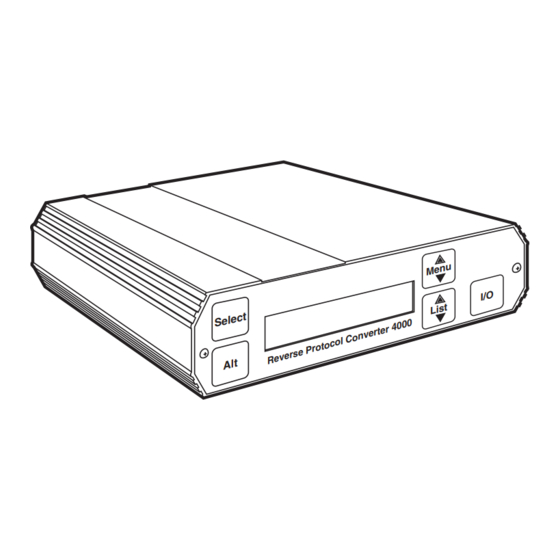











Need help?
Do you have a question about the Reverse Protocol Converter 4000 and is the answer not in the manual?
Questions and answers