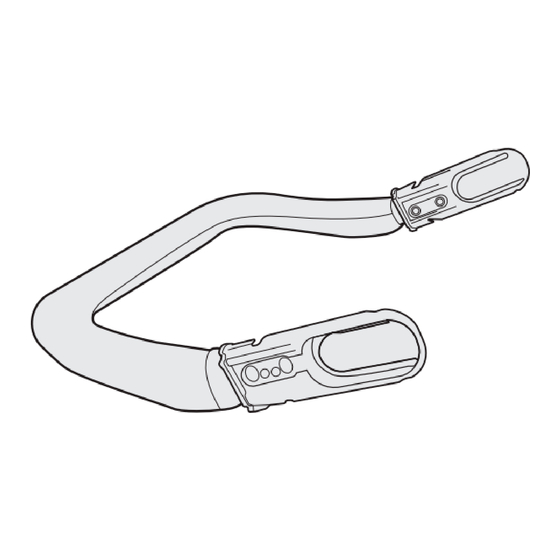
Advertisement
Available languages
Available languages
Quick Links
Tools required:
• No tools needed
Removing the ReboundReduce
Stability Bar
1.
Open the ClickTight.
a. Lift the front cover flap (Fig 1).
b. Squeeze the ClickTight release buttons
(Fig 1).
2. Push the stability bar release button and
pull the stability bar away on one side.
Repeat on the other side (Fig 2).
3. Close the ClickTight.
Installing the ReboundReduce
Stability Bar
1.
Open the ClickTight.
a. Lift the front cover flap (Fig 3).
b. Squeeze the ClickTight release buttons
(Fig 3).
2. Insert the stability bar into the two
openings at the front of the seat (Fig 4).
3. Ensure the stability bar release buttons are
completely engaged (Fig 5).
4. Pull the stability bar away from child
restraint on both sides to confirm
connections (Fig 6).
Page 1 of 3
P14764600_A.3:04.24
P14764600_A-3_INST-SHEET_ARB_POPLAR.indb 1
P14764600_A-3_INST-SHEET_ARB_POPLAR.indb 1
POPLAR
Removing / Installing the
ReboundReduce
Instructions
Kit includes:
ReboundReduce
Stability Bar
TM
b
Fig. 1
TM
b
Fig. 3
Fig. 5
Poplar
, ReboundReduce
and Britax® are trademarks owned by Britax Child Safety, Inc. All rights
TM
TM
reserved. ©2024 Britax Child Safety, Inc. This product and its components are subject to change
without notice. Printed in China. Britax Child Safety, Inc., 4140 Pleasant Road, Fort Mill, SC 29708, U.S.A.
Consumer Services: 888.427.4829 or 704.409.1699 www.Britax.com
CAR SEAT
TM
Stability Bar
TM
TM
a
Fig. 2
a
Fig. 4
Fig. 6
4/19/24 10:05 AM
4/19/24 10:05 AM
Advertisement

Subscribe to Our Youtube Channel
Summary of Contents for Britax ReboundReduce POPLAR
- Page 1 ©2024 Britax Child Safety, Inc. This product and its components are subject to change P14764600_A.3:04.24 without notice. Printed in China. Britax Child Safety, Inc., 4140 Pleasant Road, Fort Mill, SC 29708, U.S.A. Consumer Services: 888.427.4829 or 704.409.1699 www.Britax.com P14764600_A-3_INST-SHEET_ARB_POPLAR.indb 1 P14764600_A-3_INST-SHEET_ARB_POPLAR.indb 1...
- Page 2 Britax®sont des marques de commerce appartenant à Britax Child Safety, Page 2 of 3 Inc. Tous droits réservés. © 2024 Britax Child Safety, Inc. Ce produit et ses composants peuvent change P14764600_A.3:04.24 sans préavis. Imprimé aux Chine. Britax Child Safety, Inc., 4140 Pleasant Road, Fort Mill, SC 29708, U.S.A.
- Page 3 © 2024 Britax Child Safety, Inc. Este producto y sus componentes están sujetos a P14764600_A.3:04.24 cambios sin previo aviso. Impreso en China. Britax Child Safety, Inc., 4140 Pleasant Road, Fort Mill, SC 29708, U.S.A. Consumer Services: 888.427.4829 or 704.409.1699 www.Britax.com P14764600_A-3_INST-SHEET_ARB_POPLAR.indb 3...









Need help?
Do you have a question about the ReboundReduce POPLAR and is the answer not in the manual?
Questions and answers