Advertisement
Advertisement
Table of Contents

Summary of Contents for Amate Audio Xcellence X102FD
- Page 1 User’s manual X102FD May 2024...
- Page 2 D. The equipment has been exposed to the rain; or E. The chassis is damaged 9. Disconnect the device in the case of electric storms or during long periods of disuse. 10. Never hang the equipment by its handle. 11. Only use manufacturer recommended accessories. Amate Audio...
- Page 3 1. INTRODUCTION 1.1. General product information Amate Audio thanks you for the trust placed in our Xcellence loudspeaker systems. The Xcellence series combines the convenience of a self-powered system and the flexibility of the DSP (digital system processing) for cabinet control. More than 50 years’...
- Page 4 The DSP system can also store up to 25 other presets, depending on user requirements. PRESET 1: FR Flat Single enclosure without subwoofer, full range, flat response [FR Flat] Fig. 2. Preset [FR Flat] configuration Amate Audio...
- Page 5 HPF90 Hz. If you need to use the upper cabinet as Longthrow cabinet please choose [X-ALIGNED] [HPF90 Longthrow] preset. [HPF90 For the lower cabinet you Longthrow] may use [HPF90 Flat] preset. [HPF90 Flat] Fig. 5. Preset [HPF90 Longthrow] configuration Amate Audio...
- Page 6 The system is pre-aligned from the factory. Do not forget to add the geometric delay depending on the configuration used. 4. CONTROL AND CONNECTION PANEL The X102FD control panel contains the following elements: Fig. 6. X102FD control and connection panel Amate Audio...
- Page 7 • Grey connector to feed other units in parallel. Linking up to four units is possible, provided that a quality cable of a minimum section of 3x2.5mm used. Connecting more than four units in parallel may lead to a voltage drop in the cable that will reduce the equipment performance. Amate Audio...
- Page 8 For the mains connection in parallel use the cable with grey Neutrik PowerCon NAC3FCB at one end and the blue Neutrik PowerCon NAC3FCA at the other end. Fig. 7. Parallel connection for the X102FD (signal) Fig. 8. Parallel connection for the X102FD (mains). You can link up to four units Amate Audio...
- Page 9 Dante networking, or more when not using it. 5.2. Parallel connection with subwoofer You can connect the X102FD in parallel with the XW218 subwoofers. Please, follow the same parameters as explained in figures 7, 8 and 9. Amate Audio...
- Page 10 X102FD May 2024 Fig. 10. Parallel connection for the X102FD and XW218 (signal) Fig. Parallel connection X102FD and XW218 (mains). connect more than four units of X102FD units XW218 using the AC Mains link connector. Amate Audio...
-
Page 11: Overvoltage Protection
It is the user's responsibility to ensure that the systems to be flown and the flying accessories (such as chains, eyebolts, lock pins...) comply with state and local regulations. They should be regularly inspected and replaced if in doubt. Amate Audio... - Page 12 Do not fly systems from unsafe structures. All flying accessories that are not supplied by Amate Audio are the user's responsibility. Use at your own risk. Remember that no risks should be taken concerning public safety.
- Page 13 • Remove the screws placed on both sides of the cabinet. Then carefully remove the grille or • Insert your hand through the hole in the lower handle (1), press up (2) and the grille will come out by itself. Amate Audio...
- Page 14 “1” and “2” to make the process easy (edge of the horn) “1” “2” • Push the horn • Put the front grille. You can do it in two different ways: • Place the grille on the front side and screw the screws on both sides or Amate Audio...
-
Page 15: Mounting Accessories
The X102FD provides several M8 flying points. Their correct use will permit the flying in horizontal or vertical position. Horizontal flying 4&5 or 8&9 (front rigging points) 6&7 or 10&11 (back tilt points) Vertical flying 1&2 (front rigging points) 3 (back tilt point) Fig. 17. X102FD horizontal and vertical flying points Amate Audio... - Page 16 Fig. 18. X102FD vertical flying Fig. 19. X102FD horizontal flying 8.2. HR-L102 The HR-L102 is an optional accessory for flying two X102FD, one below the other. (see “HR-L102 user’s manual” for more information). Fig. 20. Flying of two units X102FD with HR-L102 Amate Audio...
- Page 17 SP-WHR 8.5. RB-L and RB-L/GT The RB-L and RB-L/GT are two optional accessories for flying one X102FD (vertical orientation) (see “RB-L RB-L/GT user’s manual” for more information). Fig. 23. Flying of one unit X102FD with RB-L and RB-L/GT Amate Audio...
-
Page 18: Troubleshooting
• Check there is no light intensity regulator in the same AC circuit as the unit. ALWAYS connect the sound and light circuits in different phases. • Check that there is a proper connection to EARTH in the electrical installation. Forgotten PIN for Touchscreen Amate Audio... -
Page 19: Technical Features
Connectors 2 x AC PowerCon (input, link) 2 x XLR (input, link) 2x Ethercon RJ45 for Ethernet/DANTE (connection/link) Material Multilayer birch plywood, steel front grille with acoustic grey cloth Finish Hi-resistance black Polyurea coating and protective rubber profiles Amate Audio... - Page 20 X102FD May 2024 ANNEX I. TOUCH PANEL OPERATION The Amate Audio X102FD unit comes equipped with internal signal processing, featuring an adjustable DSP that can be controlled via touchscreen. The key specifications of the display are: • TFT-LCD panel •...
- Page 21 Auto: Automatic selection between analogue and digital input. I. Network button: Access to network configuration. In top-left corner, it has dynamic indicator. a. Green: The speaker is connected to the network. b. Yellow: The speaker is not connected to the network. Amate Audio...
- Page 22 With the unit unlocked and by pressing the configuration button (gear icon), we access the unit’s setting screen. A. Audio: Adjustment and configuration of the audio signal. B. Settings: Configuration unrelated to the unit's audio. C. Advanced: Advanced configuration parameters focused on technical personnel. I.3. AUDIO submenu Amate Audio...
- Page 23 XLR and Dante connectors), the unit prioritizes the Dante digital signal. If the Dante signal becomes unavailable at any point, the unit automatically switches to the analogue input. B. Screen Brightness: Three levels of brightness can be selected: MAX (Maximum), MED (Medium), and MIN (Minimum). Amate Audio...
- Page 24 C. Reset: Resets all the parameters. A pattern is requested as confirmation for the process. Once done, all parameters and settings revert to factory defaults. Amate Audio...
- Page 25 E. Noise Gate: (available in selected models only) Allows activating or deactivating the noise gate. This dynamic processor is used to eliminate possible noises produced by the electroacoustic components of the speaker when it is not reproducing sound. Amate Audio...
-
Page 26: Declaration Of Conformity
DECLARATION OF CONFORMITY In accordance with EN 45014:1998 Manufacturer’s Name: “AMATE AUDIO S.L.” Manufacturer’s Address: C/ Perpinyà 25, Polígon Industrial Nord 08226 Terrassa, (Barcelona), SPAIN Brand: “AMATE AUDIO” We declare under our own responsibility that: Product: Active speaker systems with DSP. Audio apparatus for professional use... - Page 27 Perpinyà, 25 · Polígon Industrial Nord · 08226 Terrassa T. +34 93 735 65 65 – F. +34 93 735 60 48 – info@amateaudio.com R&D and FACTORY: Violinista Vellsolà, 18 · 08222 Terrassa Barcelona – SPAIN www.amateaudio.com © Copyright 2024 by Amate Audio S.L. Amate Audio...
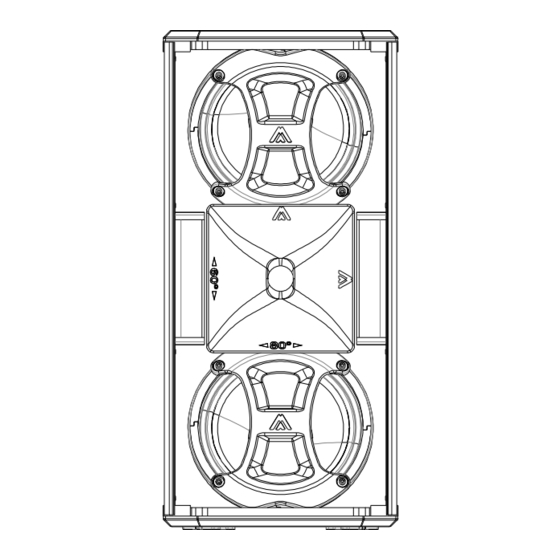
















Need help?
Do you have a question about the Xcellence X102FD and is the answer not in the manual?
Questions and answers