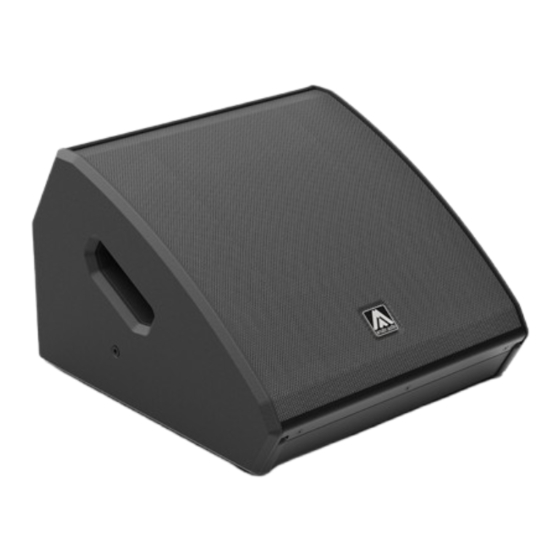
Advertisement
Advertisement
Table of Contents

Summary of Contents for Amate Audio XCELLENCE XM82
- Page 1 User’s manual XM82 January 2025...
- Page 2 D. The equipment has been exposed to the rain; or E. The chassis is damaged 9. Disconnect the device in the case of electric storms or during long periods of disuse. 10. Never hang the equipment by its handle. 11. Only use manufacturer recommended accessories. Amate Audio...
- Page 3 1. INTRODUCTION 1.1. General product information Amate Audio thanks you for the trust placed in our Xcellence loudspeaker systems. The Xcellence series combines the convenience of a self-powered system and the flexibility of the DSP (digital system processing) for cabinet control. More than 50 years’...
- Page 4 The DSP system can also store up to 24 other presets, depending on user requirements. PRESET 1: MONITOR Single enclosure without subwoofer, full range, flat response. Stage monitor applications, on floor. ALC (Automatic Loudness Compensation) not included. Fig. 2. Preset [MONITOR] configuration Amate Audio...
-
Page 5: System Alignment
IP address setting, Preset selection, Delay, Gain, Limiter, ECO mode on/off, Signal LEDs on/off, etc. For more information about the available functionality, read the Annex I of this manual. NOTE: The default PIN to access the setup menu is “1234” Amate Audio... - Page 6 B) AC INPUT/OVERVOLTAGE PROTECTION: These LEDS show the status of the AC mains supply. POWER ON: (Blue) when lit, the equipment is ON and the AC input level is within the permitted range (up to 250 VAC). Amate Audio...
- Page 7 All of the units in this chain must be switched on. Mains Power For the mains connection in parallel use the cable with grey Neutrik PowerCon NAC3FCB at one end and the blue Neutrik PowerCon NAC3FCA at the other end. Amate Audio...
- Page 8 Fig. 8. Parallel connection for the XM82 (network). You can link up to eight units when using Dante networking, or more when not using it. The number of units allowed in parallel or daisy chain depend on whether Dante audio networking is being used. Amate Audio...
- Page 9 Fig. 10. Parallel connection for the XM82 and XW118 (mains). Do not connect more than four units of XM82 or four units of XW118 using the AC Mains link connector. In case you are using the XW218, do not connect more than two units. Amate Audio...
-
Page 10: Overvoltage Protection
They should be regularly inspected and replaced if in doubt. When flying enclosures from ceiling support structures, extreme care should be taken to assure the load bearing capabilities of the structures. Do not fly systems from unsafe structures. Amate Audio... - Page 11 XM82 Jan 2025 All flying accessories that are not supplied by Amate Audio are the user's responsibility. Use at your own risk. Remember that no risks should be taken concerning public safety. 7.1. Stage monitor use The wedge shape of XM82 allows for use as onstage monitor without the need of incorporating any other accessory.
- Page 12 Fig. 15. Stage monitor use (case 1) Case 2 need 50º 50º wider SHORT THROW 100º coverage LONG THROW (100º) when performers move away from cabinet (long stages) than Nearfield 100º when they are close (50º). Fig. 16. Stage monitor use (case 2) Amate Audio...
- Page 13 100º horizontal coverage side. Fig. 18. “Near Field” logo Nearfield 100º This is the original position of the horn. Rotate the horn position depending on the desired acoustic application. 50º Fig. 19. Original position of XM82 HF horn Amate Audio...
-
Page 14: Troubleshooting
Check there is no light intensity regulator in the same AC circuit as the unit. ALWAYS connect the sound and light circuits in different phases. Check that there is a proper connection to EARTH in the electrical installation. Forgotten PIN for Touchscreen Amate Audio... - Page 15 Should you have changed the PIN and forgotten it, follow these steps: Turn the system off. Turn the system on. When the display shows the word "Initializing", press anywhere on the touch screen during at least 5 seconds. The PIN will be restored to its default value "1234". Amate Audio...
-
Page 16: Technical Features
Connectors 2 x AC PowerCon (input, link) 2 x XLR (input, link) 2x Ethercon RJ45 for Ethernet/DANTE (connection/link) Material Multilayer birch plywood, steel front grille with acoustic grey cloth Finish Hi-resistance black Polyurea coating and protective rubber profiles Amate Audio... - Page 17 XM82 Jan 2025 ANNEX I. TOUCH PANEL OPERATION The Amate Audio XM82 unit comes equipped with internal signal processing, featuring an adjustable DSP that can be controlled via touchscreen. The key specifications of the display are: TFT-LCD panel ...
- Page 18 Auto: Automatic selection between analogue and digital input. I. Network button: Access to network configuration. In top-left corner, it has dynamic indicator. a. Green: The speaker is connected to the network. b. Yellow: The speaker is not connected to the network. Amate Audio...
- Page 19 With the unit unlocked and by pressing the configuration button (gear icon), we access the unit’s setting screen. A. Audio: Adjustment and configuration of the audio signal. B. Settings: Configuration unrelated to the unit's audio. C. Advanced: Advanced configuration parameters focused on technical personnel. I.3. AUDIO submenu Amate Audio...
- Page 20 XLR and Dante connectors), the unit prioritizes the Dante digital signal. If the Dante signal becomes unavailable at any point, the unit automatically switches to the analogue input. B. Screen Brightness: Three levels of brightness can be selected: MAX (Maximum), MED (Medium), and MIN (Minimum). Amate Audio...
- Page 21 I.5. ADVANCED menu A. Sweep: Acoustic diagnostic of the unit. A sinusoidal wave is emitted that sweeps through the entire audible A sweep will be performed for each loudspeaker way. The duration of each sweep is approximately two seconds. Amate Audio...
- Page 22 D. Noise Gate: (available in selected models only) Allows activating or deactivating the noise gate. This dynamic processor is used to eliminate possible noises produced by the electroacoustic components of the speaker when it is not reproducing sound. Amate Audio...
-
Page 23: Declaration Of Conformity
DECLARATION OF CONFORMITY In accordance with EN 45014:1998 Manufacturer’s Name: “AMATE AUDIO S.L.” Manufacturer’s Address: C/ Perpinyà 25, Polígon Industrial Nord 08226 Terrassa, (Barcelona), SPAIN Brand: “AMATE AUDIO” We declare under our own responsibility that: Product: Active speaker systems with DSP. Audio apparatus for professional use... - Page 24 Perpinyà, 25 · Polígon Industrial Nord · 08226 Terrassa T. +34 93 735 65 65 – F. +34 93 735 60 48 – info@amateaudio.com R&D and FACTORY: Violinista Vellsolà, 18 · 08222 Terrassa Barcelona – SPAIN www.amateaudio.com © Copyright 2025 by Amate Audio S.L. Amate Audio...
















Need help?
Do you have a question about the XCELLENCE XM82 and is the answer not in the manual?
Questions and answers