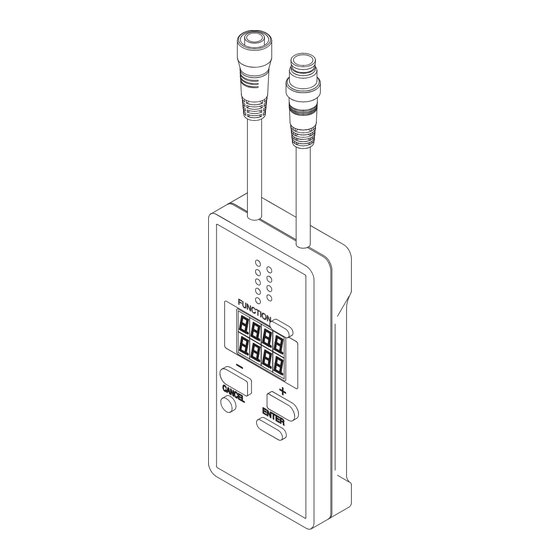
Table of Contents
Advertisement
Quick Links
Handy Controller Exclusive for SF4B-C and SF4B / SF4B<V2> Series
For technical and application support contact the experts at Ramco Innovations today!
Email us at nsales@ramcoi.com
Ramco Innovations
INSTRUCTION MANUAL
SFB-HC
F U
N C
T I O
N
C A
N C
E L
E N
T E
R
© Panasonic Industrial Devices SUNX Co., Ltd. 2016 MJE-SFBHC No.0056-14V
(800) 280-6933
Ver.2.1
www.PanasonicSensors.com
Advertisement
Table of Contents

Summary of Contents for Panasonic SF4B Series
- Page 1 Handy Controller Exclusive for SF4B-C and SF4B / SF4B<V2> Series SFB-HC Ver.2.1 For technical and application support contact the experts at Ramco Innovations today! Email us at nsales@ramcoi.com T I O © Panasonic Industrial Devices SUNX Co., Ltd. 2016 MJE-SFBHC No.0056-14V Ramco Innovations (800) 280-6933 www.PanasonicSensors.com...
- Page 2 (MEMO) © Panasonic Industrial Devices SUNX Co., Ltd. 2016 Ramco Innovations (800) 280-6933 www.PanasonicSensors.com...
- Page 3 Thank you for purchasing Panasonic Industrial Devices SUNX’s Handy Controller SFB-HC (Ver. 2.1) exclusive for SF4B / SF4B<V2> series. Please read both the instruction manual of this manual and SF4B / SF4B<V2> series or SF-C14EX carefully and thoroughly for the correct and optimum use of this device.
-
Page 4: Table Of Contents
3-3-11 Setting Contents Monitoring Function ..............37 3-3-12 Override Setting Changing Function (Ver. 2.1 only) ........38 CHAPTER 4 TROUBLESHOOTING ..............39 CHAPTER 5 SPECIFICATIONS / DIMENSIONS ..........40 ......................40 Dimensions ......................40 © Panasonic Industrial Devices SUNX Co., Ltd. 2016 Ramco Innovations (800) 280-6933 www.PanasonicSensors.com... -
Page 5: Chapter 1 Introduction
In case this device does not perform properly, the operator should report this to the person in charge and stop the machine operation immediately. The machine must not be operated until © Panasonic Industrial Devices SUNX Co., Ltd. 2016 Ramco Innovations (800) 280-6933 www.PanasonicSensors.com... - Page 6 This can cause malfunction due to induction. Maintenance Clean this device with a clean cloth. Do not use any volatile chemicals. Other Never reassemble or remodel this device. © Panasonic Industrial Devices SUNX Co., Ltd. 2016 Ramco Innovations (800) 280-6933 www.PanasonicSensors.com...
-
Page 7: Chapter 2 General Outline
Female connector Male connector Cable (0.5m) FUNCTION indicator × 9 (Green) FUNCTION switch FUNCTION Digital display (Red) - switch + switch CANCEL switch ENTER switch CANCEL ENTER © Panasonic Industrial Devices SUNX Co., Ltd. 2016 Ramco Innovations (800) 280-6933 www.PanasonicSensors.com... -
Page 8: Connecting / Setting Procedures
Then, inspect the SF4B / SF4B<V2> series. REFERENCE Refer to “Chapter 4 Maintenance” of the SF4B / SF4B<V2> series instruction manual for the details of the inspection of the SF4B / SF4B<V2> series. © Panasonic Industrial Devices SUNX Co., Ltd. 2016 Ramco Innovations (800) 280-6933 www.PanasonicSensors.com... - Page 9 Then, inspect the SF4B / SF4B<V2> series. REFERENCE Refer to “Chapter 4 Maintenance” of the SF4B / SF4B<V2> series instruction manual for the details of the inspection of the SF4B / SF4B<V2> series. © Panasonic Industrial Devices SUNX Co., Ltd. 2016 Ramco Innovations (800) 280-6933 www.PanasonicSensors.com...
-
Page 10: When Using In Combination With Application Expansion Unit Sf-C14Ex
Then, inspect the SF4B / SF4B<V2> series. REFERENCE Refer to “Chapter 4 Maintenance” of the SF4B / SF4B<V2> series instruction manual for the details of the inspection of the SF4B / SF4B<V2> series. © Panasonic Industrial Devices SUNX Co., Ltd. 2016 Ramco Innovations (800) 280-6933 www.PanasonicSensors.com... - Page 11 (The safety output 1 / 2 of SF-C14EX is also set to “OFF” while SF-C14EX has been used.) Once the setting is completed, turn OFF the power, remove this de- vice and then turn ON the power again. © Panasonic Industrial Devices SUNX Co., Ltd. 2016 Ramco Innovations (800) 280-6933...
-
Page 12: Chapter 3 Functions
“OFF.” In this case, check the mounting condition and turn the power ON again. SF4B / SF4B<V2> series is turned OFF regardless of the received light intensity. © Panasonic Industrial Devices SUNX Co., Ltd. 2016 Ramco Innovations (800) 280-6933 www.PanasonicSensors.com... -
Page 13: Floating Blanking Function
SF4B<V2> series (mm) However, the value of C cannot be under 0. C = 8 × (d - 14) d: Diameter of the minimum sensing object (mm) © Panasonic Industrial Devices SUNX Co., Ltd. 2016 Ramco Innovations (800) 280-6933 www.PanasonicSensors.com... -
Page 14: Auxiliary Output Switching Function
(OSSD 1 / 2) is in ON sate, however, the auxiliary output becomes OFF since the SF4B / SF4B<V2> series has been detecting the obstacle. 3) The state of the auxiliary output remains the same even if the SF4B / SF4B<V2> series state changes. © Panasonic Industrial Devices SUNX Co., Ltd. 2016 Ramco Innovations (800) 280-6933... -
Page 15: Emission Intensity Control Function
Manual setting : Each beam channel can be set to “effective / ineffective” in the muting function. ON: The muting function is effective OFF: The muting function is ineffective © Panasonic Industrial Devices SUNX Co., Ltd. 2016 Ramco Innovations (800) 280-6933... -
Page 16: Interlock Setting Changing Function
1. Allowable period of the response time: 100 to 600ms (unit of 10ms) The factory setting is 300ms. 2. “Effective / ineffective” of the external device monitor function can be selected. The factory setting is “effective.” © Panasonic Industrial Devices SUNX Co., Ltd. 2016 Ramco Innovations (800) 280-6933 www.PanasonicSensors.com... -
Page 17: Protective Function
Maximum continuous effective time set at the override function can be changed. The maximum continuous effective time can be set in the range of 60 to 600 sec. (in units of 10 sec.). The factory setting is 60 sec. © Panasonic Industrial Devices SUNX Co., Ltd. 2016 Ramco Innovations (800) 280-6933... -
Page 18: Functional Descriptions
1 / 2 of the SF-C14EX check the mounting condition and turn the power ON again. SF4B / SF4B<V2> series is turned OFF regardless of the received light intensity. © Panasonic Industrial Devices SUNX Co., Ltd. 2016 Ramco Innovations (800) 280-6933 www.PanasonicSensors.com... -
Page 19: Floating Blanking Function
SF4B<V2> series (mm) However, the value of C cannot be under 0. C = 8 × (d - 14) d: Diameter of the minimum sensing object (mm) © Panasonic Industrial Devices SUNX Co., Ltd. 2016 Ramco Innovations (800) 280-6933 www.PanasonicSensors.com... -
Page 20: Auxiliary Output Switching Function
4) When using in combination with SF-C14EX, the muting function cannot be set on SF4B / SF4B<V2> series side. Thus, the state of the auxiliary output remains the same regardless of the SF4B / SF4B<V2> series state. © Panasonic Industrial Devices SUNX Co., Ltd. 2016 Ramco Innovations (800) 280-6933 www.PanasonicSensors.com... -
Page 21: Emission Intensity Control Function
Manual setting : Each beam channel can be set to “effective / ineffective” in the muting function. ON: The muting function is effective OFF: The muting function is ineffective © Panasonic Industrial Devices SUNX Co., Ltd. 2016 Ramco Innovations (800) 280-6933... -
Page 22: Interlock Setting Changing Function
It is recommended that the protecting function should be set to “effective” so as not to change the setting by the third person. please contact us. © Panasonic Industrial Devices SUNX Co., Ltd. 2016 Ramco Innovations (800) 280-6933 www.PanasonicSensors.com... -
Page 23: Initialization Function
(Reading out the record of the latest 5 times is possible, however, only for setting beam channel.) 3-2-12 Override Setting Changing Function (Ver. 2.1 only) This function cannot be set when SF-C14EX is used. © Panasonic Industrial Devices SUNX Co., Ltd. 2016 Ramco Innovations (800) 280-6933... -
Page 24: Function Setting (Operation Procedure)
To “3-3-12 Override Setting Changing Function” “****” indicates the connection state of the system. “ ”: SF4B / SF4B<V2> series is used only. “ ”: SF-C14EX is used in combination. © Panasonic Industrial Devices SUNX Co., Ltd. 2016 Ramco Innovations (800) 280-6933 www.PanasonicSensors.com... - Page 25 Complete inputting password for 2 units Complete inputting password When using in combination with SF-C14EX Input password SF-C14EX key operation : ENTER : CANCEL Complete inputting password © Panasonic Industrial Devices SUNX Co., Ltd. 2016 Ramco Innovations (800) 280-6933 www.PanasonicSensors.com...
- Page 26 CH3 (Sub sensor 2) CH2 (Sub sensor 1) ALL (All sensor) (*) CH1 (Main sensor) *: When the units are not in series connection, it is not indicated. © Panasonic Industrial Devices SUNX Co., Ltd. 2016 Ramco Innovations (800) 280-6933 www.PanasonicSensors.com...
-
Page 27: Fixed Blanking Function
The beam channel No. is given with 1, 2, 3 from the bottom. key operation : FUNCTION : ENTER Beam channel : CANCEL *: The functional setting for each beam channel is as follows. © Panasonic Industrial Devices SUNX Co., Ltd. 2016 Ramco Innovations (800) 280-6933 www.PanasonicSensors.com... -
Page 28: Floating Blanking Function
CLR (Ineffective) : Serial beam channel mode Note: When “all sensors” is selected in the sensor selection, the setting of the floating blanking function on each SF4B / SF4B<V2> series should be identical. © Panasonic Industrial Devices SUNX Co., Ltd. 2016 Ramco Innovations (800) 280-6933... -
Page 29: Auxiliary Output Switching Function
2) When using with SF4B / SF4B<V2> series only, if the external device monitor function is not used, set the monitor set- ting to ineffective in “3-3-8 External Device Monitor Setting Changing Function.” © Panasonic Industrial Devices SUNX Co., Ltd. 2016 Ramco Innovations (800) 280-6933 www.PanasonicSensors.com... -
Page 30: Emission Intensity Control Function
SF4B-H <V2> (72 to 96 beam chan- nels) and SF4B-A SF4B-A <V2> (36 to 48 beam channels) (factory setting). SET (Effective) : The operating range is reduced by approx. 50%. © Panasonic Industrial Devices SUNX Co., Ltd. 2016 Ramco Innovations (800) 280-6933 www.PanasonicSensors.com... -
Page 31: Copy Function
60 to 600 sec. (in units of 10 sec.) Notes: 1) The indication is on the main sensor (CH1) only. 2) When using in combination with SF-C14EX, it is not indicated. © Panasonic Industrial Devices SUNX Co., Ltd. 2016 Ramco Innovations (800) 280-6933 www.PanasonicSensors.com... -
Page 32: Muting Setting Changing Function
Beam channel No. (NONC) The beam channel No. is given with 1, 2, 3 from the bottom. key operation : FUNCTION : ENTER Beam channel : CANCEL © Panasonic Industrial Devices SUNX Co., Ltd. 2016 Ramco Innovations (800) 280-6933 www.PanasonicSensors.com... - Page 33 SF4B / SF4B<V2> series. When using SF-C14EX, this function is set on the SF-C14EX. In this case, set the func- tion in the same way when “ALL” is selected. 3) It is not indicated when using with SF4B series. In addition, it is not indicated when using with SF-C14EX, either. © Panasonic Industrial Devices SUNX Co., Ltd. 2016...
-
Page 34: Interlock Setting Changing Function
Mode 2: Restart interlock function Mode 3: Ineffective Note: When using SF-C14EX, the display does not change even if ENTER key is pressed. (Mode 0, Start / Restart interlock function) © Panasonic Industrial Devices SUNX Co., Ltd. 2016 Ramco Innovations (800) 280-6933 www.PanasonicSensors.com... -
Page 35: External Device Monitor Setting Changing Function
SET (Effective) : The external device monitor function is effective. (The factory setting is 300ms.) Note: When using SF-C14EX, the display does not change even if ENTER key is pressed. (The external device monitor: Effective) © Panasonic Industrial Devices SUNX Co., Ltd. 2016 Ramco Innovations (800) 280-6933 www.PanasonicSensors.com... -
Page 36: Protective Function
To 9 10. To Sub dis- play function / Initialization function (Eeffctive) (Error) Input new Send password To 9 (Change password) Increase / decrease the No. with (Error) © Panasonic Industrial Devices SUNX Co., Ltd. 2016 Ramco Innovations (800) 280-6933 www.PanasonicSensors.com... -
Page 37: Initialization Function
11. To Sub dis- play function / Setting con- (Error) tents moni- toring function (Main sensor) key operation : FUNCTION (Sub sensor 1) : ENTER : CANCEL (Sub sensor 2) © Panasonic Industrial Devices SUNX Co., Ltd. 2016 Ramco Innovations (800) 280-6933 www.PanasonicSensors.com... -
Page 38: Setting Contents Monitoring Function
: CANCEL (Model No.) (No. of beam channel) Notes: 1) The indication is on the main sensor (CH1) only. 2) When using SF-C14EX, this is not indicated. © Panasonic Industrial Devices SUNX Co., Ltd. 2016 Ramco Innovations (800) 280-6933 www.PanasonicSensors.com... -
Page 39: Override Setting Changing Function (Ver. 2.1 Only)
SF4B / SF4B<V2> series. Notes: 1) The factory setting is 60 sec. 2) It is not indicated when using with SF4B series. In addition, it is not indicated when using with SF-C14EX, either. © Panasonic Industrial Devices SUNX Co., Ltd. 2016... -
Page 40: Chapter 4 Troubleshooting
If this device does not work, press ENTER key or CANCEL key one minute after pressing ENTER key. If the device does not work correctly after checking the items above, please consult us. © Panasonic Industrial Devices SUNX Co., Ltd. 2016 Ramco Innovations (800) 280-6933... -
Page 41: Chapter 5 Specifications / Dimensions
Notes: 1) There may be a case that the copied data through the copy function is deleted due to external causes. After the copy function was used, check the copied data. 2) When using in combination with SF-C14EX, the setting cannot be changed. 3) When using with SF4B series, the setting cannot be changed. Dimensions (Unit: mm) 25.4... - Page 42 Second edition July 14, 2005 Third edition October 11, 2005 Fourth edition April 28, 2006 Fifth edition November 17, 2008 Sixth edition July 1, 2011 Seventh edition March 1, 2013 © Panasonic Industrial Devices SUNX Co., Ltd. 2016 Ramco Innovations (800) 280-6933 www.PanasonicSensors.com...
- Page 43 (2) Any Products found to be defective must be shipped to Panasonic Industrial Devices SUNX with all ship- ping costs paid by Purchaser or offered to Panasonic Industrial Devices SUNX for inspection and examina- tion.
- Page 44 2431-1 Ushiyama-cho, Kasugai-shi, Aichi, 486-0901, Japan Phone: +81-568-33-7861 FAX: +81-568-33-8591 For sales network, please visit our website. PRINTED IN JAPAN © Panasonic Industrial Devices SUNX Co., Ltd. 2016 Ramco Innovations (800) 280-6933 www.PanasonicSensors.com...















Need help?
Do you have a question about the SF4B Series and is the answer not in the manual?
Questions and answers