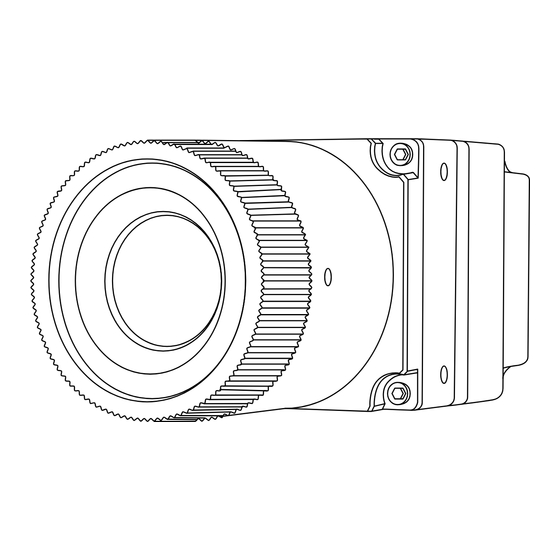
Table of Contents
Advertisement
Quick Links
Edit Text
Out
Revision: 03.2024-002
Industry
Ind
TITAN 1280 P-SERIES & TITAN BB
USER MANUAL
PLEASE READ THIS MANUAL BEFORE SWITCHING THE UNIT ON.
IMPORTANT SAFETY INFORMATION INSIDE.
ICI cameras fall under US Federal Law and Export Control.
2105 W. Cardinal Dr. Beaumont, TX 77705
For more information, contact us: (409) 861-0788 | sales@infraredcameras.com | www.infraredcameras.com
Advertisement
Table of Contents

Subscribe to Our Youtube Channel
Summary of Contents for ICI TITAN 1280 P Series
- Page 1 PLEASE READ THIS MANUAL BEFORE SWITCHING THE UNIT ON. IMPORTANT SAFETY INFORMATION INSIDE. ICI cameras fall under US Federal Law and Export Control. 2105 W. Cardinal Dr. Beaumont, TX 77705 For more information, contact us: (409) 861-0788 | sales@infraredcameras.com | www.infraredcameras.com...
- Page 2 TITAN 1280 P-SERIES & TITAN BB USER MANUAL Revision History 03.2024-001 Document created 03.2024-002 Grammar corrections...
-
Page 3: Table Of Contents
Thermal imager does not power on ..........19 10-2 Thermal imager shuts off unexpectedly ........19 10-3 No thermal image ................19 10-4 Unclear or dark visible images ............19 10-5 Temperature readings are incorrect ..........19 About ICI ������������������������������������������������������������20... -
Page 4: Disclaimers
TITAN 1280 P-SERIES & TITAN BB USER MANUAL Disclaimers Terms and Conditions Warranty Terms and Condition of Sale are made available online at: https://thermalcamera.com/support/terms-and-conditions-of-sale/ 1-2 U.S. Government Regulations This product may be subject to U.S. Export Regulations. Please send any inquiries to support@thermalcamera.com 1-3 Copyright ©... -
Page 5: User Notice
TITAN 1280 P-SERIES & TITAN BB USER MANUAL User Notice Calibration Annual calibration to the thermal camera is recommended. Contact customer service to schedule maintenance. Accuracy For very accurate results, we recommend that you wait a minimum of 5 minutes after you have started the camera before measuring a temperature. -
Page 6: Intended Use
TITAN 1280 P-SERIES & TITAN BB USER MANUAL Intended Use Titan 1280 cores are highly accurate thermal imagers capable of capturing data in as little as 3 seconds. It supports full-screen temperature data output and features multiple image output interfaces. The Titan 1280 offers comprehensive analysis functions and can serve a wide range of temperature measurement applications. -
Page 7: Training
TITAN 1280 P-SERIES & TITAN BB USER MANUAL Training To read about infrared training, visit: https://infraredtraininginstitute.com/... -
Page 8: Safety Information
TITAN 1280 P-SERIES & TITAN BB USER MANUAL Safety Information • Operation is subject to the following two conditions: 1 This device may not cause harmful interference, and 2 this device must accept any interference received, including interference that may cause undesired operation. •... - Page 9 TITAN 1280 P-SERIES & TITAN BB USER MANUAL • Be careful when cleaning the infrared lens. Do not clean the infrared lens too vigorously. This can damage the anti-reflective coating. • Avoid condensation. Taking the device from cold to hot will cause condensation in the thermal imager.
-
Page 10: Technical Specifications
TITAN 1280 P-SERIES & TITAN BB USER MANUAL Technical Specifications Titan 1280 Pixel Resolution 1280 x 1024 Accuracy ± 2°C (± 3.6°F) or ± 2% Temperature Range Standard: -20°C to 150°C (-4°F to 302°F)/ Industrial:0°C to 500°C (32°F to 932°F) Operation Range -40°C to 80°C (-40°F to 176°F) Storage Range... - Page 11 TITAN 1280 P-SERIES & TITAN BB USER MANUAL Titan BB Pixel Resolution 1280 x 1024 Accuracy ± 2°C (± 3.6°F) or ± 2% Temperature Range Standard: -20°C to 150°C (-4°F to 302°F)/ Industrial:0°C to 500°C (32°F to 932°F) Operation Range -40°C to 80°C (-40°F to 176°F) Storage Range -45°C to 85°C (-49°F to 185°F)
-
Page 12: Structure
TITAN 1280 P-SERIES & TITAN BB USER MANUAL Structure Appearance and Definitions of Housing Interface Germanium Lens USB Type-C Slot SPECIFICATIONS SUBJECT TO CHANGE WITHOUT NOTICE... -
Page 13: Package Includes
TITAN 1280 P-SERIES & TITAN BB USER MANUAL Package Includes Titan Series Camera USB to USB Type-C Cable Software USB Drive ENSURE ALL SYSTEM EQUIPMENT AND COMPONENT ITEMS ARE PRESENT BEFORE BEGINNING INSTALLATION... -
Page 14: Quick Start Instructions
TITAN 1280 P-SERIES & TITAN BB USER MANUAL Quick Start Instructions Plug n’ Play Setup Plug the other end of the USB Plug the Type-C end of the USB cable into your computer. cable into the back of the Titan Series camera. -
Page 15: Tripod Setup
TITAN 1280 P-SERIES & TITAN BB USER MANUAL Tripod Setup Mount the Titan Series camera to a tripod using the ¼-20 mount. Plug the Type-C end of the USB cable into the back of the Titan Series camera. MAKE SURE TRIPODS DO NOT BLOCK THE DIRECT PATH OF FOOT TRAFFIC TO ENSURE THE EQUIPMENT WILL NOT BE MOVED OR KNOCKED DOWN. -
Page 16: Software
TITAN 1280 P-SERIES & TITAN BB USER MANUAL Power on computer. Plug the other end of the USB cable into your computer. Software Install IR Flash software using the Once installed, launch IR Flash software USB drive. Refer to the IR software by double-clicking the Flash User Manual for instructions. -
Page 17: Operation Instructions
POWER THE DEVICE ON AGAIN. IR Flash Pro Software arrives installed on computers and tablets purchased from ICI as complete systems and it will launch automatically on startup. A copy of the software is provided on the Software USB Drive. Documentation can be found... -
Page 18: Cleaning And Maintenance
TITAN 1280 P-SERIES & TITAN BB USER MANUAL Cleaning and Maintenance Cleaning the Germanium Lens Do not use corrosive chemicals on the optical glass components. The germanium window surface is coated with anti-reflection coating. Dust, grease, and fingerprints will produce harmful substances and lead to a decline in performance, or cause scratches. -
Page 19: Troubleshooting
TITAN 1280 P-SERIES & TITAN BB USER MANUAL Troubleshooting If the user encounters any problems while using the imager, refer to the following options. If the problem persists, disconnect the power and contact the customer support department. 10-1 Thermal imager does not power on •... -
Page 20: About Ici
Website: www.infraredcameras.com You may reach a representative by phone or email. ICI manufactures complete systems and software. We can provide complete engineering, software, and OEM solutions. Our Fortune 500 clients rely on us for infrared equipment and thermography training (which we offer through the Infrared Training Institute).





Need help?
Do you have a question about the TITAN 1280 P Series and is the answer not in the manual?
Questions and answers