Advertisement
Quick Links
5. Summer / Winter Setting
1.
Press the Y button, then use the + or -
buttons to scroll through to "summer"
(flashing).
2.
Press the Y button again to access the
summer time setting.
3.
Press the + or - button to change
between summer on or off.
4.
Press Y to confirm summer setting, time
will advance 1 hour.
5.
A "SUMMER" icon will appear in the
display.
6.
Use the same procedure to remove the
"SUMMER" icon when reverting to GMT
in the winter.
6. Specification
Voltage: 220-240V AC 50-60Hz
OP-IHTDIGI
Temperature rating T45
Switch type: changeover
Rating:
16A resistive / 4A inductive
Not suitable for direct switching of lighting
types: HID, SON, LED—use a contactor
Class II control / Protection class IP20
Complies with European Norm
EN 60730-1: 2011
Automatic Electrical Controls for
Household and similar use,
and European Directives:
LVD; EMC; RoHS
www.tfc-group.co.uk
TFC Group Tonbridge TN9 1TB
Time Switch
For immersion heater control
and general purpose use
User instructions
OP-IHTDIGI 24 Hour / 7 Day Digital
Min switching 1 Minute
1.
Setting the timer
2.
Setting a program
3.
Checking the program
4.
Manual Override
5.
Summer / Winter Setting
6.
Specification
OP-IHTDIGI User Instructions
Advertisement

Summary of Contents for Optimum OP-IHTDIGI
- Page 1 Not suitable for direct switching of lighting Press Y to confirm summer setting, time OP-IHTDIGI 24 Hour / 7 Day Digital will advance 1 hour. types: HID, SON, LED—use a contactor Min switching 1 Minute A “SUMMER”...
- Page 2 ALWAYS OFF - timer is permanently “OFF” program 01 ON, press the Y button pressing the + or - buttons. twice and hold the N button down for more than 3 seconds to delete. Pressing OP-IHTDIGI User Instructions...
- Page 3 16A resistive / 4A inductive Normally open (ON) - terminal 4 Not suitable for direct switching of lighting OP-IHTDIGI 24 Hour / 7 Day Digital Normally closed (OFF) - terminal 5 types: HID, SON, LED—use a contactor Min switching 1 Minute...
- Page 4 Secure cable and flex using clamps provided (see Fig. 5.) • Ensure at least a 300 mm air space Do not connect unprepared stranded wires. is allowed around the timer. Figure 3. OP-IHTDIGI Installation Instructions...
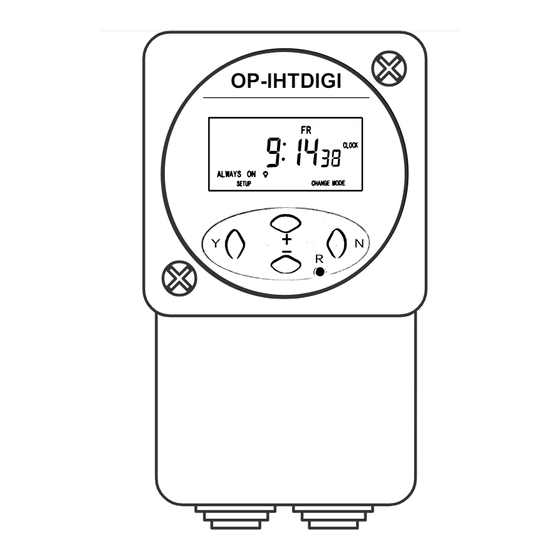





Need help?
Do you have a question about the OP-IHTDIGI and is the answer not in the manual?
Questions and answers