Table of Contents
Advertisement
Quick Links
English
Representative models:
FV-0511VKSL3K
FV-0511VKL3
FV-1115VKL3
READ AND SAVE THESE INSTRUCTIONS
Thank you for purchasing this Panasonic product.
Please carefully read the section "IMPORTANT SAFETY INFORMATION".
Failure to comply with instructions could result in personal injury or property damage. Please
explain to users how to operate and maintain the product after installation and present this
manual to users. Please retain this manual for future reference.
INSTALLATION INSTRUCTIONS
Contents
IMPORTANT SAFETY INFORMATION..........................................2-3
PLEASE READ PRIOR TO INSTALLING THIS FAN..........................4
DESCRIPTION..................................................................................4
UNPACKING.....................................................................................5
SUPPLIED ACCESSORIES AND DIMENSIONS............................5-6
WIRING DIAGRAM...........................................................................7
FEATURES........................................................................................7
INDICATIONS (Plug 'N Play™ FUNCTION DEVICES).................8-11
INSTALLATION (Plug 'N Play™ FUNCTION DEVICES).................11
INSTALLATION (CEILING MOUNTING)....................................12-15
INSTALLATION (WALL MOUNTING)........................................15-17
INSTALLATION (RETROFIT)......................................................17-18
MAINTENANCE (CLEANING)....................................................18-19
PRACTICAL GUIDE TO INSTALLATION........................................19
SPECIFICATIONS......................................................................20-21
PRODUCT SERVICE.......................................................................21
FV-0511VKSL3
Ventilating Fan
FV-0511VKSL3K
Model No.
FV-0511VKSL3
FV-0511VKL3
FV-1115VKL3
15VKL3420
Advertisement
Table of Contents

Summary of Contents for Panasonic Whisper Green Select FV-0511VKSL3K
-
Page 1: Table Of Contents
FV-0511VKSL3 FV-1115VKL3 READ AND SAVE THESE INSTRUCTIONS Thank you for purchasing this Panasonic product. Please carefully read the section “IMPORTANT SAFETY INFORMATION”. Failure to comply with instructions could result in personal injury or property damage. Please explain to users how to operate and maintain the product after installation and present this manual to users. -
Page 2: Important Safety Information
IMPORTANT SAFETY INFORMATION For your safety To reduce the risk of injury, loss of life, electric shock, fire, malfunction, and damage to equipment or property, always observe the following safety precautions. Explanation of symbol word panels The following symbol word panels are used to classify and describe the level of hazard, injury, and property damage caused when the denotation is disregarded and improper use is performed. - Page 3 IMPORTANT SAFETY INFORMATION Not to be installed in a ceiling thermally insulated to a value greater than R60. Do not disassemble the unit for reconstruction. It may cause fire or electric shock. Install the fan at least 1.5 m (5 feet) above the floor. CAUTION Follow all local electrical and safety codes, as well as the National Electrical Code (NEC) and the Occupation Safety and Health Act (OSHA), using UL approved wire nuts.
-
Page 4: Please Read Prior To Installing This Fan
Also, any changes or modifications not expressly approved by the party responsible for compliance could void the user’s authority to operate this equipment. SDoC Responsible Party: Panasonic Corporation of North America Two Riverfront Plaza, Newark, NJ 07102 Customer Call Support: 1-866-292-7299 This device complies with Part 15 of the FCC Rules. -
Page 5: Unpacking
UNPACKING Unpack and carefully remove the unit from packing. Refer to the Supplied Accessories list to verify that all parts are present. SUPPLIED ACCESSORIES AND DIMENSIONS For models.- FV-0511VKSL3, FV-0511VKL3, FV-1115VKL3 Part name Appearance Quantity Part name Appearance Quantity Warranty sheet & Installation instructions Grille Self-drilling screw... - Page 6 SUPPLIED ACCESSORIES AND DIMENSIONS For model.- FV-0511VKSL3K Part name Appearance Quantity Part name Appearance Quantity Warranty sheet & Installation instructions Grille Self-drilling screw ® Flex-Z Fast bracket (with 4 4 inch duct reducer tapping screws (optional part) -ST4.2X20) Unit: inches (mm) 1 1/2 (37) 4 1/2 (114) 3 7/8...
-
Page 7: Wiring Diagram
WIRING DIAGRAM Fan body Junction box Power switch Black Live (Fan) DC Motor AC120V 60Hz Neutral White Multi-Speed module (FV-0511VKSL3, (Power supply) FV-0511VKSL3K only, not included in Signal other models) switch Use signal switch for manual control of high / low CFM mode: ON to use Pick-A-Flow ®... -
Page 8: Indications (Plug 'N Play™ Function Devices)
INDICATIONS (Plug 'N Play™ FUNCTION DEVICES) Plug 'N Play™ Modular Component Accessories Sold Separately, Not Included With Base Model Fan FV-VS15VK1 Multi-Speed module allows the fan to run continuously at lower speeds to maintain ventilation standards to meet Indoor Air Quality and then boost up to high speed to meet intermittent needs for ‘Spot’... - Page 9 ® • Wireless Plug 'N Play™ control module for Panasonic WhisperGreen Select. • Connect and control Panasonic ventilation products with the Swidget iOS or Android app through 2.4 GHz Wi-Fi. • Connect, group and balance Panasonic ventilation products with a dedicated Swidget commissioning iOS or Android application through Bluetooth 5.0 mesh.
- Page 10 INDICATIONS (Plug 'N Play™ FUNCTION DEVICES) FV-CMVK3 (Motion sensor + Condensation sensor): This module turns the fan ON (when used by itself) or boosts it to high speed (in combination with FV-VS15VK1) when condensation OR motion are detected. Thanks to its advanced automation, the installer / user can choose the desired operation for both motion control and humidity set point.
-
Page 11: Installation(Plug 'N Play™ Function Devices)
INDICATIONS (Plug 'N Play™ FUNCTION DEVICES) The Plug ’N Play™ modules can be used in combination, in order to adapt the fan operation to the user's needs. Please refer to the table below for details. For the LED lamp control, please refer to "Motion Control Configuration" at page 10. -
Page 12: Installation (Ceiling Mounting)
INSTALLATION (CEILING MOUNTING) WARNING ATTENTION Remove the tape and accessory from the adapter, before installation. 1. Disconnect power supply before installing the unit. Damper Adapter 2. Please wear gloves to protect hands during the installation. 4” reducer (Not applicable Duct tape Tape for FV-1115VKL3) Remove adapter plate... - Page 13 INSTALLATION (CEILING MOUNTING) CAUTION Wiring diagram 1. Mount junction box cover carefully so that Live (Light) Live (Fan) lead wire are not pinched. Neutral AC 120 V 60 Hz Red wires (Power supply) Live (Night light) Blue Neutral Earth ground Neutral Live Signal switch...
- Page 14 INSTALLATION (CEILING MOUNTING) Unit: inches (mm) Sealing Ceiling 10 1/2 (266) Finish ceiling work. Ceiling hole should be aligned with the inside edge of flange. Once fan body is mounted and secure, fill gap between flange and ceiling with caulk or other sealant to prevent air leakage.
- Page 15 INSTALLATION (CEILING MOUNTING) b) INSTALL GRILLE FOR MODEL FV-0511VKSL3K Note: Before installing the grill for model FV-0511VKSL3K, Pick-A-Flow follow the steps 1 through 8 (P.12 to 14). Lamp wire Insert the mounting spring into the slot as shown to mount grille to fan body. Connect the LED lamp wire to fan body.
-
Page 16: Installation (Wall Mounting)
INSTALLATION (WALL MOUNTING) Install Flex-Z Fast bracket The Flex-Z Fast bracket position can be adjusted from 16" to 24" between studs. Align Extend ® Stud Flex-Z Fast bracket Stud Bend down 4 tabs 2 Tapping screws (ST4.2X20) 2 Tapping screws (ST4.2X20) Bend down 4 tabs and align bracket to the stud. -
Page 17: Installation (Retrofit)
INSTALLATION (WALL MOUNTING) Insert the body and slide it into the adapter assembly until you hear a click from the hook. Secure the fan body to Flex-Z Fast bracket by using 2 self-drilling screws. Plug connector into receptacle and secure fan body to adapter by using machine screw (M4X8). To finish wall work and install grille, please refer to steps 7 and 8 (p. -
Page 18: Maintenance (Cleaning)
INSTALLATION (RETROFIT) Install circular exhaust duct and conduit Screw Knock-out hole Junction box cover Existing duct Existing conduit Junction box Existing Existing ceiling wires Before connecting the circular duct to Before removing knock-out hole and junction box the adapter and conduit to junction box, cover Following step 1 “Remove adapter plate”... -
Page 19: Practical Guide To Installation
MAINTENANCE (CLEANING) Maintenance of unit Drywall Vacuum Gloves cleaner Gloves NOTE : The grille should be dry after cleaning. Clean grille. (Don’t put into hot water. Use non-abrasive kitchen detergent, wipe dry with clean cloth.) Remove dust and dirt from fan body using a vacuum cleaner. Using a cloth dampened with kitchen detergent, remove any dirt from fan body. -
Page 20: Specifications
SPECIFICATIONS Specifications for base model fans Duct Air volume Power (W) Voltage Frequency Noise Speed Weight Model No. diameter at 0.1” WG Lighting / direction (Hz) (sones) (rpm) (inches) (CFM) Night Light <0.3 10.5 FV-0511VKSL3 Exhaust 10 / 0.2 10.1 (4.6) <0.3 FV-0511VKL3 <0.3... -
Page 21: Product Service
Warning Concerning Removal of Covers. The unit should be serviced by qualified technicians only. Your product is designed and manufactured to ensure a minimum of maintenance. Should your unit require service or parts, call Panasonic Call Center at 1-866-292-7299 (USA) or 1-800-669-5165 (Canada). Panasonic Corporation of North America Panasonic Canada lnc.
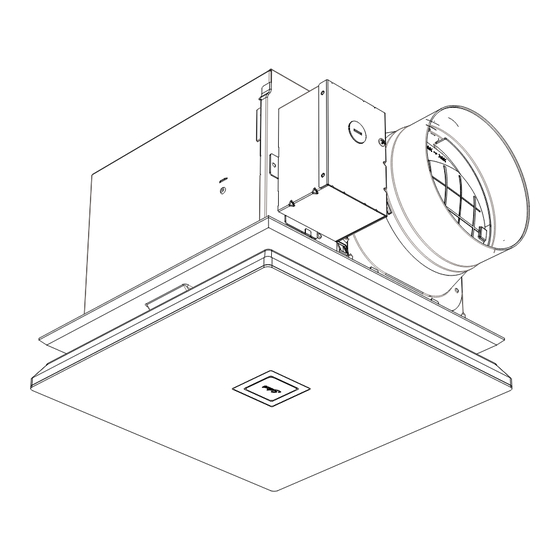
















Need help?
Do you have a question about the Whisper Green Select FV-0511VKSL3K and is the answer not in the manual?
Questions and answers