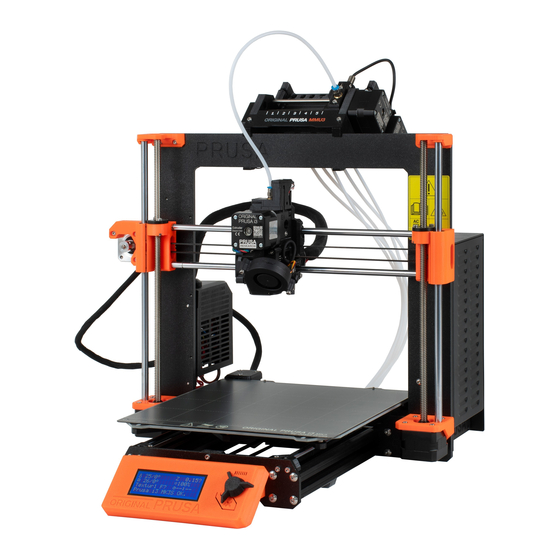
Prusa Research Original Prusa MMU3 Assembly Instructions Manual
Hide thumbs
Also See for Original Prusa MMU3:
- Printing handbook (54 pages) ,
- Original assembly instructions (160 pages)
Table of Contents
Advertisement
Tabla de Contenido
......................................................................................................................
.........................................................................................
........................................................................................................
................................................................................................
...................................................................................................
...................................................................................................
........................................................................................
.......................................................................................................
......................................................................................
.....................................................................................................
...........................................................................
.....................................................................................
.....................................................................................
.................................................................................
.........................................................................................
..............................................................................
..........................................................................................
..................................................................................
..................................................................................
........................................................................
......................................................................................................
.......................................................................
.....................................................................................................
.......................................................................................
........................................................................................................
...............................................................................
..................................................................................................
.................................................................................
...........................................................................
.....................................................................................
.........................................................................................
...................................................................................................
......................................................................
.......................................................................
...........................................................................................
....................................................
.................................................................
.....................................................................
.....................................................
.............................................
...................................................................
............................................................
...........................................................
..........................................................
..............................................
...................................................................
.............................................
.......................................
.......................................
....................................................................
9
10
11
11
12
12
13
13
14
14
15
15
16
17
17
18
18
19
19
20
21
21
22
22
23
23
24
24
25
25
26
27
28
28
29
29
30
31
31
32
32
33
33
34
34
35
35
36
36
37
1
Advertisement
Table of Contents

Summary of Contents for Prusa Research Original Prusa MMU3
-
Page 1: Table Of Contents
Tabla de Contenido 1. Introducción ..................................Paso 1 - MMU History and Printer Compatibility ..................Paso 2 - Supported printers ......................Paso 3 - Disclaimer ....................Paso 4 - Tools required ..............Paso 5 - Ver imágenes de alta resolución .................... - Page 2 ................ Paso 14 - Idler center shaft assembly ................... Paso 15 - Idler body M3nS nut ............ Paso 16 - Montaje del tensor del motor (parte 1) ............ Paso 17 - Montaje del tensor del motor (parte 2) ........... Paso 18 - Montaje del tensor del motor (parte 3) 5.
- Page 3 .......... Paso 36 - Preparación de las piezas del PTFE trasero ................Paso 37 - Rear PTFE installation ..............Paso 38 - Ajuste de la tensión del Tensor ................ Paso 39 - Stickers parts preparation ................. Paso 40 - Applying the stickers 7.
- Page 4 ..................Paso 11 - Swivel disassembly ..............Paso 12 - Idler nut FS parts preparation ................. Paso 13 - Idler nut FS assembly ..............Paso 14 - New Swivel parts preparation ..............Paso 15 - New Swivel assembly (part 1) ..............
- Page 5 ...................... Paso 36 - Zip-Ties! ................. Paso 37 - Apretando la funda textil ..............Paso 38 - Attaching the hotend cables ..................... Paso 39 - Continue 9C. Extrusor MK3S+ (UPG) ............................ Paso 1 - Herramientas necesarias para este capitulo ....................
- Page 6 ..............Paso 23 - MMU-to-Extruder PTFE tube ................... Paso 24 - Spoolholders setup ............Paso 25 - Spoolholder-to-Buffer PTFE tube 10B. Configuración y Calibración MK3S+ ......................Paso 1 - Herramientas necesarias para este capitulo ............... Paso 2 - Attaching the MMU unit (part 1) ..............
- Page 7 ............Paso 19 - SuperFINDA sensor calibration info ................Paso 20 - SuperFINDA calibration ................. Paso 21 - Error code details (Part 1) ............ Paso 22 - Detalles del código de error (Parte 2) ......... Paso 23 - MMU-to-Extruder PTFE tube parts preparation ..............
-
Page 9: Introducción
1. Introducción Ensamblaje Original Prusa MMU3... -
Page 10: Paso 1 Mmu History And Printer Compatibility
MK2.5S, MK3S, MK3S+ (2019-2023) Introduced a chimney on the extruder with the IR-filament sensor. And finally, the current model: MMU3 for MK3S+, MK3.5, MK3.9 and MK4 (2023-now) MMU3 is the one we will be dealing with in this guide. Ensamblaje Original Prusa MMU3... -
Page 11: Paso 2 Supported Printers
MMU3 onto it. Make a few single material prints. If it has any issues, fix the issues first. Diagnosing printer issues can be harder with the MMU attached. As you embark upon the assembly process, we cannot stress the importance of carefully following each and every step. Ensamblaje Original Prusa MMU3... -
Page 12: Paso 4 Tools Required
Cuando utilizes el manual en la web help.prusa3d.com, puedes ver las imágenes originales en mayor resolución para mejor claridad. Just hover your cursor over the image and click the Magnifier icon ("View original") in the top left corner. Ensamblaje Original Prusa MMU3... -
Page 13: Paso 6 Labels Guide
¿Estás perdido en las instrucciones, falta el tornillo o la pieza impresa está rota? ¡Háznoslo saber! Puedes contactar con nosotros empleando los siguientes medios: Using our 24/7 live chat Or by writing an email to info@prusa3d.com Or, you can use the comments under each step. Ensamblaje Original Prusa MMU3... -
Page 14: Paso 8 Consejo Pro: Introduciendo Las Tuercas
En caso de que algunas piezas se rompan durante el montaje, puede volver a imprimirlas. Verifica todas las piezas de plástico antes de comenzar su construcción para asegurarse de que no haya problemas. The MMU3 printable parts are available at Prusa3D.com Printables profile More info is available at: Prusa3D.com/prusa-i3-printable-parts/ Ensamblaje Original Prusa MMU3... -
Page 15: Paso 10 Prepare Your Desk
OK, we are ready. Let's start! PASO 11 Continuar If you’re building a brand new MMU3 Kit from scratch, continue to the chapter: 4. Idler Body Assembly For the MMU2S to MMU3 Upgrade, continue to the chapter: 2. MMU2S Disassembly (UPG) Ensamblaje Original Prusa MMU3... -
Page 16: Desmontaje Mmu2S (Upg)
2. Desmontaje MMU2S (UPG) Ensamblaje Original Prusa MMU3... -
Page 17: Paso 1 Introduction
Por favor prepara las herramientas para este capítulo: Needle-nose pliers Unikey to loosen the Festo fittings Llave(s) Allen de 2.5mm para tornillos M3 Phillips screwdriver for power cable terminals Puedes usar tus propias herramientas si las encuentras más adecuadas. Ensamblaje Original Prusa MMU3... -
Page 18: Paso 3 Disconnecting The Ptfe Tubes
Never move, connect, or disconnect cables while the printer is powered on. Doing so can cause damage to the electronics. Begin by disconnecting the MMU data cable. Be careful not to disconnect the Filament sensor cable located just below the MMU data cable. Ensamblaje Original Prusa MMU3... -
Page 19: Paso 5 Disconnecting The Mmu2S (Part 2)
MMU from the printer. You can set the printer aside for now. We can move onto disassembling the MMU2S unit itself. For the following step, please prepare the MMU-to-Extruder PTFE tube with the Festo fittings QSM-M5 attached. Ensamblaje Original Prusa MMU3... -
Page 20: Paso 7 Mmu-To-Extruder Ptfe Tube Disassembly
MK4/MK3.9 owners: Throw the Festo fittings and the PTFE tube away now! Your package includes new Festo and PTFE tube. Mixing them may lead to issues! MMU3 is designed to work with differently-sized PTFE tubes. Reusing MMU2S tubes during the assembly of MMU3 will result in incorrect operation. Ensamblaje Original Prusa MMU3... -
Page 21: Paso 8 Mmu2S Unit Disassembly
Separate the power and data cable bundle from the rest of the cables. Remove the textile wrap off the cables and save the textile wrap for later use. The MMU2S power and data cables won’t be used in MMU3. Ensamblaje Original Prusa MMU3... -
Page 22: Paso 10 Idler Motor Removal
Using the shorter side of the 2.5mm Allen key, push the 5x16sh shaft from the inside out. Repeat the same process on the other side. Remove the M3x10 screw and push the 5x16sh shaft outward. Save the 5x16sh shafts for later use. Ensamblaje Original Prusa MMU3... -
Page 23: Paso 12 Bearings Removal
Con la llave Allen de 2.5 mm, retire los cinco M3x10 tornillos sujetando los motores. Gira un poco más el eje del motor para desengancharlo del selector. Tira del motor selector para extraerlo de la unidad. Save the motor for later use. Ensamblaje Original Prusa MMU3... -
Page 24: Paso 14 Selector Removal
En la parte inferior, retira los tornillos M3x10 restantes que sujetan el motor de la polea. Retira el motor de polea de la unidad. Save the motor for later use. Using the Allen key, tilt the pulley bearing in order to remove it. Save it for later use too. Ensamblaje Original Prusa MMU3... -
Page 25: Paso 16 Selector Disassembly
Handle the board by its sides to avoid damage. Be careful around the electronics, do not touch the individual components on the board. Remember that the board is sensitive to electrostatic discharge (ESD). Ensamblaje Original Prusa MMU3... -
Page 26: Paso 18 Summary
625 bearing (3x) Trapezoid nut (1x) Festo fittings QSM-M5 (2x) These fittings are only required for the MK3S+ version. If you are assembling the MK4 version, use the newly provided fittings instead! 5x16sh shaft (2x) 5x120sh shaft (2x) Ensamblaje Original Prusa MMU3... -
Page 27: Desmontaje Buffer Mmu2S (Upg)
3. Desmontaje Buffer MMU2S (UPG) Ensamblaje Original Prusa MMU3... -
Page 28: Paso 1 Preparation
Remove the five M3x10 screws holding the PTFE tubes in the buffer. Pull all the PTFE tubes out. Desecha los tubos para evitar que se mezclen con los nuevos en el futuro. Estos tubos no se volverán a utilizar. Ensamblaje Original Prusa MMU3... -
Page 29: Paso 3 Buffer Disassembly
Aparta las piezas impresas para que no se mezclen con las nuevas. Estas piezas no se reutilizarán. PASO 4 Summary Eso fue simple, ¿no? Del buffer desmontado, guarda los laterales del buffer para usarlos más tarde. Ensamblaje Original Prusa MMU3... -
Page 30: Montaje Del Cuerpo Del Tensor
4. Montaje del cuerpo del tensor Ensamblaje Original Prusa MMU3... -
Page 31: Paso 1 Herramientas Necesarias Para Este Capitulo
1. The MMU3 Idler to be used with the metal Coupler This is the correct part bundled in the MMU3 Kit. 2. The old MMU2S Idler with a printed coupling part. This is an obsolete version which shouldn't be used in MMU3. Ensamblaje Original Prusa MMU3... -
Page 32: Paso 3 Idler Parts Preparation
Instala el segundo rodamiento y el eje de la misma manera que el primero. Asegúrate de que estás insertando las piezas exactamente en las mismas aberturas que se ven en la imagen. Instala el tercer rodamiento y el eje en la abertura correspondiente utilizando la misma técnica. Ensamblaje Original Prusa MMU3... -
Page 33: Paso 5 Montaje De Los Rodamientos Tensores (Parte 2)
Shafts can be pushed out using a 2mm Allen key in the opposite order from the installation. PASO 6 Idler center bearing assembly Coge el rodamiento restante y empújalo en la abertura del lateral del tensor. Asegúrate de que el rodamiento está plano (alineado) con la superficie. Ensamblaje Original Prusa MMU3... -
Page 34: Paso 7 Coupler Parts Preparation
Solo tiene que iniciar la rosca para que el tornillo prisionero se sujeta. Asegúrate de que ninguno de los dos tornillos prisioneros sobresale en la abertura del centro. De lo contrario, el acoplador será difícil de deslizar en el eje del motor más adelante. Ensamblaje Original Prusa MMU3... -
Page 35: Paso 9 Coupler Assembly
The grub screw orientation is important so that the grub screws remain accessible even after the Idler is installed inside the MMU unit. Los cinco rodamientos son capaces de girar. El sexto rodamiento está a ras con la superficie. Ensamblaje Original Prusa MMU3... -
Page 36: Paso 11 Idler Body Parts Preparation
If it doesn't engage, try cleaning up the opening with an Allen key and rotating the stopper while inserting. Verify it is seated properly and won't fall out. The top part should be flush and there should be bottom part of the stopper visible from the side. Ensamblaje Original Prusa MMU3... -
Page 37: Paso 13 Idler Installation
El eje debe encajar en el rodamiento del tensor. Presiona el eje hasta el fondo con la llave Allen de 2.5 mm. Bloquea el eje en su sitio colocando un tornillo M3x10 en la posición marcada. Apriétalo. Ensamblaje Original Prusa MMU3... -
Page 38: Paso 15 Idler Body M3Ns Nut
Orienta el acoplador de modo que uno de los tornillos prisioneros apunte hacia arriba. Inserta el eje del motor en el acoplador metálico del tensor. Empuja el motor hacia el cuerpo del tensor hasta que quede a ras. Ensamblaje Original Prusa MMU3... -
Page 39: Paso 17 Montaje Del Tensor Del Motor (Parte 2)
Apriétalo a fondo con la llave Allen de 2 mm. Gira la polea tensora de modo que quede accesible el segundo tornillo prisionero del acoplador metálico. Aprieta también a fondo el otro tornillo prisionero. Ensamblaje Original Prusa MMU3... -
Page 40: Montaje Del Selector
5. Montaje del selector Ensamblaje Original Prusa MMU3... -
Page 41: Paso 1 Herramientas Necesarias Para Este Capitulo
10x6x2 Magnet (1x) Magnetic steel ball (1x) When upgrading from the MMU2S, ensure you use the new ball provided in the upgrade kit, not the old one. The new ball is made of a ferromagnetic material. Ensamblaje Original Prusa MMU3... -
Page 42: Paso 3 Selector Assembly: Magnetic Ball
For the following steps, please prepare: Trapeze nut (1x) In case you're assembling the unit from scratch, the nut is inside the Motor kit box, attached to the selector motor. M3n nut (1x) M3nS nut (1x) M3x10 screw (2x) Ensamblaje Original Prusa MMU3... -
Page 43: Paso 5 Selector Assembly: Trapeze Nut Installation
We will tighten them up fully later on. PASO 6 Selector assembly: Rods and Cover parts preparation Para los siguientes pasos, por favor prepara: M3nS nuts (2x) Bushing tube 5x6x25bt (2x) M3x10 screws (2x) Selector front plate (1x) Ensamblaje Original Prusa MMU3... -
Page 44: Paso 7 Selector Assembly: Bronze Bushing Tubes
Push the nuts all the way in using the 1.5mm Allen key. Add the front plate onto the selector. Make sure the side of it is flush with the flat part of the selector. Attach the front plate with two M3x10 screws. Tighten them up. Ensamblaje Original Prusa MMU3... -
Page 45: Paso 9 Selector Assembly: Finda Parts Preparation
Fija la sonda en su sitio con un tornillo M3x10. Aprieta el tornillo justo para que el sensor ya no se pueda mover. Avoid over-tightening the screw; if SuperFINDA is securely held in place, that's sufficient. Ensamblaje Original Prusa MMU3... -
Page 46: Paso 11 Selector Assembly: Cutter Parts Preparation
Cover the blades with the blade holder. Verify the blades are still seated perfectly in place while attaching the cover. Fix the blade holder in place with M3x10 screw. Tighten it up fully. Ensamblaje Original Prusa MMU3... -
Page 47: Montaje Del Cuerpo De Polea
6. Montaje del cuerpo de polea Ensamblaje Original Prusa MMU3... -
Page 48: Paso 1 Herramientas Necesarias Para Este Capitulo
Llave Allen de 2.5mm para tornillos M3 Una herramienta para medir (optional), lo mejor es un calibre digital. PASO 2 Pulley-body parts preparation Para los siguientes pasos, por favor prepara: Cuerpo de la polea (1x) Rodamiento 625Z (3x) Ensamblaje Original Prusa MMU3... -
Page 49: Paso 3 Pulley Body: Inserting Bearings
PTFE-holder delantero (1x) Tuerca M3nS (4x) Tornillo M3x10 (4x) Tubo PTFE 19mm (5x) MMU2S and MMU3 PTFE tubes differ. If you are upgrading your MMU, Make sure you are not re-using the MMU2S PTFE tubes. Ensamblaje Original Prusa MMU3... -
Page 50: Paso 5 Front-Ptfe-Holder Assembly
Fija el soporte con cuatro tornillos M3x10 desde la parte delantera. PASO 6 Collet holder parts preparation Para los siguientes pasos, por favor prepara: Porta pinzas (1x) Tuerca M3n (2x) Tornillo M3x10 (2x) Pinza (5x) Ensamblaje Original Prusa MMU3... -
Page 51: Paso 7 Collets Installation
Coloca el soporte de la pinza en el cuerpo de la polea. Observa la orientación correcta de la pieza marcada por la flecha. La flecha del portapinzas debe apuntar hacia el cuerpo de la polea. Fija el portapinzas en su sitio con dos tornillos M3x10. Ensamblaje Original Prusa MMU3... -
Page 52: Paso 9 Preparación De Las Piezas De Las Poleas Del Motor
Ensure the grooved part of the pulley is on the motor side. Slide the other pulleys onto the shaft using the same technique. Tighten the grub screws just slightly for now. Ensamblaje Original Prusa MMU3... -
Page 53: Paso 11 Montaje De La Polea Del Motor (Parte 1)
Si te cuesta girarlo, suelta el tornillo por completo, vuelve a alinearlo y apriétalo de nuevo desde el principio para evitar dañar la rosca. Ahora, vuelve a girar la unidad para apretar también a fondo el tornillo superior. Ensamblaje Original Prusa MMU3... -
Page 54: Paso 13 Pulley Alignment
Check the proper positioning of all of the pullies again. Adjust it if necessary. PASO 14 Selector: parts preparation Para los siguientes pasos, por favor prepara: Conjunto selector (1x) que preparaste anteriormente. Motor selector (1x) Eje 5x120sh (2x) Tuerca M3nS (2x) Tornillo M3x10 (3x) Ensamblaje Original Prusa MMU3... -
Page 55: Paso 15 Selector Installation
Inserta el motor selector de forma que su eje trapezoidal atraviese el cuerpo de la polea como se ve en la imagen. Make sure the selector motor cable is pointing up before you proceed to attach the motor. Ensamblaje Original Prusa MMU3... -
Page 56: Paso 17 Selector Motor Installation
No debe haber ningún contratiempo en el camino. Ten en cuenta que tienes que ejercer cierta fuerza para moverlo, ya que el motor tiene resistencia física. Mueve el selector hacia la izquierda. Aprieta a fondo los dos tornillos que fijan la tuerca trapezoidal. Ensamblaje Original Prusa MMU3... -
Page 57: Paso 19 Idler Body Installation Parts Preparation
Inserta el eje de 5x16 en la abertura marcada y empújalo hasta el fondo hasta que encaje en el rodamiento del cuerpo de la polea. Inserta el otro eje de 5x16 en la abertura marcada en el otro lado. Empújalo hasta el fondo. Ensamblaje Original Prusa MMU3... -
Page 58: Paso 21 Idler Body Installation (Part 2)
Apriétalos hasta que los tornillos queden justo por encima de la superficie. Do not tighten the screws too much. The top of the screw heads shouldn't be below the surface. Later on, we will use these screws to set the Idler tension. Ensamblaje Original Prusa MMU3... -
Page 59: Paso 23 Control Board Parts Preparation
Desliza la placa de control en la cubierta. Ten en cuenta los tres botones en la parte delantera tienen que ir en primer lugar. Fija la placa en su sitio con tres tornillos M3x6. Ten cuidado de no dañar ninguno de los pequeños componentes de la placa. Ensamblaje Original Prusa MMU3... -
Page 60: Paso 25 Pd-Board Parts Preparation
Desliza la PD-board en los soportes de la PD-board-cover. Observa la correcta orientación de las piezas. Empieza a deslizarla en un ligero ángulo. Conecta la PD-board en los conectores situados más a la izquierda de la placa electrónica. Empuja suavemente la PD-board hacia abajo. Ensamblaje Original Prusa MMU3... -
Page 61: Paso 27 Pd-Board Installation
No conectes ni desconectes el cable si la impresora está conectada a la toma de corriente o está encendida. Conecte el cable MMU/impresora en la PD-board. Ensamblaje Original Prusa MMU3... -
Page 62: Paso 28 Connecting The Cables
PD-board, no debajo. Fija la electrónica en su sitio con dos tornillos M3x18. Utiliza el tipo correcto de tornillos. Si utilizas tornillos más largos, es posible que la unidad no funcione correctamente. Ensamblaje Original Prusa MMU3... -
Page 63: Paso 30 Preparación De Las Piezas De La Funda Textil
Une al Cable del motor del selector con el cable del SuperFINDA utilizando una brida en la posición marcada, como se ve en la imagen. Une los cables entre sí con el cable del motor de la polea en la posición marcada utilizando una abrazadera. Ensamblaje Original Prusa MMU3... -
Page 64: Paso 32 Organización De Los Cables (Segunda Parte)
Agrupa los cables sueltos con una brida. Comprueba que tu organización de los cables tiene el mismo aspecto que se ve en la imagen. PASO 33 Frame holders parts preparation Soporte marco (2x) Label-plate (1x) Tornillo M3x10 (6x) Tuerca M3nS (2x) Ensamblaje Original Prusa MMU3... -
Page 65: Paso 34 Frame Holders Assembly
PASO 35 Label plate installation Insert the label plate into the recess on the front of the frame holders. Fix the label plate in place using the two M3x10 screws. Ensamblaje Original Prusa MMU3... -
Page 66: Paso 36 Preparación De Las Piezas Del Ptfe Trasero
Hay pequeñas ventanas junto a cada una de las posiciones de la polea. Comprueba que el tubo de PTFE está completamente insertado y que su extremo es visible dentro de la ventana. Si no es así, empuja el tubo un poco más. Ensamblaje Original Prusa MMU3... -
Page 67: Paso 38 Ajuste De La Tensión Del Tensor
With too high idler tension, the idler will struggle with determining its home position and the MMU unit won't work properly. PASO 39 Stickers parts preparation Para los siguientes pasos, por favor prepara: Serial number sticker (1x) Safety sticker (1x) Ensamblaje Original Prusa MMU3... -
Page 68: Paso 40 Applying The Stickers
Apply the safety sticker onto the right side of the MMU3 unit. The correct position is depicted in the second picture. Apply the serial number sticker on the bottom of the MMU3 unit using the same method as before. Ensure that it is attached securely and aligned properly. Ensamblaje Original Prusa MMU3... -
Page 69: Montaje Del Casete Del Buffer
7. Montaje del Casete del buffer Ensamblaje Original Prusa MMU3... -
Page 70: Paso 1 Herramientas Necesarias Para Este Capitulo
Llave Allen de 2.5mm para tornillos M3 PASO 2 Parts preparation Para los siguientes pasos, por favor prepara: Buffer plate (6x) Printer holder (1x) Buffer-leg (1x) Segmenter (1x) M3x30 screws (6x) M3nS nuts (6x) Ensamblaje Original Prusa MMU3... -
Page 71: Paso 3 Peeling The Plates
Insert four M3nS nuts into the small marked openings in the Segmenter. Push them all the way in. Insert the remaining two M3nS nuts into the marked openings on the Printer holder. Push them all the way in. Ensamblaje Original Prusa MMU3... -
Page 72: Paso 5 Assembly (Part 2)
Leg should be on the ground. PASO 6 Assembly (part 3) Insert the remaining 5 buffer plates into the corresponding openings on the Segmenter and Printer holder. The whole assembly now should look like the one in the second picture. Ensamblaje Original Prusa MMU3... -
Page 73: Paso 7 Assembly (Part 4)
Note that some versions of the part may have the opening on the opposite side, but the assembly process remains the same. Do not overtighten the screw. Otherwise, the buffer plates might deform. Push the screw into the assembly until it reaches the nut. Tighten it up. Ensamblaje Original Prusa MMU3... -
Page 74: Paso 9 Parts Preparation: Plate-Holders
7. Montaje del Casete del buffer PASO 9 Parts preparation: Plate-holders Para los siguientes pasos, por favor prepara: Plate-holder (5x) PASO 10 Assembly (part 6) Attach the plate holders to the plates in the marked positions. Ensamblaje Original Prusa MMU3... -
Page 75: Paso 11 Preparación De Las Piezas Del Segmento Del Buffer
The version B accommodates the slightly longer unload distance of the Nextruder. If you're adapting an older MMU3 unit to the MK4, it's necessary to reprint the plastic parts of the buffer cartridges to ensure proper compatibility. Ensamblaje Original Prusa MMU3... -
Page 76: Paso 13 Segment Assembly (Part 1)
Insert three M3n nuts into the marked openings on the Segment and push them all the way in. Add the wheel into the center of the segment. Push the small pin all the way through the middle of the bearing, until it engages into the segment below. Ensamblaje Original Prusa MMU3... -
Page 77: Paso 15 Segment Assembly (Part 3)
Turn the assembly around. Add the fifth M3x6 screw from the other side. Monta todos los segmentos restantes, utilizando la misma técnica. PASO 16 Collets: parts preparation Para los siguientes pasos, por favor prepara: Collet (10x) Ensamblaje Original Prusa MMU3... -
Page 78: Paso 17 Collet Installation
Insert the cartridge into the buffer body. Make sure the cartridge is properly inserted. For a later cartridge removal, squish the two handles together and pull it out. Insert all the cartridges into the buffer body. Ensamblaje Original Prusa MMU3... -
Page 79: Paso 19 Preparación De Las Piezas De Los Tubos Ptfe
PASO 20 PTFE tubes installation Insert the PTFE tubes into the upper collet in each of the cartridges. Push them all the way in. Join the PTFE tubes together using the PTFE clip approximately in the middle. Ensamblaje Original Prusa MMU3... -
Page 80: Montaje Porta Bobinas
8. Montaje Porta bobinas Ensamblaje Original Prusa MMU3... -
Page 81: Paso 1 Two Spoolholder Types
This version comes in five packages inside a smaller box. If you have this version, skip to Injection molded spoolholder: parts preparation PASO 2 Vacuum formed holder parts preparation Para los siguientes pasos, por favor prepara: Spoolholder base (1x) Foam pad (4x) Ensamblaje Original Prusa MMU3... -
Page 82: Paso 3 Foam Pads Installation
Peel off the yellow protective layer off the foam pads. Attach the four foam pads into the bottom corners of the spoolholder base. PASO 4 Rods, Bearings parts preparation Para los siguientes pasos, por favor prepara: PTFE holder (1x) Shaft (2x) Plug (4x) Bearing (4x) Ensamblaje Original Prusa MMU3... -
Page 83: Paso 5 Rods And Bearings Assembly
There is a notch on the front part of the spoolholder. Attach the PTFE holder onto the notched front part of the spoolholder. Repeat the same steps to build the remaining spool holders until you finish all five. Ensamblaje Original Prusa MMU3... -
Page 84: Paso 7 Injection Molded Spoolholder: Parts Preparation
Foam Pads (1x) PTFE holder (1x) PASO 9 Montaje de la base (parte 1) Coge una pieza Base. Colócala como en la imagen. Inserta las dos ruedas en la Base. Cubre el montaje con otra pieza Base encima. Ensamblaje Original Prusa MMU3... -
Page 85: Paso 10 Montaje De La Base (Parte 2)
Hay una línea de doblado dentro de la abertura interior en la parte inferior de la pieza lateral del portabobinas. Coloca una tira de almohadilla de espuma individual en el medio de la línea de doblado dentro de la abertura, como se muestra en la imagen. Ensamblaje Original Prusa MMU3... -
Page 86: Paso 12 Instalación De Las Almohadillas De Espuma (Parte 2)
Take the spoolholder Guide part. Hook the end of the PTFE holder onto the Guide Make sure the longer part of the PTFE holder is located at the narrower side of the Guide part. Push the PTFE holder down onto the Guide until it fully engages and locks in place. Ensamblaje Original Prusa MMU3... -
Page 87: Paso 14 Finishing Up The Spoolholders (Inj. Mol.)
Or, if you flip one of the Guides around, they can be joined in an arc pattern. This is handy to form an arc of spool holders around the Buffer so that each filament path is as straight as possible. Ensamblaje Original Prusa MMU3... -
Page 88: Paso 16 Continue
These chapters will get you through the required extruder modification. If you’re doing the MMU2S to MMU3 Upgrade on MK3S+, continue to the chapter: The MK3S+ Extruder (UPG) This chapter will take you through the MMU2S Extruder to MMU3 Extruder upgrade. Ensamblaje Original Prusa MMU3... -
Page 89: 9A. Mk4 Nextruder Mod
9A. MK4 Nextruder mod Ensamblaje Original Prusa MMU3... -
Page 90: Paso 1 Introduction
We recommend setting aside a bag for spare parts to store components that won't be needed anymore. Rest assured, our guide will clearly indicate which parts will be reused and which won't. Let’s begin! Ensamblaje Original Prusa MMU3... -
Page 91: Paso 3 Herramientas Necesarias Para Este Capitulo
Fully loosen the M3x25 screws holding the gearbox cover. Leave the screws in place. Do not remove them entirely yet. There were multiple versions of the Nextruder. The earlier models have four screws on the front. The newer model has three screws. Ensamblaje Original Prusa MMU3... -
Page 92: Paso 5 Nextruder Disassembly (Part 2)
Using the T6 Torx key, remove the set screw. If you own the 4-screw version of the Nextruder, this specific type of set screw is not included. Remove the Idler. Remove the two M3x30 screws with the springs. Remove the idler swivel assembly. Ensamblaje Original Prusa MMU3... -
Page 93: Paso 7 Nextruder Disassembly (Part 4)
2.5mm Allen key to push the steel ball inside the assembly in. Then, pull the filament sensor assembly out. This filament sensor assembly will not be used with the multi-material Nextruder. It's recommended to store it in a spare parts bag. Ensamblaje Original Prusa MMU3... -
Page 94: Paso 8 Idler Disassembly
Bearing 693 2RS (2x) you removed earlier Pin 2.9x8.5 (2x) you removed earlier M3x6 screw (1x) you removed earlier Spacer tube 13.2x3.8x0.35 (1x) you removed earlier Ensamblaje Original Prusa MMU3... -
Page 95: Paso 10 New Idler Assembly
Using the T10 Torx key, remove the screws while you hold the nuts using the needle-nose pliers. Set aside for later use: M3nN nuts and spacer. The printed parts and the screws won’t be re-used. Set them aside so that they don’t mix up with the new parts. Ensamblaje Original Prusa MMU3... -
Page 96: Paso 12 Idler Nut Fs Parts Preparation
Idler nut FS part. Push the magnet all the way in. The polarity / orientation of the magnet isn't important. The printer will automatically adapt to it during the filament sensor calibration process. Ensamblaje Original Prusa MMU3... -
Page 97: Paso 14 New Swivel Parts Preparation
Insert the M3x22 screw into the opening near the thick part of the Swivel A. Slide the spacer onto the screw. Insert the second M3x22 screw into the other opening on the side. Slide the Idler nut FS part onto the M3x22 screw. Ensamblaje Original Prusa MMU3... -
Page 98: Paso 16 New Swivel Assembly (Part 2)
M3x35 screws (2x) the new, slightly longer ones. This screw is a new type not previously used on a printer! Do not reuse old screws, as they are a different size and would not fit properly! Screw guide (1x) Ensamblaje Original Prusa MMU3... -
Page 99: Paso 18 Tension Screws Assembly
The parts might be greasy. Clean off any excess grease. Set aside for later use: PG-cover, PG-ring, PG-assembly, M3x25 screws. The printed main-plate won’t be re-used. Set it aside so that it doesn’t mix up with a new part. Ensamblaje Original Prusa MMU3... -
Page 100: Paso 20 Main Plate Parts Preparation
O-ring 24,5x1,5 (1x) PASO 21 Main plate assembly There is a V-shaped groove on the inside of the large round opening on the new main-plate. Insert the O-ring into the groove. Make sure it is seated properly. Ensamblaje Original Prusa MMU3... -
Page 101: Paso 22 Mmu Nextruder: Parts Preparation
M3x25 screw to temporarily hold the Idler assembly in place. Add the Swivel assembly onto the extruder. The protruding part of the Idler nut FS component should fit inside the filament sensor pocket in the heatsink, as seen in the picture. Ensamblaje Original Prusa MMU3... -
Page 102: Paso 24 Mmu Nextruder Assembly (Part 2)
A slight wiggling motion can assist with this. Watch out for any deformation or damage to the O-ring. Ensure the O-ring stays properly seated in its groove on the main plate. A slight wiggling motion can assist with this. Ensamblaje Original Prusa MMU3... -
Page 103: Paso 26 Gearbox Assembly: Parts Preparation
Note there is a chamfer on one side of the PG-ring. This side should be facing the gears, while inserting the PG-ring. Gently rotate the adapter while sliding the PG-ring onto the gears to align the gearbox properly. Remove the adapter, while holding the gearbox in place. Ensamblaje Original Prusa MMU3... -
Page 104: Paso 28 Gearbox Assembly (Part 2)
MK4 kit. Cover the gearbox using the PG-case. Secure the case using the M3x25 screws. Do not overtighten the screws! Attach the top Loveboard cover back onto the extruder. Ensamblaje Original Prusa MMU3... -
Page 105: Mod Extrusor Mk3S+ / Mk3.5 (Kit)
9B. Mod extrusor MK3S+ / MK3.5 (KIT) Ensamblaje Original Prusa MMU3... -
Page 106: Paso 1 Herramientas Necesarias Para Este Capitulo
The printer is properly cooled down and the steel sheet has been removed. La impresora está apagada y desenchufada. On the MK3.5 printer, ensure you have easy access to the electronics box on the left side. Ensamblaje Original Prusa MMU3... -
Page 107: Paso 3 Aflojar El Conjunto De Cables Mk3S
We need to gently pull the IR filament sensor cable slightly towards the extruder as the sensor will be in a different position. Make sure the entire path of the cable is free. However there is no need for a complete disassembly. Ensamblaje Original Prusa MMU3... -
Page 108: Paso 5 Mk3.5 Releasing The Cable Bundle
Remove all four M3x10 screws on the X-carriage-back part. Split the x-carriage about 10 mm (0.4 inch) apart in the back to ensure the cables will be able move through more easily. Ensamblaje Original Prusa MMU3... -
Page 109: Paso 7 Desmontaje Del Ventilador Del Hotend Y Fs-Cover
Using an Allen key, push the black Adapter-printer part up. Keep in mind there is a steel ball inside, which usually falls out. Remove the part entirely. We will replace Adapter-printer part with a new part. Ensamblaje Original Prusa MMU3... -
Page 110: Paso 9 Ir Filament Sensor Cable
This way, the cable should slide without a significant resistance. Combine gentle pushing and pulling on the cable to avoid damage. We aim to get 6cm (2.4in) of the cable above the top of the extruder body. Ensamblaje Original Prusa MMU3... -
Page 111: Paso 10 Info Tubo Ptfe Hotend
We will use them to hold the extruder parts together. Carefully split the extruder apart by pulling the front out. Create approx. a 1cm (0.5in) gap similar to the one seen in the picture. Ensamblaje Original Prusa MMU3... -
Page 112: Paso 12 Partial Extruder Disassembly
PTFE for MK3S+ is 42.3mm long, 1.85mm ID, 4mm OD, inner chamfer on one side, outer chamfer on the other. The bundled PTFE tube is intended for MK3S+ only. The PTFE tubes for MK3S and MK3S+ differ in length. Ensamblaje Original Prusa MMU3... -
Page 113: Paso 14 Retirando El Tubo De Ptfe Viejo
Using your other hand pull the collet out while you keep pushing the PTFE tube in. THIS IS CRUCIAL for the hotend to work properly. After you finish inserting the new PTFE tube, check that the whole hotend is tightened up and nothing got loose during the process. Ensamblaje Original Prusa MMU3... -
Page 114: Paso 16 Extruder Reassembly (Part 1)
Guide the thermistor cables above the thick heater cables. Take a look from the side of the extruder. The nozzle should be slightly below the printed fan-shroud. If it is significantly lower than in the picture, your hotend isn’t inserted correctly. Ensamblaje Original Prusa MMU3... -
Page 115: Paso 18 Extruder Reassembly (Part 3)
Para los siguientes pasos, por favor prepara: Adapter-printer-mmu (1x) The package should include only the orange adapter. If you have printed parts yourself, please don't use the version with the hole for steel ball. (used for single-material printers) Ensamblaje Original Prusa MMU3... -
Page 116: Paso 20 Adapter-Printer Assembly
PASO 21 New chimney: parts preparation Para los siguientes pasos, por favor prepara: Chimney base (1x) with the Tappex Microbarb 0006-M5 threaded insert Chimney (1x) M3nS nut (1x) M3 washer (1x) M3x30 screw (1x) M3x18 screw (1x) Ensamblaje Original Prusa MMU3... -
Page 117: Paso 22 New Chimney Assembly (Part 1)
Fija las piezas entre sí con un tornillo M3x18. Apriétalo lo justo para que las piezas se sujeten al extrusor. No lo aprietes del todo todavía. Necesitaremos mover las piezas más adelante. Ensamblaje Original Prusa MMU3... -
Page 118: Paso 24 New Chimney Assembly (Part 3)
PASO 25 IR Filament sensor: parts preparation Para los siguientes pasos, por favor prepara: Chimney cover (1x) M2x8 screw (1x) you removed from the printer earlier Prusa IR filament sensor (1x) you removed from the printer earlier Ensamblaje Original Prusa MMU3... -
Page 119: Paso 26 Ir Filament Sensor Assembly
La pieza impresa se cambiará por una nueva. Using a 2.5mm Allen key, push the shaft out. Keep it for later use. Take the Bondtech gear out, BUT BE CAREFUL, there are two bearings inside. Don't lose them!!! Ensamblaje Original Prusa MMU3... -
Page 120: Paso 28 Extruder-Idler-Mmu Parts Preparation
Add a tiny bit of lubricant into the geared part of the Bondtech gear. Make sure the lubricant doesn’t get into the filament groove. Do not use excessive amount of lubricant. Just a tiny bit will do. Ensamblaje Original Prusa MMU3... -
Page 121: Paso 30 Extruder-Idler-Mmu Assembly (Part 1)
PASO 31 Extruder-idler-mmu assembly (Part 2) Using the 2.5mm Allen key, push the shaft in so that it is inserted evenly on both sides. Ensure the Bondtech gear is able to rotate freely. Ensamblaje Original Prusa MMU3... -
Page 122: Paso 32 Extruder Fasteners Parts Preparation
The fan has two sides, one has a sticker with markings on it. Make sure, this side is facing to the inside of the extruder. Fix the fan using the following screws (depending on the fan version): M3x14 / M3x16b screw (3x) M3x20 / M3x22b screw (1x) in the bottom corner. Ensamblaje Original Prusa MMU3... -
Page 123: Paso 34 Extruder-Idler-Mmu Installation
V-shape, the axis won’t be able to move correctly and the top X- axis rod will get damaged. Tighten the top screws just lightly. Remember, the top two bearings are secured by the zip-ties - so the top two screws do not have to be overly tight. Ensamblaje Original Prusa MMU3... -
Page 124: Paso 36 Zip-Ties
Hold it tight while you fix it in place with the zip ties. IMPORTANT: Cut the remaining part of each zip tie using pliers as closest to its head as possible. Note the correct position of each zip ties's head (pointing up) Ensamblaje Original Prusa MMU3... -
Page 125: Paso 38 Attaching The Hotend Cables
PASO 39 Continue If you’re installing the MMU3 on an MK3S+ printer, move to the chapter: MK3S+ Setup and Calibration If you’re installing the MMU3 on an MK3.5 printer, move to the chapter: MK3.5 Setup and Calibration Ensamblaje Original Prusa MMU3... -
Page 126: Extrusor Mk3S+ (Upg)
9C. Extrusor MK3S+ (UPG) Ensamblaje Original Prusa MMU3... -
Page 127: Paso 1 Herramientas Necesarias Para Este Capitulo
En concreto, el sensor de filamento dentro de la "chimenea". En primer lugar, asegúrate de que el tubo de PTFE del extrusor con los accesorios se retira de la impresora. Ensamblaje Original Prusa MMU3... -
Page 128: Paso 3 Old Chimney Disassembly (Part 1)
Retira la cubierta. Déjala a un lado para que no se mezcle con las piezas nuevas. Desconecta el enchufe del sensor del filamento IR. Retira el sensor de filamento IR y déjalo a un lado para su uso posterior. Ensamblaje Original Prusa MMU3... -
Page 129: Paso 5 Old Chimney Disassembly (Part 3)
Observa la orientación del conector en la imagen. De esta forma, el conector saldrá fácilmente de la pieza sin riesgo de dañarlo. Retira el ir-sensor-holder y déjalo a un lado para que no se mezcle con las piezas nuevas. Ensamblaje Original Prusa MMU3... -
Page 130: Paso 6 Info Tubo Ptfe Hotend
Release and remove all screws holding the Hotend fan on the side. Remove the fan. We need to split the extruder in order to replace the hotend PTFE tube. Look at the back of the extruder. Remove the M3x40 screw in the top right corner. Ensamblaje Original Prusa MMU3... -
Page 131: Paso 8 Dividiendo El Extrusor
If the hotend is still stuck inside, release the screws below the motor some more to increase the gap between the printed parts. BE EXTRA CAUTIOUS with the hotend cables!!! You can break them! Use a reasonable force to pull the hotend out. Don't bend the cables too much. Ensamblaje Original Prusa MMU3... -
Page 132: Paso 10 Tubo Ptfe: Preparación De Las Piezas
If you force the PTFE tube out without the hooks properly disengaged, the PTFE tube can jam inside. Throw the worn-out PTFE tube immediately to the nearest trash bin to avoid installing it back by accident ;) Ensamblaje Original Prusa MMU3... -
Page 133: Paso 12 New Ptfe Tube Installation
IT IS CRUCIAL to ensure the hotend is fitted properly in the extruder-body!!! The top of the hotend must fit into the correct recesses in the printed parts. See the second and the third picture for a reference! Ensamblaje Original Prusa MMU3... -
Page 134: Paso 14 Extruder Reassembly (Part 2)
In case of any significant resistance STOP immediately and check, which part is blocking the movement. Tighten the two M3x40 screws on the front of the extruder. Now, look at the back of the extruder. Re-insert and tighten up the M3x40 screw on the right. Ensamblaje Original Prusa MMU3... -
Page 135: Paso 16 Reensamblaje Del Ventilador Del Extrusor
New chimney: parts preparation Para los siguientes pasos, por favor prepara: Base de la chimenea (1x) con el inserto roscado Tappex Microbarb 0006-M5 Chimenea (1x) Tuerca M3nS (1x) Arandela M3 (1x) Tornillo M3x30 (1x) Tornillo M3x18 (1x) Ensamblaje Original Prusa MMU3... -
Page 136: Paso 18 New Chimney Assembly (Part1)
Fija las piezas entre sí con un tornillo M3x18. Apriétalo lo justo para que las piezas se sujeten al extrusor. No lo aprietes del todo todavía. Necesitaremos mover las piezas más adelante. Ensamblaje Original Prusa MMU3... -
Page 137: Paso 20 New Chimney Assembly (Part 3)
PASO 21 IR Filament sensor: parts preparation Para los siguientes pasos, por favor prepara: Cubierta Sensor IR (1x) La nueva Tornillo M2x8 (1x) que quitaste antes Sensor Filamento IR Prusa (1x) que quitaste antes Ensamblaje Original Prusa MMU3... -
Page 138: Paso 22 Ir Filament Sensor Assembly
Mira la parte trasera del extrusor. Conecta el cable al sensor de filamento. Asegúrate de que la pestaña de seguridad del conector apunta hacia arriba y de que el conector está alineado con los pines. Si enchufas el conector de forma incorrecta, ¡¡¡puedes dañar la eletrónica!!! Ensamblaje Original Prusa MMU3... -
Page 139: Paso 23 Extruder-Idler-Mmu2S Parts Preparation
Add a tiny bit of lubricant into the geared part of the Bondtech gear. Make sure the lubricant doesn’t get into the filament groove. Do not use excessive amount of lubricant. Just a tiny bit will do. Ensamblaje Original Prusa MMU3... -
Page 140: Paso 25 Extruder-Idler-Mmu2S Installation
PASO 26 Abriendo la caja de electrónica Undo the M3x40 screw on the Einsy box to open up the electronics box on the printer. Open up the Einsy-door on the inner side of the electronics box. Ensamblaje Original Prusa MMU3... -
Page 141: 10A. Configuración Y Calibración Mk4
10A. Configuración y Calibración MK4 Ensamblaje Original Prusa MMU3... -
Page 142: Paso 1 Attaching The Mmu Unit (Part 1)
Check that both bottom clamps on the unit are fully engaged. If you need to remove the unit from the frame, simply lift the back part up to disengage the clamps. Ensamblaje Original Prusa MMU3... -
Page 143: Paso 3 Xbuddy Preparation
Guide the cable from the MMU unit along the frame, directing it towards the electronics. Guide the cable into the xBuddy box through the opening on top. Connect the MMU cable into the marked connector on the xBuddy board. Ensamblaje Original Prusa MMU3... -
Page 144: Paso 5 Closing The Electronics Box
Install the downloaded package on your computer and open the PrusaSlicer app. PrusaSlicer is part of the Drivers package. It includes the firmware upgrade tool. The Drivers package also includes some sample objects to be printed. Ensamblaje Original Prusa MMU3... -
Page 145: Paso 7 - Prusaslicer Setup For Mmu3
MMU unit. Use just the newest firmware versions together. Please refer to the MMU3 Firmware Compatibility article to find out exactly which firmware version you need. Head back to Help.Prusa3D.com Download the lastest Firmware package for your printer model. Ensamblaje Original Prusa MMU3... -
Page 146: Paso 9 Firmware Upgrade: Printer
Then, select the FLASH option on the screen to begin the update. MMU3 control board firmware: (e.g. MMU3_FW3.0.3+896.hex) This firmware update must be applied directly to the MMU unit using a computer. We will flash the MMU unit firmware in the upcoming steps. Ensamblaje Original Prusa MMU3... -
Page 147: Paso 10 Encendido De La Mmu
LED lights on the MMU unit) Wait until it boots up properly, before issuing any commands to the printer. Since you've converted the extruder to the MMU version, when prompted to reconfigure the filament sensor's behavior, which will appear immediately, choose 'Continue'. Ensamblaje Original Prusa MMU3... -
Page 148: Paso 11 Mmu3 Firmware Flashing (Part 1)
Espera hasta que aparezca el mensaje ¡Exito al flashear!. Una vez finalizado el flasheo, desconecta el cable USB. En caso de que tengas problemas al instalar el firmware, por favor visita el artículo para solucionar problemas. Ensamblaje Original Prusa MMU3... -
Page 149: Paso 13 Gears Calibration
Afloja 1,5 vueltas los tres tornillos de la parte delantera de la caja de engranajes. La impresora realizará el alineamiento automático de los engranajes. Este proceso no es visible desde el exterior. Once prompted, tighten the three screws in the indicated pattern. Ensamblaje Original Prusa MMU3... -
Page 150: Paso 15 Mmu Filament Sensor Calibration
Make sure there is SuperFINDA sensor (Finda) selected in any of the fields. You will see the respective symbols and sensor values displayed on the bottom of the screen. The sensor values are also shown in the Info > Sensor Info menu. Ensamblaje Original Prusa MMU3... -
Page 151: Paso 17 Superfinda Sensor Calibration Info
If there is a filament in the selector, the steel ball is risen and should be detected by the SuperFINDA sensor. The distance between the ball and the sensor is what must be perfectly calibrated. Ensamblaje Original Prusa MMU3... -
Page 152: Paso 18 Superfinda Calibration
Repite la prueba introduciendo y extrayendo el filamento. Observa los valores en la pantalla LCD. Ajuste la altura de la SuperFINDA en consecuencia hasta que obtengas lecturas fiables del sensor cada vez que insertes y retires el filamento. Ensamblaje Original Prusa MMU3... -
Page 153: Paso 19 Error Code Details (Part 1)
Note, if the MMU unit is in IDLE state, the buttons have a different functions; For example; If there is no filament loaded, the side buttons can be used to move the selector right and left. But more on that later. Ensamblaje Original Prusa MMU3... -
Page 154: Paso 21 Fittings Info
FESTO fittings appear identical from the outside. Be careful not to mix old with new ones. Using an incorrect version of the fitting on the MK4 can lead to the printer malfunctioning. Ensure you use only the fitting provided in your MMU3 MK4 package to avoid any issues. Ensamblaje Original Prusa MMU3... -
Page 155: Paso 22 Mmu-To-Extruder Ptfe Tube Parts Preparation
While the collet is pressed, first press the PTFE tube in, then pull it out entirely. Attach the PTFE tube onto the printer. One end goes onto the selector. The other goes onto the extruder. Tighten the fittings up using the Uniwrench. Ensamblaje Original Prusa MMU3... -
Page 156: Paso 24 Spoolholders Setup
PTFE tubes should not be bent too much. Otherwise, the filaments will jam. There were multiple versions of the spool holder available with the MMU3. Refer to one of the pictures, depending on your spool holder version. Ensamblaje Original Prusa MMU3... -
Page 157: Paso 25 Spoolholder-To-Buffer Ptfe Tube
However, the assembly process remains the same. The MMU3 for MK4 necessitates the use of the latest version of the buffer components. If you're using an older version, it's essential to rebuild the device using the most recent version available. Ensamblaje Original Prusa MMU3... -
Page 158: 10B. Configuración Y Calibración Mk3S
10B. Configuración y Calibración MK3S+ Ensamblaje Original Prusa MMU3... -
Page 159: Paso 1 Herramientas Necesarias Para Este Capitulo
Place the MMU3 unit onto the frame. Attach it just by the top hooks. Look from behind, there are "clamps", which will be used to lock the unit to the frame in the next step. Ensamblaje Original Prusa MMU3... -
Page 160: Paso 3 Attaching The Mmu Unit (Part 2)
Extruder-cable-clip. Make sure no cable is getting pinched! For easier cable-management inside the electronics box, attach the extruder cable bundle to the hooks on the inside of the Einsy-base with two zip-ties in the marked positions. Ensamblaje Original Prusa MMU3... -
Page 161: Paso 5 Guiding The Mmu Cable
Using pliers, carefully cut the inner corner of the door. The MMU cable bundle will need some more clearance in the marked location. Comparison between the trimmed door (left) and its original shape (right). Ensamblaje Original Prusa MMU3... -
Page 162: Paso 7 Mk3S+ Trimmed Electronics Door Installation
Einsy Rambo control board. Since, MK2.5S printer isn’t officially supported in combination with the MMU3, this guide doesn’t cover connecting the electronics on it. Instead, it is described in the MK2.5S MMU2S guide. Ensamblaje Original Prusa MMU3... -
Page 163: Paso 9 Mk3S+ Connecting The Data And Fs Cables
Verify the IR Filament sensor connector is installed correctly. Make sure it is plugged in correctly as there are several ways for it to go wrong! ¡Asegúrate de que el cable de señal está conectado adecuadamente a todos los pines! Ensamblaje Original Prusa MMU3... -
Page 164: Paso 10 Conexión De Los Cables De Alimentación Mk3S
PASO 11 MK3S+ Closing the electronics box Close the door. Make sure no wire is being pinched while you close the door. Tighten up the M3x40 screw from the other side to lock the door. Ensamblaje Original Prusa MMU3... -
Page 165: Paso 12 Software Download
Instala el paquete en su ordenador y abre el PrusaSlicer. La app de PrusaSlicer es parte del paquete de controladores. Incluye la herramienta de actualización del firmware. El paquete de controladores también incluye objetos de muestra para imprimir. Ensamblaje Original Prusa MMU3... -
Page 166: Paso 13 - Prusaslicer Setup For Mmu3
En el menú Impresora:, selecciona el perfil de impresora MMU3 para los laminados futuros. Ten en cuenta que la MMU3 en la MK3S+ es compatible con el antiguo perfil MMU2S de Slicer y los códigos G, ¡pero no con los perfiles del MMU2! Ensamblaje Original Prusa MMU3... -
Page 167: Paso 14 Firmware Files Download
Go back to the help.prusa3d.com/downloads Find the ORIGINAL PRUSA MMU3 on the list. Download the latest FIRMWARE file bundle. PASO 15 Selecting a Printer firmware file Open up the firmware bundle you have downloaded earlier. Open one of the folders depending on the printer model you have (select "MK3S"... -
Page 168: Paso 16 Mk3S+ Firmware Flashing (Part 1)
Hit Rescan to make sure your printer appears in the Serial port: column Presiona el botón de Flashear. Wait until you see the Flashing succeeded message. En caso de que tengas problemas al instalar el firmware, por favor visita el artículo para solucionar problemas. Ensamblaje Original Prusa MMU3... -
Page 169: Paso 18 Encendido Y Reinicio De La Mmu Mk3S
The MMU3 firmware file needs to be flashed into the MMU unit itself. Find the microUSB connector on the right side of the MMU3 unit. Connect the unit to your computer using the bundled microUSB cable. On your computer, select the appropriate MMU firmware file compatible with your printer model. Ensamblaje Original Prusa MMU3... -
Page 170: Paso 20 Mmu3 Firmware Flashing (Part 2)
Espera hasta que aparezca el mensaje ¡Exito al flashear!. Una vez finalizado el flasheo, desconecta el cable USB. En caso de que tengas problemas al instalar el firmware, por favor visita el artículo para solucionar problemas. Ensamblaje Original Prusa MMU3... -
Page 171: Paso 21 Ir Filament Sensor Calibration (Part 1)
Tighten the calibration screw until the chimney moves all the way to the left. Inserta una llave Allen de 1.5mm en el extrusor. No la empujes hasta el fondo todavía. Make sure you are using the thinnest of the bundled Allen keys; 1.5mm. Do not use the 2mm one!! Ensamblaje Original Prusa MMU3... -
Page 172: Paso 22 Ir Filament Sensor Calibration (Part 2)
Then, release it another half turn. By rotating the calibration screw, we need to fine-tune the chimney position so that the number on the LCD reliably changes when inserting and removing the Allen key or filament from the Bontech gears. Ensamblaje Original Prusa MMU3... -
Page 173: Paso 23 Ir Filament Sensor Calibration (Part 3)
Allen. Encontrará más información sobre la calibración del sensor IR de filamento en el Procedimiento de calibración del sensor IR artículo o en el capítulo 7.1 del Manual. Ensamblaje Original Prusa MMU3... -
Page 174: Paso 24 Superfinda Sensor Calibration Info
If there is a filament in the selector, the steel ball is risen and should be detected by the SuperFINDA sensor. The distance between the ball and the sensor is what must be perfectly calibrated. Ensamblaje Original Prusa MMU3... -
Page 175: Paso 25 Superfinda Calibration
Repite la prueba introduciendo y extrayendo el filamento. Observa los valores en la pantalla LCD. Ajuste la altura de la SuperFINDA en consecuencia hasta que obtengas lecturas fiables del sensor cada vez que insertes y retires el filamento. Ensamblaje Original Prusa MMU3... -
Page 176: Paso 26 Error Code Details (Part 1)
/ print head. F1 is the expected filament position. It means, the selector is in the first position. 1>3 would mean, the selector is changing from the first to the third. F? = position not yet set. Ensamblaje Original Prusa MMU3... -
Page 177: Paso 27 Detalles Del Código De Error (Parte 2)
If there is no filament loaded, the side buttons can be used to move the selector right and left. But more on that later. While in an error state, the printer might be beeping. You can change the Sound setting in the Tune or Settings menu. Ensamblaje Original Prusa MMU3... -
Page 178: Paso 28 Mmu-To-Extruder Ptfe Tube Parts Preparation
PTFE hacia dentro y, a continuación, extráelo por completo. Attach the PTFE tube onto the printer. One end goes onto the selector. The other goes onto the extruder. Tighten the fittings up using the Unikey. Ensamblaje Original Prusa MMU3... -
Page 179: Paso 30 Spoolholders Setup
Attach each end of the PTFE tube from the Buffer to the PTFE holder on each Spool holder. Make sure each spool holder is hooked up to the corresponding filament position number. (marked 1 to 5 on the MMU unit and the buffer.) Ensamblaje Original Prusa MMU3... -
Page 180: 10C. Mk3.5 Setup And Calibration
10C. MK3.5 Setup and Calibration Ensamblaje Original Prusa MMU3... -
Page 181: Paso 1 Herramientas Necesarias Para Este Capitulo
Place the MMU3 unit onto the frame. Attach it just by the top hooks. Look from behind, there are "clamps", which will be used to lock the unit to the frame in the next step. Ensamblaje Original Prusa MMU3... -
Page 182: Paso 3 Attaching The Mmu Unit (Part 2)
Do not ever connect or disconnect the MMU unit while the printer is Introduce el haz de cables de la unidad MMU hacia la electrónica de la impresora. El cable debe colocarse justo al lado del bastidor de la impresora. Ensamblaje Original Prusa MMU3... -
Page 183: Paso 5 Mk3.5 Cable Installation
Make sure the zip-ties wrap around the cable bundle. Attach the cable-holder-a part using two M3x18 screws. Make sure no cable is getting pinched. To verify the remaining cable connections are connected properly, refer to the MK3.5 assembly guide Ensamblaje Original Prusa MMU3... -
Page 184: Paso 7 - Cerrando La Caja De Electrónica Mk3.5
Install the downloaded package on your computer and open the PrusaSlicer app. La app de PrusaSlicer es parte del paquete de controladores. Incluye la herramienta de actualización del firmware. El paquete de controladores también incluye objetos de muestra para imprimir. Ensamblaje Original Prusa MMU3... -
Page 185: Paso 9 - Prusaslicer Setup For Mmu3
Please refer to the MMU3 Firmware Compatibility article to find out exactly which firmware version you need. Head back to Help.Prusa3D.com Download the lastest Firmware package for your printer model. Ensamblaje Original Prusa MMU3... -
Page 186: Paso 11 Selecting A Printer Firmware File
To flash the MK3.5 printer, insert a USB drive with the firmware file into the printer. Then, restart the printer using the reset button. On the Firmware update screen, choose "FLASH" and wait for the process to complete. Ensamblaje Original Prusa MMU3... -
Page 187: Paso 13 - Encendido Del Mmu Mk3.5
The MMU3 firmware file needs to be flashed into the MMU unit itself. Find the microUSB connector on the right side of the MMU3 unit. Connect the unit to your computer using the bundled microUSB cable. On your computer, select the appropriate MMU firmware file compatible with your printer model. Ensamblaje Original Prusa MMU3... -
Page 188: Paso 15 Mmu3 Firmware Flashing (Part 2)
Espera hasta que aparezca el mensaje ¡Exito al flashear!. Una vez finalizado el flasheo, desconecta el cable USB. En caso de que tengas problemas al instalar el firmware, por favor visita el artículo para solucionar problemas. Ensamblaje Original Prusa MMU3... -
Page 189: Paso 16 Ir Filament Sensor Calibration (Part 1)
Tighten the calibration screw until the chimney moves all the way to the left. Inserta una llave Allen de 1.5mm en el extrusor. No la empujes hasta el fondo todavía. Make sure you are using the thinnest of the bundled Allen keys; 1.5mm. Do not use the 2mm one!! Ensamblaje Original Prusa MMU3... -
Page 190: Paso 17 Ir Filament Sensor Calibration (Part 2)
Then, release it another half turn. By rotating the calibration screw, we need to fine-tune the chimney position so that the number on the LCD reliably changes when inserting and removing the Allen key or filament from the Bontech gears. Ensamblaje Original Prusa MMU3... -
Page 191: Paso 18 Ir Filament Sensor Calibration (Part 3)
Cuando el sensor funcione de forma fiable y correcta, bloquea la chimenea apretando el tornillo de bloqueo desde arriba. Después de apretar el tornillo, verifica que las lecturas en la pantalla LCD siguen siendo correctas al insertar y retirar la llave Allen. Ensamblaje Original Prusa MMU3... -
Page 192: Paso 19 Superfinda Sensor Calibration Info
If there is a filament in the selector, the steel ball is risen and should be detected by the SuperFINDA sensor. The distance between the ball and the sensor is what must be perfectly calibrated. Ensamblaje Original Prusa MMU3... -
Page 193: Paso 20 Superfinda Calibration
Repite la prueba introduciendo y extrayendo el filamento. Observa los valores en la pantalla LCD. Ajuste la altura de la SuperFINDA en consecuencia hasta que obtengas lecturas fiables del sensor cada vez que insertes y retires el filamento. Ensamblaje Original Prusa MMU3... -
Page 194: Paso 21 Error Code Details (Part 1)
Note, if the MMU unit is in IDLE state, the buttons have a different functions; For example; If there is no filament loaded, the side buttons can be used to move the selector right and left. But more on that later. Ensamblaje Original Prusa MMU3... -
Page 195: Paso 23 Mmu-To-Extruder Ptfe Tube Parts Preparation
PTFE hacia dentro y, a continuación, extráelo por completo. Attach the PTFE tube onto the printer. One end goes onto the selector. The other goes onto the extruder. Tighten the fittings up using the Unikey. Ensamblaje Original Prusa MMU3... -
Page 196: Paso 25 Spoolholders Setup
Attach each end of the PTFE tube from the Buffer to the PTFE holder on each Spool holder. Make sure each spool holder is hooked up to the corresponding filament position number. (marked 1 to 5 on the MMU unit and the buffer.) Ensamblaje Original Prusa MMU3... -
Page 197: 11. Primer Comienzo
11. Primer comienzo Ensamblaje Original Prusa MMU3... -
Page 198: Paso 1 Filament Preparation
Filament positions are labeled 1,2,3,4,5 from the left to right, from the user's point of view. Adjust each spool holder so that the spool fits the rollers correctly. Verify the spool is able to rotate freely and nothing interferes. Take the cassette for Filament 1 out of the buffer. Ensamblaje Original Prusa MMU3... -
Page 199: Paso 3 Loading A Filament Through The Buffer
MMU, until you feel the filament being pulled in. Remember, the filament tip must be straight and sharp in order to load it properly. Repeat the same process until you load all five filaments. Ensamblaje Original Prusa MMU3... -
Page 200: Paso 5 Closing The Buffer
After a given filament is successfully loaded into the MMU, return its cassette back into the buffer. Repeat the same process for the other filament positions, until you successfully load all five filaments into the MMU. Ensamblaje Original Prusa MMU3... -
Page 201: Paso 6 Pro Tip: Loading Using The Buttons
Note, after you issue a command to the MMU unit, wait and let it finish the operation. Don't rush. Don't play around with the printer in the meanwhile. Let it finish first if the MMU unit does something (homing, loading, unloading). Ensamblaje Original Prusa MMU3... -
Page 202: Paso 7 Test De Carga (Parte 1)
Or test all the filaments from 1 to 5 manually, if "Test All" item is unavailable on your firmware version. The MMU unit will now load and then unload all five filaments to see if all work correctly. Ensamblaje Original Prusa MMU3... -
Page 203: Paso 8 Test De Carga (Parte 2)
Live Adjust Z function as usual to fine-tune the first layer. Go to LCD Menu - Calibration - Calibrate Z. A continuación, ejecuta la Calibración de la primera capa. Ensamblaje Original Prusa MMU3... -
Page 204: Paso 10 Running A Test Print
Double-tap the filament positions or use the encoder to select the filament number. Ensamblaje Original Prusa MMU3... -
Page 205: Paso 12 Print & Follow The Handbook
If you are having any issues while printing, follow the on-screen instructions or visit the link from the LCD screen. PASO 13 Printable 3D models You can start by printing some of our test objects that can also be found at www.printables.com Ensamblaje Original Prusa MMU3... -
Page 206: Paso 14 Preparación Del Código G / Preparación De Modelos Personalizados
MMU Painting's Smart-fill function later on in PrusaSlicer. If you have an intricate STL file that can't be MMU-Painted easily, you can try the more sophisticated way of Splitting STL with single compact part Splitting STL into multiple parts using MeshMixer. Ensamblaje Original Prusa MMU3... -
Page 207: Paso 16 Mmu Single Material Operation
11. Primer comienzo PASO 16 MMU Single material operation Did you know that MMU3 unit can also be used to make single-material printing more convenient too? You can keep up to five of your favorite materials loaded into the MMU unit. On the MK3.5/MK3.9/MK4, when you run a single-material G-code, the printer allows you to choose which filament to use. - Page 208 Notes:...
- Page 210 Notes:...
- Page 212 Notes:...
















Need help?
Do you have a question about the Original Prusa MMU3 and is the answer not in the manual?
Questions and answers