Summary of Contents for Mission Critical Xantrex Freedom X 1200 PRO
- Page 1 Owner’s Guide Freedom X 1200 PRO Freedom X 1200 PRO 120VAC 806-1212-05 12VDC Sine Wave Inverter...
- Page 2 Copyright © 2022 Xantrex LLC. All Rights Reserved. All trademarks are owned by Xantrex LLC and its affiliates. Exclusion for Documentation UNLESS SPECIFICALLY AGREED TO IN WRITING, SELLER (A) MAKES NO WARRANTY AS TO THE ACCURACY, SUFFICIENCY OR SUITABILITY OF ANY TECHNICAL OR OTHER INFORMATION PROVIDED IN ITS MANUALS OR OTHER DOCUMENTATION;...
- Page 3 Information About Your System As soon as you open your product, record the following information and be sure to keep your proof of purchase. Serial Number ____________________________ Product Number ____________________________ Purchased From ____________________________ Purchase Date ____________________________ To view, download, or print the latest revision, visit the website shown under Contact Information. 975-1058-01-01...
- Page 4 Purpose Abbreviations and Acronyms The purpose of this Owner’s Guide is to provide explanations and Amperes procedures for installing, operating, configuring, maintaining, and Amp-hours (a unit of battery capacity) troubleshooting a Freedom X 1200 PRO 120VAC 12VDC Sine Alternating Current [V] Wave Inverter for Recreational, Commercial, and Fleet Vehicle Accessory in vehicle ignition system installations.
-
Page 5: Important Safety Instructions
IMPORTANT SAFETY INSTRUCTIONS ’ READ AND SAVE THIS WNER UIDE FOR FUTURE DANGER REFERENCE DANGER indicates a hazardous situation which, if not avoided, will result in This guide contains important safety instructions for the Freedom death or serious injury. X 1200 PRO that must be followed during installation, operation, maintenance, and troubleshooting. -
Page 6: Product Safety Information
Product Safety Information Turning the inverter to Standby using the Power button on Product Safety Information the front panel will not reduce an electrical shock hazard. 1. Before using the inverter, read all instructions and cautionary 8. The inverter must be provided with an equipment-grounding markings on the unit, the batteries, and all appropriate conductor connected to the AC input ground. - Page 7 Product Safety Information DANGER WARNING HAZARD OF ELECTRIC SHOCK, EXPLOSION, BURN, OR FIRE AND EXPLOSION HAZARD ARC FLASH Unit’s components may produce arcs or sparks. Apply appropriate personal protective equipment (PPE) and Do not install near batteries, in machinery space, or in an follow safe electrical work practices.
- Page 8 Product Safety Information NOTES: CAUTION Follow these instructions and those published by the battery manufacturer and the manufacturer of any equipment you intend to use in the vicinity of the battery. ELECTRICAL SHOCK AND FIRE HAZARD Review cautionary markings on these products and on the Do not open.
-
Page 9: Precautions When Working With Batteries
Precautions When Working With Batteries Precautions When Working With CAUTION Batteries PHYSICAL INJURY HAZARD IMPORTANT: Battery work and maintenance must be done by This Freedom X 1200 PRO 120VAC 12VDC Sine Wave Inverter is qualified personnel knowledgeable about batteries to ensure not intended for use by persons (including children) with reduced compliance with battery handling and maintenance safety physical, sensory, or mental capabilities or lack of experience and... -
Page 10: Precautions When Placing The Unit
Precautions When Placing the Unit NOTES: Precautions When Placing the 1. Mount and place the Freedom X 1200 PRO 120VAC 12VDC Unit Sine Wave Inverter unit away from batteries in a well ventilated compartment. 2. Always have someone within range of your voice or close WARNING enough to come to your aid when you work near a lead-acid battery. -
Page 11: Regulatory
Regulatory EMI Information to the User NOTICE This equipment has been tested and found to comply with the RISK OF INVERTER DAMAGE limits for a Class B digital device, pursuant to part 15 of the FCC / ISED CAN ICES-003 Rules. These limits are designed to Never allow battery acid to drip on the inverter when reading provide reasonable protection against harmful interference in a specific gravity, or filling battery. -
Page 12: End Of Life Disposal
End of Life Disposal End of Life Disposal The Freedom X 1200 PRO 120VAC 12VDC Sine Wave Inverter is designed with environmental awareness and sustainability in mind. At the end of its useful life, the Freedom X 1200 PRO can be decommissioned and disassembled. -
Page 13: Table Of Contents
End of Life Disposal CONTENTS Step 2: Choosing a Location for the Unit Step 3: Mounting the Unit Step 4: Connecting the AC Input Wires Important Safety Instructions Step 5: Connecting AC Output to an Existing AC Circuit Product Safety Information Step 6: Connecting the DC Cables Precautions When Working With Batteries Step 7: Connecting to Port(s) on the Freedom X 1200... - Page 14 End of Life Disposal Checking Output Power Physical Specifications Environmental Specifications Operating Several Loads at Once System Specifications Turning the Audible Alarm ON or OFF Regulatory Approvals Operating During Transition Between AC Mode and Battery Mode Transitioning from AC Mode to Battery Mode Transitioning from Battery Mode to AC Mode Operating Limits Power Output...
-
Page 15: Introduction
1 INTRODUCTION The Freedom X 1200 PRO 120VAC 12VDC Sine Wave Inverter is designed with integrated inverting functions and power management features suitable for Recreational, Commercial, and Fleet Vehicle installations. Please read this section to familiarize yourself with the main performance and protection features of the Freedom X 1200 PRO. -
Page 16: Materials List
Materials List Materials List Key Features The Freedom X 1200 PRO base package includes the following Power for Most The Freedom X 1200 PROinverter provides items: Appliances up to 1200 watts of continuous utility grade, one Freedom X 1200 PRO unit sine wave power derived from a battery bank. - Page 17 Materials List Comprehensive The Freedom X 1200 PRO’s built-in Configurable AC The Freedom X 1200 PRO allows two speed Protection protection features safeguard your batteries Transfer Speed settings for the AC transfer from AC Mode to (from unnecessary drain) such as the low Battery Mode and vice versa which avoids battery voltage alarm and shutdown and nuisance resetting of appliances.
- Page 18 Materials List Ignition Control The Freedom X 1200 PRO provides two user- selectable options for ignition control: Ignition Auto-on: The Freedom X 1200 PRO can automatically turn the inverter on and off in tandem with the vehicle's ignition circuit or a manually operated remote switch.
-
Page 19: Features
2 FEATURES This section identifies the default settings and the hardware features of the Freedom X 1200 PRO 120VAC 12VDC Sine Wave Inverter. This section includes: AC/DC Panel and Communication Ports Display Panel Side Panel 975-1058-01-01... -
Page 20: Ac/Dc Panel And Communication Ports
AC/DC Panel and Communication Ports AC/DC Panel and WARNING Communication Ports ELECTRICAL SHOCK HAZARD Use a torque screwdriver to tighten the captive nut panel screw to 5 6 7 5 in-lb (0.56 N-m) torque of force to ensure a proper ground connection and a required tool access to the wiring compartment. Failure to follow these instructions can result in death, serious injury, or equipment damage. - Page 21 AC/DC Panel and Communication Ports Item Description Item Description CAN LED CAN activity. See Communication Ports LED USB LED with USB Host port USB-related activities Indicators on page 55 for details. include loading and applying firmware updates, copying and applying device configurations, and data logging. Power LED Power activity.
- Page 22 AC/DC Panel and Communication Ports Item Description DC terminal opening for routing (+) positive DC cable. DC terminal opening for routing (–) negative DC cable. WARNING ELECTRICAL SHOCK HAZARD Use a torque screwdriver to tighten the bolt on the DC ground lug to a torque of 23 in-lb (2.6 N-m) of force.
-
Page 23: Display Panel
Display Panel Display Panel Table 2 Display Panel Features Item Description Display panel displays status information on the screen. It is comprised of a display screen, LEDs, and buttons. Multi-function LCD screen shows status information and error codes. AC MODE INPUT OUTPUT Status LEDs indicate the mode of operation. -
Page 24: Side Panel
Side Panel Side Panel Table 3 Side Panel Features Item Description Captive nut panel screw holds the wiring compartment cover in place. See WARNING on page 24. Wiring compartment cover protects the wiring compartment from debris and keeps the cables secure. Using the captive nut panel screw, the cover can be opened and lifted out during wiring. -
Page 25: Installation
INSTALLATION Please read this section for safety information and installation instructions regarding your Freedom X 1200 PRO. This section includes: Before You Begin the Installation Installation Codes Basic Installation Procedures Installation Tools and Materials Step 1: Designing the Installation Step 2: Choosing a Location for the Unit Step 3: Mounting the Unit Step 4: Connecting the AC Input Wires Step 5: Connecting AC Output to an Existing AC Circuit... -
Page 26: Before You Begin The Installation
Before You Begin the Installation Before You Begin the Installation Codes Governing installation codes vary depending on the specific Installation location and application of the installation. Some examples include the following: WARNING The U.S. National Electrical Code (NEC) The Canadian Electrical Code (CEC) ELECTRICAL SHOCK AND FIRE HAZARD The U.S. -
Page 27: Basic Installation Procedures
Basic Installation Procedures Basic Installation Procedures Installation Tools and Materials You will need the following to install the Freedom X 1200 PRO: This section provides sample installation information as a guide Wire stripper for your installation. For your convenience, the overall procedure is divided into these main steps: Mounting (#2) screws or bolts #2 Phillips torque screwdriver... -
Page 28: Step 1: Designing The Installation
Basic Installation Procedures Figure 5 Typical Recreational Vehicle and Fleet Vehicle Step 1: Designing the Installation Installation Most Freedom X 1200 PRO installations share common components, and some of these are briefly described in Step 1: Designing the Installation. Figure 5 shows some components and their relationship to each other in a typical recreational vehicle or fleet vehicle installation. - Page 29 Basic Installation Procedures AC Shore Power The branch-rated circuit breaker or fuse (connected AC Input through hard wiring) that is used to supply the A source of 120 volts AC 60Hz sine wave alternating current Freedom X 1200 PRO must be rated at no more provides energy to pass power through to AC loads.
- Page 30 Basic Installation Procedures AC Cabling Each system requires a method of disconnecting Disconnect the AC circuits. If the over-current protection Devices AC cabling includes all the wires and connectors between the AC devices are circuit breakers, they will also serve as source and the Freedom X 1200 PRO, as well as all AC cabling the disconnects.
- Page 31 Basic Installation Procedures AC breakers and fuses must be sized to adequately protect the AC Output Neutral Bonding wiring that is installed on the input and output AC circuits of the The neutral conductor of the Freedom X 1200 PRO’s AC output Freedom X 1200 PRO.
- Page 32 Basic Installation Procedures DC Cabling Table 5 Required Cable Sizes This includes all the cables and connectors between the batteries, Cable Length: Minimum Maximum the DC disconnect and over-current protection device, and the Inverter Battery to Inverter Cable battery Freedom X 1200 PRO. Most mobile installations require multi- (one way) Size Fuse Size...
- Page 33 Basic Installation Procedures DC Disconnects and Over-Current Devices The DC circuit from the battery to the Freedom X 1200 PRO must be equipped with a disconnect and over-current device. This usually consists of a circuit breaker, a “fused-disconnect”, or a separate fuse and DC disconnect.
-
Page 34: Step 2: Choosing A Location For The Unit
Basic Installation Procedures Cool. Normal air temperature should be between -20 °C and Step 2: Choosing a Location for the 40 °C (-4 °F and 104 °F)—the cooler the better, for increased Unit efficiency and product life extension. Ventilated. Allow at least 5 inches of clearance at the fan end of the Freedom X 1200 PRO for air flow, 1 inch on each WARNING side, and 2 inches at the wiring access (AC and DC) end. -
Page 35: Step 3: Mounting The Unit
Basic Installation Procedures Figure 6 Approved Mounting Orientations Step 3: Mounting the Unit To mount the Freedom X 1200 PRO: 1. Remove the Freedom X 1200 PRO from its shipping container, verify that all components are present, and record relevant product information on Information About Your System on page 2. - Page 36 Basic Installation Procedures Connecting the DC Equipment Ground DC Grounding Locations You must connect the equipment DC ground lug to a grounding point—usually the vehicle’s chassis or DC negative bus ground— WARNING using recommended copper wire size (if insulated then green insulation with or without one or more yellow stripes) or larger.
-
Page 37: Step 4: Connecting The Ac Input Wires
Basic Installation Procedures AC Wiring Connectors Step 4: Connecting the AC Input Wires Where applicable, connect AC wires with crimp-on splice connectors. The amount of insulation you strip off individual wires WARNING will be specified by the connector manufacturer and is different for different types of connectors. - Page 38 Basic Installation Procedures AC wiring must be sized appropriately using conductors with NOTICE insulation rated at least 90 °C to carry full load current on the input and output AC circuits in accordance with the electrical codes or REVERSE POLARITY DAMAGE regulations applicable to your installation.
- Page 39 Basic Installation Procedures 4. Strip a single AC input wire, as appropriate. Strip 15 mm off AC Input Connections the ends of each of the three the wires (tin the exposed To make a permanent connection to existing AC wiring: copper wire with lead-free solder using a soldering iron).
- Page 40 Basic Installation Procedures 8. Connect each AC wire into its corresponding terminal on the no-tool cage clamp terminal block. a. Lift the terminal lever (as shown in the previous figure). b. Insert the wire fully into the open slot. c. Lower the terminal lever to secure the wire in the slot. 9.
-
Page 41: Step 5: Connecting Ac Output To An Existing Ac Circuit
Basic Installation Procedures Step 5: Connecting AC Output to an NOTICE Existing AC Circuit EQUIPMENT DAMAGE Do not connect any AC source (such as a generator or utility WARNING power) to the AC output wiring of the Freedom X 1200 PRO. The Freedom X 1200 PRO will not operate if its output is ELECTRIC SHOCK AND FIRE HAZARDS connected to AC voltage from a source, and potentially... - Page 42 Basic Installation Procedures AC Output Connections WARNING Figure 10 Routing and connecting the AC output wires ELECTRIC SHOCK HAZARD Use a screwdriver to loosen the captive nut panel screw. Failure to follow these instructions can result in death, serious injury, or equipment damage. 4.
- Page 43 Basic Installation Procedures WARNING ELECTRICAL SHOCK HAZARD Use a torque screwdriver to tighten the captive nut panel screw to 5 in-lb (0.56 N-m) torque of force to ensure a proper ground connection and a required tool access to the wiring compartment. Failure to follow these instructions can result in death, serious injury, or equipment damage.
-
Page 44: Step 6: Connecting The Dc Cables
Basic Installation Procedures Follow the procedure given below to connect the battery leads to Step 6: Connecting the DC Cables the terminals on the DC end. The cables should be as short as possible and large enough to handle the required current, in NOTICE accordance with the electrical codes or regulations applicable to your installation. - Page 45 Basic Installation Procedures 6. Strip ½" (13 mm) to ¾" (19 mm) of insulation from each To make the DC connections: cable end that will be connected to the inverter. The amount 1. Make sure the inverter is off and no AC or DC is connected stripped off will depend on the terminals chosen.
- Page 46 Basic Installation Procedures Figure 11 DC Cable Connections WARNING ELECTRICAL SHOCK HAZARD Tighten the nuts on the DC terminals properly. Loose connections cause excessive voltage drop and may cause overheated wires and melted insulation. Do not over-tighten the nut on the DC input terminals because damage to the DC input terminals may result.
- Page 47 Basic Installation Procedures 15. Replace the wiring compartment cover by tightening the WARNING captive nut panel screw. See the following electrical shock hazard warning. FIRE HAZARD WARNING Do not complete the next step if flammable fumes are present. Explosion or fire may result if the disconnect/battery selector switch ELECTRICAL SHOCK HAZARD is not in the off position.
- Page 48 Basic Installation Procedures DC Equipment Grounding To connect the DC equipment ground: 1. The DC equipment grounding lug (DC ground lug) on the DC end of the Freedom X 1200 PRO is used to connect the chassis of the Freedom X 1200 PRO to your system’s DC negative connection or grounding bus point as required by electrical regulations.
-
Page 49: Step 7: Connecting To Port(S) On The Freedom X 1200 Pro
Basic Installation Procedures Step 7: Connecting to Port(s) on the Figure 12 Ignition signal (ACC) input terminal Freedom X 1200 PRO Connecting to ACC Signal The Freedom X 1200 PRO can be wired to inhibit inverter operation in the absence of a vehicle’s ignition control signal. This feature can avoid unnecessary battery drain that would otherwise occur if the inverter was operated without a charging source such as the vehicle alternator. - Page 50 Basic Installation Procedures Description of Ignition Control Features Connecting to the Remote For information about the features and instructions on changing By default, this cable connection [1] is done at the factory. the ignition control features, see Operation on page 53. Do not remove the cable connection or change port locations in order to maintain inverter control via the Combox App.
-
Page 51: Step 8: Testing Your Installation
Basic Installation Procedures Testing in Battery Mode Step 8: Testing Your Installation To test the Freedom X 1200 PRO: 1. For hard wired installations, ensure shore power is not WARNING present. 2. Press the Power button to turn the inverter on. ELECTRIC SHOCK HAZARD 3. - Page 52 Basic Installation Procedures Testing in AC Mode To test the Freedom X 1200 PRO: With the test load from the previous test still connected and operating, connect the shore power source. The Freedom X 1200 PRO transfers the test load to shore power.
-
Page 53: Operation
4 OPERATION This section includes descriptions of the different modes and Turning the Audible Alarm ON or OFF settings of the Freedom X 1200 PRO 120VAC 12VDC Sine Operating During Transition Between AC Mode and Wave Inverter. This section includes: Battery Mode Freedom X 1200 PRO Display Panel Transitioning from AC Mode to Battery Mode... -
Page 54: Freedom X 1200 Pro Display Panel
Freedom X 1200 PRO Display Panel Freedom X 1200 PRO Display Status LED Indicators Panel Indicator Definition Figure 13 Display Panel Solid green. Indicates Battery mode LCD screen (Inverter mode) in which the inverter is running and supplying power to the loads Status LED indicators from the battery. -
Page 55: Communication Ports Led Indicators
Freedom X 1200 PRO Display Panel Communication Ports LED 4 USB Green USB-related operation successful Indicators Flashing green Active USB-related operation Red USB-related operation is unsuccessful Flashing red Active USB-related operation Amber USB drive is plugged in Flashing amber Active USB-related operation Off ... -
Page 56: Lcd Screen
Freedom X 1200 PRO Display Panel LCD Screen AC OUT level (output battery level indicator (5 voltage) levels) The LCD Screen changes depending on the operating mode of the inverter. Displays Error code when error or fault condition is Figure 15 Parts of the LCD Screen detected. -
Page 57: Lcd Screen Icons
Freedom X 1200 PRO Display Panel LCD Screen Icons Icon Definition Appears in AC mode only and sometimes Icon Definition in Fault mode. Indicates ~ 50–75% load Appears in all modes. Indicates ~ 75– capacity. 100% battery capacity. Appears in AC mode only and sometimes in Fault mode. -
Page 58: Viewing Information During Battery Mode
Viewing Information During Battery Mode Viewing Information During Display Definition Battery Mode The display shows battery voltage at The LCD screen displays information related to battery mode 13.1 VDC and battery INPUT OUTPUT discharge current at operation. 0 ADC. Press the Scroll button to move from screen to screen. -
Page 59: Adjusting Settings In Configuration Mode
Adjusting Settings in Configuration Mode Adjusting Settings in To change the default value to a different value: 1. Press and hold the button for three seconds to enter the Configuration Mode Configuration mode. 2. Press the Scroll button to scroll through the different , Scroll , and buttons can be used to cycle... -
Page 60: Settings
Adjusting Settings in Configuration Mode Settings Setting Range of values Description Screen Screen (with default (Left (Right values) Side) Side) Exit Mode Power Save Timer 1 to 25 When the load is 50 watts or under, this value represents the number of hours inverter operation is going to continue before it is automatically turned off to preserve the battery. - Page 61 Adjusting Settings in Configuration Mode Setting Range of values Description Screen Screen (with default (Left (Right values) Side) Side) Transfer Mode This default setting is for typical household appliances. It allows the transfer of shore power (AC MODE) to the loads from battery power (Batt.
- Page 62 Adjusting Settings in Configuration Mode Setting Range of values Description Screen Screen (with default (Left (Right values) Side) Side) Alarm Buzzer Audible Silent Reset to Factory Default Firmware version Freedom X 1200 PRO Owner's Guide...
-
Page 63: Operating In Battery Mode
Operating in Battery Mode Operating in Battery Mode Turning Inverter Operation ON There are two ways to operate the Freedom X 1200 PRO’s The Freedom X 1200 PRO is in Battery Mode (also called Inverter inverter function. Mode) when all the following conditions exist: 1. -
Page 64: Power Save Timer
Operating in Battery Mode Power Save Timer Checking Battery Status The Power Save Timer is an adjustable countdown timer from 1 to During inverter operation (in battery mode), you can check the 25 h (25 h is the default) that automatically shuts down inverter battery status by observing the battery capacity indicator on the operation to reduce battery discharge and preserve battery life. -
Page 65: Turning The Audible Alarm On Or Off
Operating in Battery Mode Turning the Audible Alarm ON or OFF The Freedom X 1200 PRO’s audible alarm can be muted. See Adjusting Feature Settings in Configuration Mode. See Adjusting Settings in Configuration Mode on page 59. Any warnings such as error or fault conditions or imminent shutdown are both displayed on the LCD screen and sounded on the alarm speakers. -
Page 66: Operating During Transition Between Ac Mode And Battery Mode
Operating During Transition Between AC Mode and Battery Mode Operating During Transition Transitioning from AC Mode to Battery Mode Between AC Mode and Battery When the unit is operating in AC mode and shore power is lost, Mode the Freedom X 1200 PRO has less than 20 milliseconds (default The Freedom X 1200 PRO’s advanced power management is is APL) to switch to operating in battery mode (if the Power button capable of transitioning power from an AC source to DC source... -
Page 67: Operating Limits
Operating Limits Operating Limits Power Output The Freedom X 1200 PRO can deliver up to 1200 W of continuous These are the operating limits of the Freedom X 1200 PRO: utility grade sine wave AC power. The wattage rating applies to Power Output resistive loads such as a portable electric heater. -
Page 68: Input Voltage
Operating Limits Input Voltage Operating Battery Comment The allowable Freedom X 1200 PRO input battery voltage ranges Condition Voltage are shown in the following table: The buzzer sounds a single 1 s Table 10 Input battery voltage range low battery alarm beep and the LCD screen shows error code Operating Battery... -
Page 69: Overload Conditions
Operating Limits Overload Conditions Operating Battery Comment There are two kinds of overload conditions – an overload warning Condition Voltage and an overload shutdown. The display shows error code Overload When the Freedom X 1200 PRO’s AC load is E02 alternating with the battery Warning approximately 100 W below the overload shutdown limit voltage. -
Page 70: High Surge Loads
Operating Limits High Surge Loads Some induction motors used in freezers, pumps, and other motor- operated equipment require high surge currents to start. The Freedom X 1200 PRO may not be able to start some of these motors even though their rated steady state current draw is within the inverter’s limits. -
Page 71: Routine Maintenance
5 ROUTINE MAINTENANCE Regular maintenance is required to keep your Freedom X 1200 PRO operating properly. This section includes: Maintaining the Freedom X 1200 PRO Unit 975-1058-01-01... -
Page 72: Maintaining The Freedom X 1200 Pro Unit
Maintaining the Freedom X 1200 PRO Unit Maintaining the Freedom X 1200 PRO Unit WARNING ELECTRICAL SHOCK HAZARD Turning the Power k button to Standby does not disconnect DC battery power from the Freedom X 1200 PRO. You must disconnect from all power sources before working on any circuits connected to the unit. -
Page 73: Troubleshooting
6 TROUBLESHOOTING This section will help you narrow down the source of any problem you encounter. Before contacting customer service, please work through the steps listed in Pre-service Checklist on page 74. This section includes: Pre-service Checklist Warning Messages Troubleshooting Reference Inverter Applications Resistive Loads 975-1058-01-01... -
Page 74: Pre-Service Checklist
Pre-service Checklist Whether any extreme ambient conditions existed at Pre-service Checklist the time (temperature, vibrations, moisture, etc.) 3. If your Freedom X 1200 PRO is not displaying an error code, check the following to make sure the present state of the WARNING installation allows proper operation: Is the inverter located in a clean, dry, adequately... -
Page 75: Warning Messages
Warning Messages Warning Messages Warning messages in the form of audible alarms and error codes that appear on the LCD screen to alert you to an impending system change. Warnings do not affect operation. With the exception of the error codes displayed on the screen, only the audible alarm can be turned ON or OFF. - Page 76 Warning Messages Table 11 Error codes displayed on the LCD screen Error Code Condition Mode Action Low battery voltage shutdown is imminent Check battery status and recharge if necessary. depending on the setting, Battery mode Check for proper DC cable sizing. see Maintaining the (inverting) Check for loose connections and tighten if necessary.
- Page 77 Warning Messages Error Code Condition Mode Action Check the fan for any obstruction and remove it. Large debris which may enter through the fan grille may impede Battery mode Fan lock alarm the fan blades from turning. When removing debris, do not (inverting) insert your fingers inside the grille.
-
Page 78: Troubleshooting Reference
Troubleshooting Reference Troubleshooting Reference WARNING ELECTRICAL SHOCK HAZARD Do not disassemble the Freedom X 1200 PRO. It does not contain any user-serviceable parts. Attempting to service the unit yourself could result in an electrical shock or burn. Failure to follow these instructions can result in death, serious injury, or equipment damage. - Page 79 Troubleshooting Reference Table 12 Troubleshooting reference Problem Possible Cause Solution Alarm does not sound when an error is Alarm is turned OFF. See Turning the Audible Alarm ON or OFF on page 65 encountered. and follow instructions to turn the alarm buzzer on again.
- Page 80 Troubleshooting Reference Problem Possible Cause Solution No output voltage is shown in the LCD Circuit breaker on the AC load Reset the circuit breaker or check the AC output screen but the green status LED for panel or AC output disconnect has disconnect circuits.
- Page 81 Troubleshooting Reference Problem Possible Cause Solution The fan turns on and off during AC The battery is discharged. Do not be alarmed, the unit is performing normally. shore power mode. AC pass-through current is high. The fan turns on and off during inverter The inverter is running Do not be alarmed, the unit is performing normally.
-
Page 82: Inverter Applications
Inverter Applications Inverter Applications Long Transfer Times The Freedom X 1200 PRO may take a long time (~ 0.1–0.2 s) to The Freedom X 1200 PRO performs differently depending on the transfer to Battery Mode when shore power is cut off while AC loads connected to it. -
Page 83: Specifications
SPECIFICATIONS This section summarizes the hardware and electrical specifications of the Freedom X 1200 PRO 120VAC 12VDC Sine Wave Inverter. Physical Specifications Environmental Specifications System Specifications Regulatory Approvals NOTE: Specifications are subject to change without prior notice. 975-1058-01-01... -
Page 84: Physical Specifications
Physical Specifications Physical Specifications Environmental Specifications Table 13 Physical specifications Table 15 Environmental specifications Freedom X 1200 PRO Freedom X 1200 PRO Ambient Temperature: 14.8” × 10.4” × 3.5” Operating Temperature Range -4 –140 ºF (-20 –60 ºC), with (376mm × 263mm × 91mm) L ×... -
Page 85: System Specifications
System Specifications System Specifications Table 17 DC input for inverting Freedom X 1200 PRO Table 16 System specifications Operating voltage range LBCO voltage –16.5 VDC Freedom X 1200 PRO Maximum non-operating voltage 0–24 VDC Transfer relay rating (A 30A surge (24A continuous) Nominal voltage 12.0 VDC Transfer time (milliseconds... -
Page 86: Regulatory Approvals
Regulatory Approvals Regulatory Approvals Table 19 Regulatory approvals Freedom X 1200 PRO NRTL-listed complies to CSA 107.1 Product Safety UL458 CFR 47, (FCC) Part 15, Subpart B, Class B; ISED CAN ICES-003, Class B Freedom X 1200 PRO Owner's Guide... - Page 87 This page is intentionally left blank. [2]...
- Page 88 http://www.xantrex.com/ (Toll Free USA/Canada) +1 800 670 0707 (Outside USA/Canada) +1 408 987 6030 975-1058-01-01 Rev A Printed in: 31039...
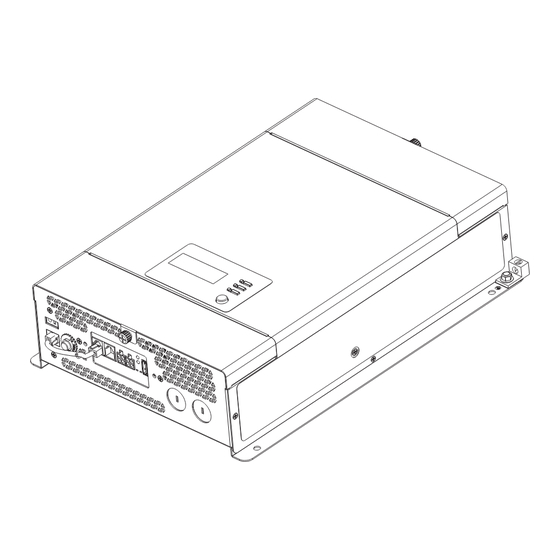





Need help?
Do you have a question about the Xantrex Freedom X 1200 PRO and is the answer not in the manual?
Questions and answers