Table of Contents
Advertisement
Quick Links
USER GUIDE AND SPECIFICATIONS
USB-9201/9221
8-Channel, 12-Bit Analog Input Devices
Introduction
Download from Www.Somanuals.com. All Manuals Search And Download.
This user guide describes how to use the National Instruments
USB-9201/9221 devices and lists the specifications.
This user guide describes how to use the National Instruments
USB-9201/9221. In this document, the USB-9201/9221 with screw
terminal and USB-9201/9221 with DSUB are referred to inclusively as the
USB-9201/9221. For information about installing, configuring, and
programming your system, refer to your system documentation.
The USB-9210/9221 data acquisition device provides a USB interface for
eight channels of 12-bit analog inputs with integrated signal conditioning.
The USB-9201/9211 consists of two components: an NI 9201/9221
module and a USB-9162 carrier, as shown in Figure 1.
NI 9201/9221
USB-9162
Figure 1. USB-9201/9221 Components
USB-9201/9221
Advertisement
Table of Contents

Summary of Contents for National Instruments USB-9201
- Page 1 This user guide describes how to use the National Instruments USB-9201/9221. In this document, the USB-9201/9221 with screw terminal and USB-9201/9221 with DSUB are referred to inclusively as the USB-9201/9221. For information about installing, configuring, and programming your system, refer to your system documentation.
- Page 2 Dimensions Figures 2 and 3 show the USB-9201/9221 device dimensions. Hi-Speed USB Carrier NI USB-9162 120.68 mm 118.26 mm (4.751 in.) 140.23 mm (4.656 in.) 137.82 mm (5.521 in.) (5.426 in.) 88.12 mm 25.34 mm (3.469 in.) (0.998 in.) Figure 2. USB-9201/9221 Devices in Inches (Millimeters)
-
Page 3: Safety Guidelines For Hazardous Voltages
Operate the USB-9201/9221 only as described in these operating instructions. Although the NI 9201/9221 might have more stringent certification standards Caution than the USB-9201/9221, when used with the USB-9162 carrier, the combined system might be limited. Refer to the Specifications section for more information. -
Page 4: Installing The Software
Software support for the USB-9201/9221 is provided by NI-DAQmx. The NI-DAQmx CD contains example programs that you can use to get started programming with the USB-9201/9221. Refer to the NI-DAQmx for USB Devices Getting Started Guide that shipped with your device, and is also accessible from Start»All Programs»National Instruments»... - Page 5 Press firmly on the connector side of the NI 9201/9221 module until the latches lock the module into place, as shown in Figure 5. Figure 5. Locking Module into Place Connect the USB cable to the assembled USB-9201/9221. © National Instruments Corporation USB-9201/9221 User Guide and Specifications...
-
Page 6: Led Indicator
Figure 6. Module Dimensions Connecting the USB-9201/9221 to a Computer Plug one end of the USB cable into the USB-9201/9221 and the other end into an available USB port on the computer. Refer to the NI-DAQmx for USB Devices Getting Started Guide that shipped with your device, and is also accessible from Start»All Programs»National Instruments»... - Page 7 25-pin DSUB connector. Each channel has a terminal or pin, AI, to which you can connect a voltage signal. The USB-9201/9221 also has a common terminal or pin, COM, that is internally connected to the isolated ground reference of the module.
- Page 8 Terminal Signal AI 0 AI 1 AI 2 AI 3 AI 4 AI 5 AI 6 AI 7 No connection Common (COM) Figure 7. Pin Assignments USB-9201/9221 User Guide and Specifications ni.com Download from Www.Somanuals.com. All Manuals Search And Download.
- Page 9 Connect the positive lead of the voltage signal to AI. Connect the ground signal to COM. Voltage USB-9201/9221 Source – Figure 9. Connecting a Single-Ended Voltage Signal to the USB-9201/9221 © National Instruments Corporation USB-9201/9221 User Guide and Specifications Download from Www.Somanuals.com. All Manuals Search And Download.
-
Page 10: Specifications
All Programs»National Instruments»NI-DAQ, for information about different methods of reading USB-9201/9221 data. USB-9201/9221 Circuitry The USB-9201/9221 channels are isolated, and the device protects each channel from overvoltages. The input signals are scanned, buffered, conditioned, and then sampled by a single 12-bit ADC. For more information about overvoltage protection, refer to the Specifications section. - Page 11 Scanning ........500 kS/s USB-9221 ........800 kS/s max Operating voltage ranges USB-9201 ........±10 V (not software selectable) USB-9221 ........± 60 V (not software selectable) Maximum voltage, (AI or COM to earth ground, verified by a dielectric withstand test) Screw terminal ........
-
Page 12: Power Requirements
Uncalibrated typ (25 °C, ±5 °C) ±0.26% ±0.43% ±0.67% ±1.06% Uncalibrated max (0 to 60 °C) * Range equals 10.53 V for the USB-9201, 62.50 V for the USB-9221. Stability Offset drift USB-9201.........±100 μV/°C USB-9221.........±580 μV/°C Gain drift .........±34 ppm/°C Input bandwidth (–3 dB) -
Page 13: Physical Characteristics
Torque for screw terminals ....0.5 – 0.6 N · m (4.4 – 5.3 lb · in.) Weight USB-9201/9221 with combicon ..Approx. 250 g (8.8 oz) USB-9201/9221 with DSUB ..Approx. 245 g (8.6 oz) Safety Maximum Voltage Connect only voltages that are within these limits. -
Page 14: Safety Standards
Do not use this module with Measurement Category II, III, or IV voltages. Safety Standards The USB-9201/9221 is designed to meet the requirements of the following standards of safety for electrical equipment for measurement, control, and laboratory use: •... -
Page 15: Electromagnetic Compatibility
, search by model number or product line, and click the appropriate link certification in the Certification column. Calibration You can obtain the calibration certificate for the USB-9201/9221 at ni.com/calibration Calibration interval ........ 1 year © National Instruments Corporation USB-9201/9221 User Guide and Specifications... -
Page 16: Where To Go For Support
Instruments trademarks. Other product and company names mentioned herein are trademarks or trade names of their respective companies. For patents covering National Instruments products, refer to the appropriate location: Help»Patents in your software, the patents.txt file on your CD, or ni.com/patents. - Page 17 Free Manuals Download Website h p://myh66.com h p://usermanuals.us h p://www.somanuals.com h p://www.4manuals.cc h p://www.manual-lib.com h p://www.404manual.com h p://www.luxmanual.com h p://aubethermostatmanual.com Golf course search by state h p://golfingnear.com Email search by domain h p://emailbydomain.com Auto manuals search h p://auto.somanuals.com TV manuals search h p://tv.somanuals.com...
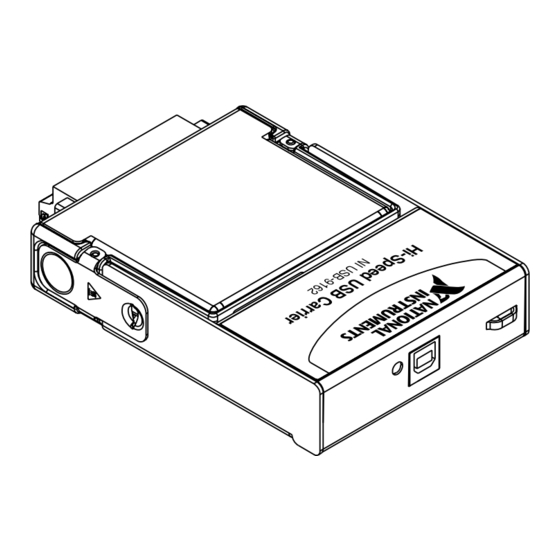














Need help?
Do you have a question about the USB-9201 and is the answer not in the manual?
Questions and answers