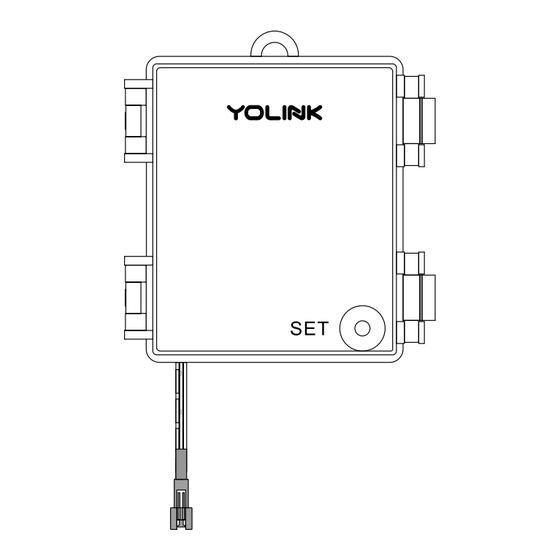
Summary of Contents for Yolink YS7104-UC
- Page 1 Recommended with: Siren Horn Outdoor Alarm Controller YS7104-UC Installa on & User Guide Rev 1.0...
- Page 2 Thank you for purchasing YoLink products and for entrus ng us with your smart home needs! Your 100% sa sfac on is our goal. If you experience any problems with se ng up your new YoLink Outdoor Alarm Controller, please give us a chance to assist you, before returning your purchase.
-
Page 3: Table Of Contents
Introduc on ······························································································ 2 · Set Up ····································································································· · 4 · · Installa on ······························································································ · 6 · · Using the YoLink App ·················································································16 YoLink Control ···························································································24 Maintenance ······················································································· ····28 · Specifica ons ····················································································· ·····31 · Troubleshoo ng ················································································· ·····34 ·... -
Page 4: In The Box
A. In the Box Box 1 A. Outdoor Alarm Controller B. Moun ng Hook C. Quick Start Guide Ba eries are not included. This device requires four AA ba eries. For outdoor applica ons, especially extreme hot or cold temperature, we recommend lithium type AA ba eries, for op mal performance. -
Page 5: Introduc On
B. Introduc on The YoLink Outdoor Alarm Controller is a smart device that can control a 12 VDC siren horn or any other 12VDC, maximum 400mA (resis ve) alarm devices remotely with the YoLink app on your smartphone or tablet or using the SET bu on on the device. Pressing "Ac vate Alarm"... - Page 6 Connec ng to Cloud Slow Blinking Green Upda ng Fast Blinking Green Establishing Connec on with YoLink System (YoLink Control) Blinking Red Once Silence the siren horn or device is connected to the cloud and is func oning normally Fast Blinking Red...
- Page 7 C. Set Up C-1. Set Up - First-Time YoLink Users (Exis ng users proceed to C-2. Add Device, next page) Download the YoLink app through Apple App Store or Apple iPhone or tablet that is iOS 9.0 Google Play Store (Search in...
- Page 8 C-2. Add Device Ta p “ ” b u o n , t h e n s c a n Q R C o d e o n t h e d e v i c e . F o l l o w t h e s t e p s t o a d d t h e d e v i c e You must press “Bind Device”...
- Page 9 Your applica on may vary. We recommend protec ng D. Installa on the wiring and connec ons from the elements and from damage. If prac cal, install the Alarm Controller and D-1. Diagram wiring indoors, or inside an outdoor-rated enclosure. S e e p a g e 1 6 f o r a l t e r n a v e i n s t a l l a o n m e t h o d s including a junc on box.
- Page 10 D-2. Instruc ons for installing the Outdoor Alarm Controller for use with a new Siren Horn (Model: ES-626) D-2-1. How to install the Siren Horn 1. These Tools may be Required A. Phillips screwdriver B. Pencil C. Wall Screws (3) D.
- Page 11 Mount the siren base to the wall with anchors and/or screws (not included) appropriate for the moun ng surface Plas c Drywall Anchors (included) For drywall and other hollow wall installa ons - Install the wall anchors first if it is a drywall installa on...
- Page 12 D-2-2. How to Connect the Siren Horn to the Controller A er the siren horn is securely installed (all screws ght, etc.), refer to “Install or Replace the Ba eries (Outdoor Alarm Controller)” sec on on page 30 for the installa on of ba eries for the controller Connect the siren horn...
- Page 13 D-3. Instruc ons for installing the Outdoor Alarm Controller for use with a n o n -Yo L i n k a l a r m o r a u d i b l e / v i s i b l e d ev i c e ( N o n - s m a r t , 1 2 V D C, Maximum 400mA Alarm Current only!) 1.
- Page 14 D - 3 - 1 . H o w t o P r e p a r e f o r Use a wire cu er/stripper U s i n g a w i re s t r i p p e r, I n s t a l l a o n o f t h e to remove the connector...
- Page 15 D-3-2. How to Prepare for Installa on Using a wire stripper or u lity of the alarm device knife, carefully remove the outer jacket/insula on on the cable. Use U s e a w i r e c u e r / s t r i p p e r t o care to avoid cu ng or nicking the r e m o v e t h e c o n n e c t o r o n t h e internal conductors...
- Page 16 D - 3 - 4 . H ow to C o n n ect t h e S i ren H o rn to t h e C o nt ro l l er Using a wire nut, twist the black wire with text marked “24AWG” (posi ve) wire from the controller together with the posi ve (red, typically) wire on the alarm device (wires may be white and black, with white posi ve and black nega ve) Using a wire nut, twist the black with half...
- Page 17 D-4. Test the Controller and Siren Horn (or other alarm device) Test the controller several mes by pressing the SET bu on and confirm the siren horn* ac vates and silences properly. Then, use the YoLink app to vate and ence the...
- Page 18 D-5. Installa on Methods (Outdoor Electrical Junc on Box) Please refer to device environmental opera ng range informa on on page 31. Use this device outside the recommended ranges at your own risk Example of installa on instruc ons for a commercial siren or siren/strobe.
-
Page 19: Using The Yolink App
E. Using the YoLink App E-1. Device page Details - Tap to go to Details page(refer to page 17) Connec on Status of Alarm Controller and Hub Current Ba ery level - Shown red if replacement is required Real- me Status of Alarm Controller:... - Page 20 Current Ba ery Level - Shown red if replacement is required m. Firmware Version “#### ready now ” indicates a new update is available (refer to page n. Remove Device From Current Account - Tap to delete the device from your YoLink account...
- Page 21 When mo on is detected (by a YoLink Mo on Sensor, sold separately) When a water leak is detected (by a YoLink Water Leak Sensor, sold separately) When a door or window is opened/closed/le open (detected by a YoLink Door Sensor, sold separately) Pressing an associated control bu on on a YoLink fob (sold separately) E-3-2.
- Page 22 E-3-3. Note Devices configured in an automa on or YoLink Control can automa cally ac vate the siren horn/alarm device (see YoLink Control on page 24 and Automa ons on page 20) When the Alarm Controller is configured in the Alarm Strategy se ngs, alerts from devices can...
- Page 23 E-4. Automa on (Set Up Rules For “If This Then Do That”) T h e m o s t p o p u l a r u s e fo r o u r O u t d o o r A l a r m C o n t ro l l e r i s t o a c v a t e t h e a l a r m a u t o m a c a l l y i n t h e r e s p o n s e t o e v e n t s s u c h a s d o o r h a s b e e n o p e n e d , m o o n h a s b e e n d e t e c t e d ;...
- Page 24 b. Add an automa on b-1 Edit name b-2 Edit trigger b-3 Edit behavior (You must have at least one ac on device, or you cannot set a behavior) b-4 Edit when (Set a me range for the automa on (always or during specific days or mes) b-5 Tap to save the se ngs Swipe Le...
- Page 25 E-5. Alarm Strategy Set up rules to ac vate alarm when a device alert is detected (such as Water Leak Sensor, Mo on Sensor, etc.). Follow instruc ons below to enable Device Alert first Tap “ ” in the upper le corner to go to My Profile Go to Se ngs >...
- Page 26 E-6. Voice Assistants Connect YoLink with third-party voice assistants to control (turn on or turn off ) or monitor the status of your devices through voice commands Tap “ ” in the upper le corner to go to My Profile Go to Se ngs >...
-
Page 27: Yolink Control
Hub or an internet connec on. (Use of YoLink Control is op onal; you can use the Automa on feature in the app OR use YoLink Control, but YoLink Control offers the benefit of opera on without the Hub or internet connec on.) One device controls another, directly. - Page 28 To c o n fi g u r e a n O u t d o o r A l a r m n t r o l l e r a s t h e r e s p o n d e r P r e s s a n d h o l d t h e S E T b u o n f o r 5 - 1 0 s e c o n d s u n l t h e L E D q u i c k l y b l i n k s g r e e n , t h e n ,...
- Page 29 M o r e a d v a n c e d s e q u e n c e s , controlling mul ple outputs (e.g. ac vate siren horn or alarm device when the door is le open) are available via the YoLink app...
- Page 30 F-2. Unpairing A t t h e W a t e r L e a k S e n s o r (controller), press and hold the SET bu on for 10-15 seconds un l the LED quickly blinks green, then red, then, release the bu on At the Outdoor Alarm Controller (responder), press and hold the...
-
Page 31: Maintenance
G. Maintenance G-1. Firmware Update To ensure our customers have the best user experience, we highly recommend you update to the newest version firmware when an update is available In “Firmware”, if a new version is listed as available (#### ready now), click it to start the firmware update process You may use your device during the update as it is performed in the background. - Page 32 Factory reset will erase all of your se ngs and restore it to factory defaults. A er the factory reset, your device will remain in your Yolink account Hold the SET bu on for 20-25 seconds un l the status light blinks red and green alternately,...
- Page 33 G-3. Install or Replace the Ba eries of Outdoor Alarm Controller With a li ing/prying ac on on the I n s t a l l fo u r n e w a l ka l i n e n o n - r e c h a r g e a b l e A A two clamp latches, open the cover b a e r i e s , a n d t h e n c l o s e t h e t w o c l a m p s o f t h e on the controller (due to the...
- Page 34 H. Specifica ons H-1. Outdoor Alarm Controller Ba ery: 6V DC ( four alkaline non-rechargeable AA ba eries Device Current Draw: ≤ 160mA (on, without connec ng with the siren horn), ≤ 90uA (standby) Output Voltage: 12V DC Output Current: ≤...
- Page 35 Dimensions: Unit: inches (millimeters) 0.98 (24.8) 3.24 (82.2) 0.31 (7.8) 0.94 (24.0) 2.68 (68.2) 0.24 0.26 (6.7) 0.37 (9.5) (6.2) 0.94 (24.0) 3.24 (82.2) FRONT SIDE...
- Page 36 H-2. Siren Horn Working Voltage: 12V DC Device Current Draw: ≤ 500mA (on), 0mA (standby) 110 dB (@0.3m) Siren Volume: Alarming Dura on: Maximum 30 minutes per alarm me Dimensions: 4.06 x 3.90 x 2.56 inches (103 x 99 x 65 millimeters) (L x W x D) Connec on Cable Length: ~ 1.18inches (30millimeters) Environment: Working Temperature: -4°F - 140°F (-20°C - 60°C)
-
Page 37: Troubleshoo
I. Troubleshoo ng Symptom: 1. Device is offline - If controller is not connected to the cloud, press the SET bu on on Outdoor Siren Alarm Controller once - If Hub is offline, reconnect the Hub to the Internet and press the SET bu on on Outdoor Siren Alarm Controller once - If Hub is not on, power on the Hub again and press the SET bu on on Outdoor Siren Alarm Controller once... -
Page 38: Warning
J. Warning P l e a s e i n s t a l l , o p e ra t e a n d m a i n t a i n t h e O u t d o o r A l a r m C o n t ro l l e r o n l y a s o u t l i n e d i n t h i s m a n u a l . - Page 39 If yo ur Outdoor Alarm Controller does get dirty, please clean it by wiping it down with a clean, dr y cloth. Do not use strong chemicals o r detergents, which may discolor or damage the ex terior and/or damage the electro nics, voiding the warranty Do not install or use this device where it will be subjected to physical impacts and/or strong vibra on.
-
Page 40: Customer Service & Warranty
If you have any difficul es installing or using YoLink products, please contact our Customer Service department during business hours: US Live Tech Support: 1-949-825-5958 M-F 9am - 5pm PST Email: service@yosmart.com YoSmart Inc. 17165 Von Karman Avenue, Suite 105, Irvine, CA 92614... - Page 41 FCC Statement This equipment has been tested and found to comply with the limits for a Class B digital device, pursuant to part 15 of the FCC Rules. These limits are designed to provide reasonable protec on against harmful interference in a residen al installa on. This equipment generates, uses and can radiate radio frequency energy and, if not installed and used in accordance with the instruc ons, may cause harmful interference to radio communica ons.
- Page 42 Note: The manufacturer is not responsible for any radio or TV interference caused by unauthorized modifica ons to this equipment. Such modifica ons could void the user’s authority to operate the equipment. FCC RF Radia on Exposure Statement This equipment complies with FCC RF radia on exposure limits set forth for an uncontrolled environment.






Need help?
Do you have a question about the YS7104-UC and is the answer not in the manual?
Questions and answers